App Design Psychology: Creating Interfaces That Feel Effortless to Users
Have you ever wondered why some mobile apps feel like second nature to use, while others leave you frustrated and confused? As designers and developers, we've spent countless hours studying app design psychology to understand what makes the difference between an interface that delights and one that disappoints.
The best interface is the one you don't even notice you're using - it simply becomes an extension of your thoughts and intentions
Think about your morning routine: checking the weather, scanning your messages, perhaps ordering a coffee. The apps you love using blend seamlessly into these daily activities, feeling as natural as turning a doorknob or flipping a light switch. This effortless interaction isn't accidental—it's the result of careful consideration of how our brains process information and make decisions.
In this guide, we'll explore the fascinating intersection of psychology and mobile interaction design. We'll uncover how visual hierarchy in apps guides users naturally through interfaces, and why reducing cognitive load is crucial for creating intuitive experiences. Whether you're a fellow designer, a business owner, or simply curious about what makes great apps tick, you'll discover practical insights into how thoughtful interface design can transform complex tasks into simple, enjoyable interactions.
Drawing from our experience in crafting mobile experiences, we'll share how understanding human behaviour and perception can lead to interfaces that don't just work—they feel right. From the subtle ways colour influences decision-making to the psychological triggers that keep users engaged, we'll explore the elements that make certain apps feel like they're reading your mind.
Understanding How Our Brains Process Apps
Think about the last time you used a new app. Within seconds, your brain was already making snap judgments: Is this safe? Do I know where to tap? Does this feel familiar? Our minds process digital interfaces much like we process our physical environment – we're constantly looking for patterns, seeking comfort, and trying to minimise confusion.
The Three-Second Rule
Just as we form first impressions of people within seconds of meeting them, our brains make lightning-quick decisions about apps. Remember that moment when you first opened Deliveroo or Just Eat? You likely knew exactly what to do without reading any instructions. That's because these apps tap into our brain's natural ability to recognise familiar patterns and symbols.
Mental Models and Interface Recognition
Our brains create mental models – essentially shortcuts – based on previous experiences. If you've ever noticed how the 'shopping basket' icon appears in the same corner across most retail apps, that's no coincidence. These consistent patterns help our brains process information more efficiently, much like how we automatically know to push a door when we see a metal plate or pull when we see a handle.
When designing apps at Glance, we've observed how users instinctively expect certain elements to behave in particular ways. For instance, most Brits expect to find their account settings behind a profile icon, typically in the top right corner. It's rather like knowing that the milk is always in the same spot at your local Tesco – your brain appreciates that predictability.
Understanding these psychological patterns isn't just fascinating – it's essential for creating interfaces that feel natural and intuitive. When an app aligns with how our brains naturally process information, using it feels less like learning a new skill and more like having a comfortable chat with an old friend.
The Power of Visual Hierarchy in Mobile Design
When you pick up your mobile phone and open an app, your brain makes split-second decisions about where to look and what to tap. That's visual hierarchy in action – it's like an invisible tour guide leading your eyes exactly where they need to go.
Building Your Visual Road Map
Visual hierarchy in apps isn't just about making things look pretty – it's about creating a natural flow that feels as comfortable as reading your favourite book. Through our experience designing mobile interfaces, we've found that users respond best when information is layered in order of importance, much like how a newspaper organises its front page.
The key elements of visual hierarchy work together like members of an orchestra, each playing their part in the overall experience:
- Size: Larger elements naturally draw attention first
- Colour: Bold or contrasting colours create focal points
- Spacing: Strategic white space helps guide the eye
- Typography: Font choices help establish importance
- Position: Important elements typically appear at the top or centre
Always test your visual hierarchy with real users. What seems logical to designers might not feel natural to your audience. Try the squint test – if you squint at your screen, the most important elements should still stand out.
Think about your favourite apps – whether it's BBC iPlayer or Deliveroo. Their interface simplicity isn't accidental; it's carefully crafted to reduce cognitive load through thoughtful mobile interaction design. By understanding and implementing proper visual hierarchy in apps, we can create experiences that feel as natural as pouring a cup of tea.
The Impact of Proper Hierarchy
When visual hierarchy is done right, users don't even notice it's there – and that's precisely the point. It's like a well-organised cupboard where everything is exactly where you'd expect it to be. This invisible guidance system helps reduce cognitive load and makes your app feel like a natural extension of the user's intentions.
Reducing Cognitive Load: Making Apps Feel Natural
Have you ever used an app that just felt right? Where everything seemed to be exactly where you expected it to be, like finding the tea bags in your mate's kitchen without having to ask? That's what we mean by reducing cognitive load - making apps feel as natural as your morning cuppa.
Think of cognitive load as the mental effort needed to use your app. Just as you wouldn't want to solve complex maths equations whilst making breakfast, your users shouldn't have to think too hard about how to navigate your app.
Key Principles for Reducing Mental Effort
- Break complex tasks into smaller, manageable steps (like how contactless payments simplified chip-and-PIN)
- Use familiar patterns and icons (the shopping basket icon is universally understood)
- Keep navigation consistent and predictable
- Minimise the number of choices at any given time
- Provide clear feedback for all actions
Remember those old remote controls with dozens of mysterious buttons? Modern streaming apps learned from that mistake, offering simple interfaces that feel intuitive. By reducing cognitive load, we're essentially creating digital experiences that feel as natural as flicking on a light switch.
A brilliant example is how banking apps evolved from complex menus to straightforward actions like 'Send Money' or 'Check Balance'. They've stripped away the banking jargon and focused on what people actually want to do, making financial tasks feel as straightforward as sending a text message.
The goal isn't to dumb things down - it's about being clever enough to make complex actions feel simple. When users don't have to think about how to use your app, they can focus on what they want to achieve.
Psychological Triggers That Drive Engagement
When it comes to mobile interaction design, understanding what makes users tick is absolutely fascinating. Just like how a perfectly brewed cuppa tea can brighten anyone's day, certain psychological triggers can make your app experience more engaging and satisfying.
The Power of Reward Systems
Our brains are wired to respond positively to rewards, even small ones. Think about how satisfying it is to tick off items on your to-do list. In app design psychology, we use this natural tendency by incorporating micro-rewards - those little animations when you complete a task, or progress indicators showing how far you've come. These aren't just fancy decorations; they're carefully crafted elements that make users feel accomplished.
The most effective apps don't just work well - they make users feel good about using them
Social Proof and FOMO
We're social creatures who often look to others for validation. That's why features showing how many people have downloaded an app or completed an action can be powerful motivators. However, it's crucial to balance these triggers without overwhelming users - we want to reduce cognitive load, not increase it.
The key to implementing these psychological triggers lies in subtlety. Like a good British queue, everything should feel orderly and natural. When designing interfaces that feel effortless, we focus on creating a clear visual hierarchy in apps while maintaining authenticity. Nothing feels forced or manipulative; instead, these elements should blend seamlessly into the user experience, making interactions feel as natural as having a chat with an old friend.
Remember, the goal isn't to trick users but to enhance their experience by aligning with their natural behaviour patterns and preferences. This approach creates lasting engagement rather than short-term clicks.
Conclusion
Creating an app that feels effortless isn't about following a rigid set of rules - it's about understanding how humans think, feel and interact with digital interfaces. When we design with psychology in mind, we're not just making prettier apps; we're crafting experiences that feel natural and intuitive, like using a well-worn path through a familiar garden.
Throughout this exploration of app design psychology, we've seen how our brains process information, the importance of thoughtful visual hierarchy, and ways to reduce cognitive load. These elements work together like instruments in an orchestra - each playing its part to create a harmonious whole that users instinctively understand.
Remember, your users aren't just statistics on a screen - they're real people trying to accomplish real tasks. Whether they're checking their bank balance whilst queuing for a coffee at Costa or booking a doctor's appointment on their commute home, they deserve an experience that respects their time and cognitive resources.
The most successful apps aren't necessarily the ones with the most features or the flashiest designs. Rather, they're the ones that feel like a natural extension of the user's intentions. Think of apps like Citymapper - it's not just telling you how to get from A to B; it's making the whole journey feel manageable and stress-free through careful psychological design.
As you approach your next app design project, consider how you can apply these psychological principles to create interfaces that don't just work, but feel right. After all, the best technology is the kind that feels so natural, we barely notice it's there at all.
Share this
Subscribe To Our Blog
You May Also Like
These Related Stories

The Neuroscience Of App Addiction: Designing For Healthy Engagement
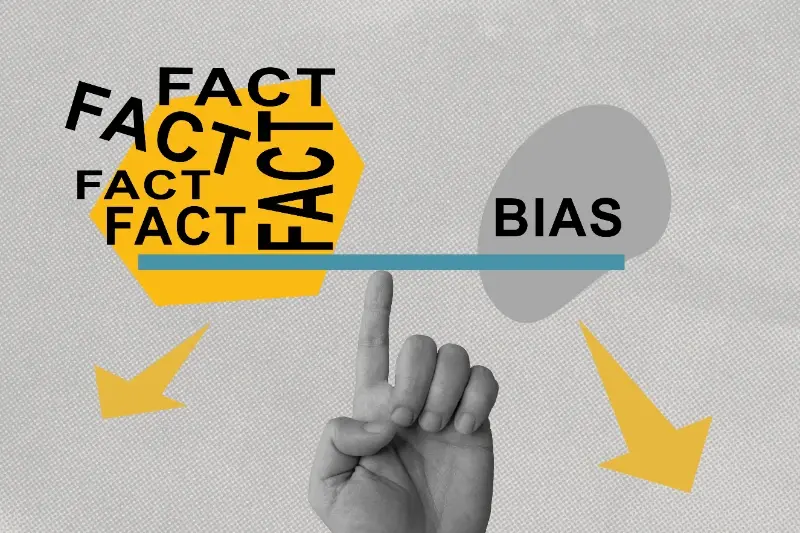
7 Cognitive Biases That Make Apps Irresistibly Addictive





