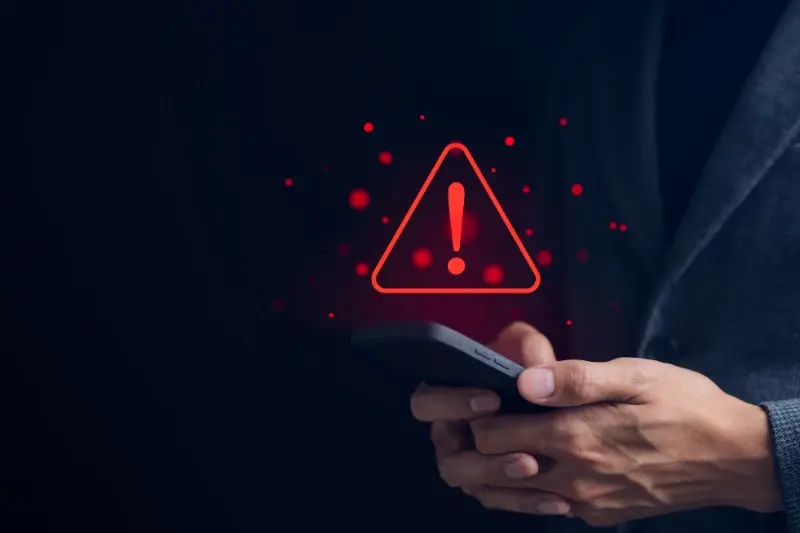App Performance Monitoring Made Simple: A Non-Technical Guide
Your mobile app could be losing users right now and you wouldn't even know it. Every second your app takes too long to load, every crash that happens in the background, every confusing button that makes people give up—these things are happening whether you're watching or not. Most app owners only find out about problems when it's too late, when the one-star reviews start flooding in or when downloads suddenly drop off a cliff.
The thing is, you don't need to be a tech wizard to keep tabs on how your app is performing. Sure, the big companies have entire teams monitoring their apps around the clock, but that doesn't mean smaller businesses are left in the dark. App performance monitoring has become much simpler over the years, and there are plenty of tools designed specifically for people who just want to know if their app is working properly.
The best time to fix a problem is before your users notice it exists
This non-technical guide will show you exactly how to monitor your mobile app without getting bogged down in complicated technical jargon. We'll cover what really matters, which app analytics to pay attention to, and how to spot trouble before it becomes a bigger headache. By the end, you'll have everything you need to keep your app running smoothly and your users happy.
What Is App Performance Monitoring
App performance monitoring is basically keeping an eye on how well your mobile app is working for real users. Think of it like having a health check for your app—you want to know if it's running smoothly, if people can use it without problems, and if anything goes wrong.
When someone downloads your app and starts using it, loads of things happen behind the scenes. The app needs to load quickly, respond when they tap buttons, and not crash unexpectedly. Performance monitoring tools watch all of this happening and collect information about what's working well and what isn't.
The brilliant thing about modern monitoring is that it happens automatically. You don't need to sit there watching every single user—the tools do that for you and send you reports about what's going on. They'll tell you things like how long your app takes to start up, which screens are causing problems, and if users are getting frustrated and closing the app.
I've worked with clients who thought their app was perfect until they started monitoring it properly. Suddenly they could see that users were struggling with certain features or that the app was running slowly on older phones. Performance monitoring gives you the real story about how your app performs in the wild, not just on your test devices.
Why Your Mobile App Needs Performance Tracking
Building a mobile app without performance tracking is like driving a car without a speedometer—you have no idea if you're going too fast, too slow, or if something's about to break down. After working with hundreds of apps over the years, I can tell you that the ones that succeed are almost always the ones that track their performance religiously.
Performance tracking helps you understand what's actually happening when people use your app. Is it loading quickly? Are users getting stuck on certain screens? Which features are people using most? Without this data, you're just guessing about what needs fixing or improving.
Start tracking from day one, not after problems appear. It's much easier to spot trends and fix issues when you have historical data to compare against.
The business benefits are huge too. Apps that track performance typically see 20-30% better user retention rates because they can identify and fix problems before users give up and delete the app. You'll spot crashes before they affect too many people, understand which parts of your app are slow, and learn what users actually want from your product.
Think of performance tracking as your app's health monitor—it tells you when something's wrong so you can fix it quickly, keeping your users happy and your app running smoothly.
Key Metrics That Matter Most
Right, let's talk about the numbers that actually matter. After working with countless apps over the years, I've seen teams get completely overwhelmed by the sheer amount of data available. Trust me, you don't need to track everything—just the stuff that tells you how your app is really performing.
User Experience Metrics
App load time is probably the most important metric you'll ever track. If your app takes more than three seconds to load, people will delete it faster than you can say "performance monitoring." Crash rate is another big one—this tells you how often your app completely stops working for users. Anything above 1% is cause for concern.
Technical Performance Indicators
Memory usage shows how much of a user's device resources your app is consuming. Battery drain is equally important because nobody wants an app that kills their phone by lunchtime. Network requests tell you how often your app needs to connect to the internet, which affects both speed and data usage.
- App load time (aim for under 3 seconds)
- Crash rate (keep below 1%)
- Memory usage (monitor for spikes)
- Battery consumption (track daily impact)
- Network request frequency (optimise for efficiency)
These five metrics will give you a solid foundation for understanding your app's health without drowning in unnecessary data.
Simple Tools for Non-Technical Teams
Right, let's talk about the tools that won't make your head spin. I've worked with plenty of clients over the years who break into a cold sweat at the mention of code or complex dashboards—and honestly, they shouldn't have to deal with that stuff anyway! The good news is there are loads of brilliant tools designed for people who just want to understand what's happening with their mobile app without needing a computer science degree.
User-Friendly Analytics Platforms
Google Analytics for mobile apps is probably your best starting point; it's free, widely used, and you can actually understand what you're looking at. Firebase Analytics is another solid choice that connects nicely with both Android and iOS apps. These platforms show you the basics—how many people are using your app, where they're getting stuck, and which features are popular.
The best analytics tool is the one your team will actually use regularly, not the one with the most features
Crash Reporting Made Simple
For tracking crashes and bugs, tools like Crashlytics or Bugsnag present information in plain English rather than technical jargon. They'll tell you when your app crashes, how often it happens, and which devices are affected—all without overwhelming you with code snippets and error logs that mean nothing to most people.
Setting Up Your First Performance Dashboard
Right, let's get your first dashboard up and running. Most monitoring tools make this surprisingly straightforward—they want you to succeed because happy users stick around longer!
Start with your chosen tool's dashboard template. Don't try to be clever here; the default setup usually covers what 90% of apps need to track. You can always customise later once you know what you're looking for.
Dashboard Setup Steps
The basic process is pretty much the same across all platforms:
- Connect your app to the monitoring service using their SDK
- Choose your main metrics from the available options
- Set up your dashboard widgets to display this data
- Configure basic alerts for when things go wrong
- Test everything works by checking data appears within 24 hours
What to Display First
Keep it simple. Your first dashboard should show app crashes, loading times, and user session data. That's it. Don't overcomplicate things with fancy graphs and dozens of metrics—you'll just confuse yourself.
Most tools let you create multiple dashboards, so start with one focused view. You can always add more detailed breakdowns later when you're comfortable reading the basics. The goal is to get something working that you'll actually use, not to build the perfect monitoring setup on day one.
Reading and Understanding Your App Analytics
Looking at your app analytics for the first time can feel overwhelming—there are numbers everywhere and half of them don't seem to make much sense. But once you know what to look for, it becomes much clearer. I've worked with countless clients who've stared at their analytics dashboard like it was written in a foreign language, only to become confident interpreters within a few weeks.
The secret is starting with the basics and building up your understanding gradually. Don't try to understand everything at once; focus on the metrics that directly relate to your app's main purpose first.
What Those Numbers Actually Mean
Your analytics will show you patterns rather than just individual data points. A sudden drop in daily active users might coincide with a recent app update—that's useful information. Rising crash rates during specific times of day could indicate server issues during peak usage.
- Look for trends over time, not just single-day snapshots
- Compare similar time periods (Monday to Monday, not Monday to Friday)
- Pay attention to sudden changes rather than gradual ones
- Cross-reference different metrics to build a complete picture
Set up weekly analytics reviews at the same time each week. Consistency helps you spot patterns and makes the data feel less intimidating over time.
Remember, your mobile app analytics are telling you a story about how people use your app. Learning to read that story takes practice, but it's one of the most valuable skills you can develop as an app owner.
Common Performance Problems and Quick Fixes
Right, let's talk about the problems that keep cropping up in mobile apps—and what you can actually do about them without needing a computer science degree. I've seen these same issues pop up time and time again across different apps, different industries, different budgets. The good news? Most of them have fairly straightforward solutions.
The Big Three Performance Killers
Slow loading times are probably the most obvious problem users notice. If your app takes more than three seconds to load, people will simply close it and move on to something else. Large images are usually the culprit here—they're taking up too much space and slowing everything down. The quick fix is to compress images or use smaller file formats.
App crashes come in second place for user frustration. These often happen when the app runs out of memory or tries to do too many things at once. Battery drain rounds out the top three complaints, and this usually stems from apps running background processes when they shouldn't be.
Quick Wins You Can Implement Today
- Reduce image file sizes by 60-80% without losing quality
- Turn off unnecessary background app refresh for features users don't need
- Remove old, unused features that might be causing memory leaks
- Set up automatic crash reporting to catch problems before users complain
- Test your app on older devices to spot performance issues early
The key is to tackle these problems one at a time rather than trying to fix everything at once. Start with the issue affecting the most users and work your way down.
Conclusion
After spending eight years helping businesses build and launch mobile apps, I can tell you that performance monitoring doesn't have to be complicated. Yes, there are loads of fancy tools and complex metrics out there, but the truth is you don't need a computer science degree to keep your app running smoothly.
The key is starting simple—pick a few metrics that matter most to your business, set up a basic dashboard, and learn to spot the warning signs before they become big problems. Most app performance issues follow predictable patterns; slow loading times, crashes during peak usage, and battery drain are the usual suspects that'll drive your users away faster than you can say "one-star review".
What I love about this non-technical approach to app analytics is that it puts the power back in your hands. You don't need to wait for developers to explain what's happening with your mobile app—you can see it yourself, understand it, and make informed decisions about what needs fixing first.
Start monitoring your app's performance today, even if it's just checking one or two basic metrics. Your users will thank you for it, and your app store ratings will too.
Share this
Subscribe To Our Blog
You May Also Like
These Related Stories
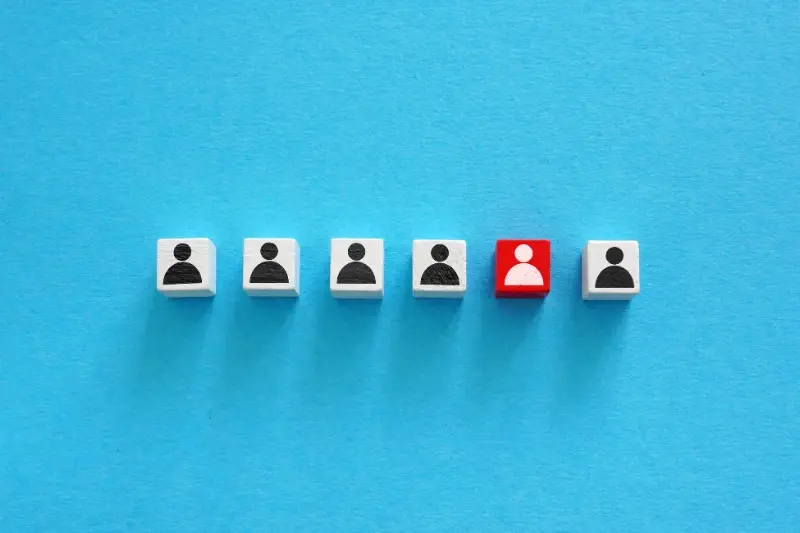
7 Onboarding Mistakes That Are Killing Your App's Success

The Complete Guide to Managing User Feedback for Your Mobile App