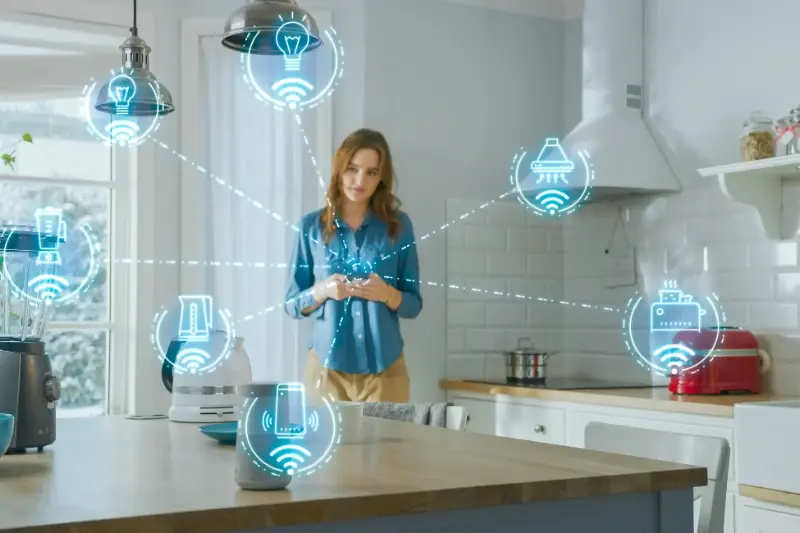IoT Security in Mobile Apps: What You Need to Know
Have you ever stopped to think about how many connected devices you interact with through your mobile phone each day? Your smart doorbell, fitness tracker, car's infotainment system, home thermostat—they're all talking to your mobile app, sharing data back and forth without you really thinking about it. And that's brilliant, right? Life's more convenient when everything just works together seamlessly.
But here's where things get a bit more serious. Every time your mobile app connects to one of these Internet of Things (IoT) devices, it opens up a pathway that cybersecurity threats can potentially exploit. I'm not trying to scare you here—I just want you to understand what's happening behind the scenes. Each connection point is like a door, and if that door isn't properly secured, unwanted visitors might find their way in.
The explosion of connected devices has created new challenges for mobile app developers who must now think beyond the app itself and consider the entire ecosystem of devices it interacts with.
The reality is that most people don't realise how vulnerable their connected devices can be. When we're developing mobile apps at Glance, we see this challenge constantly—clients want seamless connectivity with smart devices, but they don't always understand the security implications. Your fitness tracker might seem harmless, but it could be collecting location data, health information, and personal habits. Your smart home app controls locks, cameras, and alarms. That's sensitive stuff that needs protecting properly.
What Is IoT and Why Mobile Apps Are Connected
IoT stands for Internet of Things—which sounds fancy but it's really just a way of describing everyday objects that connect to the internet. Think about your smart thermostat, fitness tracker, or even your car's GPS system. These devices collect information, send it over the internet, and often let you control them remotely through mobile apps.
The connection between IoT devices and mobile apps makes perfect sense when you think about it. Your phone is already in your pocket, connected to the internet, and has a screen that's easy to use. Rather than giving every smart device its own complicated control panel, manufacturers create mobile apps that act as remote controls for these gadgets.
How Mobile Apps Control IoT Devices
When you tap a button in your smart home app to turn on the lights, your phone sends a message through the internet to your smart bulbs. The bulbs receive this message and respond accordingly. This back-and-forth communication happens constantly—your fitness tracker sends step counts to your phone, your security camera sends video footage, and your smart fridge might even send notifications when you're running low on milk.
The beauty of this system is convenience. One app can control multiple devices, and you can manage your connected home, health monitoring, or business equipment from anywhere in the world. But here's where things get tricky from a security perspective—all this constant communication between devices and apps creates multiple points where things can go wrong.
Common Types of Connected Apps
You'll find IoT mobile apps controlling all sorts of devices:
- Home automation systems (lights, heating, security cameras)
- Health and fitness trackers (heart rate monitors, sleep trackers)
- Vehicle management (car locks, GPS tracking, diagnostics)
- Industrial equipment monitoring
- Smart city infrastructure (parking metres, traffic systems)
Each of these categories brings its own security challenges that app developers need to understand and address properly.
Common Security Risks in IoT Mobile Apps
When you're building a mobile app that connects to smart devices, you're opening up multiple doors that hackers can try to walk through. I've seen developers get so excited about creating brilliant user experiences that they forget about the security basics—and that's when things can go wrong, really wrong.
The biggest problem with IoT mobile apps is that they create what we call an "attack surface." Your app isn't just sitting on someone's phone anymore; it's talking to their smart thermostat, their security camera, maybe even their car. Each connection is a potential weak spot.
Device Communication Vulnerabilities
Most IoT devices weren't built with security as the top priority. They often use weak encryption or sometimes no encryption at all when sending data back and forth. Your mobile app might be perfectly secure, but if it's talking to a smart bulb that sends passwords in plain text, you've got a serious problem on your hands.
- Weak or missing encryption between devices
- Insecure data transmission protocols
- Default passwords that users never change
- Firmware that rarely gets updated
- Poor authentication between app and device
Cloud Integration Risks
Many IoT apps store user data in the cloud—and that's where things get interesting from a cybersecurity perspective. If your app collects data from connected devices and sends it to remote servers, you need to think about every step of that journey. Are you encrypting the data properly? Who has access to it? What happens if your cloud provider gets breached?
Always assume that any connected device in your IoT ecosystem could be compromised. Design your mobile app security with this worst-case scenario in mind.
Data Protection and Privacy Concerns
When you connect your mobile app to IoT devices, you're not just dealing with usernames and passwords anymore. You're handling a constant stream of personal data that flows between devices, apps, and servers. Smart thermostats know when you're home; fitness trackers monitor your heart rate; smart speakers listen to your conversations. This creates a massive responsibility for app developers—and some serious privacy headaches if things go wrong.
The biggest challenge is that IoT devices collect data continuously. Unlike a traditional app where users actively input information, these connected devices are always watching, listening, or measuring something. Your smart doorbell records everyone who approaches your home; your connected car tracks every journey you make. Users often don't realise just how much information they're sharing or where it ends up.
Key Privacy Risks to Address
- Data stored on unsecured cloud servers without encryption
- Personal information shared with third parties without clear consent
- Location tracking that reveals daily routines and habits
- Voice recordings stored indefinitely without deletion options
- Biometric data like fingerprints or facial recognition misused
- Cross-device tracking that builds detailed user profiles
The solution starts with transparency. Users need to understand exactly what data you collect, why you need it, and how long you keep it. Give them granular control over their privacy settings—not just an all-or-nothing approach. Build in data minimisation from day one; only collect what you actually need for your app to function properly.
Regular data audits are non-negotiable. You need to know where user data lives, who has access to it, and how it moves through your system. When users want their data deleted, you must be able to remove it completely—including from backup systems and partner databases.
Authentication and Access Control
Getting into your mobile app should be like having the right key for your front door—only the people who are meant to be there can get in. But when your mobile app talks to connected devices like smart thermostats or security cameras, things get much trickier. You're not just protecting one door anymore; you're protecting a whole network of doors that all need different keys.
The biggest mistake I see developers make is treating IoT authentication like it's the same as regular mobile app login. It's not. When someone logs into your fitness app, they're accessing their own data on your servers. But when that same app connects to their smart watch, fitness tracker, and heart rate monitor, you're suddenly dealing with multiple devices that each need their own security checks.
Multi-Factor Authentication for Connected Devices
Smart devices can't always use traditional passwords—imagine typing a complex password into your smart doorbell every time you want to check who's at the door! This is where device certificates and token-based authentication come in. Your mobile app needs to verify not just who the user is, but also that each connected device is legitimate and hasn't been tampered with.
The weakest link in your IoT security chain is often the device that seems the most harmless—like a smart light bulb that someone forgot to update
Access control gets even more complicated when you consider that different users might need different levels of access to the same device. A smart home app might let parents control everything whilst children can only adjust the lights in their bedroom. Getting this wrong means either locking out legitimate users or giving access to people who shouldn't have it.
Network Security for Connected Devices
When your mobile app talks to IoT devices, it's sending information back and forth through networks—WiFi, Bluetooth, cellular data, you name it. Think of these networks as highways where your data travels, and just like real highways, they can be dangerous places if you're not careful.
The biggest problem with network security is that data often travels in plain text. That means anyone listening in can read exactly what's being sent. If someone's monitoring network traffic (and trust me, hackers do this all the time), they can see passwords, personal information, or device commands. It's like shouting your bank details across a crowded room.
Encryption Is Your Best Friend
Every piece of data moving between your app and IoT devices should be encrypted. This scrambles the information so that even if someone intercepts it, they can't read it without the right key. Most modern protocols like HTTPS and TLS handle this automatically, but you need to make sure you're actually using them.
I've seen apps that fall back to unencrypted connections when the secure one fails—big mistake. Your app should refuse to connect if it can't do so securely.
Network Authentication Matters
Your app needs to verify it's talking to the right device, and the device needs to verify it's talking to the right app. Certificate pinning is one way to do this—it's like having a secret handshake that only your app and device know. Without proper authentication, malicious devices can pretend to be legitimate ones and steal data or inject harmful commands into your system.
Best Practices for Secure IoT App Development
Building a secure IoT mobile app isn't just about writing good code—it's about thinking like someone who wants to break into your system. After years of working on connected device projects, I've learnt that security needs to be baked in from day one, not sprinkled on top like icing on a cake.
The foundation of any secure IoT app starts with how you handle data. Every piece of information flowing between your mobile app and connected devices should be encrypted; this means using strong encryption methods like AES-256 for data at rest and TLS 1.3 for data in transit. Never store sensitive information in plain text on the device—I've seen too many apps fail basic security audits because they saved passwords or API keys in readable format.
Code-Level Security Measures
Your development process should include regular security testing and code reviews. Static code analysis tools can catch vulnerabilities before they make it into production, whilst penetration testing helps identify weak spots in your finished app. Don't forget about certificate pinning either—this prevents man-in-the-middle attacks by ensuring your app only communicates with legitimate servers.
Always implement proper session management with automatic timeouts. If a user walks away from their phone, your app shouldn't stay logged into their smart home system indefinitely.
Device Management and Updates
Build your app with over-the-air updates in mind. Security patches need to reach users quickly, and manual update processes often get ignored. Your app should also validate device firmware versions and warn users when their connected devices need updating.
- Implement end-to-end encryption for all device communications
- Use secure authentication protocols like OAuth 2.0 or newer
- Build in automatic security logging and monitoring
- Create fail-safe modes for when network connections drop
- Test your app with various network conditions and device states
Remember that users often don't understand the security implications of their actions. Your app should guide them towards secure behaviours whilst keeping the experience simple and intuitive.
Conclusion
IoT security in mobile apps isn't something you can ignore or tackle later—it needs to be built into your app from day one. I've seen too many projects where security was treated as an afterthought, and trust me, retrofitting security measures is far more expensive and complicated than getting it right from the start.
The reality is that every connected device in your IoT ecosystem represents a potential entry point for attackers. Your mobile app acts as the gateway to these devices, which means the security decisions you make will directly impact not just your users' data, but potentially their physical safety too. Smart locks, medical devices, home security systems—these aren't just collecting data anymore, they're controlling real-world systems.
What I find most concerning is how quickly the IoT landscape changes. New devices appear constantly, each with their own security quirks and vulnerabilities. Your app needs to be flexible enough to handle these changes whilst maintaining robust security standards. This means implementing proper authentication systems, encrypting all data transmission, validating every input, and regularly updating your security protocols.
The good news? Following the best practices we've covered—strong encryption, proper authentication, regular security audits, and secure coding practices—will put you ahead of many apps currently in the market. Your users will notice the difference, even if they don't understand the technical details behind it. They'll trust your app more, use it more confidently, and recommend it to others. That's the kind of competitive advantage that's worth investing in.
Share this
Subscribe To Our Blog
You May Also Like
These Related Stories

Smart Home Apps: How to Connect Your App to Everything

The Complete Guide to IoT Integration in Mobile Apps