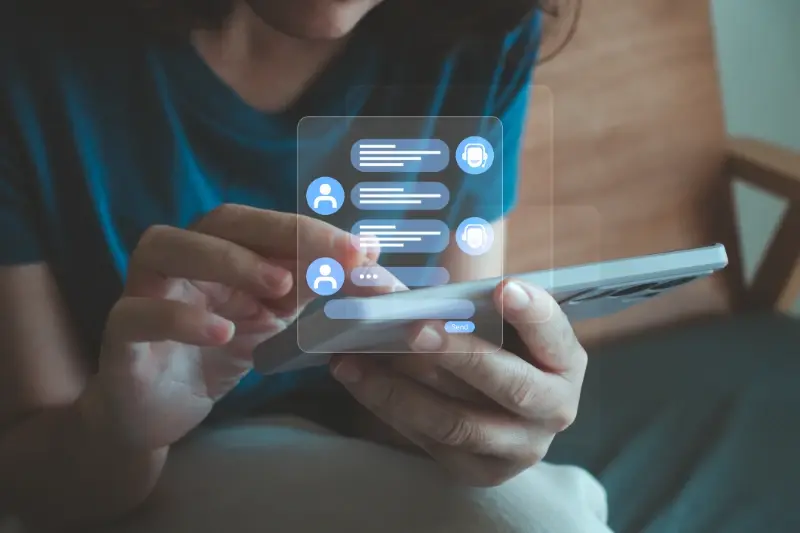When it comes to mobile apps, delivering a fantastic user experience doesn't stop at launch. Just like a friendly neighbourhood shop keeper who remembers your usual order, great app support can turn casual users into loyal advocates. Yet, many app developers focus solely on features and functionality, overlooking the crucial aspect of customer service.
The true measure of an app's success lies not in its downloads, but in how well it serves and supports its users through their entire journey
Whether you're a startup launching your first app or an established business expanding your mobile presence, creating an effective app support strategy is essential. Think about it - even the most intuitive apps will generate user queries, and how you handle these can make or break your app's success.
In our experience working with countless mobile applications, we've seen how proper user query management can dramatically improve app user satisfaction. From automated chatbots to personalised support tickets, the landscape of mobile customer service has evolved significantly, offering numerous ways to keep your users happy and engaged.
Throughout this guide, we'll explore how to build a robust support system that balances efficiency with a personal touch. We'll share practical insights on creating a support automation framework that doesn't feel robotic, and demonstrate how to measure and enhance your support performance. Whether you're dealing with a handful of users or millions, these strategies will help you create a support system that scales with your success whilst maintaining that all-important human connection.
Understanding the Mobile App Support Landscape
Think about the last time you struggled with a mobile app and couldn't find help. Frustrating, wasn't it? As app developers, we've seen firsthand how proper support can make or break the user experience. The mobile app support landscape has evolved significantly, moving far beyond basic email tickets and FAQ pages.
The Multi-Channel Support Reality
Today's users expect support across various channels. Whether it's in-app chat, social media, email, or even WhatsApp, they want answers where they're most comfortable. Picture ordering your Friday night takeaway through an app that crashes, and the only support option is an email address with a 24-hour response time. Not ideal when you're hungry, right?
Common Support Challenges
The most frequent support issues we encounter include payment processing hiccups, login troubles, and feature confusion. But here's the interesting bit - many of these issues vary by demographic. For instance, older users might need more guidance with registration processes, while younger users typically seek help with advanced features.
Device fragmentation adds another layer of complexity. An app might work perfectly on the latest iPhone but struggle on an older Android device. Think of it like trying to fit the same outfit on different body types - it needs careful adjustment for each one.
Understanding these nuances helps create a support system that truly serves your users. It's like being a good host at a party - you need to anticipate your guests' needs and make sure everyone feels looked after, regardless of who they are or what device they're using.
Building Your App Support Team and Tools
Creating a reliable app support system starts with putting together the right team and equipping them with proper tools. Think of it as assembling a Formula 1 pit crew – each member needs to know their role and have the right equipment to perform at their best.
Assembling Your Dream Team
When building your app support strategy, start by identifying the key roles needed. Your support team should include front-line agents who handle day-to-day user queries, technical specialists for complex issues, and team leads who can manage escalations and maintain support quality.
- Support Agents: Your first line of defence
- Technical Specialists: For complex troubleshooting
- Quality Assurance: To maintain support standards
- Team Leads: For escalation management
Essential Support Tools
To maximise user query management and support automation, your team needs the right tools. Think of these as the Swiss Army knife of mobile customer service – versatile, reliable, and essential for success.
Always choose tools that integrate well with each other. A helpdesk that works seamlessly with your live chat system can reduce response times by up to 40%!
Remember, the goal isn't just to handle support tickets – it's to boost app user satisfaction. Whether you're using a sophisticated helpdesk system or a simple chat solution, ensure your tools align with your users' needs and your team's capabilities.
The right combination of skilled team members and appropriate tools creates a foundation for excellent mobile app support. Like a well-oiled machine, when everything works together, your users receive the seamless support experience they deserve.
Creating an Effective Support Workflow
A well-structured support workflow is like a carefully choreographed dance - when all the steps align perfectly, your users barely notice the complexity behind the scenes. Let's explore how to create a workflow that keeps your mobile app users happy and your support team efficient.
Establishing Clear Support Pathways
Think of your support workflow as a London Underground map - users should know exactly which line to take to reach their destination. Start by categorising common support requests: technical issues, account-related queries, feature questions, and billing concerns. Each category should have a defined path from initial contact to resolution.
For instance, when a user reports a crash, your workflow might look like this: automated crash report → instant acknowledgement → technical team review → user update → solution implementation → follow-up confirmation. Having these pathways mapped out helps your team respond consistently and efficiently.
Priority and Escalation Framework
Not all support tickets are created equal - much like how you'd handle a minor paper cut differently from a broken arm. Create a clear priority system that helps your team identify which issues need immediate attention. We've found that a simple three-tier system often works best: urgent (app-breaking issues), high (affecting core functionality), and standard (general enquiries).
Remember to build escalation triggers into your workflow. If a standard ticket remains unresolved for 24 hours, it should automatically bump up in priority. Similarly, if a technical issue proves too complex for first-line support, there should be a smooth handover process to your development team.
The key is maintaining flexibility within structure. Your workflow shouldn't feel like a straitjacket - rather, it should be more like a helpful guidebook, ensuring consistent quality while allowing your support team to use their judgment when needed.
Balancing Automation with Personal Touch
In the world of mobile app support, striking the right balance between automation and personal interaction is like making the perfect cup of tea - it requires careful consideration and the right blend of elements.
The most effective mobile customer service strategies don't choose between automation and human touch - they masterfully combine both to create seamless user experiences.
When to Automate, When to Personalise
While automation can handle routine queries efficiently, some situations demand a human touch. For instance, automated responses work brilliantly for password resets or basic troubleshooting, helping maintain swift support response times. However, complex issues, like account-specific problems or bug reports, often require personalised attention from your support team.
Creating Harmony in User Query Management
The key to successful app support strategy lies in implementing smart automation that knows when to hand over to human agents. Consider setting up chatbots that can handle common questions but smoothly transition to live chat when they detect frustration or complex issues. This approach ensures user satisfaction while maintaining efficiency.
We've found that the most successful apps use a tiered support system: automated solutions for frequently asked questions, self-service knowledge bases for those who prefer finding answers themselves, and direct human interaction for more nuanced problems. This combination helps maintain high app user satisfaction rates whilst keeping support costs manageable.
Remember, automation should enhance rather than replace the human element of your support. Think of it as your support team's trusty assistant, handling the routine tasks so your staff can focus on where they add the most value - solving complex problems and building meaningful relationships with your users.
Measuring and Improving Support Performance
When it comes to mobile app support, what gets measured gets improved. Think of it like keeping score in cricket - you need to know how well you're doing to make better decisions and improve your game strategy.
Essential Support Metrics to Track
Just as a shop owner wouldn't run their business without checking their sales figures, you shouldn't manage app support without monitoring key performance indicators. Here are the metrics that truly matter:
- First Response Time: How quickly your team acknowledges user queries
- Resolution Time: The total time taken to solve user issues
- Customer Satisfaction Score (CSAT): Direct feedback from users about their support experience
- Self-Service Success Rate: Percentage of users who resolve issues through your knowledge base
- Ticket Volume by Category: Understanding which issues occur most frequently
Continuous Improvement Strategies
Remember those frustrating moments when you've called customer service and felt like just another ticket number? That's exactly what we want to avoid. Regular performance reviews help identify areas where your support could be more human and effective.
Start by analysing your metrics weekly, looking for patterns in user feedback. Perhaps you're seeing lots of queries about payment processing - this might indicate a need for clearer in-app instructions or an improved FAQ section. Use team feedback sessions to gather insights from those on the front lines of customer support.
Most importantly, don't forget to celebrate improvements with your team. Whether it's reducing response times or achieving higher satisfaction scores, recognition helps maintain motivation and ensures your support strategy continues to evolve positively.
Conclusion
Building a robust mobile app support strategy isn't just about having the right tools or following a checklist - it's about creating a support ecosystem that truly serves your users. Throughout this guide, we've explored how successful app support combines technical expertise, human understanding, and strategic planning to deliver exceptional customer service.
Remember that your app support strategy should evolve alongside your application. What works brilliantly today might need fine-tuning tomorrow as your user base grows and their needs change. The key is to remain flexible and keep your users' satisfaction at the heart of every support decision you make.
Whether you're managing user query responses, implementing support automation, or training your team, always maintain that crucial balance between efficiency and personal connection. Think of it like a favourite local shop - whilst they might use modern till systems and inventory management, it's the friendly face and personal touch that keeps customers coming back.
We've seen countless apps struggle with support, often focusing too heavily on automation whilst neglecting the human element, or vice versa. The most successful mobile customer service strategies find that sweet spot where technology and human interaction complement each other perfectly.
As you implement your own support strategy, remember that perfection isn't achieved overnight. Start with the basics, measure your performance, listen to your users, and make incremental improvements. After all, the journey to exceptional app user satisfaction is a marathon, not a sprint - and every step forward is progress worth celebrating.
Share this
Subscribe To Our Blog
You May Also Like
These Related Stories
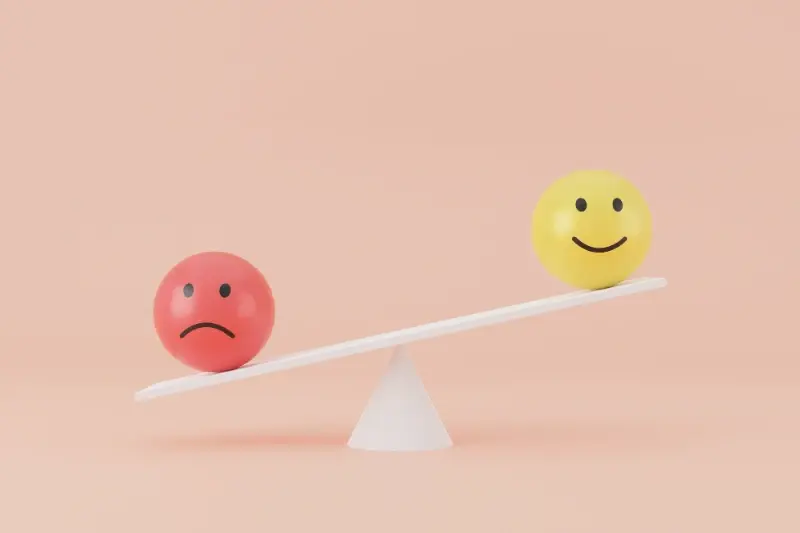
From Complaints to Compliments: Turning App Support Into Your Secret Weapon
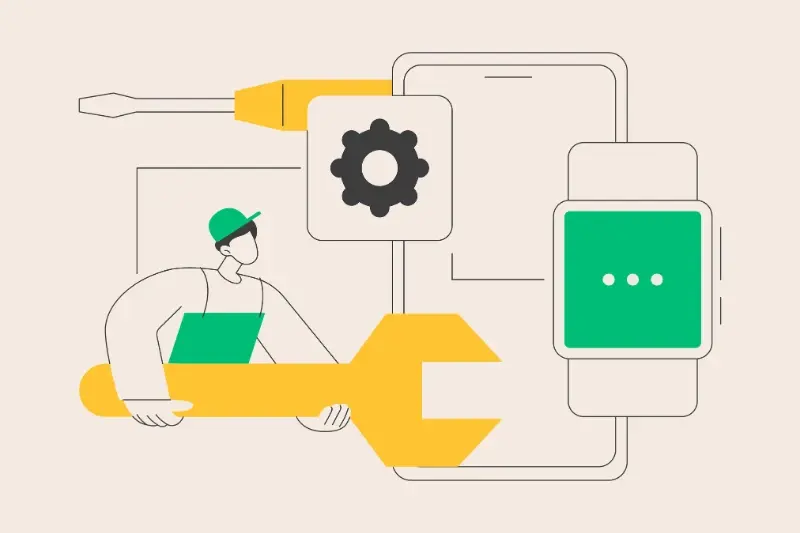
The Complete Guide to Setting up Customer Support for Your First Mobile App