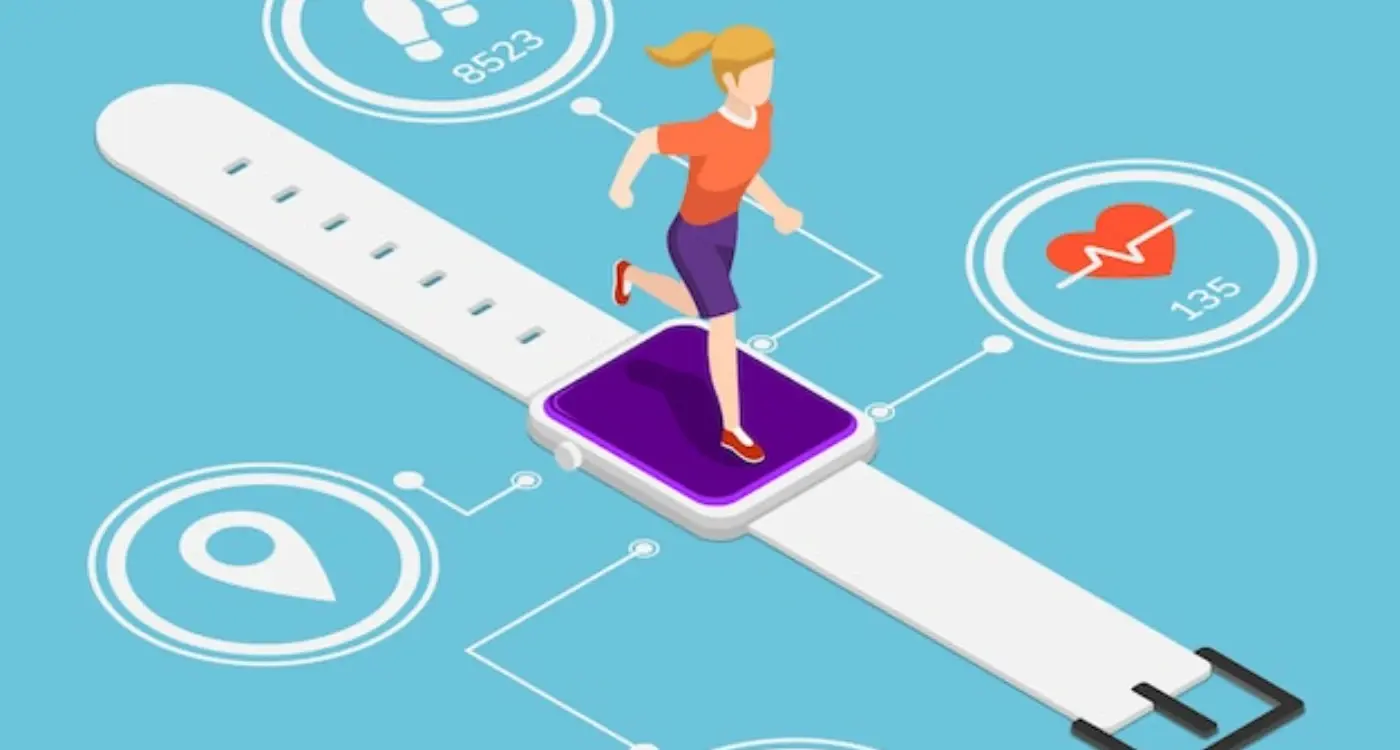Do I Need a Prototype for My Mobile App Idea?
You've had an idea for the next big mobile app that's going to shake up your industry. Excitement surges through you, followed almost immediately by a whirlpool of questions. "How do I bring this to life? Where do I start? Do I need a prototype?" You're not alone; every great app starts with its fair share of second-guessing.
Let's clear the air right now—prototyping isn't just for the tech-savvy or the Silicon Valley elites. It's a valuable step that can have a real impact on the success of your app, especially when you are innovating a new idea. Think of it as a sketch before a masterpiece, the blueprint before the building. In this article, we'll walk you through why having a prototype is often preferred and how it can help you secure investors, gather user feedback, and ultimately create a stellar product.
A goal without a plan is just a wish.Antoine de Saint-Exupéry
By the end of this guide, you’ll know exactly what a prototype can give you and allow you to take the next steps on your mobile app journey. So let’s dive in and turn that big idea of yours into reality!
Understanding the Role of a Prototype
Let's suppose your idea is the next Uber for dog walkers or a revolutionary way to organise family chores. Before you dive in, splashing out on developers and diving head-first into the complexities of coding, there's a valuable step that can save you heaps of time and money: a prototype. But what exactly is a prototype, and why is it so valuable for your mobile app?
A prototype is like a preliminary model of your app. Think of it as the 'skeleton' of your grand idea. It doesn’t have all the bells and whistles of the final product, but it shows the basic structure and functionality. Picture building a house – you wouldn’t start putting in marble countertops without first having blueprints, right? Similarly, a prototype gives you a clear visual and interactive outline, laying down the foundation before any serious building begins.
- Prototypes help outline the user journey and interface flow.
- They allow for early testing and identification of potential user experience issues.
- Prototyping can save both time and money by catching errors early in development.
- An interactive prototype can demonstrate how various features will function.
- They help in collecting user feedback and making necessary adjustments before final development.
- Prototypes facilitate better communication and collaboration among team members.
- Investors often expect to see a prototype to gauge the feasibility of an app idea.
- A well-crafted prototype can validate your concept and make it more appealing to stakeholders.
By creating a prototype, you can turn your abstract ideas into something tangible. This interactive model allows you to test the essential features and functionality. No need to wait until everything is built – you can quickly see what works and what doesn't. It's like trying on clothes before buying. You wouldn't want to commit to that expensive jacket only to find out it doesn't fit properly!
The magic of prototypes lies in their ability to simplify testing and feedback. With these preliminary models, you can gather valuable insights from potential users or stakeholders early in the process. They can 'try out' your app and give critical feedback, which can then be used to tweak and improve the design. It's a way of catching wrinkles early, so you're not left ironing out a bunch of creases when it’s too late.
Boosting Investor Confidence with a Prototype
When it comes to investors, convincing them to back your mobile app idea can be challenging. Very challenging. Investors want to see something tangible, something they can interact with and get excited about. This is where a prototype comes into play.
A well-crafted prototype can be a real asset in your app development project. It transforms your idea from an abstract concept into something more concrete. It allows investors to see, touch, and experience your vision. Essentially, it makes your idea real. Imagine trying to describe the irresistible charm of the latest smartphone without letting someone hold it; it’s almost impossible. By showcasing a prototype, you're giving investors that crucial hands-on experience.
More importantly, a prototype demonstrates that you've thought through your idea and taken the first critical steps towards development. It shows you're serious, committed, and ready to turn your vision into reality. This can provide a massive boost to investor confidence.
Additionally, having a prototype can facilitate better conversations. Instead of lengthy explanations and conceptual discussions, you can directly dive into features, improvements, and opportunities. Investors can provide more focused feedback, leading to productive dialogue and, ultimately, a stronger chance of securing funding.
So, if you’re at that stage where you’re wondering how to get investors on board, remember this: a prototype can be your best ally. It’s your app's first impression, and we all know how important first impressions are!
Gathering User Feedback Early On
Imagine you're throwing a party, you want it to be the best bash ever, so you send out invitations. But instead of just expecting people to show up, you ask them ahead of time what kind of music they like, what food they prefer, and if they have any allergies. You wouldn't want to serve peanuts to someone who's allergic, right? This is pretty much what gathering user feedback early on with a prototype means for your mobile app.
When you create a prototype, you're essentially sending out those invitations and asking for preferences. By doing so, you allow real users to interact with your app's early version. They can tell you what they like, what they don't, and what confuses them. This feedback is like gold. It helps you tweak and refine your app before you've invested a ton of money and time into development. Find out early if your navigation is a bit wonky or if a feature you thought was genius is, well, not so genius after all.
| Aspect Tested | User Feedback | Potential Action |
|---|---|---|
| Navigation Flow | Confusing and complicated | Streamline and simplify navigation |
| Feature A | Not as useful as expected | Re-evaluate or replace the feature |
| Design Interface | Visually appealing but not intuitive | Improve user interface intuitiveness |
| Performance | Slow loading times | Optimise loading performance |
| Content Clarity | Instructions are unclear | Revise and clarify content |
User feedback at this stage can also help spark new ideas. Sometimes users will bring up features or solutions you hadn't even considered. It's like having a fresh pair of eyes on your project; they might see opportunities for improvements that you, as the creator, might miss. This collaboration can result in an app that's not only functional but loved by its users.
And let's face it, a happy user base is what you want. Exceeding their expectations from the start will only help in building a loyal following. Plus, by showing potential investors that you've already interacted with users and incorporated their feedback, you're presenting a stronger, market-validated app.
So, think of prototyping as an early test of your mobile app at the design stage. You're not only saving time and money but also paving the way for a successful launch. After all, it's easier to change directions when you haven’t already built a concrete road!
How to Create a Mobile App Prototype
Creating a mobile app prototype might sound like a massive task, but it doesn’t have to be daunting. Think of it as crafting a mini version of your app—it’s like a storyboard for your app’s journey. Here’s a step-by-step guide for you to follow.
Step 1: Define Your Goals
Start by being crystal clear about what you want to achieve with your prototype. Are you looking to attract potential investors? Maybe you want to test user reactions? Knowing your goals will shape how you go about the entire process. Remember, it's your app's first impression, so make it count!
Step 2: Sketch Your Ideas
Nobody’s asking for Picasso-level sketches here. Simple pencil and paper will do just fine. Map out each screen of your app and show how they'll connect to each other. Think of it like drawing a map that shows users exactly where they'll go and what they'll see as they journey through your app.
Step 3: Choose the Right Tools
There are a range of tools designed specifically for creating app prototypes. Tools like Sketch, Figma, or Adobe XD are incredibly user-friendly and powerful. They allow you to create interactive prototypes that can mimic real user interactions. The right tool can make all the difference in bringing your sketches to life!
Step 4: Design the User Interface (UI)
Now it’s time to get creative! Focus on the look and feel of your app. Decide on colours, fonts, and icons. The objective is to make your app visually appealing while remaining functional. Imagine it like setting the stage for a play—the aesthetics should complement the story you're trying to tell.
Step 5: Add Interactivity
This is where the magic happens. Use your prototyping tool to make buttons clickable, forms fillable, and navigation seamless. Essentially, you're adding a layer of usability to your static sketches. This step will help you see how users will interact with your app and whether the flow feels natural.
Step 6: Test, Test, and Test
Before you show your prototype to the world, test it rigorously. Share it with a small group of people to gather initial feedback. Watch how they navigate through your app. Are they getting stuck or confused? Use this feedback to make necessary adjustments. Remember, it’s easier (and cheaper) to fix issues at this stage than later on when the app is fully developed.
Creating a prototype isn't just about drawing out screens; it's about imagining the user experience and fine-tuning it to perfection. By the time you complete these steps, you'll have a working prototype that looks and functions like a real app. This will not only help you visualise your idea but also bring you one step closer to making it a reality.
Common Mistakes to Avoid When Prototyping
Prototyping isn't always plain sailing, there are several common mistakes you can trip over if you're not careful! Here are a few to watch out for:
Getting Lost in the Details
It's tempting to dive deep into minute design details right away, especially if you're a perfectionist. But hold your horses! Spending too much time on design specifics during the initial stages of prototyping can distract from the bigger picture. Focus instead on creating a clear, functional layout. Think of it like drawing a map before you worry about which colour to paint the road signs.
Skipping Prototyping Stages
Yes, you’re excited to bring your app to life. However, skipping the prototype stage can lead to more headaches down the road if you aren't crystal clear on what you're building. Each step—from sketching ideas to adding interactivity—ensures that you’re building a solid foundation. If you have any uncertainties in your thinking then skilling these steps can result in a mess rather than a masterpiece.
Inadequate Collaboration
Don’t go it alone! Whether you're working with a team of developers or gathering input from stakeholders, collaboration is crucial. Ignoring different viewpoints can limit creativity and lead to tunnel vision. Think of collaboration as a way to gather a wide range of views from a diverse demographic.
Underestimating the Prototype’s Importance
Prototypes are more than just rough drafts of your app. They are vital tools for identifying usability issues and design flaws early on. Skimping on this step can result in wasted time and money later.
Avoiding these common mistakes can make your prototyping process smoother and more effective, ultimately saving you time and resources in the long run. At Glance, we’ve learned that the secret to successful app development often lies in the details of the prototype.
Alternative Approaches to Prototyping
While prototyping is incredibly useful, it's not the only way to bring your app idea to life. If you have a much clearer picture of what you want to build and have data to back it up then prototyping might be a wasted step in the process. In that case, here are some alternative approaches that might suit your business better:
Create a Minimum Viable Product (MVP)
Think of an MVP as a stripped-down version of your app that includes only the core features. It's a bit like a prototype but more functional and is released to the general public. By launching an MVP, you can gather valuable user feedback while starting to build a customer base.
Develop a Proof of Concept (PoC)
A Proof of Concept is a small project undertaken to verify that certain concepts or theories have the potential for real-world application. It's like doing a science experiment before committing to full-scale production. For example, you would test a unique app feature to ensure it will work and appeal to users.
Use Storyboards and Mockups
Sometimes, all you need is a visual representation of your app's flow. Storyboards and mockups can provide a clear, visual outline without diving into the development process. These tools let you plot out each screen and illustrate how users will navigate through your app.
Audience Surveys and Focus Groups
Before even building a prototype, it might pay off to know what your potential users really want. Conducting surveys or setting up focus groups can offer critical insights into user needs and preferences. Plus, it’s a great way to validate your concept without writing a single line of code.
By exploring these alternative approaches, you ensure that your app idea is both feasible and desirable, potentially saving time and resources in the long run. At Glance, we believe there's no one-size-fits-all solution; the best approach often depends on your specific project needs and goals.
Conclusion
Creating a prototype for your mobile app idea might feel like an extra step, but the benefits far outweigh the initial effort. By now, you should have a clear understanding that a prototype can lead to a better final product, enhanced collaboration, and a significant reduction in development costs. It fosters easier acceptance and increased clarity, making your vision more predictable and minimising surprises along the way. Take a moment to picture your dream app. Now imagine having a clear plan, actionable feedback, and a much smoother journey to launch. That's the magic of a good prototype.
Prototyping isn’t just a box-ticking exercise – it can be the key to a successful project. It often saves time and resources, helps you iterate effectively, and ultimately, increases the chances of your app being a hit.
Ready to take the plunge? At Glance, we’re here to help you navigate the prototyping process with expertise and care. If you would like to discuss any of the points in this guide then do reach out.
Let’s turn your app idea into something truly extraordinary!
Share this
Subscribe To Our Learning Centre
You May Also Like
These Related Guides

What's the Difference Between MVP and Prototype?
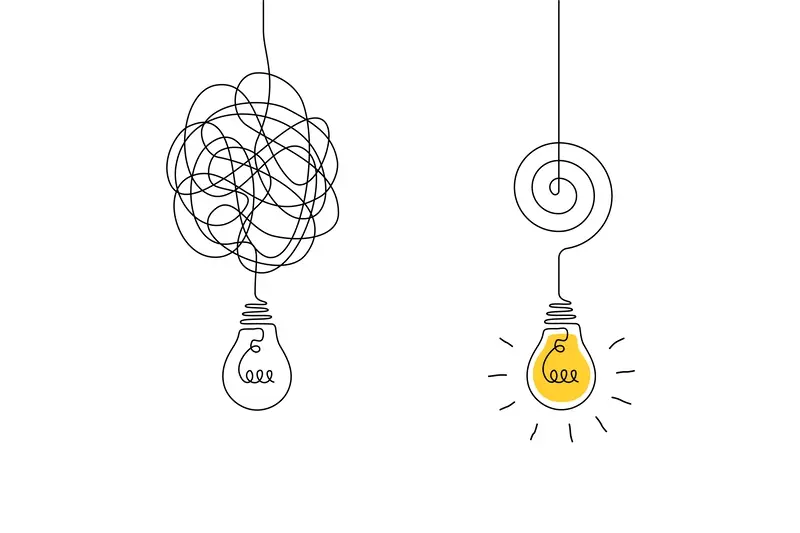
How Do I Validate My App Idea Before Spending Money?