Which Mobile Platform Is Best for My App Idea?
Are you brimming with a fantastic app idea but feeling overwhelmed by the thought of choosing the right mobile platform for development? You're not alone. The decision between iOS and Android can make or break your app's success, influencing everything from user engagement to revenue generation. This guide will walk you through the benefits and drawbacks of each platform, helping you make an informed decision.
Choosing the right platform is crucial. It's not just about development; it's about reaching your audience where they are.
We'll delve into the core aspects of iOS and Android development, compare the two, and even explore the perks of targeting both platforms simultaneously. Additionally, we'll cover the geographic advantages each platform offers, so you can strategically align your app with your target market.
An Overview of Mobile Platforms
If you are considering developing an app, the choice between iOS and Android is foundational. Both platforms dominate the mobile landscape but cater to different segments and bring distinct advantages and challenges. Understanding these differences is critical to making an informed decision that aligns with your app's goals and target audience.
iOS, developed by Apple, offers a streamlined and consistent experience across its devices. Known for its high-quality design standards and a user base that tends to spend more on apps, iOS is often the first choice for developers looking to monetise through in-app purchases and premium app sales. The ecosystem's closed nature allows for robust security and stability, albeit with stricter app store guidelines and a more controlled development environment.
Android, on the other hand, is an open-source platform by Google that dominates the global market with a vast array of devices and a massive user base. Its flexibility and openness mean developers can experiment more and target a diverse audience. This diversity, however, can complicate development, as apps need to be tested across numerous devices and OS versions. Android users are typically more price-sensitive, affecting the revenue model for apps on this platform.
- Android holds a global market share of 69.74%, making it the most popular mobile operating system worldwide.
- iOS claims a market share of 29.58%, with greater popularity in developed nations.
- In the USA, iOS leads with a 56.44% market share, compared to Android's 43.12%.
- In India, Android dominates with 95.33% of the market, while iOS holds just 3.94%.
- Most populous Asian countries prefer Android, giving it a significant lead in this region.
- Despite a smaller market share, iOS apps account for 68.13% of global consumer spending on mobile apps, compared to Android's 31.87%.
By grasping the foundational elements of both platforms, you can better strategize your app’s deployment to meet your specific needs, whether that's reaching a vast audience or tapping into higher revenue streams.
iOS and Android Demographics
When considering the demographics of iOS and Android users, it's essential to understand the distinct user bases each platform attracts. iOS boasts a more affluent and loyal customer segment, primarily popular in developed countries like the USA, UK, and Canada. In these regions, iOS often has a slight edge over Android in terms of market share. For example, in the USA, iOS holds 56.44% of the market, compared to Android's 43.12%.
Conversely, Android maintains a robust global presence, dominating in developing nations and securing a massive 69.74% of the market share worldwide. Countries like India display a stark contrast, with Android capturing an overwhelming 95.33% of the market, leaving iOS with a mere 3.94%. This widespread adoption is largely due to the variety and affordability of Android devices, making them accessible to a broader audience.
Understanding the geographical distribution of these user bases can significantly impact your app's strategy. For instance, if you're targeting users in developed markets with higher purchasing power, an iOS-centric approach could be beneficial. However, if your goal is to reach a wider global audience, prioritising Android might be the way to go.
Another key demographic difference lies in the age and lifestyle of the users. iOS users tend to be younger, more affluent, and more likely to spend on in-app purchases. This is evident in consumer spending figures, where iPhone users account for 68.13% of all mobile app expenses, while Android users contribute to 31.87% of global spending in 2024. This higher spending tendency makes iOS attractive for developers looking to monetise through purchases and subscriptions.
On the other hand, Android's extensive reach affords it a diverse user base, ranging from tech enthusiasts to budget-conscious users. This diversity can be beneficial depending on the nature of your app. For instance, apps that rely on ad revenues might find a larger and more varied audience on Android, enhancing their potential ad impressions and click-through rates.
Ultimately, understanding these demographic nuances can guide you toward making a more informed decision about which platform to prioritise – or if a dual-platform approach could maximise your app's success.
User Experience and Interface Design
When it comes to user experience (UX) and interface design, both iOS and Android have distinct philosophies that can greatly influence how your app is perceived and used. Understanding these differences can help you tailor your design to meet user expectations on each platform.
iOS Design Philosophy: Apple places a premium on simplicity and minimalism. The iOS Human Interface Guidelines highlight principles like clarity, deference, and depth. This translates to clean lines, ample white space, and intuitive navigation structures, which make iOS apps feel sleek and user-friendly. The consistency across Apple devices ensures a uniform experience, reducing the learning curve for users.
Android Design Philosophy: Google's Material Design principles focus on creating a tangible and layered user interface. Android apps often feature bold colours, responsive animations, and a more robust use of shadows and cards to create a sense of depth. This design language allows for greater customisation and creative freedom, making it easier to tailor the app to fit the brand's identity.
While iOS encourages uniformity and a cohesive look across apps, Android champions individuality and custom experiences. When designing for iOS, adhering closely to Apple's guidelines can boost user satisfaction. For Android, leveraging Material Design to stand out while maintaining usability is key.
The goal is to turn data into information, and information into insight.Carly Fiorina
Yet, it's crucial to note that each platform has its own set of interface elements, gestures, and navigation patterns. For instance, iOS relies heavily on touch gestures and bottom navigation bars, whereas Android often uses a combination of touch gestures and the iconic top navigation drawer.
Thus, not only do the platforms differ in aesthetics, but the way users interact with them varies as well. Cross-platform tools like Flutter or React Native can help maintain consistency, but a one-size-fits-all approach might not provide the best user experience.
Monetising Apps on iOS and Android
Both iOS and Android platforms offer robust avenues for monetisation, yet they follow distinctly different revenue models and trends. When considering which platform may bring the best return on your investment, it’s critical to delve into the specifics.
iOS: Higher User Spending
One of the standout advantages of developing for iOS is the users’ willingness to spend. Consumer spending on the App Store is forecasted to reach $124 billion by 2024, far surpassing the $51 billion projected for Google Play during the same period. This trend is underpinned by the purchasing behaviour of iOS users, who typically demonstrate higher disposable incomes and a greater propensity to make in-app purchases or buy premium apps. It’s no surprise that iOS apps often generate more revenue through paid applications, subscriptions, and in-app purchases.
Android: Larger User Base
While iOS may lead in user spending, Android boasts a significantly larger user base, which opens up a sheer volume advantage. This widespread popularity, particularly in emerging markets, means you have the potential to reach a broader audience. While the average revenue per user might be lower on Android, the volume of users can still equate to substantial total revenue. However, it’s worth noting that a more extensive global reach also introduces additional complexities when it comes to app localisation and different market preferences.
The Hybrid Approach: Developing for Both Platforms
For those aiming to maximise their app’s revenue potential, developing for both iOS and Android offers a balanced approach. By tapping into the high-spending potential of iOS users while leveraging the extensive reach of the Android user base, you can effectively cover both ends of the spectrum. This dual-platform strategy, although potentially more resource-intensive, ensures that you don't miss out on revenue opportunities from either side.
In conclusion, your decision on which platform to prioritise for monetisation should hinge on your app’s target audience and revenue goals. If you’re targeting markets with higher spending capacity, iOS might be the preferable avenue. Conversely, if your goal is to achieve maximum reach and engage with a globally diverse audience, Android could be more suitable. For the best of both worlds, consider a hybrid development strategy to tap into the strengths of both platforms.
Budgeting for iOS and Android
When planning your budget for app development, the costs can vary significantly between iOS and Android. Understanding these variations is essential for informed decision-making, and can ultimately determine the success of your app.
Initial Development Costs
Developing an iOS app generally involves higher initial costs. This is partly due to the need for Mac computers and iPhones for development and testing. Additionally, Apple’s programming language, Swift, requires specialised skills which can sometimes command higher rates. On the other hand, Android development allows for flexibility with a variety of devices and operating systems. While you remain free to use Windows, Linux, or Mac for development, this flexibility can bring additional complexity, potentially increasing the time and cost required for thorough testing across multiple device types.
Tooling and Licences
Both platforms require specific tools and licences. For iOS, a developer must enrol in Apple’s Developer Program, with an annual fee of $99. Android developers, however, need only a one-time fee of $25 to distribute apps via the Google Play Store. Keep in mind though, comprehensive development often requires a variety of paid tools and third-party services, which can balance out initial savings over time.
Testing and Quality Assurance
Testing is another critical cost factor. iOS benefits from a relatively uniform operating environment, as Apple produces both the hardware and software. This reduces potential issues with performance and compatibility, translating into lower costs during the testing phase. Conversely, Android’s vast ecosystem means developers face higher QA costs. The multitude of screen sizes, manufacturers, and system versions necessitates extensive testing to ensure consistency across all devices.
Update and Maintenance Costs
Post-launch, monthly maintenance and updates also incur costs. iOS users are typically quicker to upgrade to the latest OS version, simplifying the process of maintaining app compatibility. Consequently, ongoing iOS development may be less cumbersome and less costly. Meanwhile, Android’s fragmented user base may require ongoing work to maintain app compatibility with older versions, thus incurring higher maintenance costs over time.
While developing an iOS app may involve higher upfront investments, it often benefits from lower testing and maintenance costs. Android apps, although cheaper to start with, may lead to more considerable expenditures over the app’s lifecycle due to the need for wide-ranging device testing and extended support for varied OS versions. Your decision should factor in your target audience, and geographic focus, as well as available budget and time resources for development and maintenance. With these considerations in mind, you can better strategise and budget for either platform—ensuring a smoother development process and a more robust final product.
Speed of Development for iOS and Android
When it comes to the speed of development, iOS and Android offer distinct timelines, depending heavily on various factors such as complexity, design specifics, and unique platform requirements.
For iOS app development, developers generally experience a more streamlined process. Thanks to Apple's rigorous guidelines and standardisation, fewer device variations mean less time spent ensuring compatibility. The use of Swift, Apple's modern programming language, also aids in accelerating development. Moreover, the culture of using Xcode, a centralised development environment, tends to simplify the process. However, Apple's strict app review policies may introduce delays in getting your app live on the App Store.
Conversely, Android app development often takes longer due to the vast array of devices and screen sizes. This fragmentation requires additional time for testing and optimisation. Android developers usually rely on Java or Kotlin, both of which have extensive ecosystems but might not offer the swift development experience of Swift and Xcode. Additionally, the Google Play Store's policies are more lenient, often resulting in faster review processes and quicker deployment.
| Aspect | iOS | Android |
|---|---|---|
| Popular Languages | Swift | Java, Kotlin |
| Time to Develop | Faster | Longer (due to device fragmentation) |
| Development Ecosystem | Swift, Xcode | Java, Kotlin with extensive ecosystems |
| App Review Process | Stricter, longer | Lenient, faster |
| Global Market Share | 29.58% | 69.74% |
| Consumer Spending (2024) | $124 billion | $51 billion |
Ultimately, the speed of development can hinge not just on the platform but also on your team's expertise and the project scope. For instance, if rapid development and deployment are essential, your decision might lean towards iOS. On the other hand, if broader device compatibility holds more value for your app’s success, choosing Android or developing a cross-platform app could be beneficial.
App Store and Google Play
Navigating the intricacies of app marketplaces, whether it's Apple's App Store or Google Play, can significantly impact the success of your app. Each platform has its own set of guidelines, submission processes, and user expectations, which you’ll need to master to optimise your app’s visibility and performance.
Firstly, let's consider the App Store. Apple's marketplace is highly curated, with stringent guidelines and a rigorous review process. This ensures a certain level of quality and security but can also mean longer waiting times for app approval. The strict guidelines can be challenging for developers; however, they also foster a trustworthy environment for users, which could contribute to higher revenue potential through purchases and subscriptions. Apple offers a plethora of tools, including App Store Connect, to help manage everything from payments to analytics, aiding developers in refining their apps effectively.
- Approximately 1.8 million apps are available on the App Store for iPhone users worldwide.
- Consumer spending on the App Store is forecasted to reach $124 billion in 2024.
- iPhone users contribute to 68.13% of all consumer spending on mobile apps.
- Apple's stringent guidelines can lead to longer waiting times for app approval.
- Apple provides tools such as App Store Connect to assist developers in managing payments, analytics, and app optimisation.
Conversely, the Google Play Store offers a more relaxed submission process. App approvals are typically faster, and the guidelines are generally more flexible, allowing developers to iterate and update their apps more frequently. This can be particularly beneficial if you aim for rapid deployment and iterative improvements. Additionally, Google provides a suite of tools such as Google Play Console for managing app publication, insights, and user engagement, empowering developers to track performance in real-time and make data-driven decisions.
When it comes to app discovery and promotion, both platforms offer various methods to enhance visibility. Apple’s App Store utilises curated lists, editorial picks, and search ads to boost app discovery. On the other hand, Google Play leverages algorithms that recommend apps based on user behaviour and preferences, alongside offering Google Ads for wider reach. Therefore, understanding and leveraging these promotional tools can significantly impact your app's success.
While the App Store’s rigorous policies may offer a higher quality assurance to users, potentially leading to greater revenue, Google Play’s more lenient approach allows for faster iterations and possibly a quicker time to market. Choosing which platform to launch your app on first, or whether to pursue both simultaneously, depends on your specific goals, resources, and target audience.
Security Considerations
When it comes to security considerations, both iOS and Android have their unique strengths and weaknesses. Apple’s iOS is often praised for its robust security measures, which include app sandboxing, frequent updates, and a stringent app review process. These aspects collectively make it challenging for malicious apps to infiltrate the App Store, ensuring a safer environment for users.
On the other hand, Android’s open-source nature allows for a more flexible but potentially less secure ecosystem. Google implements strong security features such as Google Play Protect, but the diversity of devices and OEM customisations can introduce vulnerabilities. Regular security updates are available, but their rollout depends largely on individual manufacturers, which can result in inconsistent security patches across different devices.
For developers, iOS offers a more controlled and unified environment, which simplifies the process of ensuring app security. However, this controlled environment also means adhering to stricter guidelines and approval processes. For those developing on the Android platform, the key is to follow best practices diligently, such as using secure coding techniques and regularly updating to address any vulnerabilities.
Ultimately, the choice may depend on your target audience and specific use case. If security is a top priority and you are targeting users in developed markets, iOS could be the preferable choice. However, if you aim for a broader reach with customisation capabilities, Android remains a formidable option. Understanding the inherent security features and potential challenges of each platform will enable you to make an informed decision that aligns with your app’s objectives and user expectations.
Benefits of Developing for Both Platforms
Developing your app for both iOS and Android simultaneously brings a myriad of benefits, primarily in terms of market reach and revenue potential. By tapping into the combined user base of both platforms, you can maximise your app's exposure and increase the chances of its success.
Wider Audience: Android holds the majority share in developing regions, including parts of Asia, Africa, and South America. Meanwhile, iOS dominates in wealthier markets like North America, Europe, and Australia. By launching your app on both platforms, you cater to a global audience, enhancing your app's inclusivity and accessibility.
Enhanced Revenue Streams: As previously discussed, iOS users tend to spend more on in-app purchases and paid apps, whereas Android's vast user base offers revenue opportunities through ad-supported models. Leveraging both can provide a diverse and robust revenue stream, catering to different spending behaviours.
Brand Consistency: Having your app available on both platforms aids in maintaining brand consistency. Users switching devices between iOS and Android can continue to use your app seamlessly, fostering loyalty and creating a unified user experience.
Market Bypassing Limitations: By developing for both platforms, you mitigate the risk of market dependency. If one platform faces regulatory challenges or market shifts, your app retains a presence through the other, ensuring continuity and reducing potential business risks.
Although developing for both platforms might require more initial investment and a robust development strategy, the advantages of reaching a wider audience, diversifying revenue streams, and maintaining brand consistency often outweigh the costs. Engaging users across iOS and Android can truly amplify your app’s potential for success on a global scale.
Conclusion
In summary, choosing the right mobile platform for your app idea is a crucial decision that should align with your target audience, budget, and maintenance capabilities. Both iOS and Android offer unique advantages and challenges, from user experience to revenue potential and security considerations.
If you're still unsure which path to take, or if you're considering a multi-platform approach, feel free to reach out. We'd be delighted to help you navigate the best approach for your app development project, ensuring it aligns perfectly with your business goals.
Share this
Subscribe To Our Learning Centre
You May Also Like
These Related Guides
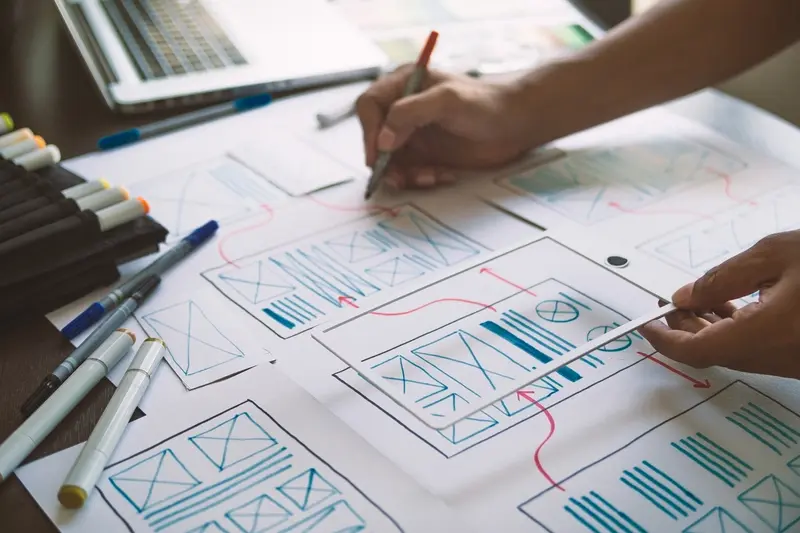
Do I Need a Prototype for My Mobile App Idea?

How Do I Build an MVP for My Mobile App Idea?



