Can I Build An App Without A Technical Background?
Every day, thousands of people have brilliant app ideas but dismiss them immediately because they think you need to be a programmer to build anything digital. That's simply not true anymore. The app development world has changed dramatically, and you don't need to understand a single line of code to create something amazing.
Non-technical app development has opened doors for entrepreneurs, small business owners, and creative minds who previously felt locked out of the digital world. No-code platforms have made it possible for anyone with determination and a good idea to build functional, professional apps without hiring expensive developers or spending years learning programming languages.
The best apps often come from people who understand real problems, not necessarily from those who understand code
This guide will walk you through everything you need to know about building an app without a technical background. We'll cover the tools available to you, how to plan your project properly, and what you can realistically achieve on your own. You'll discover that whilst coding knowledge isn't required, success still demands careful planning, smart decision-making, and understanding your users' needs. By the end, you'll have a clear roadmap for turning your app idea into reality—no computer science degree required.
What Does Building an App Actually Mean?
When most people think about building an app, they imagine sitting at a computer writing endless lines of mysterious code. That's partly true—but it's only one piece of a much bigger puzzle. Building an app is more like putting together a digital solution that solves a real problem for real people.
The process breaks down into several key stages that anyone can understand and manage, even without a technical background. Let me walk you through what actually happens when you build an app.
The Main Stages of App Development
- Planning what your app will do and who will use it
- Designing how it will look and feel
- Building the actual functionality (this is where the code comes in)
- Testing everything works properly
- Publishing it to app stores
- Maintaining and updating it over time
Here's the thing though—you don't need to be a programmer to handle most of these stages. The planning, designing, and testing phases are all about clear thinking and good decision-making. These days, there are tools that can handle the technical building part too, which we'll explore later in this guide.
What You're Really Creating
At its core, you're creating a small computer program that lives on someone's phone. But thinking about it that way makes it sound more complicated than it needs to be. You're simply building a tool that helps people do something faster, easier, or better than they could before.
No-Code Platforms—Your Gateway to App Creation
Let me tell you something that might surprise you—you don't need to know how to code to build an app. I know, I know, it sounds too good to be true, but it isn't! No-code platforms have completely changed the game for entrepreneurs and small business owners who want to create their own apps without spending years learning programming languages.
Think of no-code platforms as digital building blocks. Instead of writing lines of code, you drag and drop elements to create your app. Want a button? Drag it onto your screen. Need a form for users to fill out? Drop it right where you want it. These platforms handle all the complicated technical stuff behind the scenes whilst you focus on what your app actually does.
Popular No-Code Options Worth Exploring
Bubble, Adalo, and Glide are three of the most popular no-code app builders right now. Each has its strengths—Bubble is brilliant for complex web apps, Adalo excels at native mobile apps, and Glide turns Google Sheets into functional apps. The best part? Most offer free trials so you can test them out before committing.
Start with a simple app idea for your first no-code project. A basic calculator or to-do list app will help you understand the platform without getting overwhelmed by complex features.
The beauty of non-technical app development is that you can see your idea come to life in real-time. No waiting weeks for a developer to interpret your vision—you build it yourself, exactly how you want it. However, it's worth understanding the pros and cons of no-code apps before diving in headfirst.
Understanding the Different Types of Apps You Can Build
When people tell me they want to build an app, the first thing I ask is "what type?" Most look at me like I've grown a second head! But here's the thing—there are three main types of apps you can create, and picking the right one makes all the difference to your success and budget.
Native Apps
Native apps are built specifically for one platform—either Apple's App Store or Google Play Store. They're fast, work brilliantly with your phone's features like the camera or GPS, and feel really smooth to use. The downside? You'll need two separate apps if you want to reach both iPhone and Android users, which means double the work and double the cost.
Web Apps and Hybrid Apps
Web apps live in your browser rather than being downloaded from an app store. Think of online banking or booking websites that work perfectly on your phone. Hybrid apps sit somewhere in the middle—they're downloaded like native apps but built using web technology, which means one version can work on both platforms.
For beginners without technical skills, hybrid apps or progressive web apps often make the most sense. They're cheaper to build, easier to update, and you can reach more people with less effort. Sure, they might not be quite as polished as native apps, but they'll do the job perfectly for most ideas.
Planning Your App Without Technical Jargon
Right, let's talk about planning your app—and I promise we won't get bogged down in complicated tech speak. After years of working with entrepreneurs who've never written a line of code, I've learnt that good planning has nothing to do with understanding databases or APIs. It's about thinking clearly about what your app actually needs to do.
Start with the basics: who will use your app and what problem does it solve for them? Write this down in plain English. If you can't explain it to your mum over Sunday roast, you're probably overcomplicating things. Next, list out the main things people should be able to do in your app—we call these features, but think of them as jobs your app needs to complete.
Breaking Down Your App Idea
Here's where it gets interesting. Take each feature and ask yourself: is this something people absolutely must have, or would it just be nice? This helps you build what we call a minimum viable product—basically the simplest version of your app that still does its main job properly.
The best app ideas solve real problems that real people have every day
Don't worry about how the technical stuff works behind the scenes. Your job is to understand what needs to happen, not how it happens. That's what no-code platforms and development teams are for!
Design Principles That Non-Technical People Can Master
Good design isn't magic—it's actually quite simple when you break it down. I've worked with countless clients over the years who thought design was this mysterious art form that only creative people could understand. That's complete rubbish! The best app designs follow basic rules that anyone can learn and apply.
Keep It Simple and Clear
Your app should feel like having a conversation with a helpful friend, not solving a puzzle. Every screen needs one main purpose; if users can't figure out what to do within three seconds, you've lost them. White space is your best mate here—don't cram everything together like you're trying to fit a week's worth of clothes into a carry-on bag.
Make Navigation Obvious
People shouldn't have to guess where buttons are or what they do. Use familiar icons and put important actions where users expect them. The back button goes in the top left, the main menu usually sits at the bottom, and your primary action button should stand out from everything else on the screen.
Text needs to be big enough to read without squinting, colours should work well together, and everything should feel consistent throughout your app. If your first screen has blue buttons, don't suddenly switch to green ones on the next screen—users will think they've accidentally opened a different app! Remember, understanding what separates good apps from great ones often comes down to these design fundamentals.
Testing and Launching Your App Successfully
Right, so you've built your app using a no-code platform and you're feeling pretty pleased with yourself—and you should be! But before you rush to put it in the app stores, we need to talk about testing. This is where many entrepreneurs without a technical background stumble, thinking their work is done. It really isn't.
Testing doesn't have to be complicated when you're doing non-technical app development. Start by asking friends and family to use your app whilst you watch them. Don't tell them what to do; just observe where they get confused or stuck. You'll be surprised how differently people use apps compared to what you expected.
Getting Your App Ready for Launch
Most no-code platforms make launching straightforward, but you'll still need to prepare a few things for the app stores. Here's what you'll need:
- App screenshots that show your best features
- A clear description of what your app does
- An app icon that stands out
- Privacy policy and terms of service
Test your app on different devices if possible—what works on your phone might not work the same way on someone else's.
After Launch Day
Launch day isn't the finish line; it's the starting line. Keep an eye on user reviews and be ready to make changes. The beauty of build app without coding platforms is that you can update things quickly when users tell you something isn't working right. If you're still wondering whether this approach is right for you, you don't need to be technical to build a mobile app—the tools available today make it more accessible than ever.
Conclusion
So here we are at the end of our journey together, and I hope you're feeling more confident about building your first app. The truth is, you absolutely can create an app without a technical background—millions of people have already done it using the tools and approaches we've covered.
The no-code platforms we discussed aren't just temporary solutions; they're legitimate ways to build real apps that people actually use and love. I've seen clients launch successful businesses using these tools, and some have even scaled to thousands of users without writing a single line of code. What matters most isn't how you build your app—it's whether you solve a real problem for real people.
Will there be challenges? Of course there will. You'll probably get stuck on something that seems simple, or discover a feature you want isn't available in your chosen platform. That's completely normal and happens to everyone, including those of us who've been doing this for years. The key is to start small, test your ideas early, and don't be afraid to ask for help when you need it.
Your app idea deserves to exist in the world, and now you have the knowledge to make it happen. Go build something brilliant.
Share this
Subscribe To Our Learning Centre
You May Also Like
These Related Guides

Can I Build an AR App Without Coding Experience?
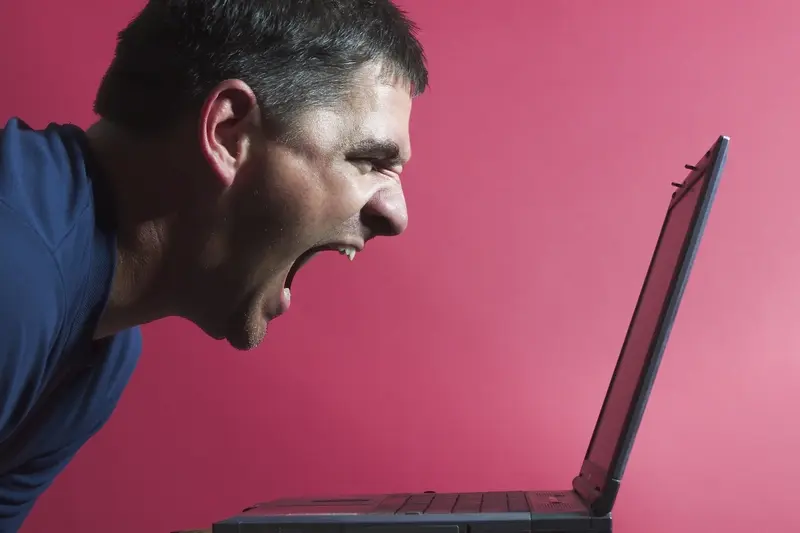
Can I Build An App Without Learning To Code



