Can I Create One App That Works On Phones And Smartwatches?
The dream of creating one app that works seamlessly across phones and smartwatches has become increasingly popular as wearable technology continues to grow. I've worked with dozens of clients who've asked this exact question, and the answer isn't as straightforward as you might think. Creating a cross-platform mobile app that functions well on both your phone and your wrist involves understanding the unique challenges each device presents.
When we talk about cross-platform development, we're discussing the ability to write code once and deploy it across multiple operating systems and devices. This sounds brilliant in theory—who wouldn't want to save time and money by building one app instead of several? But smartwatches throw a spanner in the works. They have tiny screens, limited processing power, and users interact with them completely differently than they do with phones.
The key to successful multi-device apps lies in understanding that one size definitely doesn't fit all when it comes to user experience
Throughout this guide, we'll explore whether it's actually possible to create that perfect unified app experience. We'll look at the technical hurdles you'll face, the tools available to help you, and real examples of apps that have succeeded (and failed) at this challenge. By the end, you'll have a clear understanding of what's possible and what might be better left as separate applications.
Understanding Cross-Platform Development
Cross-platform development is when you write code once and that same code runs on different types of devices. Think of it like writing a letter that can be read by people who speak different languages—the message stays the same, but it works for everyone.
In the app world, this means your app can work on iPhones, Android phones, and yes, even smartwatches, without having to write completely separate versions for each device. Pretty neat, right?
The Old Way vs The New Way
Back in the day, if you wanted an app on both iPhone and Android, you'd need two completely different teams writing two completely different apps. That was expensive and time-consuming—not to mention a bit of a headache to manage.
Cross-platform development changed all that. Now we can use special tools and frameworks that let us write code once and deploy it everywhere. It's like having a universal translator for programming languages.
Why This Matters for Your App Idea
Here's the thing: if you're thinking about building an app that works on both phones and smartwatches, cross-platform development could be your best friend. It saves time, reduces costs, and means you're not juggling multiple codebases. But—and there's always a but—it's not always the right choice for every project. Some apps need the specific features that only native development can provide.
What Are Smartwatch Apps and How Do They Work
I've been working with smartwatch apps since they first became popular, and I still get excited when I see what developers can squeeze into such a tiny screen. Smartwatch apps are mini versions of mobile apps that run on your wrist—think of them as the little brother of your phone apps, but with some special tricks up their sleeve.
These apps work differently from regular mobile apps because they have to deal with much smaller screens and limited battery life. Most smartwatch apps connect to your phone using Bluetooth, which means they're not really standalone apps at all. They're more like remote controls that show you information from your phone in bite-sized chunks.
Types of Smartwatch Apps
- Native apps that run directly on the watch
- Companion apps that mirror your phone app
- Notification-only apps that just show alerts
- Standalone apps that work without a phone connection
The smartwatch operating systems—like watchOS for Apple Watch or Wear OS for Android watches—handle the heavy lifting. They manage how apps display information, respond to touch, and communicate with your phone. Most smartwatch apps focus on quick interactions: checking messages, controlling music, or viewing fitness data.
Keep smartwatch interactions under 10 seconds—users don't want to stare at their wrist for long periods!
The real magic happens when smartwatch apps work seamlessly with their mobile app counterparts, creating a unified cross-platform experience that follows you from pocket to wrist.
The Technical Challenges of Multi-Device Apps
Building apps that work across phones and smartwatches isn't just about making things smaller—it's about solving some pretty tricky technical problems. I've seen many developers underestimate just how different these devices really are under the hood.
The biggest headache? Processing power and memory. Your phone has loads of both, but smartwatches are working with much less. What runs smoothly on a phone might crawl on a watch, or worse, crash completely. Battery life becomes a real concern too; smartwatches need to last all day whilst doing clever things with limited power.
Key Technical Hurdles
- Different operating systems and versions to support
- Varying screen resolutions and pixel densities
- Limited storage space on wearable devices
- Network connectivity differences between devices
- Sensor availability and accuracy variations
- Touch input vs button navigation requirements
Then there's the connectivity puzzle. Smartwatches often rely on bluetooth connections to phones, which can be unreliable. Your app needs to handle disconnections gracefully and sync data when connections return. Trust me, users get frustrated when their data disappears!
Development teams also face the challenge of testing across multiple device types—each with their own quirks and limitations. What works perfectly on an iPhone might behave completely differently on an Android watch. These are the kinds of challenges that make mobile projects complex.
Building Apps That Work on Both Phones and Smartwatches
Right, let's get into the nitty-gritty of actually building these cross-platform apps. After working on dozens of mobile app projects that needed to work across multiple devices, I can tell you that the secret isn't trying to squeeze your phone app onto a tiny watch screen—that's a recipe for disaster.
The smartest approach is to think of your smartwatch app as a companion, not a miniature clone. Your phone handles the heavy lifting whilst your watch focuses on quick interactions and notifications. This means designing different interfaces for each device but sharing the same core functionality and data.
Start with Your Core Features
Before you write a single line of code, map out what each device should do best. Phones are brilliant for detailed interactions, browsing, and complex tasks. Smartwatches excel at quick glances, simple taps, and time-sensitive alerts. Don't try to cram everything onto both screens.
The best cross-platform apps feel native on every device, not like they've been stretched or squeezed to fit
When building the actual app, you'll need to create separate user interfaces for each platform whilst keeping your business logic and data synchronised. This might sound complicated, but modern development frameworks make this much easier than it used to be. The key is planning your architecture from day one to support multiple screen sizes and interaction methods.
Popular Frameworks and Tools for Cross-Platform Development
After years of building apps that work across multiple devices, I've come to rely on a handful of frameworks that make this job much easier. The good news is that you don't need to build separate apps for phones and smartwatches anymore—these tools handle most of the heavy lifting for you.
The Top Framework Choices
Flutter has become my go-to choice for cross-platform development. Google built it to work on phones, tablets, watches, and even desktop computers. The code you write once can run everywhere, which saves months of development time. React Native is another solid option that Facebook created, though it needs a bit more work to get smartwatch apps running smoothly.
Xamarin from Microsoft works well too, but it's getting less popular these days. For smartwatch-specific development, you'll want to look at WatchOS for Apple watches and Wear OS for Android watches—though these aren't truly cross-platform solutions.
Development Tools That Make Life Easier
Here are the tools I use most often for cross-platform projects:
- Flutter SDK for building the main app framework
- Android Studio for testing and debugging
- Xcode for iOS and watchOS compatibility
- Firebase for backend services across all devices
- Visual Studio Code for writing and managing code
The trick is picking tools that work well together. I've learned that starting with Flutter and Firebase gives you the best foundation for apps that need to work on both phones and smartwatches without making you want to pull your hair out.
User Experience Considerations for Different Screen Sizes
When you're designing a cross-platform mobile app that works on both phones and smartwatches, the screen size difference is massive—we're talking about going from a 6-inch phone display down to a tiny 1.4-inch watch face. That's quite a jump, and it means your user experience needs to be completely reimagined for each device.
On a phone, users can tap, swipe, pinch, and zoom with ease. They've got plenty of screen real estate to work with. But on a smartwatch? Every pixel counts, and fat fingers become your biggest enemy. The interface needs to be stripped back to the absolute basics—think large buttons, simple gestures, and information that can be consumed at a glance.
Navigation Patterns That Work
Your navigation approach needs to be different for each screen size. Phones can handle complex menu systems and multiple screens, whilst smartwatches work best with simple, linear flows. Here's what works well on each device:
- Phone apps: Tab bars, hamburger menus, and deep navigation hierarchies
- Smartwatch apps: Single-screen interactions, swipe gestures, and voice commands
- Both devices: Clear visual hierarchy and consistent design language
Content Strategy
The content you show on each device should serve different purposes. Phone users might want detailed information and complex interactions, but smartwatch users need quick, actionable insights. Think notifications, quick replies, and one-tap actions.
Start your design process with the smallest screen first—if your app works well on a smartwatch, scaling up to a phone will be much easier than trying to squeeze a complex phone interface onto a tiny watch display.
Real-World Examples and Case Studies
Let me share some apps that have cracked the code on working across both phones and smartwatches. These examples show what's possible when you get the multi-device approach right.
Success Stories Worth Studying
Starbucks built their app to work brilliantly on both devices—you can order on your phone and pay with your watch. Nike Run Club lets you start a run on your phone, then track it from your wrist without missing a beat. Spotify keeps your music controls right where you need them, whether that's your phone screen or watch face.
What makes these apps work so well? They don't try to cram everything onto the watch. Instead, they focus on what makes sense for each device. Your phone handles the heavy lifting—browsing, detailed settings, complex interactions. Your watch gets the quick actions—payments, basic controls, glanceable information.
Learning from the Missteps
Not every attempt succeeds though. Some apps tried to replicate their full phone experience on watches and it was a disaster. Tiny buttons, scrolling lists, complex forms—none of that works on a two-inch screen. The best apps understand that less is more when it comes to smartwatch interfaces.
- Focus on quick, glanceable interactions for watches
- Keep complex tasks on the phone
- Make sure data syncs seamlessly between devices
- Design for different usage contexts
Conclusion
So can you create one app that works on phones and smartwatches? The short answer is yes—but it's not as straightforward as you might think. Throughout this guide we've explored the technical challenges, framework options, and design considerations that come with cross-platform mobile app development across different devices.
The reality is that building a successful multi-device app requires careful planning from day one. You can't just shrink your phone app down to fit a smartwatch screen and expect it to work brilliantly. The user experience needs to be tailored for each device type, taking into account screen size limitations, interaction methods, and what users actually want to do on their wrist versus their phone.
From a technical standpoint, frameworks like React Native, Flutter, and Xamarin can help you share code between platforms—but you'll still need device-specific expertise. Battery life, processing power, and connectivity all behave differently on smartwatches compared to phones.
The good news is that when done properly, cross-platform development can save time and money whilst reaching users across multiple devices. The key is understanding your users' needs on each platform and designing accordingly. If you're considering this approach for your next project, start with a clear strategy that acknowledges both the opportunities and the constraints of each device type.
Share this
Subscribe To Our Learning Centre
You May Also Like
These Related Guides
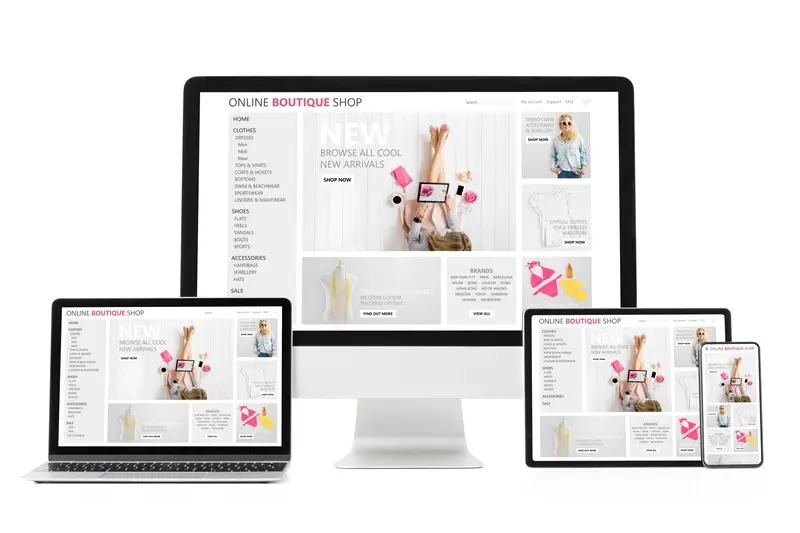
What Is Cross-Platform App Development and Is It Right for Me?

What's The Best Way To Organise My App's Code Changes?



