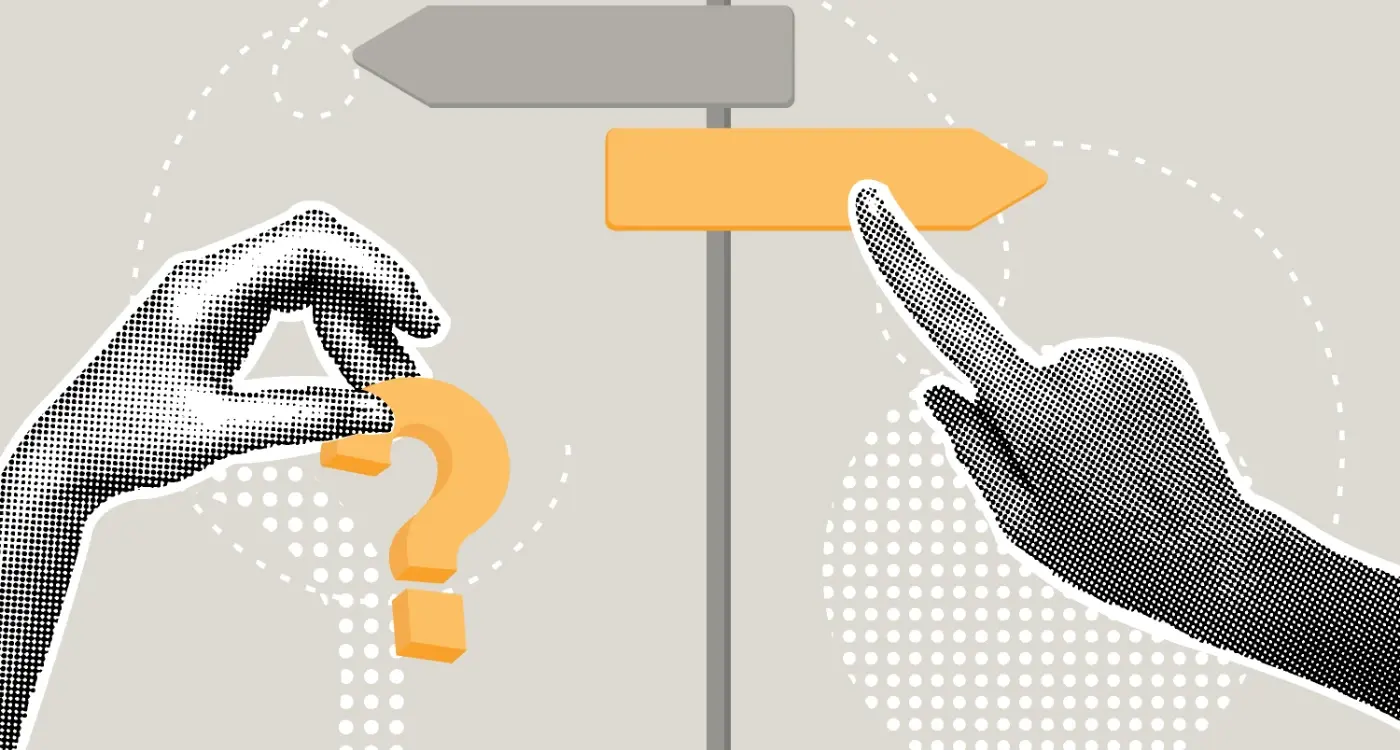Do PWAs Perform As Well As Native Mobile Apps?
Did you know that 53% of mobile users abandon a website if it takes longer than three seconds to load? This single statistic highlights why the progressive web app versus native app debate has become so heated in development circles. Both approaches promise to deliver fast, engaging mobile experiences, but they take completely different paths to get there.
The performance comparison between these two technologies isn't straightforward—it depends on what you're measuring and how you're measuring it. Native apps have traditionally dominated when it comes to raw speed and device integration, whilst progressive web apps have been catching up rapidly with improved browser capabilities and smarter caching strategies.
The choice between PWAs and native apps often comes down to understanding the trade-offs between performance, development resources, and user reach
Throughout this guide, we'll examine the real-world performance differences between progressive web apps and native applications. We'll look at loading speeds, memory usage, offline capabilities, and user experience factors that actually matter to your users. By the end, you'll have a clear understanding of when each approach performs best and which technology aligns with your specific project needs.
What Are Progressive Web Apps and Native Apps?
Let me start with the basics here—native apps are what most people think of when they hear "mobile app." These are the applications you download from the App Store or Google Play Store and install directly onto your phone. They're built using specific programming languages for each platform; Swift or Objective-C for iOS, and Java or Kotlin for Android.
Progressive Web Apps (PWAs) are quite different. They're web applications that run in your browser but behave like native apps. You can add them to your home screen, they work offline, and they feel almost identical to a regular app when you're using them. The clever bit is that they use modern web technologies to bridge the gap between websites and native applications.
The Key Differences
Native apps have direct access to your device's features—camera, GPS, push notifications, contacts—you name it. PWAs can access some of these features but not all, and the level of access depends on which browser you're using. Native apps also need to be updated through app stores, whilst PWAs update automatically in the background like websites do.
From a development perspective, native apps require separate codebases for different platforms, which means more time and cost. PWAs use a single codebase that works across all devices and platforms.
How PWAs and Native Apps Handle Speed and Loading
Speed is something users notice immediately—if your app takes longer than a few seconds to load, people will abandon it faster than you can say "loading screen". I've seen this happen countless times; a brilliant app idea gets buried under poor performance.
Native apps typically have the upper hand when it comes to raw speed. They're built specifically for one platform using that platform's native programming language, which means they can tap directly into the device's hardware and operating system. This direct access translates to faster loading times and smoother animations.
Test your app's loading speed on different devices and network conditions—what works on your latest iPhone might crawl on an older Android device with a patchy 3G connection.
Progressive Web App Performance
Progressive web apps run inside a browser, which adds an extra layer between your app and the device. This means they're generally slower than native apps, but the gap isn't as wide as you might think. Modern browsers have become incredibly efficient, and PWAs can use service workers to cache content and load instantly on repeat visits.
Loading Speed Comparison
- Native apps: 1-3 seconds typical loading time
- PWAs: 2-5 seconds on first visit, under 1 second on return visits
- Network dependency: PWAs more affected by poor connections
- Device age: Both slower on older devices, but PWAs affected more
The performance comparison between progressive web apps and native apps shows that whilst native apps consistently deliver faster speeds, PWAs are closing the gap—particularly for return users who benefit from intelligent caching.
Memory Usage and Device Resources
When it comes to memory usage, native apps have a clear advantage over PWAs. Native apps are built specifically for each platform and can manage device resources more efficiently. They have direct access to the device's memory allocation systems and can optimise their performance accordingly.
PWAs, on the other hand, run inside a web browser which acts as a middleman. This means they're sharing memory with the browser itself and can't directly control how much memory they use. The browser handles all the memory management, which sometimes leads to less efficient resource usage.
How Much Memory Do They Actually Use?
In practical terms, PWAs typically use about 20-30% more memory than their native counterparts. This might not sound like much, but on older devices or phones with limited RAM, it can make a real difference to performance. Users might notice their device running slower or other apps being forced to close.
Battery Life Impact
Battery consumption is another area where native apps shine. Since they're more efficient with memory and processing power, they generally drain your battery slower than PWAs. Here's what affects battery life:
- Background processing efficiency
- GPU acceleration access
- Network request optimisation
- Screen rendering performance
That said, PWAs have improved significantly in recent years. Modern browsers are getting better at optimising resource usage, and the gap between PWAs and native apps is gradually narrowing.
Offline Capabilities and Data Storage
When your internet connection drops out—and let's be honest, it happens to all of us—the difference between progressive web apps and native apps becomes crystal clear. Native apps have always had the upper hand here because they're built to work without an internet connection from day one. They store data directly on your device, cache important information, and can keep working even when you're in a dead zone.
PWAs have caught up quite a bit though. Modern progressive web apps use something called service workers, which are basically little programs that run in the background and save important data on your device. They can cache pages, store user information, and even queue up actions you want to take when you're back online. It's clever stuff, but there's still a gap.
The real test of any app isn't how it performs with perfect wifi—it's how gracefully it handles those moments when connectivity disappears entirely
Native apps still win this performance comparison when it comes to offline capabilities. They have deeper access to your device's storage systems and can save larger amounts of data more efficiently. PWAs are getting better at offline functionality, but they're still limited by browser restrictions and can't match the seamless offline experience that native apps provide.
User Interface and Experience Differences
I've built enough apps to know that users can spot the difference between a PWA and native app within seconds of opening it—and I'm not talking about performance here, I'm talking about how it looks and feels. Native apps have access to platform-specific design elements that make them feel right at home on your device. Think about how iOS apps use that distinctive navigation style or how Android apps follow Material Design principles. PWAs can't quite match this level of platform integration.
The visual differences are most obvious when you're switching between apps. Native apps can use device-specific animations, gestures, and visual effects that PWAs simply can't replicate. That smooth pull-to-refresh animation on your iPhone? That's much harder to achieve in a PWA. The subtle haptic feedback when you tap a button? PWAs are limited here too.
Navigation and Interaction Patterns
PWAs use web-based navigation which means they're bound by what browsers can do. You won't get the same swipe gestures or the native feel of scrolling through content. Native apps can implement platform-specific navigation patterns that users expect—like the back button behaviour on Android or the swipe-from-edge gesture on iOS.
That said, PWAs have gotten much better at mimicking native interfaces. Modern PWAs can look surprisingly close to native apps, but there's still a subtle difference that experienced users will notice. It's like the difference between a really good copy and the original—close, but not quite there.
Platform Features and Device Integration
Here's where things get interesting—and where native apps really start to show their muscles. When we talk about platform features and device integration, we're looking at how well your app can talk to the phone's built-in systems and hardware. Native apps have been designed from the ground up to work seamlessly with their specific platform, whether that's iOS or Android.
Progressive web apps, on the other hand, are getting better at this but they're still playing catch-up. They can access some device features like your camera, location services, and push notifications—but not everything. Want to integrate with Apple Pay or Google Pay? Need access to advanced camera features or the device's contact list? Native apps will handle these tasks without breaking a sweat, whilst PWAs might struggle or simply can't do it at all.
Always check which specific device features your app needs before making your choice—some features are deal-breakers for PWAs.
What PWAs Can Access
- Camera and photo gallery
- Push notifications
- Location services
- Device orientation
- Microphone
Native App Advantages
Native apps can tap into practically every feature your device offers. They integrate with payment systems, access your contacts, use advanced sensors, and work with other apps on your phone. This deeper integration means they can provide richer, more personalised experiences that feel like a natural part of your device.
When to Choose PWAs vs Native Apps
After years of building both PWAs and native apps, I can tell you that choosing between them isn't always straightforward. The decision depends on what you're trying to achieve and who you're building for.
Native apps work best when you need top performance, complex animations, or deep device integration. Think camera apps, games, or fitness trackers that need GPS and sensors. If your users expect lightning-fast responses and you're targeting a specific platform, native is usually the way to go.
When PWAs Make Sense
PWAs shine when you want to reach users quickly without the app store hassle. They're perfect for content-heavy apps, e-commerce sites, or when you need to support multiple platforms with one codebase. Plus, users can start using them immediately—no downloads required.
Key Decision Factors
- Budget and timeline constraints
- Target audience and device preferences
- Required device features and integrations
- Performance expectations
- Maintenance and update frequency
Here's the thing though—it's not always an either-or decision. Some companies start with a PWA to test the market, then build a native app later. Others use PWAs for customer acquisition and native apps for power users. The key is understanding your users' needs and matching the technology to those requirements.
Conclusion
After years of building both progressive web apps and native apps, I can tell you that the performance comparison isn't as straightforward as many people think. PWAs have come a long way—they're faster, more capable, and honestly quite impressive when built properly. But native apps still hold the crown when it comes to raw performance and deep device integration.
The truth is, most users won't notice the difference between a well-built PWA and a native app for everyday tasks. PWAs load quickly, work offline, and feel smooth enough for most business needs. They're brilliant for content-heavy apps, e-commerce sites, and anything that doesn't need heavy processing power. Native apps shine when you need camera features, complex animations, or want to squeeze every bit of performance from the device.
I've seen clients save thousands by choosing PWAs over native development, especially when they need to reach users across different platforms quickly. But I've also seen projects where native was the only sensible choice. The key is matching your choice to your actual needs—not just following the latest trend. Both progressive web apps and native apps have their place, and understanding their performance differences helps you make the right call for your specific situation.
Share this
Subscribe To Our Learning Centre
You May Also Like
These Related Guides
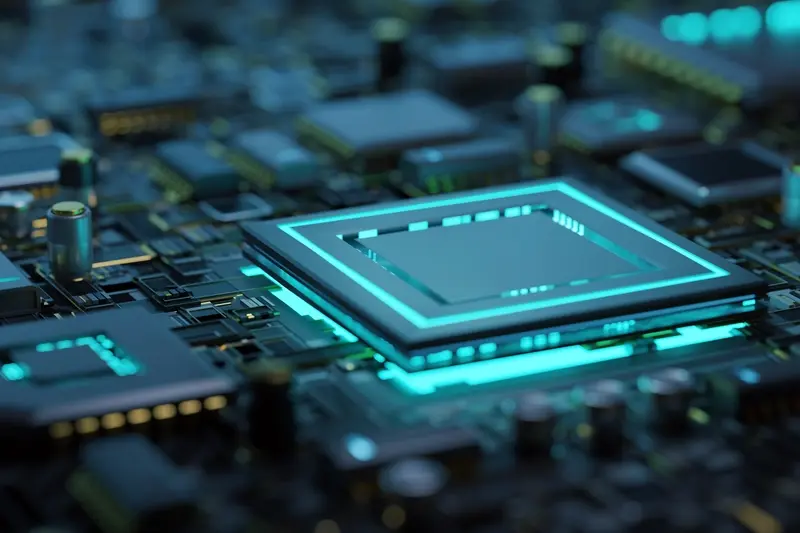
Can Cross-Platform Apps Access All Phone Features Like Native Apps?

Native vs Hybrid Apps: Which Path Should Your Business Take?