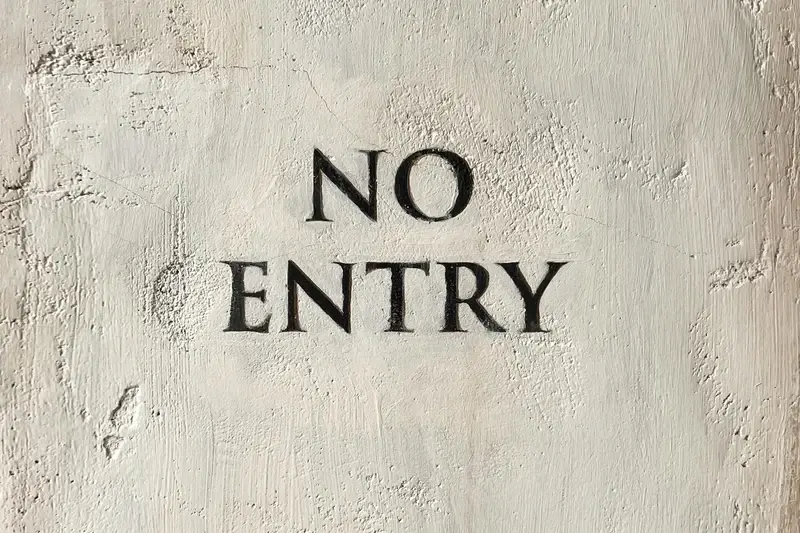How Can App Store Rejections Derail Your Launch Timeline?
Getting your mobile app rejected by the App Store can feel like hitting a brick wall at full speed. After months of careful development and anticipation, a rejection notice can throw your entire launch timeline into disarray. At Glance, we've guided hundreds of apps through the approval process, and we understand how frustrating these setbacks can be.
The most expensive mistakes in app development aren't the ones you make during coding - they're the preventable delays that keep your app from reaching eager users
App store rejections are more common than you might think. Even experienced developers can stumble over evolving app store guidelines and compliance requirements. What makes it particularly challenging is that a rejection doesn't just mean a simple resubmission - it can trigger a domino effect of delays, from missing marketing campaign dates to disappointing eager users who've pre-registered for your app.
Think of the app approval process as going through airport security - you need to know exactly what's allowed, what isn't, and have everything properly prepared before you reach the checkpoint. Just as you wouldn't want to hold up an entire queue at security, you don't want compliance issues or technical oversights delaying your app's journey to market.
In this comprehensive guide, we'll explore the common reasons for app store rejections, demystify the review process, and share practical strategies for preventing launch delays. Whether you're preparing for your first submission or looking to streamline future releases, we'll help you navigate the app store guidelines with confidence and keep your launch timeline on track.
Common App Store Rejection Reasons
Having your app rejected by the App Store can feel like a punch to the stomach, especially after months of development work. We've guided hundreds of apps through the submission process, and we've seen firsthand how frustrating these rejections can be. Let's explore the most frequent reasons why apps face rejection - understanding these can help you avoid similar pitfalls.
Most Common Technical Rejections
- Crashes and bugs - Apps that crash during review are immediately rejected
- Incomplete information - Missing privacy policies or incomplete app metadata
- Broken links - Non-functioning links in the app or documentation
- Poor performance - Slow loading times or excessive battery drain
- Placeholder content - Using dummy text or temporary images
Content and Policy-Related Issues
- Misleading descriptions - App functionality doesn't match store description
- Copyright infringement - Unauthorised use of protected content or trademarks
- Inappropriate content - Material unsuitable for the stated age rating
- Payment system violations - Not using Apple's in-app purchase system when required
- Spam-like features - Multiple apps with very similar functionality
Think of the App Store review process as a thorough security check at the airport - it might seem excessive at times, but it's there to protect users. We've seen apps rejected for issues as simple as having a menu button slightly too small for comfortable tapping, or as complex as inadequate data encryption implementations.
Understanding these common rejection reasons isn't just about avoiding them - it's about building better apps from the start. In our experience, the most successful submissions come from developers who treat these guidelines not as obstacles, but as quality benchmarks.
Understanding App Store Guidelines and Compliance
Getting your app approved isn't like trying to solve a mysterious puzzle - it's actually quite straightforward when you understand the guidelines. Having helped hundreds of businesses navigate these waters, we know that app store guidelines can initially seem overwhelming, rather like reading through an encyclopaedia!
Why Guidelines Matter
Both Apple's App Store and Google Play Store maintain strict compliance requirements to ensure user safety and experience quality. Think of these guidelines as a recipe book - follow the instructions carefully, and you'll create something wonderful. Skip steps, and well, we've all had those kitchen disasters!
The key areas of app store guidelines typically focus on:
• Safety and security measures • User data protection • Content appropriateness • Technical performance • Design consistency • Business model transparency
Staying Compliant
The most successful app submissions come from teams who embrace these guidelines early in development. It's rather like planning a house - you wouldn't wait until after building to check local regulations! Regular checks against the app approval process requirements throughout development can prevent those heart-sinking rejection notifications.
Keep a compliance checklist pinned to your project management board and review it weekly. This simple habit has helped countless teams avoid launch delay prevention headaches.
Remember that guidelines evolve regularly. Just as you might update your mobile phone's operating system, staying current with app store guidelines ensures you're always prepared for a smooth submission. We've found that setting up automated alerts for guideline updates helps teams stay ahead of changes and maintain consistent compliance.
The App Review Process: A Step-by-Step Guide
Having your app rejected can feel like being turned away at the door of your own party. We've guided hundreds of apps through the review process, and we know exactly how frustrating it can be when things don't go smoothly. Let's walk through what actually happens when you submit your app.
Initial Submission and Queue
Once you hit that submit button, your app joins a queue of submissions waiting for review. Think of it like waiting in line at a theme park - sometimes it's quick, other times it might take several days. During peak seasons (like before the holidays), the queue tends to get longer. The average review time is typically 24-48 hours for iOS and about a week for Android, though this can vary significantly.
The Review Journey
Real human reviewers examine your app, not just automated systems. They'll download and test your app, checking everything from basic functionality to content appropriateness. They're looking at your app the way a first-time user would - tapping buttons, filling forms, and ensuring everything works as promised.
During this process, reviewers follow a detailed checklist that covers technical requirements, content guidelines, and user experience standards. If they spot any issues, even minor ones like a misleading screenshot or a broken link, they'll reject the app and provide feedback about what needs fixing.
Here's a helpful tip we've learned: keep your device handy after submission. Sometimes reviewers might need additional information or clarification, and responding quickly can prevent unnecessary delays. Think of it like being on standby for a important phone call - you don't want to miss it!
Impact of Rejections on Launch Timelines
When your app faces rejection during the app store approval process, it's more than just a minor setback - it can create a domino effect that impacts your entire launch strategy. Having guided countless developers through this process, we understand how frustrating these delays can be.
A single app store rejection can add anywhere from 3 to 14 days to your launch timeline, depending on the complexity of the issues that need addressing.
The Ripple Effect of Rejection
Consider this: you've planned your marketing campaign, coordinated with influencers, and perhaps even organised a launch event. An app store rejection can throw all of these carefully laid plans into disarray. It's rather like preparing a grand dinner party, only to discover your oven isn't working - everything else has to be put on hold.
The impact on your timeline isn't just about the days spent waiting for a new review. You'll need additional time to address the compliance requirements flagged during the app store guidelines review, implement changes, conduct fresh testing, and prepare updated documentation. This process can stretch anywhere from a few days to several weeks.
Hidden Timeline Costs
What many developers don't realise is that rejection can affect other aspects of your launch. Marketing materials might need updating, promotional schedules could require adjustment, and your development team might have to postpone work on planned updates or features. We've seen cases where a simple metadata issue led to a three-week delay because it coincided with a major holiday period.
The best defence against these timeline disruptions is thorough pre-submission testing and a deep understanding of the app approval process. Think of it as a dress rehearsal before the main performance - it's always better to spot potential issues before the curtain goes up.
Technical Issues That Lead to Rejection
Let's face it - there's nothing more frustrating than having your app rejected due to technical issues after months of hard work. We've guided hundreds of developers through this process, and we understand how disheartening these setbacks can be.
Common Technical Stumbling Blocks
Technical rejections often boil down to issues that could have been spotted during testing. Think of it like trying to park a car with a wobbly wheel - you might think it's fine at first, but it's bound to cause problems eventually.
- Crash on Launch: Your app needs to start up smoothly on all supported devices and iOS versions
- Memory Leaks: Like leaving the tap running, these drain device resources and affect performance
- Incomplete Information: Missing privacy declarations or incomplete app metadata
- API Misuse: Incorrect implementation of Apple's frameworks and services
- Beta Software: Submitting apps built with beta versions of Xcode or SDKs
- Broken Links: Non-functioning links in app description or within the app itself
Performance Requirements
Performance issues are particularly tricky because they might not be immediately obvious. Your app needs to maintain steady performance across all supported devices - imagine trying to run a marathon in wellies; technically possible, but not ideal!
We've found that apps commonly face rejection when they consume too much battery life or cause noticeable device heating. The key is thorough testing across different devices and scenarios before submission. Remember, it's better to catch these issues during development than face rejection and timeline delays later.
Content and Design-Related Rejection Causes
When it comes to app store rejections, content and design issues can be particularly frustrating because they often feel subjective. Having guided numerous clients through the app approval process, we've seen how these rejections can cause unexpected launch delays.
Content-Related Issues
Content violations typically stem from inconsistencies with app store guidelines around appropriateness and accuracy. Think of your app store listing as your shop window - everything needs to be spotless and properly labelled.
- Misleading app descriptions or screenshots
- Inappropriate content for stated age ratings
- Placeholder or dummy text left in the app
- Copyright violations in text or imagery
- Inconsistent branding across screens
Design Quality Standards
Design rejections often occur when apps don't meet the platform's quality benchmarks. It's rather like trying to open a restaurant - health inspectors won't let you serve customers if your kitchen doesn't meet basic standards.
Common design-related rejection triggers include poor user interface elements, confusing navigation patterns, or substandard visual assets. These issues not only affect compliance requirements but can seriously impact user experience.
Before submission, create a checklist mapping your app's content and design elements against the app store guidelines. Have someone unfamiliar with your app test it - they'll spot issues you might have become blind to during development.
Remember, maintaining high content and design standards isn't just about passing the app approval process - it's about creating an app that users will genuinely value. Taking time to address these aspects thoroughly before submission can prevent frustrating launch delays and ensure a smoother path to approval.
Preventing Launch Delays Through Pre-submission Testing
We've seen countless app launches hit unexpected snags due to insufficient testing. It's like preparing for a driving test - you wouldn't show up without practising first, would you? Pre-submission testing is your dress rehearsal before the big show.
Essential Pre-submission Checklist
Through our experience helping developers navigate the submission process, we've identified the most crucial pre-submission tests that can save you from the dreaded rejection email.
- Beta test your app across different devices and iOS/Android versions
- Review all text content for spelling, grammar and compliance with store guidelines
- Test all external links and ensure they lead to active destinations
- Verify in-app purchases and payment systems work flawlessly
- Check that all required privacy policies and terms are easily accessible
- Ensure crash reporting tools are properly implemented
- Review app performance metrics (loading times, memory usage)
The Testing Timeline
Picture this: you're planning to launch in four weeks. Rather than rushing through testing days before submission, we recommend allocating at least two weeks for thorough testing. This gives you enough breathing room to identify and fix issues without pushing back your launch date.
Remember that British favourite, "Keep Calm and Carry On"? That's exactly the approach you need with pre-submission testing. By methodically working through each test phase, you'll dramatically reduce the risk of rejection and keep your launch timeline on track. Trust us - the time invested in testing always pays off in the end.
One often overlooked aspect is testing your app's behaviour when offline or on poor network connections - something particularly relevant for users on the London Underground or in rural areas with spotty coverage.
Quick Solutions for Common Rejection Issues
Every app store rejection is an opportunity to strengthen your application and enhance your understanding of compliance requirements
When you've hit a roadblock with app store rejection, it's natural to feel frustrated. Having worked with hundreds of developers, we understand that sinking feeling when your launch timeline gets pushed back. However, most common rejection issues have straightforward solutions that can get you back on track quickly.
Immediate Actions for Technical Issues
For crashes and performance problems, start by using the device logs to identify the exact point of failure. We've found that many technical rejections stem from memory leaks or incomplete API implementations. Run your app through memory analysis tools and ensure all APIs are properly authenticated before resubmitting.
Content and Metadata Fixes
If your rejection relates to app store guidelines or content issues, review your metadata thoroughly. A common hiccup we see is inconsistency between app screenshots and actual functionality. Ensure your app description matches exactly what your app delivers, and remove any references to unofficial third-party brands or trademarked content.
For compliance requirements challenges, create a checklist based on the specific feedback received. Privacy policy missing? Use a template from your local data protection authority. Age rating inappropriate? Adjust your content filters and resubmit with appropriate documentation explaining the changes.
Remember, the app approval process isn't meant to be a barrier – it's there to maintain quality. Keep your responses to rejection notices professional and concise, clearly outlining the changes you've made. Most importantly, don't rush your fixes. Taking an extra day to thoroughly address issues is better than facing multiple rounds of rejection and further launch delays.
Learning from Successful App Submissions
After helping hundreds of apps make it through the submission process, we've noticed some interesting patterns in successful applications. It's a bit like preparing for a driving test - those who pass usually follow similar best practices!
What Makes a Smooth Submission?
The most successful app submissions we've seen share common characteristics. They typically have comprehensive testing documentation, clear privacy policies, and well-organised metadata. Think of it as packing for a holiday - when you have a checklist and pack methodically, you're less likely to forget your passport!
One of our clients, a London-based fitness app developer, sailed through their submission by creating detailed screen recordings demonstrating every feature. They also included clear annotations explaining any complex functionalities, making the reviewer's job significantly easier.
Learning from Others' Success
We've observed that successful submissions often include a 'reviewer notes' document that anticipates potential questions. It's similar to providing a guided tour of your house to potential buyers - you highlight important features and explain any quirks before they become concerns.
Another winning strategy we've seen repeatedly is maintaining open communication channels with the review team. When issues arise, successful developers respond promptly and professionally, treating reviewers as partners rather than obstacles.
The most important lesson we've learned? Successful submissions aren't about luck - they're about preparation and attention to detail. By studying these success stories, you can significantly improve your own app's chances of approval. Remember, even the most popular apps in the store once went through this same process!
Conclusion
Navigating the app store approval process can feel like walking through a maze blindfolded, but it doesn't have to be that way. Throughout this guide, we've explored how understanding common app store rejection reasons and compliance requirements can save you from unnecessary launch delays and frustration.
Remember, a successful app submission isn't about luck - it's about preparation and attention to detail. Just as you wouldn't send a manuscript to a publisher without proofreading it first, launching your app requires thorough pre-submission testing and a deep understanding of app store guidelines.
We've seen countless developers face setbacks when their apps are rejected, often pushing launch timelines back by weeks or even months. It's rather like preparing for a big stage performance - the dress rehearsal (testing) is just as important as the main event. By implementing the preventive measures we've discussed, you can avoid joining the ranks of those whose dreams were temporarily derailed by preventable rejection issues.
The app review process might seem daunting, but view it as a quality check rather than a barrier. Think of app store reviewers as your allies in delivering a better product to your users. By maintaining open communication and staying up-to-date with guidelines, you're setting yourself up for success.
Whether you're launching your first app or your fiftieth, remember that every successful app in the store has gone through this same journey. Keep this guide handy, follow the best practices we've outlined, and approach the submission process with confidence. Your users are waiting for your innovation - don't let preventable rejections stand in your way.
Share this
Subscribe To Our Learning Centre
You May Also Like
These Related Guides

What Insurance Covers App Store Rejection Issues?
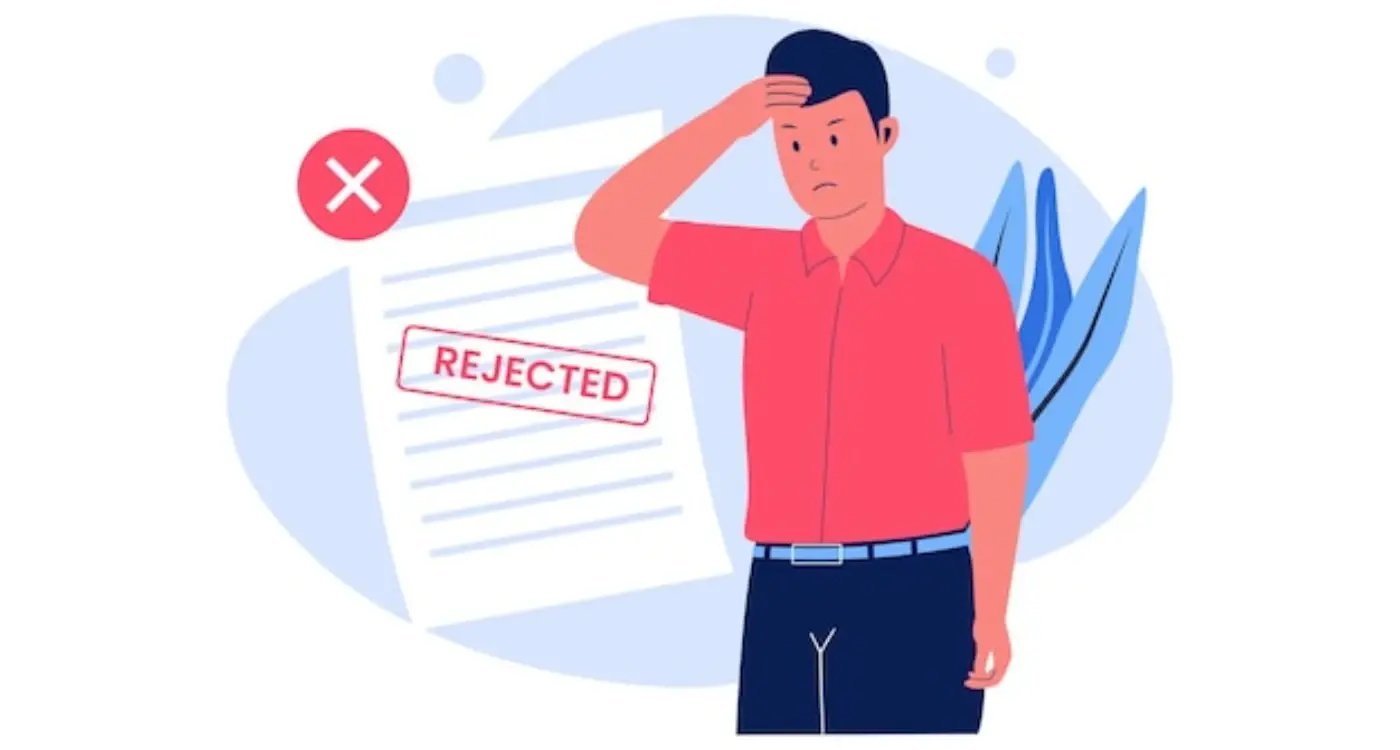
How Do You Fix Common App Store Rejection Problems?