How Can I Ensure My App Architecture Scales With Growth?
Building a mobile app that works perfectly for a hundred users is one thing—but watching it crumble under the weight of ten thousand users is another beast entirely. I've spent over eight years developing apps that have gone from modest launches to massive user bases, and I can tell you that the difference between apps that thrive and those that crash isn't luck; it's planning for growth from the very beginning.
The harsh reality is that most developers focus so heavily on getting their app to market that they forget to think about what happens when it actually succeeds. Your database starts timing out, your server costs spiral out of control, and suddenly you're rebuilding everything whilst trying to keep existing users happy. It's like trying to change the engine of a car whilst it's driving down the motorway.
The best time to plan for scale is before you need it, not when your app is already buckling under pressure
This guide isn't about theory or academic concepts—it's about the practical system design decisions that separate apps that grow smoothly from those that hit brick walls. We'll explore everything from database structures that can handle millions of records to backend systems that won't break your budget when user numbers explode. Whether you're building your first mobile app or you're already feeling the growing pains, understanding these growth planning principles will save you countless headaches and potentially thousands of pounds in emergency fixes down the road.
Understanding App Architecture Basics
When I started building mobile apps over eight years ago, I made the mistake of thinking architecture was just fancy technical jargon. I couldn't have been more wrong! App architecture is simply how all the different parts of your app work together—like the foundation of a house, but for software.
Think of your app as having three main layers. The frontend is what users see and touch on their screens. The backend handles all the heavy lifting behind the scenes—processing data, managing user accounts, and storing information. The database sits at the bottom, keeping all your app's information safe and organised.
The Three Core Components
- Frontend (User Interface) - screens, buttons, and everything users interact with
- Backend (Server Logic) - processes requests, handles business rules, and manages security
- Database - stores user data, app content, and system information
What many people don't realise is that good architecture isn't about using the latest technology; it's about making smart decisions that will serve you well as your app grows. When we design an app's architecture, we're planning for problems that don't exist yet—but trust me, they will.
Why Architecture Matters From Day One
Poor architecture decisions made early on can haunt you for years. I've seen apps that worked perfectly for 1,000 users completely fall apart at 10,000 users because the foundation wasn't built to handle growth. The frontend might load slowly, the backend could crash under pressure, or the database might struggle to find information quickly enough. Getting the basics right from the start saves you from expensive rewrites later on.
Planning for User Growth From Day One
When we build a mobile app, there's this tempting voice that whispers "let's just get it working first, then worry about scaling later." Trust me, I've learned the hard way that this approach leads to sleepless nights—well, actually, it leads to complete rebuilds when your app starts gaining traction. Growth planning isn't something you bolt on afterwards; it needs to be baked into your system design from the very beginning.
The reality is that successful apps can experience explosive growth overnight. One day you have a hundred users, the next day you might have ten thousand. If your architecture wasn't designed with this possibility in mind, your app will buckle under the pressure. We're talking about slow loading times, crashes, and ultimately users deleting your app and leaving scathing reviews.
Key Growth Factors to Plan For
When planning your mobile app architecture, you need to consider several growth vectors that will impact your system design:
- User base expansion—more people downloading and using your app
- Data volume increases—each user generates more content over time
- Feature complexity—new functionality adds computational overhead
- Geographic spread—users from different regions with varying connection speeds
- Device diversity—supporting older phones alongside newer models
Start with a modular architecture that separates your app into distinct components. This makes it much easier to scale individual parts of your system without rebuilding everything from scratch.
Building With Tomorrow in Mind
The secret sauce here is designing your mobile app with flexibility at its core. Use cloud services that can automatically scale up when demand increases. Choose database solutions that can handle millions of records, not just thousands. Design your API endpoints to be efficient from day one—because refactoring them later when you have thousands of users relying on your app becomes a logistical nightmare.
Choosing the Right Database Structure
When we're building apps that need to grow, the database is honestly one of the most critical decisions we'll make. Get it wrong and you'll be rebuilding your entire backend when your user base hits those growth milestones. I've seen too many apps buckle under their own success because the database couldn't handle the load.
The main choice comes down to SQL databases (like PostgreSQL or MySQL) versus NoSQL databases (like MongoDB or DynamoDB). SQL databases are brilliant for apps with complex relationships between data—think social networks where users connect to friends, who share posts, which have comments. The structured approach keeps everything organised and lets you run complex queries without breaking a sweat.
When NoSQL Makes More Sense
NoSQL databases shine when you need flexibility and speed. If your app data doesn't fit neatly into tables, or if you're dealing with massive amounts of simple data, NoSQL could be your best friend. They scale horizontally much easier than SQL databases, which means adding more servers as you grow.
| Database Type Best For Growth Considerations | ||
| SQL | Complex relationships, financial data | Vertical scaling, ACID compliance |
| NoSQL | Simple data, rapid scaling | Horizontal scaling, high volume |
Planning for the Future
The key is thinking about your data access patterns early on. How will users interact with your data? Will you need complex searches or simple lookups? Don't just pick what's trendy—pick what fits your app's specific needs and growth trajectory.
Building Flexible Backend Systems
After eight years of mobile app development, I can tell you that your backend system is like the foundation of a house—if it's not built to flex and grow, everything else will crumble when your user base explodes. The biggest mistake I see developers make is treating their backend as an afterthought, something they'll "sort out later" when growth happens.
The truth is, flexible backend systems aren't about predicting the future perfectly; they're about building smart from the start. We always design our systems using microservices architecture because it lets us scale individual components without rebuilding everything. Think of it this way—if your photo upload feature suddenly gets hammered by millions of users, you can beef up just that service without touching your user authentication or payment processing.
API Design That Grows With You
Your API is the bridge between your mobile app and your backend, so getting this right is non-negotiable. We build RESTful APIs with clear versioning from day one—this means when you need to make changes for growth planning, your existing mobile app users won't suddenly find themselves with a broken experience.
The best backend systems are the ones that can handle ten users or ten million users without requiring a complete rebuild
Database Independence
Here's something most developers don't consider early enough: your database needs might change as you scale. We always build an abstraction layer between our application logic and our database—this way, if we need to switch from PostgreSQL to something more distributed later, we're not rewriting our entire system design. It's about giving yourself options before you need them, not scrambling when your mobile app hits its first growth surge.
Managing Performance Under Load
When your app starts gaining traction—and trust me, you want it to—performance under load becomes one of your biggest challenges. I've watched promising apps crumble when they couldn't handle their own success; servers grinding to a halt, response times crawling, users abandoning ship faster than you can say "server error".
Load management isn't just about throwing more servers at the problem (though that helps). It's about designing smart systems that can gracefully handle thousands—maybe millions—of concurrent users without breaking a sweat. Poor performance directly impacts your mobile app user experience, and the trick is planning for these scenarios before they happen, not scrambling to fix them at 3am when your app's trending.
Key Performance Bottlenecks to Watch
From our experience, most performance issues stem from predictable places. Database queries that worked fine with 100 users suddenly become nightmares with 10,000. API endpoints that seemed snappy start timing out. Image processing that was instant now takes forever.
- Database connection limits and slow queries
- Unoptimised API calls and endpoints
- Memory leaks in background processes
- Large file uploads and downloads
- Third-party service dependencies
Scaling Strategies That Actually Work
Horizontal scaling—adding more servers—often beats vertical scaling—making servers more powerful. Load balancers distribute traffic intelligently, preventing any single server from becoming overwhelmed. Auto-scaling groups automatically spin up new instances when demand spikes and shut them down when things calm down, saving you money.
But here's what many developers miss: performance monitoring needs to be baked in from day one. You can't optimise what you can't measure. Response times, error rates, server resource usage—all this data tells you exactly where problems lurk before they become user-facing disasters.
Implementing Effective Caching Strategies
Caching is like having a really good memory for your mobile app—it stores information that gets used a lot so your app doesn't have to work as hard every time someone needs it. When we build apps that need to handle growth, caching becomes one of our best friends. It's the difference between an app that loads instantly and one that makes users tap their fingers impatiently on the screen.
There are different types of caching we use depending on what we're trying to speed up. Memory caching keeps frequently used data right in your device's RAM, which is super fast but limited in space. Disk caching stores more data on your phone's storage—it's a bit slower than memory but can hold much more. Then there's network caching, which saves copies of images, videos, and other content so your app doesn't have to download them again every single time.
Start with caching your images and API responses—these give you the biggest performance boost for the least effort and will make the most noticeable difference to your users.
Setting Cache Expiration Times
The tricky part about caching is knowing when to refresh the stored information. Set your cache to expire too quickly and you lose the performance benefits; too slowly and users might see outdated content. We typically set different expiration times based on how often the data changes. User profiles might cache for hours, whilst news feeds might only cache for minutes.
Managing Cache Size
Cache storage isn't unlimited, and users don't want apps that eat up all their phone's storage. We implement cache size limits and use strategies like "least recently used" to automatically clear out old data when space gets tight. This keeps your app running smoothly without becoming a storage hog that users will want to delete.
Testing and Monitoring Your Architecture
You can't just build your app architecture and hope for the best—testing and monitoring are what separate the apps that crash under pressure from those that keep running smoothly. After years of dealing with apps that seemed fine during development but fell apart when real users started using them, I've learnt that you need both automated testing and continuous monitoring from the start.
Building Your Testing Strategy
Start with load testing before you launch. Tools like JMeter or Artillery can simulate hundreds or thousands of users hitting your app at once. Run these tests against your API endpoints, database queries, and any third-party integrations you're using. Don't just test the happy path either—try to break things on purpose.
Performance testing should cover different scenarios: what happens when your database is under heavy load? How does your app behave when network connections are slow? These tests will show you exactly where your weak points are before your users find them.
Setting Up Monitoring That Actually Helps
Once your app is live, monitoring becomes your early warning system. Set up alerts for response times, error rates, and database performance. Tools like New Relic or DataDog can track these metrics automatically, but the key is knowing which numbers matter most for your specific app.
- API response times (aim for under 200ms for critical endpoints)
- Database query performance and connection pool usage
- Memory and CPU usage on your servers
- Error rates and crash reports from your mobile apps
- User session data and feature usage patterns
The goal isn't to collect every possible metric—it's to catch problems before they affect your users and to understand how your architecture performs as you grow.
Conclusion
After eight years of building mobile apps and watching them succeed—or sometimes fail spectacularly—I've learned that scalable architecture isn't just about fancy technical solutions. It's about making smart decisions early and sticking to principles that actually work when your user base explodes overnight.
The truth is, most apps that struggle with growth planning didn't fail because they chose the wrong database or forgot to implement caching. They failed because they treated system design as an afterthought rather than the foundation of their enterprise mobile strategy. Every architectural decision you make today will either support your future growth or become a bottleneck that costs you users and revenue.
What I find most rewarding about this work is that good architecture doesn't have to be complicated. Clean code, sensible database structures, flexible backend systems, and proper monitoring—these aren't revolutionary concepts. They're just good habits that compound over time. The apps that scale successfully are built by teams who understand that architecture is an ongoing process, not a one-time setup.
Your mobile app's architecture is going to evolve as you grow, and that's perfectly normal. The key is building systems that can adapt without breaking. Focus on the fundamentals we've covered, test everything properly, and don't be afraid to refactor when something isn't working. Growth brings challenges, but with the right architectural foundation, those challenges become opportunities rather than crises.
Share this
Subscribe To Our Learning Centre
You May Also Like
These Related Guides

How Do I Know If My App Is Ready for More Users?
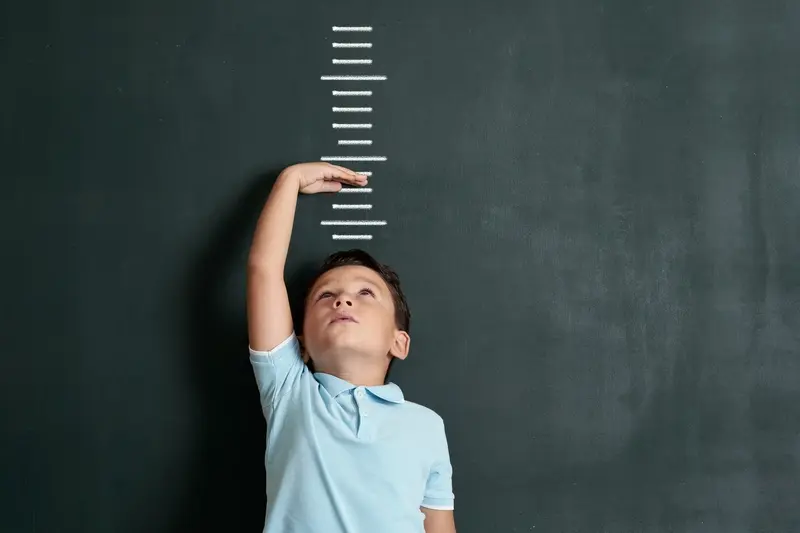
Can My Enterprise App Scale With My Growing Business?



