How Do App Categories Differ Between iOS and Android?
Every day, millions of people search through app stores looking for their next favourite mobile app. But here's what most developers don't realise—where your app gets placed in these stores can make or break its success. The categories on iOS and Android aren't just filing systems; they're gateways that determine whether users will ever find your brilliant creation.
App store categories work differently on each platform, and understanding these differences is what separates successful apps from forgotten ones. Apple's App Store and Google Play Store have their own unique category structures, approval processes, and discovery algorithms. Getting this wrong means your productivity app might end up competing against games, or your fitness tracker could be buried in a category nobody browses.
Category placement isn't just about organisation—it's about connecting your app with the right audience at the right moment
Throughout this guide, we'll explore how iOS and Android handle app categorisation differently, why these differences matter for your app's visibility, and how to make smart category choices that boost downloads. Whether you're launching your first mobile app or optimising an existing one, understanding app store categories is fundamental to your success. Let's start by examining what makes each platform unique.
Understanding the Basics of App Stores
Before we get into the nitty-gritty of how iOS and Android categories differ, let's start with the basics. App stores are like digital shops where people browse, discover, and download mobile apps. The two biggest players are Apple's App Store and Google Play Store—and they each have their own way of organising things.
Think of categories as the shelves in these digital shops. Just like a bookshop groups books by genre, app stores group apps by what they do. This makes it easier for people to find what they're looking for, whether that's a new game, a productivity tool, or something to help them learn a language.
Why Categories Matter
Categories aren't just for organisation—they're your app's first impression. When someone searches for "fitness apps" or browses the Health & Fitness section, that's where your running app needs to be. Get this wrong and you might as well be invisible.
Both Apple and Google have their own category systems, and whilst they overlap in many areas, there are some key differences. Apple tends to be more restrictive with fewer categories, while Google Play offers more granular options. Understanding these differences can make or break your app's discoverability—and I've seen too many good apps get buried simply because they picked the wrong category.
iOS App Store Categories Explained
Apple's App Store uses a carefully structured system of categories that helps users find the right mobile app for their needs. I've watched these categories evolve over the years, and Apple keeps things surprisingly straightforward compared to some other platforms.
The iOS App Store organises apps into primary categories like Games, Business, Education, Health & Fitness, and Entertainment. Each category serves a specific purpose—Games covers everything from puzzle apps to racing simulators, whilst Business focuses on productivity tools and professional software. What's interesting is how Apple doesn't create endless subcategories; they prefer broader groupings that make sense to everyday users.
Popular iOS Categories
- Games (consistently the most downloaded category)
- Business (productivity and professional tools)
- Education (learning apps and reference materials)
- Health & Fitness (wellness and exercise apps)
- Entertainment (streaming, media, and fun apps)
- Social Networking (communication and community apps)
- Photo & Video (editing and sharing tools)
- Shopping (retail and e-commerce apps)
Apple also uses secondary categories and tags to help with discovery, but the primary category choice remains the most important factor for how users will find your app through browsing.
Choose your iOS category based on your app's primary function, not what seems most popular. Apple's review team will reject apps that don't fit their chosen category.
Google Play Store Categories Breakdown
Google Play Store takes a different approach to categorising apps compared to Apple's App Store—and honestly, it's quite refreshing. Google offers 34 main categories, which gives developers much more flexibility when choosing where their app belongs. I've helped clients navigate these categories countless times, and the extra options really do make a difference.
The categories range from obvious ones like Games and Entertainment to more specific options like Auto & Vehicles and House & Home. Google also includes categories that Apple doesn't have separately, such as Dating and Parenting. This granular approach means your app can find its proper niche rather than being forced into a broader category that doesn't quite fit.
Popular Google Play Categories
- Games (by far the largest category)
- Entertainment
- Tools
- Communication
- Productivity
- Social
- Shopping
- Photography
- Music & Audio
- Health & Fitness
What's particularly interesting about Google Play is that they allow developers to include subcategories within Games—like Action, Puzzle, or Strategy. This helps users find exactly what they're looking for without getting lost in thousands of gaming options. The Android ecosystem tends to be more open and flexible, and this category structure reflects that philosophy perfectly.
Key Differences Between iOS and Android Categories
After years of working with both platforms, I can tell you that the differences between iOS and Android app store categories run much deeper than you might think. Apple's App Store uses broader, more general categories—they keep things simple with options like "Productivity" or "Entertainment". Google Play Store takes a different approach; they offer more specific categories that drill down into particular niches.
The naming conventions vary quite a bit too. What Apple calls "Photo & Video", Google splits into separate categories for camera apps and video players. Apple lumps everything fitness-related under "Health & Fitness", whilst Google separates health apps from fitness tracking apps entirely. This isn't just semantics—it affects how users find your app and who you're competing against.
Category Flexibility and Restrictions
Google Play Store allows developers more flexibility when choosing categories; you can often find apps that could reasonably fit into multiple categories. Apple tends to be stricter about where apps belong, which can make category selection feel more limiting but also more predictable.
The category you choose on each platform directly impacts your competition pool and discovery potential—what works on iOS might not work on Android
Both platforms update their categories periodically, but Apple tends to make fewer, more dramatic changes whilst Google makes smaller, more frequent adjustments. This means your long-term strategy needs to account for these different approaches to category management.
How Category Choice Affects App Discovery
I've worked with countless clients over the years who've made the mistake of choosing the wrong category for their app—and trust me, it's a mistake that can cost you dearly. Your category choice directly impacts how easily people can find your app when they're browsing the stores.
When someone opens the App Store or Google Play, they often browse by category rather than searching for something specific. If you've put your fitness app in the Health & Fitness category on iOS but your competitors are all in the Lifestyle section, you're missing out on potential downloads. It's like setting up a brilliant shop in the wrong neighbourhood.
Visibility and Competition Levels
Different categories have wildly different competition levels. Games categories are absolutely packed with apps, making it harder to stand out. Meanwhile, more niche categories like Education or Medical might have fewer apps competing for attention. This doesn't mean you should pick an irrelevant category—both stores will reject apps that don't fit—but understanding competition levels helps set realistic expectations.
Algorithm Considerations
Both app stores use algorithms that consider category performance when ranking apps. If your app performs well within its category, it's more likely to be featured or recommended to users browsing that section. This creates a snowball effect where good category placement leads to better visibility, which leads to more downloads—making professional ASO support even more valuable.
Category Guidelines and Approval Processes
After years of submitting mobile apps to both iOS and Android stores, I can tell you that understanding category guidelines isn't just helpful—it's absolutely necessary for approval. Each platform has its own rules about what belongs where, and getting this wrong can delay your launch by weeks.
Apple tends to be stricter about category placement than Google. They'll reject apps that don't clearly fit their chosen category or seem to be gaming the system for better visibility. I've seen perfectly good apps get knocked back because developers tried to squeeze a fitness app into the more popular Games category. Google Play is more flexible but still has standards; they just don't scrutinise every submission quite as intensely.
Common Approval Challenges
Both stores will flag apps that misrepresent their primary function through category selection. Here are the main issues I see:
- Apps with gambling mechanics placed in non-gambling categories
- Business tools incorrectly categorised as games for visibility
- Educational apps that don't meet quality standards for their category
- Social networking apps without proper content moderation systems
Best Practices for Approval
Choose your category based on your app's primary function, not where you think you'll get more downloads. Both Apple and Google have human reviewers who understand when you're trying to bend the rules. Be honest about what your app does and you'll save yourself a lot of headaches during the review process.
Always read the specific guidelines for your chosen category before submitting. Both Apple and Google update these regularly, and what worked six months ago might not work today.
Conclusion
After eight years of helping clients launch apps on both platforms, I can tell you that understanding category differences isn't just academic—it directly impacts your app's success. The way iOS and Android organise their app stores might seem like a small detail, but it shapes how millions of users discover new apps every day.
iOS keeps things neat and tidy with fewer, broader categories that align with Apple's minimalist approach. Android gives you more granular options, which can be brilliant for niche apps but requires more strategic thinking. Both approaches have their strengths, and neither is inherently better than the other.
What matters most is choosing the right category for your specific app and target audience. Don't just pick the obvious choice—think about where your ideal users actually browse. A fitness app might perform better in Health & Fitness on iOS, but could find success in Lifestyle on Android depending on its features.
The approval processes differ too, with Apple being more restrictive about category placement whilst Google offers more flexibility. This means you need to plan your category strategy early, not as an afterthought when you're ready to submit.
Getting your category choice right from the start will save you headaches later and give your app the best chance of finding its audience.
Share this
Subscribe To Our Learning Centre
You May Also Like
These Related Guides
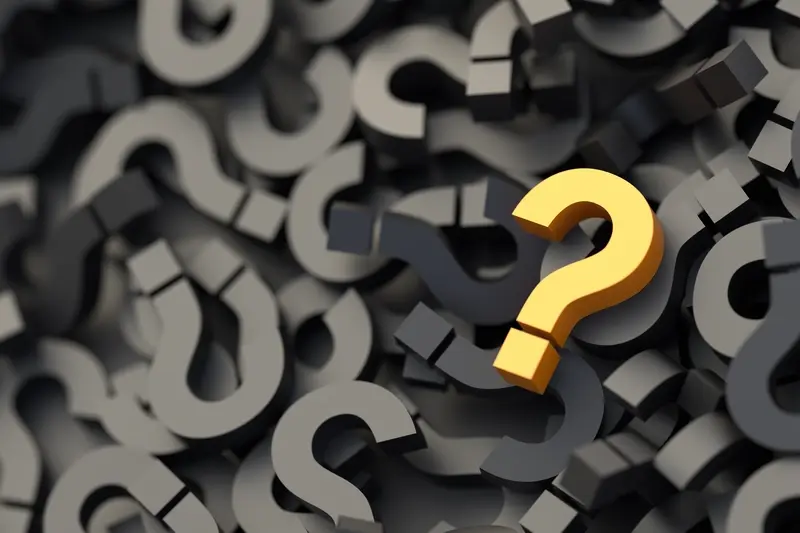
What's The Difference Between Primary And Secondary App Categories?

Can My App Appear in Multiple Categories?



