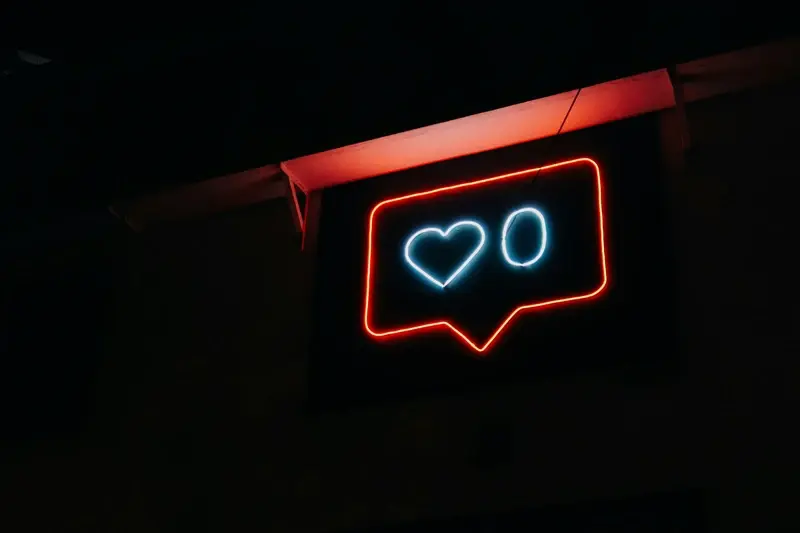How Do I Build a Community Feature That Keeps Users Engaged?
Have you ever wondered why some apps feel like ghost towns while others buzz with activity and conversation? After building mobile apps for over eight years, I've seen plenty of apps that looked great on paper but failed to keep users coming back. The difference often comes down to one thing: community features that actually work.
Community features aren't just nice-to-have additions you bolt onto your app at the end. They're the invisible threads that connect your users to each other and to your platform. When done right, they transform your app from a tool people use into a place they belong. Think about the apps you use most—chances are they've got some form of community baked right into their core experience.
The best community features don't feel like features at all; they feel like natural extensions of what your users already want to do
But here's the thing that catches most developers off guard: building community features that drive real user engagement isn't about copying what worked for someone else. It's about understanding your specific users and creating social features that fit naturally into their existing behaviour. Get it wrong and you'll end up with unused forums and empty comment sections. Get it right and you'll have users who can't imagine using any other app. Throughout this guide, we'll walk through exactly how to build community features that keep your users engaged, active, and coming back for more.
Understanding What Community Features Really Mean
Community features in mobile apps aren't just about adding a comments section and hoping for the best—though I've seen plenty of people try that approach! At their core, community features are tools that help your users connect with each other, share experiences, and build relationships within your app. Think of them as the digital equivalent of a local club where people gather because they share common interests.
When we talk about community features, we're really talking about creating spaces where users can interact meaningfully. This goes way beyond basic social media functions. Real community features make people feel like they belong somewhere, like they're part of something bigger than just using an app alone.
What Makes Community Features Different
The key difference between community features and regular app functionality is user-to-user interaction. Your fitness tracking app becomes a community when users can share their workout achievements with others. Your recipe app transforms when people start commenting on each other's cooking attempts and sharing modifications.
- User profiles that showcase personality and achievements
- Discussion spaces where conversations can develop naturally
- Content sharing capabilities that encourage participation
- Recognition systems that celebrate community contributions
- Private messaging for deeper connections
The magic happens when users start caring about other users—not just the app itself. They return because Sarah always shares brilliant workout tips, or because the Monday recipe discussions have become a weekly highlight. That's when you know your community features are working properly; when people use your app to connect with specific individuals they've met through your platform.
Types of Community Features That Actually Work
After building countless apps with social features over the years, I've learned that not all community features are created equal. Some get users excited and coming back for more, whilst others sit there gathering digital dust. The trick is knowing which ones actually make a difference to user engagement.
Let's start with the obvious one—messaging and chat features. These work brilliantly because they solve a real problem: people want to talk to each other. Whether it's one-to-one messages or group chats, giving users a way to communicate directly keeps them glued to your app. The key is making it fast and reliable; nobody wants to wait five seconds for a message to send.
Content That Sparks Conversation
User-generated content is where things get interesting. Photo sharing, reviews, comments, and discussion threads all fall into this category. They work because they give people a reason to check back regularly—there's always something new to see or respond to. Instagram figured this out early on, and look how that turned out for them.
Start with just one or two community features and get them working perfectly before adding more. It's better to have one great feature than five mediocre ones.
Recognition and Status Features
People love recognition, which is why features like user profiles, achievements, badges, and leaderboards perform so well. They tap into our natural desire to show off a bit and be acknowledged for our contributions. Even simple things like 'likes' or upvotes can dramatically boost engagement because they make users feel valued by the community.
Planning Your Community Strategy Before You Code
Right, let's get something straight—building community features without a proper strategy is like trying to bake a cake without a recipe. You might end up with something edible, but it probably won't be what you intended! I've watched countless app projects rush straight into development only to realise they've built the wrong thing entirely.
Before you write a single line of code, you need to figure out what kind of community you're actually trying to build. Are you creating a space for professional networking? A place where hobbyists share tips? Or maybe somewhere parents can swap advice? The type of community you want will completely change how you approach the technical side.
Define Your Community Goals
Start by answering these questions honestly. What behaviour do you want to encourage? How will people find value in connecting with each other? What problems are you solving that existing platforms don't address? Trust me, "we want to be like Facebook but for our niche" isn't a strategy—it's wishful thinking.
- Identify your target community size and growth expectations
- Map out user journeys from joining to becoming active members
- Decide which features will launch first and which can wait
- Plan your content moderation approach from day one
- Choose metrics that actually matter for your community type
Consider Your Resources
Building communities isn't just about the tech—you'll need people to manage them too. Factor in moderation costs, customer support, and community management time. A brilliant community feature means nothing if you can't maintain the quality of interactions happening inside it.
Building User Profiles and Social Connections
Right, let's talk about user profiles—because without them, your community features are basically just a collection of anonymous voices shouting into the void. I've built enough apps to know that people want to connect with actual people, not faceless usernames. Your user profile system is the foundation that everything else sits on; get this wrong and your social features will struggle to take off.
The profile doesn't need to be complicated. Start with the basics: profile picture, display name, and a short bio. That's genuinely enough to begin with. You can always add more fields later—interests, location, favourite topics—but don't overwhelm people during sign-up. Nobody wants to fill out a form that feels like a job application.
Making Connections Feel Natural
Social connections in apps work best when they happen organically. Think about how people actually meet and connect in real life—through shared interests, mutual friends, or common experiences. Your app should mirror this by suggesting connections based on user behaviour, shared content interactions, or similar profile information.
The best community features make users feel like they're part of something bigger than themselves, not just another username in a database
Privacy and Control
Here's what I've learned about user privacy: people want control over their information. Give users options to make their profiles public or private, control who can contact them, and decide what information others can see. This isn't just good practice—it's what builds trust and keeps people using your app long-term.
Remember, building social connections takes time. Don't expect your community to explode overnight; focus on creating a solid foundation where real relationships can grow naturally.
Creating Content Sharing and Discussion Spaces
Right, let's talk about the meat and potatoes of any community feature—the actual spaces where your users will spend most of their time. After working on countless community apps over the years, I can tell you that getting these discussion spaces right is what separates the apps people love from the ones they delete after a week.
The foundation starts with making content creation stupidly simple. I'm talking one-tap posting, drag-and-drop media uploads, and text formatting that doesn't require a computer science degree. Your users shouldn't need to think about how to share something; they should just do it. This means building interfaces that feel natural—big, obvious buttons for adding photos, clear character limits that don't surprise anyone, and preview functions so people can see exactly what they're posting.
Building Discussion Threads That Actually Work
Threading conversations properly is where most apps fall flat on their faces. Users need to follow discussions without getting lost in a maze of replies and sub-replies. Keep your threading system shallow—two levels deep maximum—and always show the original post context when someone's replying to a specific comment.
Here's what your discussion architecture needs to handle smoothly:
- Real-time updates when new comments appear
- Clear visual hierarchy showing who replied to what
- Easy sorting options (newest first, most popular, etc.)
- Quick reactions beyond just likes—think thumbs up, hearts, or custom emoji
- Simple moderation tools for community managers
Content Discovery and Organisation
Your users will create loads of content, but if they can't find it later, what's the point? Build robust search functionality from day one—not as an afterthought. Tag systems work brilliantly when they're suggested automatically based on content, and categories help users browse when they're not looking for anything specific. Don't forget about bookmarking features; people love saving interesting posts for later.
Implementing Notifications and Activity Feeds
Getting notifications right is probably one of the trickiest parts of building community features. Push too hard and users will switch off your app completely—or worse, delete it. Don't push enough and your carefully crafted community becomes a ghost town where nobody knows what's happening.
The key is understanding that notifications aren't just alerts; they're conversation starters. When someone comments on a user's post or joins their group, that notification should feel like a gentle tap on the shoulder, not a shout across a crowded room. I've seen apps fail because they bombarded users with every single community action, treating notifications like a fire hose instead of a thoughtful nudge.
Smart Notification Strategy
Your notification system needs intelligence built in. Users should control what they hear about and when. Some people want real-time updates about their favourite topics, whilst others prefer a daily digest. The most successful community features I've worked on give users granular control over their notification preferences.
- Direct mentions and replies (usually high priority)
- Comments on user's own content
- New posts in followed groups or topics
- Friend requests and social connections
- Weekly or daily community highlights
Building Activity Feeds That Work
Activity feeds are where your community comes alive. Think of them as the heartbeat of user engagement—they show what's happening, who's participating, and what content is gaining traction. But here's the thing: chronological feeds rarely work well for community features. Users miss important content, and engagement drops off quickly.
Always include a "mark as read" function in your activity feeds. Users need to feel they can catch up and start fresh, especially in active communities.
Smart feeds use algorithms to surface relevant content based on user behaviour, relationships, and interests. This doesn't mean you need complex machine learning for AI-powered apps; simple engagement metrics and user connections can create surprisingly effective content ranking.
Measuring Community Engagement and Success
Right, so you've built your community features and launched them into the wild—now what? Well, this is where the real work begins because measuring community engagement isn't just about counting numbers. It's about understanding whether your users are actually connecting with each other and finding value in what you've created.
The tricky part about community metrics is that vanity numbers can be misleading. You might have thousands of registered users, but if only fifty of them are actively participating in discussions or sharing content, you've got a problem. I always tell clients to focus on quality engagement over quantity—it's better to have a smaller group of passionate users than a massive silent audience.
Key Metrics That Actually Matter
When tracking community success, these metrics will give you the clearest picture of what's working:
- Daily and monthly active users in community sections
- Content creation rate (posts, comments, shares per user)
- Response time and conversation length
- User retention rates specifically for community features
- Time spent in community areas versus other app sections
Spotting Warning Signs Early
Keep an eye out for declining engagement patterns—when users stop responding to each other or when new content isn't generating discussion. These are red flags that something needs adjusting. Maybe your notification system is too aggressive, or perhaps your community guidelines are too restrictive.
The beauty of community features is that they generate a lot of behavioural data you can analyse. Look at which types of content get the most engagement, what times your users are most active, and which features they're ignoring completely. This data becomes your roadmap for improvements and future updates.
Conclusion
Building community features that actually keep users engaged isn't rocket science, but it does require careful planning and a solid understanding of what your users want. Throughout this guide, we've covered everything from basic user profiles to complex notification systems—and the truth is, you don't need to implement everything at once to see results.
Start small with the community features that make the most sense for your app. Maybe that's simple user profiles and a basic commenting system; maybe it's discussion forums or content sharing. The key is to choose features that align with your users' needs and your app's core purpose. Don't just add social features because everyone else is doing it—that's a recipe for wasted development time and confused users.
Remember that measuring success goes beyond download numbers or daily active users. Look at how people are actually using your community features. Are they creating content? Are they responding to each other? Are they coming back regularly? These metrics tell you much more about engagement than surface-level statistics ever will.
Building a thriving community takes time—sometimes months or even years. Users need to feel safe, valued, and genuinely interested in connecting with others through your platform. Focus on creating that environment first, and the engagement will follow naturally. Keep iterating based on user feedback, stay consistent with your community guidelines, and don't be afraid to remove features that aren't working. Your users will appreciate an app that does fewer things well rather than many things poorly.
Share this
Subscribe To Our Learning Centre
You May Also Like
These Related Guides

What Are the Essential Elements of Building App Communities Online?
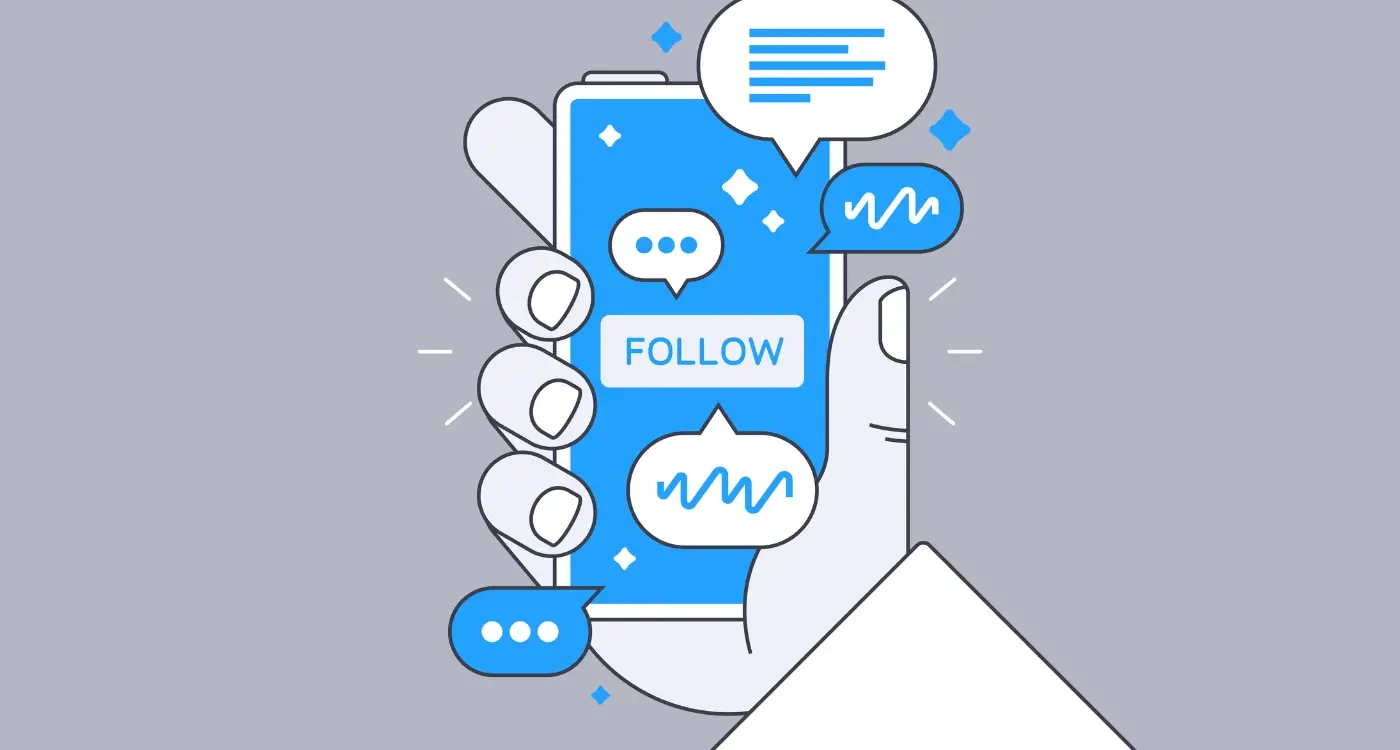
What Features Do Social Media Apps Need to Compete?