How Do I Build a Mobile App?
Creating a mobile app can feel like a daunting task, especially if this is your first time dipping your toes into the waters of mobile apps. But fear not, you're not alone! Many businesses have ventured out on this journey and succeeded, and with the right guidance and a bit of patience, you can too! We're here to help you join the ranks of those who've transformed a bright idea into a functional, user-friendly app.
At Glance, we've helped countless businesses and startups navigate the twists and turns of app development. Whether you're a small start-up with a fresh concept or an established company looking to expand your digital presence, we're here to demystify the process and provide you with a clear roadmap to your app's success.
What can you expect to take away from this guide? Here's a sneak peek:
- Understanding the pivotal role your app will play in achieving your business goals.
- Insights into researching and analysing your market to ensure your app stands out.
- A detailed guide on defining features and choosing the right platform for your app.
- Tips for designing an intuitive and engaging user interface.
- An overview of the development and testing phases to guarantee a smooth launch.
- Effective strategies for promoting your app and collecting user feedback to make continuous improvements.
The best way to predict the future is to create it.Peter Drucker
Ready to dive in? Let's explore the exciting world of mobile app development together!
Understanding Your App's Purpose
Ok, let's take a step back and ask ourselves, "Why does my business need an app?" Understanding and defining the purpose of your app is the cornerstone of a successful project. Think of it as the foundation upon which everything else will be built.
Whether you're looking to enhance customer engagement, streamline internal processes, boost sales, or provide new services, being clear about your objectives will help shape every decision moving forward. For example, if your primary goal is to drive sales through an e-commerce app, focusing on intuitive user journeys and seamless checkout processes becomes paramount.
Once you've nailed down your purpose, write it down and keep it close. This will be your core principle, guiding every decision you make from here on out. And remember, a well-defined purpose not only keeps your team aligned but also helps communicate your vision to stakeholders and external developers.
At Glance, we've seen businesses thrive when they have a clear, concentrated purpose for their app. It simplifies development, ensures all features serve a real need, and ultimately leads to a product that resonates with users. So, take your time with this step—it's worth every minute.
Researching Your Market
Understanding your target market can make the difference between your app sinking in obscurity or riding high on success. This involves checking out your competition and seeing what works and what doesn’t so have a look on app stores to find apps similar to what you have in mind. Take notes—what do their users love, and what do they hate?
Next, think about your target audience. Who will use your app? Imagine you’re explaining your app to a friend—what's the value proposition that would get them excited? Surveys, focus groups, or even just chatting with potential users can provide invaluable insights here. Try tools like SurveyMonkey or Google Forms to reach out and gather feedback. And don't forget to use social media platforms to gauge interest and gather opinions.
| Research Method | Pros | Cons |
|---|---|---|
| Surveys | Quick data collection, relatively inexpensive, broad reach | Limited depth of answers, may require incentives |
| Focus Groups | In-depth insights, immediate feedback, allows for follow-up questions | Time-consuming, can be costly, small sample size |
| Interviews | Personal, detailed responses, can explore new areas | Very time-consuming, potential for interviewer bias, not scalable |
| Social Media Polls | Fast, engages your audience, free (or low cost) | Varies in reliability, may not be representative, brief responses |
You’ll also want to consider the technical side. Are there unique challenges or requirements within your market segment? Perhaps the users you're targeting rely heavily on push notifications, or maybe they prioritise offline functionality. Understanding these needs will help you tailor your app to meet them exactly.
This research phase may feel a bit overwhelming, but trust us – a little preparation goes a long way. You wouldn't build a house without a blueprint, right? Well, think of market research as your app's blueprint. It'll guide your design and development decisions and help you create an app that not only meets but exceeds user expectations.
Choosing the Right Platform
Choosing the right platform for your mobile app can feel like deciding between cake flavours for a birthday party – it's a big decision, and everyone has an opinion. But don't worry; we've got you covered. Essentially, your main options boil down to iOS, Android, or cross-platform.
iOS is like the swanky Apple store of mobile platforms. If your audience is primarily using iPhones and iPads, or if you're looking to target a market that's often willing to spend more on apps, iOS is your go-to. It offers a smooth user experience and integrates well with other Apple products.
Android, on the other hand, is the bustling marketplace of the app world. It's got a larger global audience, offering a multitude of devices across various price points. If you're aiming to reach a diverse, global audience, Android is your best bet. Remember, though, with variety comes complexity – Android development can be a bit more challenging due to the wide array of devices and screen sizes.
Now, what if you want the best of both worlds? That's where cross-platform development comes in. Using frameworks like Flutter or React Native, you can create an app that works on both iOS and Android from a single codebase. This route is usually faster and more cost-effective but might require some compromise in terms of quality, performance and access to the latest native features.
Choosing your platform isn't just a technical decision; it's a strategic one. Where is your audience? What devices do they use? What’s your budget? By keeping these questions in mind, you can make a more informed choice that aligns with your business goals.
Defining Key Features and Functions
Right, you're at the stage where you’ve got this brilliant app idea, but now you need to figure out what it actually does. These features and functions are the heart and soul of your app; they’re what will make your app useful and attractive to your users. So, how do you go about defining them?
Start with a Core List
Think about the basic functionalities your app absolutely needs. These are the must-haves that will solve the main problem your app addresses. You don’t want to overwhelm users with too many features right off the bat. Keeping it simple at first will make development smoother and get you to market faster.
Prioritise User Experience
Put yourself in your users' shoes. What will make their journey smoother and more enjoyable? If you’re developing an e-commerce app, seamless navigation and a secure payment gateway might top the list. For a fitness app, it might be activity tracking and personalised workout plans. Prioritise what will delight your users and keep them coming back.
Look at the Competition
Don’t shy away from a little bit of competitive analysis. See what’s working well for similar apps and identify any gaps you could fill. This approach not only helps you gather new ideas but also ensures your app is up to par—or ideally better—than what's currently out there.
Consider Future Growth
It’s essential to keep scalability in mind. Your app should be able to grow and adapt as your business and user base expand. Plan for additional features that you could add in future updates. This could be anything from integrating social media sharing to implementing advanced analytics.
Creating a User-Friendly Design
Alright, let's talk about design—the look and feel of your mobile app. Imagine your app as a shop. If the aisles are too narrow, the products are jumbled, and the lighting is poor, shoppers will leave without buying anything. It's the same with your app. Your users need a seamless, intuitive experience, and that's where a user-friendly design comes in.
Start with wireframes. Think of wireframes as the sketches for your app’s blueprint. These are basic visual guides that represent your app's skeletal framework, helping you understand layout and structure. Don't worry about the colours yet; focus on the placement of elements such as buttons, menus, and images.
Once you're happy with your wireframes, you can move on to prototyping. A prototype is like a working model of your app. It allows you to see and interact with the design. This step is useful because it helps identify any usability issues before development begins. It's a safe space to make mistakes and improve.
Next, consider your Minimum Viable Product (MVP). The MVP is a version of your app with just enough features to satisfy early users and provide feedback for future development. It's better to start simple and expand later, rather than overwhelming users with too many features at once.
User feedback is invaluable during the design phase. Test your wireframes and prototypes with real users. Pay attention to their interactions and frustrations. Do they get stuck on certain screens? Do they find necessary functions easily? Use this feedback to refine your design.
Never forget the responsiveness of your app. It should work seamlessly on various devices and screen sizes. A button that looks perfect on an iPhone might be too small on a Galaxy tab. Make sure your design adjusts gracefully to different screen real estate.
Remember, in the digital world, looks do matter—but functionality tops the cake. While a beautiful design grabs attention, a functional design keeps users coming back. So, blend aesthetics with usability seamlessly.
Building and Testing Your App
Now that you’ve designed your app, it’s time to bring it to life. The actual building phase incorporates both art and science, involving everything from coding to integrating back-end services. Whether you’re developing for iOS, Android, or both, ensure your team has a solid grasp of each platform’s requirements.
During development, you'll also need to make decisions about frameworks and tools. For instance, you might choose to build natively using Swift for iOS or Kotlin for Android. Alternatively, cross-platform tools like Flutter or React Native can help you develop a single codebase that works across multiple platforms. Each option has its pros and cons, so weigh them carefully based on your project’s specific needs.
If you think good design is expensive, you should look at the cost of bad design.Ralf Speth
With your app built, the next step is testing – and lots of it. Testing is not just about ensuring the app works; it's about ensuring it works well. This includes verifying core functions, checking performance under various conditions, and ensuring compatibility across the myriad of devices your users might have. Automated testing tools can be a lifesaver, but nothing beats the insights you’ll gain from real users engaging with your app in a controlled (or even a live beta) environment.
Don't overlook the small stuff either. Something as minor as a button that’s hard to press or a screen that takes a bit too long to load can cost you users. Encourage testers to provide honest, detailed feedback. This is your golden opportunity to fix issues before your app hits the market.
Remember, thorough testing now can save you a world of pain (and negative reviews) later.
Launching Your App Successfully
You've spent hours brainstorming, designing, and developing your app. Now, it's finally time to share it with the world. But just hitting that 'publish' button isn't enough. A successful app launch involves strategic planning and meticulous execution.
First things first, you'll want to ensure you have a pre-launch checklist. Trust us, you don't want to be the victim of a last-minute panic! Make sure you have your app's icons, screenshots, and promotional materials ready. If your app store page looks uninspiring, potential users might give it a miss.
Next, you need to think about timing. Launching during a major holiday, for instance, might not be the best idea as your potential users might be busy with other things. A well-timed launch can help you capture more attention and downloads.
In terms of app stores, each has its own submission guidelines and review processes. Be thorough in understanding these to avoid delays. For example, Apple’s App Store tends to have stricter guidelines compared to Google Play. Make sure your app complies with these to sail smoothly through the review process.
Lastly, consider doing a soft launch. This involves releasing your app in a small, targeted market first. It allows you to gather further real-world data and make necessary adjustments before going for a full-scale launch. When you’re ready for the full launch, you'll be well-prepared to make a splash.
Remember, a brilliant app can only shine if it’s launched with the same care and thoughtfulness that went into creating it! We know launching can be nerve-wracking, but with careful planning, you’ll be celebrating the success of your app in no time!
Promoting Your Mobile App
Promotion doesn’t just come after the launch – it's an ongoing effort that needs a well-thought-out strategy. First things first, leverage your existing channels: your website, email newsletters, and social media platforms. Spread the news early, build anticipation, and keep your audience excited with sneak peeks and updates.
Next, harness the power of content marketing. Craft engaging blogs, how-to guides, and video tutorials that showcase your app's unique features. This not only helps in improving SEO but also educates your audience about the app's value. Dive into the storytelling aspect – remember, people love stories!
Don't underestimate the power of app store optimisation (ASO). This is akin to SEO but within the app stores. Focus on your app’s name, keywords, description, and visuals. Positive reviews and ratings play a significant role here, so encourage your users to leave feedback.
| ASO Element | Importance | Tip |
|---|---|---|
| App Name | Very High | Include brand name and primary keyword |
| Keywords | High | Use relevant and high-traffic keywords |
| Description | Medium | Write a clear and engaging description |
| Visuals | Very High | Use high-quality screenshots and icons |
| Reviews and Ratings | High | Encourage satisfied users to leave positive feedback |
Partnerships can amplify your reach. Collaborate with influencers, other businesses, or even niche communities that align with your app's purpose. Their endorsement can introduce your app to a wider, yet targeted, audience.
Finally, consider running targeted ad campaigns. Facebook and Instagram ads, Google Ads, or even promoting your app directly within the app stores can be very effective. Set a budget and monitor the performance to ensure you're getting the best return on investment.
Gathering Feedback and Making Improvements
Your app is live, and users are starting to download and use it. Great! But the journey doesn’t end here. Gathering feedback is crucial to understand how your app performs in the real world and what users think about it. Ask your users directly through in-app surveys, feedback forms, or by monitoring app store reviews. Pay attention to what they love, what frustrates them, and what features they wish were included.
Constructive criticism should be your best friend. It's like having a magnifying glass showing you precisely where the app needs improvement. This is where your support team comes in handy — not just for resolving issues but also for identifying recurring problems that users face.
Now, let's talk about making those improvements. Once you've collected feedback, your next step is to prioritise the issues and features. Address critical bugs and glaring usability problems first. After that, you can focus on adding requested features or enhancing existing ones. Keep your updates regular but manageable — this keeps your app fresh and shows users that you’re committed to their experience.
Remember, the mobile app landscape is dynamic. Successful apps evolve based on user needs and technological advancements. Regularly updating your app doesn’t just fix bugs or add features; it signals to your users that you're dedicated to providing the best experience possible.
Think of it this way: Each piece of user feedback is a stepping stone, leading you towards the best version of your app. Stay engaged with your user community, be responsive, and most importantly, keep refining and polishing your app. This ongoing loop of feedback and improvement will help your app not just survive, but thrive in the competitive market.
Conclusion
Building a mobile app can feel like a daunting mountain climb, but with the right strategy and a dependable partner, it's a journey well worth embarking on. Whether you're targeting Android, iOS, or both, remember that the core of your app should always align with your business goals and user needs.
As we've walked through the steps from understanding your app's purpose to gathering feedback post-launch, the key takeaway is to keep the user at the forefront of your decisions. A well-thought-out and user-friendly app can significantly enhance customer satisfaction, drive engagement, and ultimately, grow your business.
In this ever-evolving digital landscape, having an app that not only functions seamlessly but also delights its users is more vital than ever. And while it may seem like an uphill task, at Glance, we’re here to help you every step of the way. After all, your success is our success.
If you have any questions or need guidance, don't hesitate to reach out. We’re just a click away, ready to turn your app idea into reality.
Here's to creating something amazing together!
Share this
Subscribe To Our Learning Centre
You May Also Like
These Related Guides

How Do I Build an MVP for My Mobile App Idea?
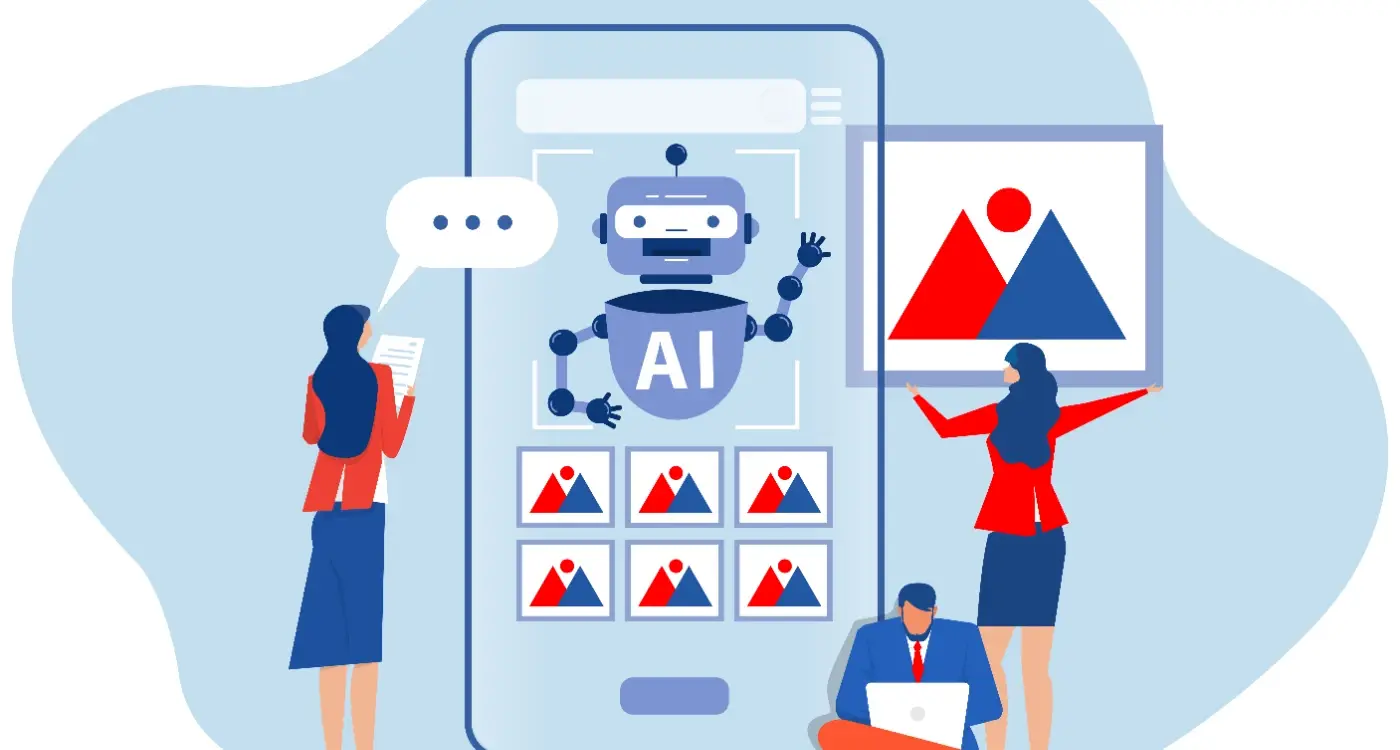
What Should Your App Do Before AI Takes Over Personalisation?



