How Do I Choose The Right Users For My App Research?
The typical mobile user spends just 18 seconds deciding whether to keep or delete a new app after downloading it. That's less time than it takes to make a cup of tea! And yet, most app developers spend months—sometimes years—building their product without ever talking to the people who will actually use it. It's a bit mad really, but it happens all the time.
I've seen brilliant apps fail because they were built for the wrong people, and average apps succeed because they nailed their user research from day one. The difference? Choosing the right users to learn from during development. But here's the thing—selecting the right participants for your app research isn't as straightforward as you might think. You can't just grab anyone off the street and expect meaningful insights.
The biggest mistake I see is when developers test with people who are too similar to themselves, creating an echo chamber that reinforces their own assumptions rather than challenging them.
Getting your user selection wrong can lead you down some expensive rabbit holes. I've worked with clients who've spent thousands building features nobody wanted because they asked the wrong people what they needed. Others have missed massive opportunities because they didn't include diverse enough voices in their research process. The good news? Once you understand how to identify and recruit the right users for your app research, everything else becomes much clearer. Your development decisions become more confident, your features more focused, and your chances of building something people actually want go through the roof. This guide will show you exactly how to choose users who will give you the insights you need to build a successful mobile app.
Understanding Your Target User Demographics
Getting to know your users isn't just about age and gender—though those things matter too. After years of testing apps with thousands of different people, I've learned that demographics are like puzzle pieces; you need several of them to see the full picture of who your users really are.
The basics still count, don't get me wrong. Age, location, income level, and education all shape how people use apps. A 65-year-old retiree in Manchester uses technology very differently than a 25-year-old student in London. But here's where it gets interesting—two people of the same age can have completely different comfort levels with technology based on their job, lifestyle, or even just personal interest.
Core Demographics to Consider
- Age range and generation (Gen Z, Millennial, Gen X, etc.)
- Geographic location and urban vs rural settings
- Income bracket and spending habits
- Education level and professional background
- Technology comfort level and device preferences
- Family situation and household composition
I always tell clients to think beyond the obvious demographics though. What's their daily routine like? Do they commute by train or drive? Are they parents juggling multiple responsibilities or single professionals with flexible schedules? These lifestyle factors often predict app usage patterns better than age alone.
One mistake I see constantly is assuming all "millennials" or all "seniors" behave the same way. That's rubbish, honestly. I've worked on healthcare apps where some 70-year-olds were more tech-savvy than their 40-year-old children. The key is looking at the whole person, not just putting them in a demographic box and calling it done.
Finding Users Who Match Your App's Purpose
Right, so you've got your app idea and you know roughly who you think will use it. But here's where things get interesting—finding people who actually match your app's purpose isn't just about demographics like age or location. I mean, sure, those matter, but they're only part of the puzzle.
What really matters is finding users who have the specific problem your app solves. Let's say you're building a fitness tracking app. You don't just want anyone who's 25-35 years old; you want people who are actively trying to improve their fitness, track their progress, or stick to workout routines. See the difference? The second group actually needs what you're offering.
I've seen too many apps fail because they tested with the "right" demographic but the wrong mindset. Your ideal research participants should be people who would naturally gravitate towards your app if they found it in the app store tomorrow. They should have the pain point you're addressing and—this is key—they should already be trying to solve that problem somehow.
Where to Find Your Purpose-Matched Users
Start by thinking about where your ideal users already hang out. Are they in Facebook groups discussing their struggles? Reddit communities sharing tips? Professional networks like LinkedIn? Online forums dedicated to specific hobbies or challenges?
- Social media groups related to your app's problem area
- Professional associations or industry networks
- Reddit communities and niche forums
- Local meetups or clubs (both online and offline)
- Existing customers of complementary products or services
- Email subscribers from relevant blogs or newsletters
Don't just look for users who fit your target demographic—find people who are already actively trying to solve the problem your app addresses. These users will give you much more valuable insights than someone who merely fits the age and income profile.
The beauty of this approach? These users will be genuinely interested in helping because they want better solutions to their real problems. They're not just doing you a favour—they're invested in seeing apps like yours succeed because it benefits them too.
Recruiting Participants for User Testing
Right, so you've figured out who your target users are—now comes the tricky bit: actually finding them and getting them to test your app. This is where many developers hit a wall because recruiting participants isn't as straightforward as posting on Facebook and hoping for the best.
The key thing to remember is that you want quality over quantity. I'd rather have 5 participants who perfectly match my target demographic than 20 random people who downloaded my app once and never opened it again. Your recruitment strategy needs to be as targeted as your app development itself.
Where to Find Your Test Participants
Start with your existing network, but be selective about it. If you're building a fitness app, that colleague who runs marathons is perfect; your mate who thinks exercise is opening a bag of crisps probably isn't. Social media groups related to your app's niche are goldmines—just make sure you follow the group rules and don't spam people.
User research platforms like UserTesting or Respondent can save you loads of time, though they'll cost you a bit more. The trade-off is worth it when you need specific demographics quickly. I've also had great success with local universities—students are often keen to help out, especially if there's a small incentive involved.
- Existing user base (if you have one)
- Social media groups and forums
- Professional user research platforms
- University partnerships
- Industry-specific communities
- Local meetups and events
Always screen your participants with a few quick questions before committing to testing sessions. You want to make sure they actually represent your target users, not just people who fancy earning a quick tenner for half an hour's work.
Avoiding Common User Selection Mistakes
Right, let's talk about the mistakes I see people make when choosing users for their app research. And honestly? I've made some of these myself over the years—it's part of learning the ropes in this business.
The biggest mistake is what I call the "friendly faces" trap. You know what I mean; recruiting your mates, family members, or colleagues because its easier than finding strangers. Sure, they'll be honest with you (well, mostly), but they already know too much about your app and what you're trying to achieve. Their feedback gets skewed because they want to help you succeed rather than giving you the brutal truth about whether your app actually works for real users.
Don't Go Too Narrow or Too Wide
Another common error is being too specific with your user criteria—like only testing with 25-year-old marketing professionals who live in London and drink oat milk lattes. That's not realistic representation of your actual user base. But going too broad is just as problematic; testing with "anyone who uses smartphones" gives you feedback that's all over the place and difficult to act upon.
The sweet spot for user selection is finding people who match your core user demographics but still bring diverse perspectives and usage patterns to your research sessions.
I've also seen people skip the screening process entirely because they're eager to get started. Big mistake. You need to verify that your participants actually fit your target audience before the research begins. A quick phone call or survey can save you from wasting time with users who'll never realistically use your app in the real world.
Testing With Different User Experience Levels
Here's something most people get wrong about user testing—they only test with users who are similar to themselves or their team. Big mistake. Your app needs to work for everyone, not just tech-savvy developers and designers.
I always tell clients to test with three distinct groups: complete beginners, regular users, and power users. Each group will break your app in completely different ways, and that's exactly what you want to discover before launch.
The Three User Types You Must Test
- Complete beginners - People who've never used apps like yours before. They'll tap everything, get confused by jargon, and show you where your onboarding fails
- Regular users - Your bread and butter audience. They know the basics but aren't experts. They'll use your app as intended most of the time
- Power users - The ones who'll push every boundary, find shortcuts, and demand advanced features. They often become your biggest advocates or harshest critics
The beginners will highlight problems with your navigation and core functionality. I've seen apps that work perfectly for experienced users but completely confuse newcomers because the interface assumes too much knowledge.
Regular users give you the most realistic feedback about day-to-day usage. They're not trying to break things, but they're also not making excuses for poor design choices.
Why Power Users Matter
Power users are your canaries in the coal mine. If something's going to break under heavy usage, they'll find it first. They also tend to be vocal about their experiences—both good and bad—which means they can become powerful advocates for your app if you get things right.
The key is balancing feedback from all three groups. Don't let power users drive all your decisions, but don't ignore them either. Your app needs to work for everyone.
Budget-Friendly Methods for User Research
Let's be honest here—not everyone has thousands to spend on fancy user research tools and professional testing facilities. I've worked with plenty of startups who had brilliant app ideas but were counting every penny. The good news? Some of the best user research I've seen has come from scrappy, creative approaches that didn't cost much at all.
Social media is your best friend when you're on a tight budget. Facebook groups, Reddit communities, and LinkedIn are goldmines for finding people who fit your target audience. I mean, why pay for expensive recruitment when your ideal users are already hanging out in specific communities online? Just make sure you're genuine about what you're asking for—people can spot a sales pitch from miles away.
Free and Low-Cost Research Tools
You don't need expensive software to gather meaningful insights. Google Forms works perfectly for surveys, and tools like Zoom or even FaceTime can handle your user interviews. Screen recording apps like Loom let you capture user interactions without breaking the bank. Actually, some of my most valuable research sessions have been casual coffee shop conversations with potential users—it doesn't get much cheaper than that!
- Use Google Forms for surveys and feedback collection
- Leverage social media groups for participant recruitment
- Conduct remote interviews via free video calling tools
- Offer small incentives like app store vouchers or coffee shop gift cards
- Partner with local universities—students often participate for course credit
Guerrilla research in public spaces can be incredibly effective. Set up near your target location (coffee shops for productivity apps, gyms for fitness apps) and offer a quick survey with a small thank-you gift. You'll get honest, immediate feedback from real users in their natural environment.
The key is being creative with your approach rather than throwing money at the problem. Your users want to be heard—you just need to give them the right opportunity to speak up.
Managing User Feedback and Research Data
Right, you've done the hard work of finding the perfect users and getting their feedback—but now what? This is where a lot of app projects fall apart, honestly. I've seen brilliant research sessions produce mountains of data that just sits there gathering digital dust because nobody knew how to handle it properly.
The key is to start organising your feedback as it comes in, not after you've collected everything. Trust me on this one. Create categories that make sense for your app—things like 'navigation issues', 'feature requests', 'technical problems', and 'positive feedback'. Sure, some feedback will fit into multiple categories, but that's fine; just pick the most relevant one and move on.
Turning Feedback Into Action
Here's what I do with every piece of feedback I receive. First, I rate its severity—is this a show-stopper that breaks the app, or just a nice-to-have improvement? Then I look at frequency; if three users mention the same problem, its probably worth fixing even if it seems minor.
Don't try to fix everything at once though. That way lies madness! Pick your top three priorities and focus on those. The rest can wait for future updates.
Keeping Your Data Safe and Useful
Always anonymise your user data—remove names, email addresses, and anything else that could identify someone. Not only is this good practice for privacy, but it also helps you focus on the feedback rather than who gave it.
- Use spreadsheets or simple tools like Notion to track feedback themes
- Tag each piece of feedback with user demographics (age group, experience level)
- Set up a simple scoring system for prioritising issues
- Review and update your data weekly, not monthly
- Share key insights with your whole team regularly
Remember, user research data is only valuable if you actually use it to make decisions. Don't let it become another file that nobody ever opens!
Building Long-Term User Research Relationships
Here's something I've learned after years of app research—the best insights don't come from one-off testing sessions. They come from building genuine relationships with your users over time. When people feel valued and heard, they become incredibly generous with their feedback and honest about what really matters to them.
The trick is making your research participants feel like partners rather than test subjects. I always start by explaining why their input matters and how it'll actually impact the app they're helping to shape. People want to know their time means something, that they're not just another data point in a spreadsheet somewhere.
Creating Your Research Community
Building a group of regular research participants takes patience but it's worth the effort. Start small—maybe five to ten people who genuinely use apps like yours. Keep them engaged between formal testing sessions with quick surveys or early previews of new features. Actually, some of my most valuable feedback has come from casual conversations rather than structured testing.
The users who stick around longest are the ones who see their suggestions implemented and feel like they're part of creating something meaningful
Maintaining Long-Term Engagement
Don't just reach out when you need something. Send updates about changes you've made based on their feedback—people love seeing their ideas come to life. I usually send a monthly newsletter to my research community showing what we've been working on and asking for quick thoughts on new concepts.
Remember, these relationships work both ways. Your research participants are investing time in helping you build better mobile app experiences, so make sure you're giving back value through early access, small rewards, or simply the satisfaction of being heard. When done right, your research community becomes one of your most powerful assets for creating apps that truly connect with your target audience.
Conclusion
Right, let's wrap this up then. Choosing the right users for your app research isn't rocket science, but it's not something you can wing either. I've seen too many good apps fail because they tested with the wrong people—or worse, didn't test with real users at all.
The main thing to remember? Your research is only as good as the people you're testing with. You can have the most beautiful prototype and the cleverest testing methods, but if you're showing it to people who will never actually use your app, you're basically throwing money down the drain. And trust me, I've watched clients do exactly that more times than I'd like to admit.
Start with understanding who your users actually are—not who you think they should be. Find people who genuinely have the problem your app solves. Mix up their experience levels because you'll learn different things from tech-savvy users versus complete beginners. Budget doesn't have to be a barrier either; some of the best insights I've gathered came from simple coffee shop conversations with the right people.
But here's what really matters—make this an ongoing thing, not a one-off box-ticking exercise. The apps that succeed long-term are the ones that keep listening to their users, keep testing, and keep improving. User research isn't something you do once before launch; it's something you build into how you think about your app.
Get this right, and you'll build something people actually want to use. Get it wrong? Well, there are millions of forgotten apps in the stores that thought they knew better than their users.
Share this
Subscribe To Our Learning Centre
You May Also Like
These Related Guides

How Do I Recruit the Right Users for Testing My Mobile App?
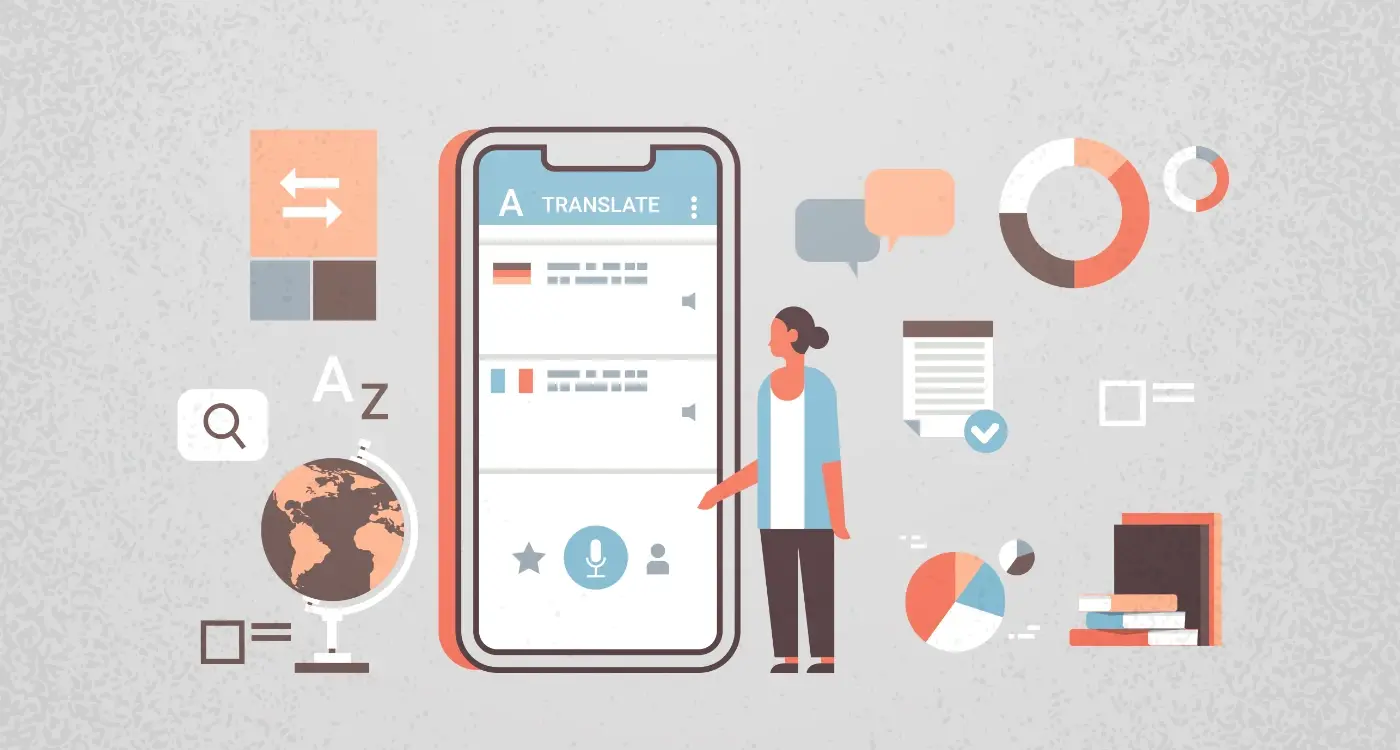
Which Research Methods Work Best for Mobile Apps?



