How Do I Create a User Retention Plan That Actually Works?
When did you last check how many people are still using your app a month after they downloaded it? The answer might shock you, but probably not in a good way. Most apps lose around 80% of their users within the first month—and that's not just the rubbish apps, that's across the board. It's honestly mental when you think about it.
I've been working with app developers and business owners for years now, and the conversation always goes the same way. They're obsessed with downloads, install numbers, and getting featured in the app store. But here's the thing—downloads don't pay the bills. Active, engaged users do. You can have a million downloads and still fail spectacularly if nobody's actually using your app.
Building an app without a retention plan is like opening a restaurant with a broken door—people might come in once, but they won't be back
The mobile app world has changed dramatically over the past few years. User acquisition costs have gone through the roof, which means every single person who downloads your app is expensive. Really expensive. If they disappear after a week, you're basically lighting money on fire. That's why user retention isn't just nice to have anymore—it's the difference between success and bankruptcy.
Creating a retention plan that actually works isn't about sending random push notifications or adding gamification badges everywhere. It's about understanding why people leave, what keeps them coming back, and how to build genuine value into every interaction. This guide will walk you through exactly how to do that, step by step, based on what actually works in the real world.
Understanding Why Users Actually Leave
Right, let's get straight to the point here—most apps lose about 77% of their users within the first three days. That's not a typo, that's just the brutal reality of mobile apps today. But here's what really gets me: most developers are completely wrong about why people actually delete their apps.
I see this all the time when clients come to me with retention problems. They'll say "our app is too slow" or "we need more features" but when you dig into the data, speed and features aren't usually the real culprits. Sure, if your app takes 10 seconds to load then yes, that's a problem! But most of the time it's something much more fundamental.
The biggest reason users leave? They simply don't see the value. I mean, think about it from their perspective—they've downloaded your app, opened it once, maybe poked around for two minutes, and then... nothing. They don't understand what problem you're solving for them or how your app fits into their daily routine.
Another massive issue is overwhelming new users. You know what I call it? Feature vomit. Developers get excited and show users everything their app can do right from the start. But people don't want to learn 15 different features on day one; they want to accomplish one simple thing successfully.
The Permission Problem
And bloody hell, don't get me started on apps that ask for permissions before explaining why they need them. Location access, camera access, push notifications—all before the user even understands what your app does. It's like asking someone to marry you on the first date. The answer is usually no, and they're probably not coming back for a second chance.
Mapping Your User Journey From Day One
Right, let's talk about something most app developers get completely wrong—they think the user journey starts when someone downloads their app. It doesn't. It starts the moment a potential user first hears about your app, maybe through a mate's recommendation or stumbles across it in the App Store.
I've mapped hundreds of user journeys over the years, and the successful apps always think beyond just the in-app experience. Your journey includes everything: the app store listing, the first launch, the signup process, the initial value delivery, and crucially—what happens when they inevitably get distracted and don't open your app for a few days.
Here's what I do with every client: we plot out every single touchpoint a user has with the app in their first 30 days. Not just the happy path where everything goes smoothly, but all the messy, real-world scenarios too. What if they download but don't open it immediately? What if they start the signup but abandon it halfway? What if they complete onboarding but never use the core feature?
The Critical Moments That Make or Break Retention
There are typically three make-or-break moments in any user journey. First impressions in the first 30 seconds, the "aha moment" when they get real value, and the habit formation phase around day 7-14. Miss any of these windows and you're looking at another one-and-done user.
The trick is identifying where users typically drop off in YOUR specific app. Every app is different—a fitness app's critical moments will be completely different from a banking app's. You need to map this based on your actual user behaviour, not assumptions.
Create a visual map showing every possible user path in your first 30 days, including all the ways users can get stuck or confused. You'll spot retention killers you never noticed before.
Building an Onboarding Experience That Sticks
Right, let's talk about onboarding—the bit where most apps completely mess things up. I've seen apps with brilliant functionality lose 80% of their users in the first three days simply because they couldn't be bothered to explain what they do properly. It's honestly a bit mad how many developers think users will just figure it out themselves.
Your onboarding isn't just about showing people how to tap buttons; its about getting them to their first "aha moment" as quickly as possible. That's the moment when users realise why your app exists and how it's going to make their life better. Every single screen, every bit of copy, every interaction should be driving towards that moment.
The Three-Screen Rule
Here's something I've learned through years of testing—if you can't get users excited about your app within three screens, you've lost them. Most people won't sit through lengthy tutorials or endless permission requests. They want to see value immediately.
But here's the thing—different users need different onboarding experiences. A returning user doesn't want to see the same introduction screens; someone who's never used a similar app needs more guidance than someone who's clearly tech-savvy. Smart onboarding adapts to the user.
- Show value before asking for permissions
- Use progressive disclosure—reveal features gradually
- Let users skip sections they don't need
- Include quick wins that demonstrate your app's core benefit
- Test every single step with real users, not just your team
The best onboarding experiences I've built feel less like tutorials and more like gentle conversations. You're not lecturing users about every feature—you're helping them discover what matters most to them. And honestly? Sometimes the best onboarding is no onboarding at all, just an app so intuitive that people naturally know what to do next.
Push Notifications That Pull Users Back
Right, let's talk about push notifications—probably the most misunderstood tool in the entire mobile app toolkit. I've seen so many apps get this spectacularly wrong, sending generic "We miss you!" messages that make users roll their eyes and hit the unsubscribe button faster than you can say user retention.
The thing about push notifications is they're not marketing messages. They're conversations. When someone allows your app to send them notifications, they're basically giving you permission to tap them on the shoulder whenever you need to. That's a privilege, not a right to spam them with daily reminders about your latest features.
Timing Is Everything
I've found that the most effective notifications are triggered by user behaviour, not by your marketing calendar. If someone abandons their shopping cart, wait 2-3 hours before sending a gentle reminder—not 10 minutes. If they haven't used your fitness app for a week, don't send a notification at 6am on a Monday; send it when they were most active before.
The best push notifications feel like a helpful friend reminding you about something important, not a salesperson trying to grab your attention
Personalisation matters more than you think. Instead of "Come back to FitnessApp!", try "Your 7-day streak is waiting for a 10-minute workout". See the difference? One feels generic, the other acknowledges their specific progress and makes the ask feel manageable.
And here's something most people get wrong—your notification strategy should change based on how long someone's been using your app. New users need encouragement and guidance; long-term users need fresh reasons to stay engaged. Different stages, different messages.
The best apps don't just solve problems—they become part of people's daily routines. I've watched countless apps fail because they treated user engagement like a one-time event rather than building features that naturally encourage repeated use.
Creating habit-forming features isn't about being manipulative; it's about understanding human psychology and designing experiences that genuinely add value to someone's day. The most successful apps I've built follow a simple pattern: they make something easier, faster, or more enjoyable than doing it any other way.
The Hook Model in Practice
Habit formation follows a predictable cycle—trigger, action, reward, investment. Your app needs to master each stage. The trigger gets users back to your app (this could be a push notification, email, or external cue). The action is what they do once they're there. The reward is the value they receive. And the investment is what they put back into the app that makes it more valuable over time.
Take fitness apps, for example. The trigger might be a daily workout reminder. The action is logging their exercise. The reward is seeing their progress visualised beautifully. The investment is the growing database of their personal fitness journey—something they wouldn't want to lose by switching to another app.
Building Your Investment Loop
The investment phase is where most apps miss the mark completely. Users need to feel like they're building something valuable within your app that gets better over time. This could be a personalised profile, saved preferences, accumulated points, social connections, or content they've created.
I always tell clients: make sure your app gets smarter and more useful the longer someone uses it. That's how you create genuine stickiness without resorting to dark patterns or annoying tactics that ultimately backfire.
Measuring What Actually Matters
Right, let's talk about the numbers that actually tell you if your retention strategy is working. I see so many app owners obsessing over download counts and daily active users, but honestly? Those metrics can be pretty misleading when you're trying to understand whether people genuinely love your app or just tolerate it.
The real magic happens when you start tracking what I call the "sticky metrics"—the ones that show genuine user engagement rather than vanity numbers. Sure, having 100,000 downloads looks great on paper, but if 95% of those users delete your app within a week, you've got a problem that no amount of marketing spend will fix.
The Metrics That Actually Predict Success
After years of building apps and watching which ones survive in the wild, these are the numbers I pay attention to:
- Day 1, 7, and 30 retention rates - The percentage of users who come back after their first day, first week, and first month
- Session frequency - How often users open your app in a given period
- Time to first value - How long it takes new users to experience your app's core benefit
- Feature adoption rates - Which features keep users coming back and which get ignored
- Cohort analysis - Tracking groups of users over time to spot retention patterns
Here's the thing about these metrics—they're interconnected. A user who doesn't reach their "aha moment" quickly (time to first value) is unlikely to stick around for day 7. And users who only engage with surface-level features rarely become long-term advocates for your app.
Set up weekly retention reports that track user behaviour in 7-day cohorts. This gives you enough data to spot trends without getting lost in daily fluctuations that don't mean much in the bigger picture.
Beyond the Numbers
But you know what? Numbers only tell part of the story. The most successful apps I've worked on combine quantitative data with qualitative insights. That means actually talking to your users—shocking concept, I know! In-app surveys, user interviews, and app store reviews give you context that analytics alone can't provide. When retention drops, the data shows you what happened, but user feedback tells you why it happened.
Common Retention Mistakes That Kill Apps
After years of building apps and watching some thrive while others crash and burn, I've noticed the same mistakes pop up again and again. It's honestly quite frustrating because most of these issues are completely avoidable—but they keep happening because teams get caught up in the excitement of launching rather than thinking about what happens after.
The biggest killer? Overwhelming users right from the start. I can't tell you how many apps I've seen that try to show off every single feature during onboarding. Sure, you're proud of what you've built, but nobody wants a 12-screen tutorial on their first visit. Users will bail faster than you can say "swipe right to continue."
The Silent App Killers
Here's what I see destroying retention rates on a regular basis:
- Asking for permissions too early (location, camera, notifications) without explaining why
- Sending generic push notifications that have nothing to do with user behaviour
- Making users create accounts before they've seen any value from the app
- Ignoring performance issues—crashes and slow loading times are retention killers
- Not having a clear "aha moment" where users understand the apps value
- Treating all users the same instead of personalising their experience
One pattern I see repeatedly is apps that focus obsessively on acquiring new users while completely ignoring their existing ones. It's mad really—you spend all this money getting people to download your app, then you don't bother engaging with them properly once they're in.
The truth is, most retention problems start before users even open your app for the second time. If someone downloads your app and doesn't come back within 72 hours, you've probably lost them forever. That's why getting those first few interactions absolutely right isn't just important—it's make or break for your entire retention strategy.
Conclusion
Building a user retention plan that actually works isn't about implementing every trick in the book—it's about understanding your users and giving them genuine reasons to keep coming back. I mean, we've covered a lot of ground here, from the moment someone downloads your app through to creating those habit-forming features that make your app part of their daily routine.
The truth is, most apps fail at retention because they focus on vanity metrics instead of what really matters. Downloads look impressive in boardroom presentations, but they don't pay the bills. What pays the bills is having users who open your app regularly, engage with its core features, and find real value in what you've built. That's the difference between an app that survives and one that thrives.
Here's what I want you to remember: user retention starts before someone even downloads your app. It starts with building something people actually need, continues with an onboarding experience that doesn't make them want to delete your app immediately, and grows through consistent value delivery. Every push notification, every new feature, every small interaction is either building trust with your users or chipping away at it.
The mobile app world is competitive—bloody competitive, actually. But that doesn't mean you can't win. Focus on your users first, measure what actually moves the needle for your business, and don't be afraid to kill features that aren't working. Your retention plan should evolve as your app grows and as you learn more about what your users really want. Keep testing, keep improving, and most importantly, keep listening to your users. They'll tell you exactly what they need if you're paying attention.
Share this
Subscribe To Our Learning Centre
You May Also Like
These Related Guides
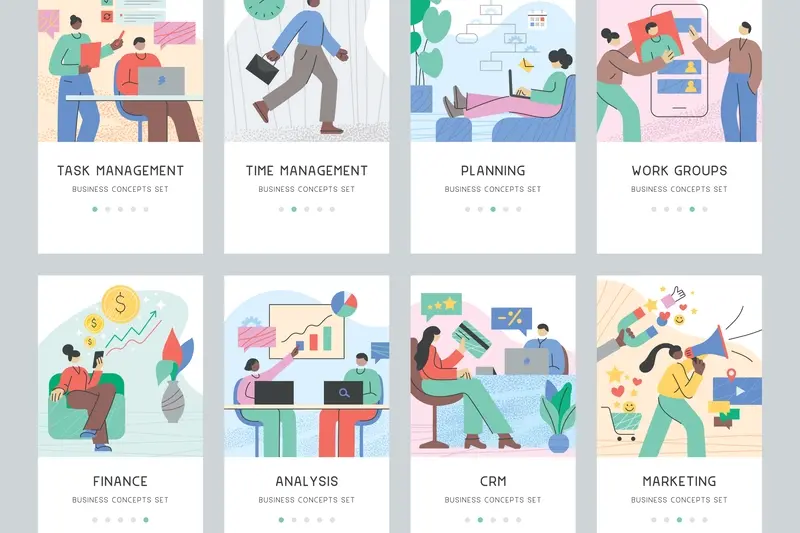
How Do You Create an Effective App Onboarding Experience for New Users?

What Makes a Social Media App Actually Successful?



