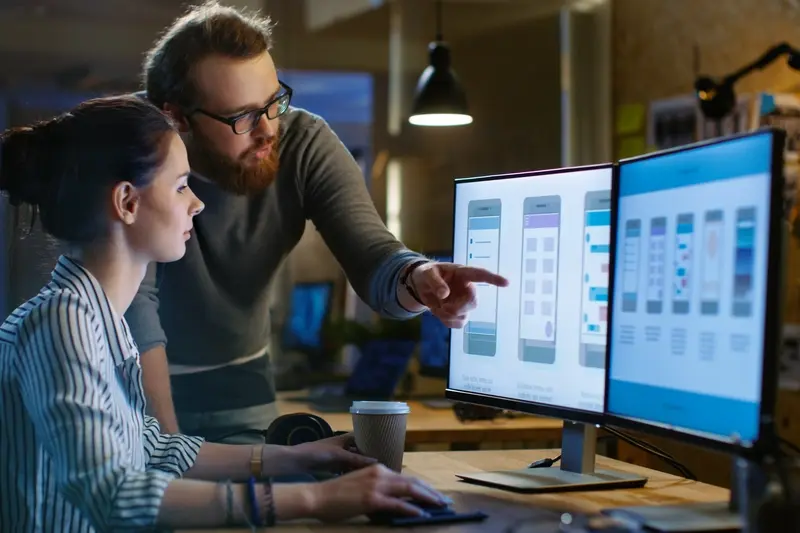How Do I Design an App That Works on Both iPhone and Android?
Did you know that over 3.8 billion people worldwide use smartphones, and they're split almost evenly between iPhone and Android users? That's a massive audience, but here's the catch—creating a mobile app that works brilliantly on both platforms isn't just about coding twice. It's about understanding two completely different design philosophies whilst maintaining design consistency across both.
When I first started building apps, I made the mistake of designing for one platform and then trying to squeeze it onto the other. Big mistake! iOS Android users have different expectations, different interaction patterns, and different visual preferences. What feels natural on an iPhone can feel clunky on a Samsung Galaxy, and vice versa.
The best cross-platform apps don't try to be identical twins—they try to be siblings that share the same DNA but have their own personality
This guide will walk you through the practical steps of designing a mobile app that feels native on both platforms without compromising your brand or breaking your budget. We'll cover everything from understanding the unique challenges of each platform to testing your app across multiple devices. By the end, you'll have a clear roadmap for creating an app that iPhone users love and Android users can't put down.
Understanding Cross-Platform Design Challenges
Right, let's talk about what you're really up against when designing for both iPhone and Android. I won't sugar-coat it—there are some proper challenges here that catch even experienced developers off guard.
Different Design Languages
Apple has their Human Interface Guidelines and Google has Material Design; these aren't just suggestions, they're completely different ways of thinking about how apps should look and behave. iOS users expect certain interactions (like swiping back from the left edge) whilst Android users are used to different patterns (like the hamburger menu). Your app needs to feel native on both platforms, which means you can't just copy and paste your design from one to the other.
Technical Constraints
Then there's the technical side of things. iOS runs on a limited number of devices with predictable specifications, but Android? That's a whole different story. You've got thousands of different devices with varying screen sizes, processing power, and Android versions. What works smoothly on a flagship Samsung might struggle on a budget phone from three years ago. This means your design choices need to account for performance limitations and older software versions—something that's much less of a concern on iOS where users update their devices more frequently.
Planning Your Mobile App Strategy
Before you write a single line of code or sketch your first wireframe, you need to sit down and think about what your mobile app is actually going to do. I know this sounds obvious, but you'd be surprised how many projects I've seen that skip this step and jump straight into the fun stuff—the design and development. Trust me, it never ends well.
Your strategy needs to answer some fundamental questions: who will use this app, what problem does it solve, and how will it work differently on iOS and Android? The last point is particularly important because whilst we want design consistency across both platforms, we can't ignore the fact that iPhone and Android users have different expectations.
Understanding Your Users
iPhone users tend to expect certain behaviours—like swiping back from the left edge of the screen. Android users are used to having a dedicated back button. These aren't just preferences; they're ingrained habits that you need to respect in your mobile app design.
Start by mapping out your core features and then identify which ones might need platform-specific adjustments. This planning phase will save you countless headaches later when you're trying to maintain design consistency whilst respecting each platform's unique characteristics. Understanding who your target audience is becomes crucial when making these platform-specific decisions.
Write down your app's primary function in one sentence. If you can't do this clearly, your strategy needs more work before you start designing.
Creating Consistent User Interface Elements
After years of building apps that work seamlessly across both platforms, I can tell you that consistency doesn't mean everything has to look identical—it means your app should feel familiar and work predictably no matter which device someone picks up. Think of it like learning to drive different cars; the steering wheel might look slightly different, but you still know exactly how to use it.
Design Elements That Matter Most
Your buttons, icons, and navigation should behave the same way on both iPhone and Android. When someone taps a button, they expect the same action to happen regardless of their device. I've seen too many apps where the back button works differently on each platform—confusing users and making your app feel broken.
Colours and fonts need special attention too. What looks perfect on an iPhone screen might appear washed out on certain Android devices. Test your colour choices on multiple screens; choose fonts that render clearly on both platforms. Your app's personality should shine through consistently, whether someone's using a budget Android phone or the latest iPhone.
Making Smart Compromises
Sometimes you'll need to adapt certain elements to fit each platform's conventions whilst keeping your core design intact. Android users expect material design patterns; iPhone users are accustomed to iOS conventions. The trick is finding that sweet spot where your app feels native on both platforms without losing its unique identity. Following essential principles of effective mobile app design will help you maintain this balance.
Adapting to Different Screen Sizes and Resolutions
Screen sizes are everywhere these days—from tiny phones to massive tablets, and everything in between. Your mobile app needs to look brilliant on all of them, which means thinking about how your design will stretch, shrink, and adapt. The trick is designing with flexibility in mind rather than trying to create separate versions for every single device out there.
Design Systems That Scale
Start with a scalable design system that uses relative measurements instead of fixed pixel values. This means your buttons, text, and images will grow and shrink proportionally across different screen sizes. Both iOS and Android have their own scaling guidelines, but the principles remain the same—create layouts that breathe and adapt naturally.
The biggest mistake I see developers make is designing for one screen size and hoping it works everywhere else
Testing Across Multiple Resolutions
You can't just assume your app will look good on every device. Test early and test often on different screen densities and resolutions. Pay special attention to how your text renders on high-resolution displays—what looks crisp on one device might appear blurry on another. Design consistency becomes much easier when you plan for these variations from the start rather than trying to fix them later.
Testing Your App Across Multiple Devices
After years of building cross-platform apps, I can tell you that testing is where most projects either shine or completely fall apart. You might think your app looks perfect on your iPhone 14, but what happens when someone tries to use it on a Samsung Galaxy from three years ago? That's where device testing becomes absolutely critical.
The reality is that people use all sorts of devices—old ones, new ones, budget phones, flagship models. Your app needs to work on as many of these as possible. I've seen apps that worked beautifully on high-end devices but crashed constantly on older phones with less memory. That's not just frustrating for users; it's a business disaster waiting to happen.
Setting Up Your Testing Strategy
Start with the most popular devices in your target market. You don't need to test on every single phone ever made, but you should cover the main bases. Here's what I recommend testing on:
- Latest iPhone and at least one model that's 2-3 years old
- Popular Samsung Galaxy devices (current and previous generation)
- One budget Android phone with lower specifications
- Different screen sizes from small to large
- Various operating system versions
What to Look For During Testing
Performance varies dramatically between devices. That smooth animation on your development phone might stutter on older hardware. Text might be too small on certain screens, or buttons might be too close together for comfortable tapping. Pay attention to loading times, battery drain, and how your app handles interruptions like phone calls or notifications. These real-world scenarios will show you problems you never knew existed. Understanding the key differences between so-so apps and stellar apps will help you focus on what matters most during testing.
Common Mistakes to Avoid When Designing for Both Platforms
After years of building mobile apps for both iOS and Android, I've seen the same mistakes crop up time and time again. The biggest one? Trying to create one design that works identically on both platforms. This sounds logical but it's actually a recipe for disaster—users on each platform have different expectations and behaviours.
One mistake I see constantly is ignoring platform-specific navigation patterns. iOS users expect tabs at the bottom, whilst Android users are more comfortable with hamburger menus or tabs at the top. When you force the wrong pattern onto a platform, users get confused and frustrated.
Design Consistency Pitfalls
Another common error is using identical fonts, colours, and spacing across both platforms. What looks perfect on iOS might appear cramped on Android, and vice versa. Each platform has its own design language that users are familiar with—ignoring this creates friction.
Always test your mobile app on real devices from both platforms, not just simulators. The way colours render and text appears can vary significantly between actual hardware.
Key Mistakes to Watch Out For
- Using the same button styles and sizes on both platforms
- Ignoring different back button behaviours
- Copying notification styles without platform adaptation
- Using identical loading animations and transitions
- Neglecting platform-specific gestures and interactions
The smart approach is designing for consistency in function and brand, not appearance. Your app should feel native to each platform whilst maintaining your core identity. When you're ready to turn your app idea into reality, these considerations become even more important.
Conclusion
Creating an app that works brilliantly on both iPhone and Android isn't just about making things look the same—it's about understanding what makes each platform special whilst keeping your users happy. I've watched countless clients struggle with this balance over the years, and the ones who succeed are those who plan properly from the start.
The key things to remember? Start with a solid strategy that considers both platforms from day one. Don't try to make everything identical; instead, respect the design patterns that users expect on each system. iPhone users are used to certain gestures and layouts, just like Android users have their own preferences. Fighting against these expectations will only frustrate people.
Testing is where most projects either shine or fall apart. You simply can't assume your app will work perfectly across different screen sizes and operating systems without proper testing. I've seen beautiful apps that worked flawlessly on the designer's iPhone but crashed constantly on Android tablets.
The mobile world moves fast, and user expectations keep rising. But if you follow the principles we've covered—planning strategically, designing with both platforms in mind, testing thoroughly, and avoiding common pitfalls—you'll create an app that users love regardless of which device they're holding.
Share this
Subscribe To Our Learning Centre
You May Also Like
These Related Guides

How Do I Test My App With Different IoT Devices?

Do I Need Different Insurance For iOS vs Android Apps?