How Do I Handle Copyright Issues When Users Upload Their Own Content?
Over 500 hours of video content gets uploaded to YouTube every single minute. That's just one platform. When you factor in Instagram, TikTok, Facebook, and thousands of other apps that accept user uploads, the numbers become staggering. Every piece of that content carries potential copyright implications—and if you're building an app that lets users upload their own material, you're stepping into one of the most complex legal areas in tech.
I've worked with countless app developers over the years, and copyright issues around user-generated content consistently rank as one of their biggest headaches. It's not hard to see why. The moment you allow users to upload photos, videos, music, text, or any other content, you become responsible for ensuring that material doesn't infringe on someone else's copyright. Sounds simple enough, right? Wrong.
The reality is that most users don't understand copyright law, and they'll happily upload copyrighted material without a second thought
This puts app developers in a tricky position. You want to encourage creativity and engagement, but you also need to protect your business from potential lawsuits. The good news is that there are proven strategies for handling these challenges—from setting up proper terms of service to implementing automated detection systems. Throughout this guide, we'll walk through the practical steps you need to take to protect your app whilst still giving users the freedom to create and share content safely.
Understanding Copyright and User-Generated Content
When users start uploading photos, videos, music, or any other content to your app, you're stepping into the complex world of copyright law. Copyright protects original creative works—think songs, artwork, photographs, and written content. The moment someone creates something original, they automatically own the copyright to it, even without registering it officially.
Here's where things get tricky for app developers. When a user uploads content to your platform, you need to know whether they actually own that content or have permission to share it. A user might upload their favourite song, a movie clip, or someone else's photograph without realising they don't have the right to do so. This puts your app at risk of copyright infringement claims.
Who Owns What?
User-generated content falls into different categories. Original content that users create themselves—like their own photos or videos—belongs to them. But when they upload copyrighted material they don't own, problems arise. Even if users modify someone else's work, it might still infringe copyright.
As an app owner, you're not automatically liable for everything users upload, but you do have responsibilities. The law provides some protection through "safe harbour" provisions, which shield platforms from liability if they respond appropriately to copyright complaints and don't knowingly host infringing content.
Your Role as a Platform
Your app sits somewhere between being a passive host and an active participant in content sharing. While you're not expected to check every single upload for copyright violations—that would be impossible—you do need systems in place to handle problems when they arise. This means having clear policies, proper procedures for removing infringing content, and ways for copyright holders to report violations.
Understanding these basics helps you build an app that protects both your users and your business while staying on the right side of copyright law.
Setting Up Terms of Service and Community Guidelines
Your terms of service and community guidelines are your first line of defence against copyright issues—think of them as the rules of your app's playground. These documents need to be crystal clear about what users can and cannot upload, and what happens when they break the rules. The good news is you don't need a law degree to get this right, but you do need to be thorough.
Start with your terms of service. This legal document should clearly state that users must own the rights to any content they upload or have permission to use it. Include a clause that gives your app the right to remove content that violates copyright laws. Make sure users understand they're responsible for any legal issues that arise from their uploads—not you. Yes, it sounds harsh, but it's protection you can't afford to skip.
Creating User-Friendly Community Guidelines
Community guidelines are different from terms of service—they're more approachable and explain the 'why' behind your rules. Write them in plain English that real people actually understand. Explain what types of content are welcome and what isn't allowed. Be specific about copyright violations and give examples where possible.
Making Your Rules Visible and Enforceable
Here's where many apps go wrong: they create great policies but hide them away. Your terms and guidelines need to be easy to find and impossible to ignore during the signup process. Consider adding prompts or checkboxes that confirm users have read and understood your copyright policies.
Update your terms of service and community guidelines regularly. Copyright laws evolve, and your policies should too. Set a calendar reminder to review them every six months.
Remember, these documents aren't just legal paperwork—they're your foundation for handling copyright disputes fairly and consistently. When problems arise, you'll be glad you took the time to get them right.
Implementing Copyright Protection Systems
Right, let's get into the technical side of things—building systems that actually catch copyright problems before they become your problem. After years of working on apps with user-generated content, I can tell you that hoping users will behave isn't a strategy; you need proper copyright protection systems in place from day one.
The backbone of any good copyright protection system is automated content scanning. This means your app checks uploaded content against databases of copyrighted material before it goes live. There are several services that can help with this, and whilst they're not perfect, they catch the obvious stuff—like someone trying to upload the latest chart-topper or a blockbuster film clip.
Content Fingerprinting Technology
Content fingerprinting is your best friend here. It works by creating unique digital signatures for audio, video, and images, then comparing uploads against known copyrighted content. The system flags matches and can either block the upload automatically or send it for human review.
You'll want to implement different protection levels based on your app's needs:
- Automatic blocking for clear copyright matches
- Manual review queue for questionable content
- User notification system for rejected uploads
- Appeal process for false positives
- Regular updates to copyright databases
Building Your Detection Pipeline
Your detection pipeline should work in stages. First, scan content immediately upon upload—don't let anything through unchecked. Second, implement periodic rescans of existing content as new copyrighted material gets added to databases. Third, use machine learning to improve detection over time, learning from successful catches and false alarms.
The key is finding the balance between protection and user experience. Nobody wants their legitimate content blocked, but you can't afford to miss obvious copyright violations either. This is why having a solid long-term mobile app strategy that accounts for these legal and technical challenges is crucial from the start.
Managing Content Removal and Takedown Requests
When someone uploads content to your app that breaks copyright rules, you need to act fast. I've seen apps get into serious legal trouble because they ignored takedown requests or handled them poorly—and trust me, that's not a position you want to be in. The good news is that managing these requests doesn't have to be complicated if you set up the right systems from the start.
First things first: you need a clear process for receiving and responding to copyright complaints. This means having a dedicated email address or online form where copyright owners can report problems with user-generated content on your platform. Make this contact information easy to find in your app and on your website.
Setting Up Your Response System
Once you receive a takedown request, you typically have a limited time to respond—often just a few days depending on your location and the type of request. Create a simple workflow: verify the complaint looks legitimate, remove or disable access to the content in question, and notify the user who uploaded it. Keep detailed records of everything; you'll thank yourself later if things escalate.
A well-organised takedown process protects both your app and legitimate content creators from copyright infringement
Balancing Speed with Fairness
Here's where it gets tricky—you need to move quickly but also give users a chance to respond if they believe their content was wrongly flagged. Some takedown requests aren't valid, and removing legitimate content can damage user trust. Set up a counter-notification system that lets users dispute removals whilst still protecting your app from legal liability. Remember, your job isn't to judge who's right or wrong; it's to follow the proper legal procedures and keep your platform safe.
Working with Digital Millennium Copyright Act (DMCA)
The DMCA is probably one of the most important pieces of legislation you'll encounter when dealing with user-generated content. Think of it as a legal framework that protects both copyright holders and platforms like yours—but only if you follow the rules properly.
Here's the thing about DMCA: it provides what's called a "safe harbour" provision. This means your app won't be held responsible for copyright-infringing content that users upload, as long as you respond to takedown notices correctly and quickly. The key word here is "quickly"—you typically have just a few days to act once you receive a valid notice.
Setting Up Your DMCA Process
You'll need to designate a DMCA agent and register them with the US Copyright Office. This person (often someone on your legal team) will handle all copyright complaints. Make sure their contact details are clearly visible on your app and website.
When a takedown notice arrives, you must remove the content within a reasonable timeframe. But here's where it gets tricky—users can file counter-notices if they believe their content was wrongly removed. You then have to restore the content unless the original complainant takes legal action within 10-14 business days.
What Makes a Valid DMCA Notice
Not every complaint is valid. A proper DMCA notice must include specific information:
- Identification of the copyrighted work being infringed
- Location of the infringing material in your app
- Contact information for the complainant
- A statement of good faith belief that the use isn't authorised
- A declaration that the information is accurate
- Physical or electronic signature of the copyright owner
Keep detailed records of every notice and your response. This documentation could save you from legal trouble down the line. Remember, DMCA compliance isn't optional if you want to operate safely in most markets.
Creating User Education and Reporting Features
Teaching your users about copyright isn't just good practice—it's smart business. Most people don't really understand what copyright means or how it affects the content they share. They see a funny meme online and think "this would be perfect for my post" without realising someone else created it. That's where good user education comes in.
Start with simple, clear messages during your app's onboarding process. Don't bombard new users with legal text that'll make their eyes glaze over. Instead, use plain language to explain the basics: only upload content you own or have permission to use; respect other people's creative work; when in doubt, don't post it. Keep these messages short and visual where possible.
Building Effective Reporting Systems
Your reporting feature needs to be dead simple to use. If someone spots copyright infringement, they shouldn't have to hunt through menus to report it. A prominent "Report" button on every piece of content is your best bet. The reporting form itself should ask for the basics:
- What type of copyright issue they're reporting
- Why they believe it's infringing
- Their contact details for follow-up
- Evidence of their ownership (if they're the rights holder)
Create different user education touchpoints throughout your app—not just during sign-up. Pop-up tips when users are about to upload content can prevent problems before they start.
Making Education Ongoing
Don't make user education a one-time thing. Regular reminders, help articles, and even fun quizzes about copyright can keep these issues fresh in users' minds. The goal is creating a community that self-polices and understands why protecting intellectual property matters for everyone.
Building Legal Safeguards for Your App
Right, you've got your copyright policies sorted and your takedown processes in place—but there's still more work to do. Building proper legal safeguards isn't just about having the right paperwork; it's about creating systems that actually protect your app when things go wrong.
The truth is, most developers focus so much on the technical side that they forget about the legal infrastructure. I've seen brilliant apps get into serious trouble because they didn't have the right protections built in from day one. You can't just bolt these things on later and hope for the best.
Core Legal Components You Need
- User registration systems that capture consent to your terms
- Automated content flagging that creates audit trails
- Data storage policies that comply with privacy laws
- Clear ownership documentation for all uploaded content
- Regular legal review processes for policy updates
Here's what really matters though—your legal safeguards need to work with your app's features, not against them. If users can't easily understand what they're agreeing to, or if your reporting system is buried somewhere they'll never find it, you're not really protected at all.
Making Legal Protection User-Friendly
The best legal safeguards feel invisible to users who follow the rules. Your terms shouldn't read like a legal textbook, and your reporting features should be obvious when people need them. Think about it this way: clear communication prevents most problems before they start, which means fewer headaches for everyone involved—especially you.
Conclusion
After eight years of building apps that handle user-generated content, I can tell you that copyright issues don't have to be the monster under the bed that keeps app developers awake. Yes, they're serious—but they're also completely manageable when you've got the right systems in place.
The truth is, most copyright problems happen because developers either ignore the issue completely or overcomplicate it. You don't need a team of lawyers on speed dial, but you do need to be proactive. Setting up proper terms of service, implementing takedown procedures, and educating your users will solve 90% of your problems before they start.
What I've learned is that users actually appreciate clear guidelines. When people understand what they can and can't upload, they're more likely to follow the rules. And when copyright holders see that you take their concerns seriously and respond quickly to takedown requests, they're far less likely to escalate things legally.
The DMCA safe harbour provisions exist for a reason—they protect platforms like yours when you act in good faith. But good faith means having systems in place, not just crossing your fingers and hoping nothing goes wrong. Building these protections into your app from day one is so much easier than trying to retrofit them later when you've already got thousands of users uploading content daily.
Remember, every successful platform dealing with user-generated content has faced these same challenges. The ones that thrive are the ones that treat copyright protection as a core feature, not an afterthought.
Share this
Subscribe To Our Learning Centre
You May Also Like
These Related Guides
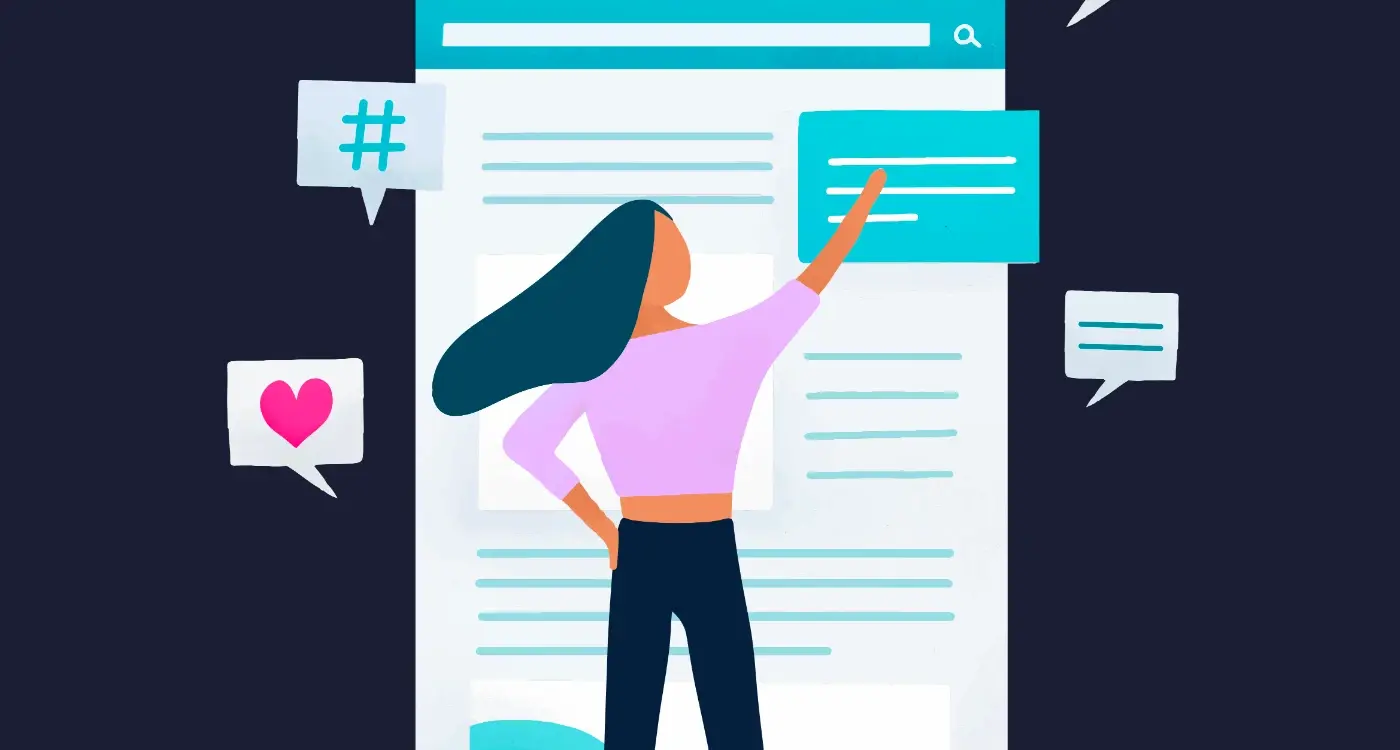
How Do You Handle User Content Rights in Your App?

How Do I Manage User Permissions In A Business App?



