How Do I Handle User Feedback After My MVP Launch?
Most minimum viable products fail not because they're bad ideas, but because their creators don't know what to do with all the user feedback they receive after launch. You build your MVP, put it out there, and suddenly you're flooded with opinions, complaints, suggestions, and requests that seem to pull your product in fifty different directions at once. It's overwhelming—and that's exactly where most founders make their biggest mistakes.
I've watched brilliant teams completely derail their products by trying to please everyone who leaves feedback. They add features nobody asked for, fix things that weren't broken, and ignore the signals that could actually transform their MVP into something users love. The problem isn't getting feedback; it's knowing what to do with it once you have it.
The difference between successful products and failed ones isn't the quality of feedback they receive—it's how systematically they process and act on it
This guide walks you through everything you need to know about handling MVP feedback properly. We'll cover setting up systems that capture meaningful insights, understanding what different types of feedback actually mean, and most importantly, how to decide which pieces of feedback deserve your attention. By the end, you'll have a clear process for turning user feedback into product improvements without losing sight of your original vision.
Setting Up Your Feedback Collection Systems
Right, let's get straight to the point—you need to know what your users think about your MVP, and you need to know it fast. I've launched dozens of apps over the years and the ones that succeed are always the ones where we set up proper feedback systems from day one. Not a week later, not when we "get around to it"—from the moment users can download your app.
In-App Feedback Tools
Your app should have built-in ways for users to share their thoughts. This means adding a simple feedback button in your settings menu or having a quick rating prompt that appears after users complete a key action. Don't make it complicated—a simple "How was your experience?" with a star rating and optional text box works brilliantly.
Multiple Collection Channels
App store reviews are gold, but they're not enough on their own. You'll want to monitor several channels simultaneously:
- App Store and Google Play reviews
- In-app feedback forms
- Social media mentions
- Direct email responses
- User support tickets
I always tell my clients to set up Google Alerts for their app name and check social media daily. Users often share their honest thoughts on Twitter or Facebook before they bother writing a formal review. This real-time feedback can be incredibly valuable for spotting issues quickly.
Understanding Different Types of User Feedback
When your MVP launches, you'll quickly discover that user feedback comes in many different shapes and sizes. I've been collecting MVP feedback for years now, and I can tell you that not all feedback is created equal—some will point you towards brilliant product improvements whilst others might lead you down the wrong path entirely.
The key is learning to recognise the different types of feedback you'll receive. Bug reports are usually straightforward; users will tell you when something doesn't work as expected. These are gold because they help you fix immediate problems that might be stopping people from using your minimum viable product properly.
The Main Categories You'll Encounter
Feature requests are trickier—users will ask for new functionality, but you need to work out whether these requests solve real problems or just represent nice-to-have additions. User experience feedback often comes disguised as complaints about confusing navigation or unclear instructions; this type of feedback is brilliant for your improvement process because it shows you where users are getting stuck.
- Bug reports and technical issues
- Feature requests and enhancement suggestions
- User experience and usability concerns
- Performance complaints (slow loading, crashes)
- Content and design feedback
Always ask follow-up questions when users report problems. A simple "can you tell me more about what you were trying to do?" often reveals the real issue behind their feedback.
Remember that each type of feedback requires different handling during your product iteration cycle. Treating them all the same way is a recipe for confusion and wasted development time.
Processing and Organising Feedback Data
Right, so you've collected all this feedback from your users—now what? I'll be honest with you, this is where many developers get overwhelmed. You've got emails, app store reviews, support tickets, and maybe some survey responses all mixed together. It's a proper mess if you don't have a system.
The first thing I do is create categories for different types of feedback. I use a simple spreadsheet with columns for the feedback type, urgency level, and which part of the app it affects. Nothing fancy, just practical organisation that works.
Setting Up Your Categories
Here's how I break down feedback into manageable chunks:
- Bug reports—things that are actually broken
- Feature requests—users wanting new functionality
- User experience issues—confusion or difficulty using existing features
- Performance complaints—slow loading, crashes, battery drain
- General suggestions—nice-to-have improvements
Prioritising What Matters
Once everything's categorised, I mark each item as high, medium, or low priority. Anything that stops users from completing basic tasks gets marked as high priority immediately. Feature requests usually sit in the medium pile unless they're mentioned repeatedly by different users—that's when they move up the priority ladder.
The key is being systematic about it. Don't just read through feedback randomly; process it methodically so nothing slips through the cracks.
Deciding Which Feedback to Act On
Right, so you've got your MVP feedback organised and you're staring at what feels like a mountain of user comments, ratings, and suggestions. Now comes the tricky bit—working out which pieces of feedback actually deserve your attention. After building dozens of apps over the years, I can tell you that not all feedback is created equal, and trying to please everyone is a recipe for disaster.
Start by looking for patterns in your feedback data. If five people mention the same bug or missing feature, that's worth investigating. But if one person wants you to completely redesign your app to look like Instagram, you can probably file that under "thanks but no thanks." The key is distinguishing between feedback that aligns with your product vision and random suggestions that would send you down a rabbit hole.
Prioritising Based on Impact
Focus on feedback that affects your core user experience first. Issues that stop people from completing key actions in your app should jump straight to the top of your list. Secondary features and nice-to-haves can wait.
The best product iterations come from understanding what your users are actually trying to achieve, not just what they're asking for
Remember, users are brilliant at identifying problems but terrible at suggesting solutions. When someone says "add more buttons," they might actually mean "I can't find what I'm looking for." Your job is to dig deeper and solve the real problem behind their feedback.
Planning Your Product Improvements
Right, so you've sorted through all that feedback and decided what needs fixing—now what? This is where things get interesting because you can't just dive headfirst into making changes. Trust me, I've seen too many apps get completely broken because someone rushed into improvements without a proper plan.
The smart approach is to create a roadmap that prioritises your improvements based on impact and effort. Start with the quick wins—those small changes that'll make users happy but won't take weeks to implement. Maybe it's fixing a confusing button label or adjusting a colour that's hard to read. These build momentum and show your users you're listening.
Your improvement priority framework
Here's how I structure improvement planning with my clients:
- High impact, low effort—do these first
- High impact, high effort—plan these for your next major release
- Low impact, low effort—fill gaps in your development schedule
- Low impact, high effort—probably best to skip these entirely
Don't forget to factor in your team's capacity and budget constraints. There's no point planning five major features if you've only got resources for two. Be realistic about timelines too—users would rather wait a bit longer for a properly implemented feature than get something half-baked that creates more problems.
Making Changes Without Breaking What Works
When you're ready to implement changes based on your MVP feedback, the biggest fear is breaking something that's already working well. I've seen this happen countless times—teams rush to fix issues and accidentally create new problems for users who were perfectly happy with the existing features.
The key is to think of your app like a house of cards; you need to understand which cards are supporting the structure before you start moving things around. Start by identifying your core features that users love and rely on most. These are your untouchables—the features that drive user engagement and retention.
Testing Changes in Isolation
Before rolling out any updates, test them separately from your main app. Create a staging environment where you can see how new features interact with existing ones. This isn't just about checking if buttons work—it's about understanding how changes affect the entire user experience.
Gradual Rollouts Work Best
Don't release everything to everyone at once. Roll out changes to a small group of users first, maybe 10-20% of your user base. Monitor their behaviour closely and watch for any unexpected issues. If users are happy and nothing breaks, gradually expand to more users.
Always have a rollback plan ready. If something goes wrong, you need to be able to quickly return to the previous version while you fix the problem.
Remember, your minimum viable product iteration should feel like an improvement, not a complete overhaul. Users chose your app for a reason—respect that whilst making it better.
Measuring the Impact of Your Updates
Right, so you've made your changes based on user feedback—now comes the bit that separates the pros from the amateurs. You need to know if what you've done actually worked. I've seen too many teams make updates and then just assume they've fixed things without checking properly.
The trick is to measure the same metrics you were tracking before you made changes. If users complained about crashes, check your crash reports. If they said the app was slow, look at your performance data. Simple stuff, but you'd be surprised how many people skip this step.
Key Metrics to Track
- User retention rates before and after updates
- App store ratings and review sentiment
- Support ticket volume for specific issues
- Feature usage statistics
- App performance metrics (load times, crashes)
Give it at least two weeks after an update before drawing conclusions—users need time to actually experience the changes. And don't just look at numbers; read the new reviews coming in. Are people still complaining about the same things? That tells you everything you need to know.
If the metrics haven't improved, don't panic. It just means you need to try a different approach. The feedback loop continues, and that's perfectly normal in app development.
Conclusion
Getting user feedback after your MVP launch isn't just a nice-to-have—it's the difference between building something people actually want and building something that sits forgotten on app stores. I've watched countless startups ignore their users' voices, only to wonder why their brilliant idea never took off.
The truth is, handling MVP feedback properly is a skill that gets better with practice. You'll make mistakes along the way (we all do), but each piece of feedback teaches you something new about your users and your product. The key is setting up those feedback systems early, staying organised with what comes in, and being brave enough to act on what you learn.
Your minimum viable product was never meant to be perfect—it was meant to be a starting point for learning. Every review, every complaint, every suggestion is giving you the roadmap for your product iteration. The improvement process never really ends; it just gets more refined as you understand your users better.
So take what you've learned here, implement those feedback systems, and start listening to your users. They're the ones who will decide whether your app succeeds or fails, and they're telling you exactly what they need. You just need to be ready to hear it.
Share this
Subscribe To Our Learning Centre
You May Also Like
These Related Guides
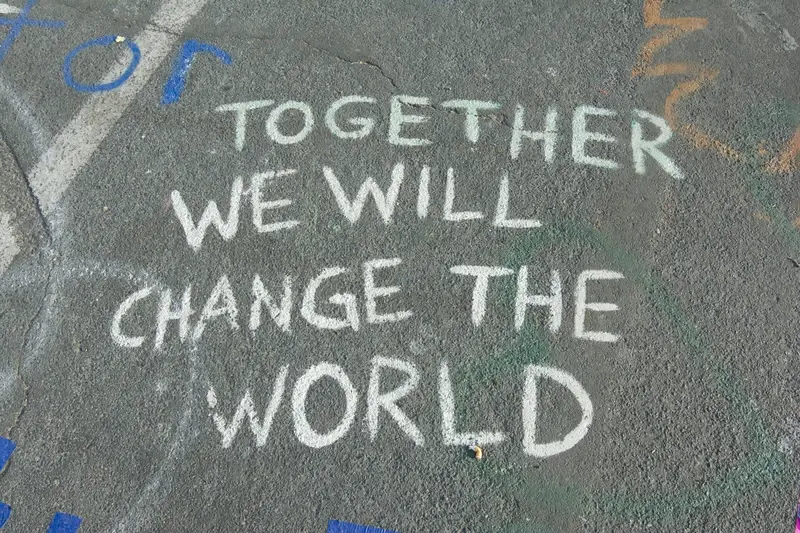
How Do I Acquire New Mobile App Users?
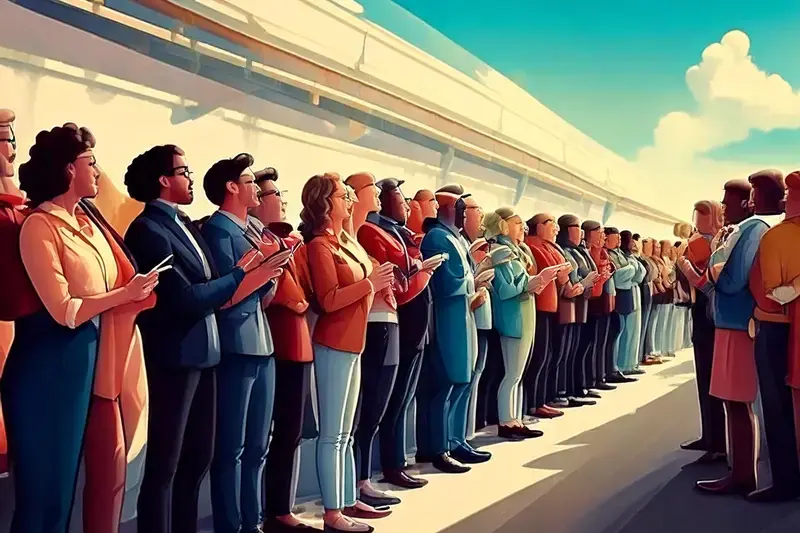
How Do I Get More Downloads of My Mobile App?



