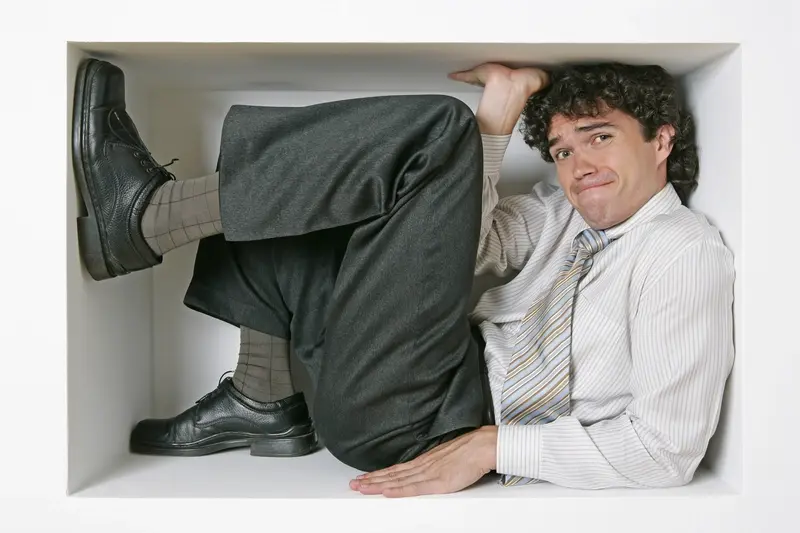How Do I Know If My App Is Running Slowly For Users?
Your mobile app could be bleeding users right now and you might not even know it. A single second delay in loading time can lead to a 7% drop in conversions—that's real money walking out the door. Speed isn't just about technical performance; it's about keeping your users happy and engaged. When I'm auditing apps for clients, slow performance is often the silent killer that nobody talks about until it's too late.
User experience and speed monitoring go hand in hand. You can't have one without the other. Think about your own behaviour—when was the last time you waited more than a few seconds for an app to load? You probably closed it and moved on to something else. Your users are doing exactly the same thing.
The best mobile app performance is the one your users never have to think about
The tricky part is that app speed issues aren't always obvious. Your app might run perfectly on your high-end test device but crawl on older phones with limited memory. Different network conditions, operating system versions, and device specifications all play a role. This guide will walk you through the warning signs, measurement tools, and practical steps to identify when your app is running slowly for users—before they decide to delete it.
Signs Your App Might Be Running Slowly
After years of building mobile apps, I've learnt that spotting performance issues isn't always obvious—sometimes the signs are subtle and easy to miss. Your app might be running slowly if you notice screens taking ages to load, buttons that don't respond immediately when tapped, or animations that look choppy and jerky.
Users will often tell you about problems without actually saying "your app is slow." They might complain about things feeling "laggy" or mention that the app "freezes up" on them. Some people describe it as the app feeling "heavy" or "clunky" to use.
Technical Warning Signs
Your phone getting warm whilst using the app is a dead giveaway that something's not right—apps shouldn't make your device heat up during normal use. Battery drain is another red flag; if people mention their phone dies quickly after using your app, that's a performance problem disguised as a battery issue.
User Behaviour Patterns
Watch out for changes in how people use your app. If you notice users are opening and closing it quickly, or if they're not completing actions they used to finish easily, slow performance might be driving them away. Sometimes people will restart your app multiple times during a single session—that's usually their way of trying to "fix" sluggish performance.
Understanding App Performance Metrics
After years of working with mobile apps, I've learnt that tracking the right performance metrics can make or break your user experience. You can't just guess whether your app is running well—you need proper data to back up your decisions.
The most important metrics to watch are launch time, memory usage, and crash rates. Launch time tells you how long users wait before they can actually use your app; anything over three seconds and you'll start losing people. Memory usage shows how much of the phone's resources your app is hogging—apps that use too much memory get killed by the operating system. Crash rates are self-explanatory but critical; even a 1% crash rate means hundreds of frustrated users.
Track your app's performance weekly, not daily. Daily fluctuations can be misleading, but weekly trends give you the real picture of how your app is performing.
Key Metrics to Monitor
- App launch time (should be under 3 seconds)
- Memory consumption during peak usage
- Crash rate percentage
- Network request response times
- Battery usage impact
- Frame rate during animations
Don't try to track everything at once—start with launch time and crash rates, then add other metrics as you get comfortable with the data. Most speed monitoring tools will give you these numbers automatically once you set them up properly.
Tools for Measuring App Speed
Right, let's talk about the actual tools you can use to measure your app's speed. I've used most of these over the years—some are brilliant, others are a bit rubbish, but they all have their place.
Performance Monitoring Platforms
The big names in performance monitoring are Firebase Performance Monitoring, New Relic, and Datadog. These tools sit inside your app and track everything from startup times to network requests. Firebase is free and works well for most apps, whilst New Relic gives you more detailed insights if you need them. I personally lean towards Firebase for smaller projects because it's simple to set up and Google knows what they're doing.
Device-Specific Testing Tools
For iOS apps, Xcode Instruments is your best friend—it shows you exactly what's happening under the hood. Android developers should use Android Studio Profiler, which does something similar. These tools are built by the platform makers themselves, so they're accurate and reliable.
Here are the key metrics these tools typically measure:
- App launch time (cold and warm starts)
- Memory usage and leaks
- CPU performance
- Network request speeds
- Frame rates during animations
- Battery consumption
The trick is choosing tools that match your technical skill level and budget. Start simple, then add more sophisticated monitoring as your app grows.
Monitoring User Experience Data
Looking at raw performance metrics is one thing, but understanding how your mobile app actually affects real users is where the magic happens. I've worked with clients who had apps that looked fast on paper but were driving users away because of poor user experience—and the data tells you exactly what's going wrong.
User experience monitoring goes beyond simple speed tests. You want to track things like session duration, screen load times, crash rates, and user drop-off points. These metrics paint a picture of how people actually interact with your app, not just how quickly it responds to requests.
Real-Time Analytics
Tools like Firebase Analytics, Crashlytics, and App Center give you insight into user behaviour patterns. You can see which screens cause people to abandon your app, where crashes happen most frequently, and how different devices perform. This data is gold dust for identifying performance problems that affect real users rather than just test environments.
The best performance monitoring happens when you're watching real users navigate your app, not just looking at synthetic test results
User Journey Mapping
Pay attention to funnel analysis and user flow data. If people consistently drop off at specific points in your app, there's likely a speed monitoring issue causing frustration. Heat maps and session recordings can show you exactly where users struggle with slow loading times or unresponsive interactions.
Common Causes of Slow App Performance
After years of troubleshooting sluggish apps, I can tell you that most performance issues stem from a handful of predictable culprits. The good news? Once you know what to look for, fixing them becomes much more straightforward.
Large images are probably the biggest offender I see. Developers often upload high-resolution photos without compressing them first—this means your app is trying to load massive files that bog down everything else. Poor network handling comes a close second; apps that don't manage slow connections properly will freeze up the moment WiFi gets patchy.
Technical Issues That Slow Things Down
- Unoptimised images and media files taking up too much memory
- Too many background processes running simultaneously
- Inefficient database queries that take ages to complete
- Memory leaks where the app doesn't release unused data
- Outdated code that hasn't been updated for newer devices
- Third-party integrations that respond slowly
Memory management problems are sneaky—they build up over time until your app crashes or becomes unusable. I've seen apps work perfectly during testing but fall apart in the real world because they weren't designed to handle multiple users or extended usage sessions.
The reality is that most performance issues aren't mysterious bugs; they're the result of rushed development or insufficient testing across different devices and network conditions.
How to Test App Speed Properly
Testing your mobile app speed isn't just about opening it once and timing how long it takes to load—though that's part of it. You need to test in different situations and on different devices to get a proper picture of how your app performs for real users.
Start by testing on various devices, not just the latest flagship phone. Your app might run smoothly on a brand new iPhone but struggle on a two-year-old Android device with less memory. Test on slow internet connections too; not everyone has 5G, and many users are on patchy WiFi or limited mobile data.
What to Test
- App startup time from cold launch
- Screen loading times between different sections
- Image and video loading speeds
- Response time for button taps and gestures
- Background processes and battery drain
- Performance during peak usage times
Don't just test once—run multiple tests at different times of day. Network conditions change, and server load varies. What feels fast at 3am might crawl during lunch hour when everyone's using their phones.
Test your app on devices that are at least two years old with limited storage space. These represent a significant portion of your user base and will reveal performance issues that newer devices might mask.
Creating Test Scenarios
Think about how people actually use your app. They might have multiple apps running, low battery, or poor signal. Test these real-world conditions rather than perfect laboratory settings. Native mobile app performance becomes much more meaningful when you're testing scenarios that match actual usage patterns.
Getting User Feedback About Performance
The best way to know if your app is running slowly? Ask your users directly. I know it sounds obvious, but you'd be surprised how many app owners never actually do this properly. Your users are experiencing your app in real-world conditions—different devices, network speeds, and usage patterns that you might not have tested for.
Start with your app store reviews and ratings. Users who experience slow performance will often mention it there, though they might not use technical terms. Look for complaints about "freezing," "crashing," or the app being "unresponsive." These are clear indicators that performance issues exist.
In-App Feedback Tools
Build feedback mechanisms directly into your app. A simple "Report a Problem" button or performance rating prompt can give you valuable insights. Keep these feedback forms short—nobody wants to fill out a lengthy survey when they're already frustrated with a slow app.
User Testing Sessions
Watching real users interact with your app is incredibly revealing. Set up user testing sessions where you observe people using your app on their own devices. You'll spot performance issues that metrics alone might miss, like moments where users hesitate because they're waiting for something to load.
Social media monitoring can also uncover performance complaints. Users often share their frustrations on Twitter or Facebook before leaving formal reviews. This gives you an early warning system for emerging performance problems.
Conclusion
After years of building mobile apps for companies of all sizes, I can tell you that monitoring your app's performance isn't just a nice-to-have—it's absolutely necessary. The difference between a successful app and one that gets deleted after a few uses often comes down to speed. Users simply won't tolerate slow apps when they have thousands of alternatives at their fingertips.
The good news is that you now have all the tools and knowledge you need to spot performance issues before they become serious problems. From understanding basic metrics like load times and crash rates to using proper monitoring tools and gathering user feedback, you're well-equipped to keep your mobile app running smoothly.
Speed monitoring isn't something you do once and forget about—it's an ongoing process that requires regular attention. Your user experience depends on it, and frankly, so does your app's success. Start with the basics: implement proper monitoring tools, keep an eye on key metrics, and most importantly, listen to what your users are telling you about their experience.
Remember, a fast app is a successful app. Your users will thank you for it, and your download numbers will too.
Share this
Subscribe To Our Learning Centre
You May Also Like
These Related Guides

Can You Trust Free App Analytics Tools?

What's Normal When It Comes To App Loading Times?