How Do I Pick the Right App Store Category for My App?
Picking the right app store category is one of those decisions that sounds simple but can make or break your app's success. I mean, how hard can it be to choose where your app fits? Well, after years of helping clients navigate this process, I can tell you it's more complicated than most people realise—and the stakes are higher than you might think.
When you're deep in development, worrying about features and design, the category choice often gets pushed to the last minute. "We'll figure that out when we submit," clients tell me. But here's the thing—your category isn't just a filing system; it's your app's first impression, its competition pool, and a major factor in whether people will ever find it in the first place. Get it wrong, and you could be fighting an uphill battle from day one.
The app stores have dozens of categories, and some apps could genuinely fit into three or four different ones. Should your fitness tracking app go in Health & Fitness, or would it perform better in Lifestyle? That restaurant booking app you've built—is it Food & Drink, or should you consider Business? These aren't just philosophical questions; they have real implications for your app's visibility and downloads.
Your category choice determines who you're competing against, how you'll be discovered, and what users expect from your app before they even download it.
What makes this even trickier is that Apple and Google don't always agree on categories, and their algorithms treat different categories very differently. Some categories are saturated with big players, while others offer more opportunities for smaller apps to break through. The key is understanding not just where your app could fit, but where it should fit to give you the best chance of success.
I'll be honest with you—when I first started building apps, I thought choosing a category was just a formality. Something you tick off your list right before launch. Boy, was I wrong! Your category choice isn't just a label; it directly impacts who sees your app, how it gets ranked, and whether you'll be competing against Instagram or some niche utility tool.
Here's the thing most people don't realise: your category determines your entire competitive landscape. Put your meditation app in "Health & Fitness" and you're up against Fitbit and Nike. Choose "Lifestyle" instead? Now you're competing with completely different apps, often with much lower download numbers and less marketing spend.
The algorithms treat categories very differently too. Apple and Google don't just look at overall downloads—they consider how well you're performing within your specific category. A photo editing app that ranks 50th in "Photography" might actually get more visibility than one that ranks 200th in the much larger "Entertainment" category. It's all relative.
Your category also affects your app store optimization in ways you might not expect. The keywords that work well in "Business" apps are completely different from those that work in "Games." The user behaviour patterns, the review styles, even the screenshots that convert best—all of this changes based on category expectations.
I've seen apps struggle for months with poor visibility, only to switch categories and suddenly start getting organic downloads. The difference? They moved from a saturated category where they were lost in the noise to one where their unique value proposition actually stood out. That's the power of getting your category right from the start.
Understanding How App Store Categories Actually Work
Right, let's get into the nuts and bolts of how these categories actually function—because honestly, it's not as straightforward as most people think. Both Apple's App Store and Google Play use categories as primary sorting mechanisms, but they work quite differently from each other.
Apple uses what I call a "rigid hierarchy" system. When you submit your app, you pick one primary category and optionally a secondary one. That's it. Your app lives in those buckets, and the App Store algorithm uses this classification to determine where your app appears in search results, category rankings, and even which apps get suggested to users browsing specific categories.
Google Play is a bit more flexible—they allow you to select tags and keywords that help classify your app beyond just the main category. But here's what's interesting: both stores use machine learning to analyse your app's content, user behaviour, and engagement patterns to verify that you've chosen appropriately.
Your category choice directly impacts your app's discoverability algorithms. Apps in crowded categories like "Games" or "Social Networking" face stiffer competition for visibility than those in niche categories.
How Category Rankings Actually Work
Each category maintains its own ranking system based on downloads, user engagement, ratings, and retention rates. What most developers don't realise is that being #50 in a smaller category like "Medical" often generates more organic downloads than being #200 in "Entertainment."
The stores also weight categories differently for featuring opportunities. Educational apps, health apps, and productivity tools often get editorial consideration more frequently than gaming apps—simply because there's less competition for those spotlight positions.
- Primary category determines your main ranking competition
- Secondary category (iOS) provides additional discovery opportunities
- Category choice affects editorial featuring chances
- Some categories have stricter content guidelines than others
The Hidden Costs of Getting Your Category Wrong
I'll be honest with you—picking the wrong category isn't just embarrassing, it's bloody expensive. And I'm not just talking about the cost of resubmitting your app (though that's annoying enough). The real damage happens to your discoverability, your user acquisition costs, and ultimately your bottom line.
When you choose the wrong category, you're basically telling the App Store algorithms to show your app to people who aren't looking for what you're offering. It's like setting up a coffee shop in the hardware section of a department store. Sure, some people might stumble across you, but most of your potential customers are wandering around somewhere completely different.
User Acquisition Gets More Expensive
Here's what happens when your category choice is off—your organic downloads plummet because you're not appearing in relevant searches. This means you'll need to spend more on paid advertising to compensate. I've seen apps where a simple category change reduced their cost per install by 40% because they started appearing in front of the right audience naturally.
And here's the kicker: even when people do find your app through paid ads, if they came from the wrong category, they're more likely to uninstall quickly. Apple and Google track these signals, and poor retention rates will hurt your rankings even further. It becomes a vicious cycle where you're paying more for lower-quality users who don't stick around.
The Reputation Problem
There's also a trust issue. When users find your fitness app in the Games category, they immediately question whether you understand your own product. First impressions matter enormously in the app world, and being in the wrong category sends mixed signals about what you're actually offering. Users want confidence that you know what you're doing—and the right category choice is part of that equation.
How to Research Your Competition's Category Choices
Right, let's talk about spying on your competition—legally, of course! Understanding where your competitors have positioned themselves in the app stores is absolutely crucial for your own category decision. I've seen too many clients make assumptions about where their rivals sit, only to discover they were completely wrong.
Start by making a list of your top 10 direct competitors. Not the big household names that do everything, but the apps that solve similar problems to yours. Open up both the App Store and Google Play and start digging. Look at where they've placed themselves and—here's the important bit—check their rankings within those categories.
What Rankings Tell You About Category Success
An app sitting at position 200 in Productivity might actually be performing worse than one at position 50 in Business, even though Productivity seems more competitive. The download volumes and user engagement in each category vary massively. I always tell clients to look beyond just the category name; you need to understand the ecosystem.
The apps that consistently rank in the top 10 of their chosen category didn't get there by accident—they've found their perfect fit between what they offer and what users in that category expect to find.
Pay attention to apps that have switched categories too. You can sometimes spot this by looking at their review history or using tools that track app store changes over time. When a successful app moves categories, that's usually a strong signal about where the real opportunity lies. It's like following the smart money in investing—these developers have done their homework and found a better spot to compete.
Learning From Their Mistakes
Don't just look at the winners though. Check out apps similar to yours that are struggling in certain categories. Sometimes the most valuable research comes from understanding what doesn't work and why those apps might be in the wrong place entirely.
Matching Your App's Core Function to the Right Category
Right, this is where things get really practical. I've seen so many developers overthink this part—they get caught up in what they think sounds impressive rather than focusing on what their app actually does. The truth is, your app's core function should make the category choice pretty obvious most of the time.
Start with the basics: what does your app do first and foremost? Not what it could do, or what you plan to add later, but what users will spend 80% of their time doing when they open it. That's your primary function, and that should guide your category choice.
Primary vs Secondary Functions
Here's where I see people go wrong quite often. They build a fitness app that happens to have social features, then they wonder if it should go in Health & Fitness or Social Networking. The answer? Always go with the primary function—the thing people downloaded your app to do in the first place.
I worked on a project once where the team was adamant their meditation app belonged in Social Networking because it had a community feature. But honestly, people weren't downloading it to chat with friends; they were downloading it to meditate. We put it in Health & Fitness and it performed much better because that's where people were actually looking for meditation apps.
Common Function-to-Category Matches
- Task management and to-do apps → Productivity
- Photo editing tools → Photo & Video
- Recipe collections and meal planning → Food & Drink
- Language learning platforms → Education
- Banking and payment apps → Finance
- Exercise tracking and workout guides → Health & Fitness
- Music streaming and audio players → Music
- GPS navigation and mapping → Navigation
The key thing to remember is that users browse categories with specific intentions. Someone looking in the Education category wants to learn something; someone in Games wants to be entertained. Match your app's primary function to what users expect to find in each category, and you'll have a much easier time getting discovered by the right audience.
When Multiple Categories Could Work for Your App
Right, let's talk about one of the trickiest situations you'll face during app store optimisation—when your app could legitimately fit into several different categories. I see this all the time with clients; they've built something that crosses boundaries, and honestly? It can be a blessing and a curse.
Take fitness apps, for example. You might have built a workout tracking app that also includes social features, meal planning, and progress photos. Suddenly you're looking at Health & Fitness, Social Networking, Lifestyle, and even Photography as potential categories. Each one makes sense, but they'll give you completely different audiences and competition levels.
The key here is understanding what your app does best—not what it does most. I always tell my clients to think about the one thing users would be most disappointed to lose if it disappeared from their app. That's usually your primary category right there.
Test different categories if you're genuinely torn between two options. You can change your app store category later, so start with the one that has the best competition-to-opportunity ratio and monitor your results for a few months.
How to Choose Between Multiple Valid Categories
When you're stuck between categories, here's what actually works in practice:
- Look at download volumes for each category (smaller can sometimes be better)
- Check if your target users browse that category naturally
- Consider which category gives you the best featured placement opportunities
- Think about your monetisation strategy—some categories convert better for paid apps
- Review the top 10 apps in each category to see where you'd fit best
Remember, there's no perfect choice here. Even if you pick wrong initially, you can always pivot your app store category later—I've done it plenty of times for clients when we've discovered better opportunities elsewhere.
If you're working with an entertainment app that includes music functionality, the decision becomes even more complex as you might consider Entertainment, Music, or even Social Networking depending on your primary features.
The Approval Process and What Apple and Google Actually Look For
Right, let's talk about what actually happens when you submit your app—because honestly, this is where I've seen more developers get tripped up than anywhere else. Apple and Google don't just rubber stamp your category choice and wave you through. They're looking at whether your app genuinely fits where you've placed it.
Here's the thing: both app stores have real people reviewing your submission, and they're surprisingly good at spotting apps that have been shoehorned into the wrong category. I've had clients try to submit fitness apps in the Health & Fitness category when they were basically just social networks with a step counter tacked on. Guess what happened? Rejected.
What triggers a closer look from reviewers
Apple and Google pay special attention when your app's primary function doesn't match its category. If you've submitted a shopping app but most of your screenshots show social features, that's a red flag. They'll also scrutinise apps in competitive categories like Games or Social Networking more closely because that's where most of the dodgy submissions end up.
Understanding how content guidelines impact app store approval becomes crucial here, as different categories have varying standards and requirements that reviewers will check against.
The review process isn't just about categories
But here's what many people don't realise—the category review happens alongside everything else. Your app's functionality, user interface, and content all get evaluated together. So if your category choice seems off, it can actually slow down the entire approval process because reviewers need to spend more time figuring out what your app actually does.
My advice? Make sure your app description, screenshots, and actual functionality all tell the same story as your category choice. When everything aligns, approvals happen much faster. When they don't... well, you might be waiting a while longer than you'd like.
How Your Category Choice Affects Your Marketing Strategy
Your app store category isn't just a label—it's basically the foundation of your entire marketing approach. I've seen brilliant apps struggle because their marketing message didn't align with where they'd positioned themselves in the app stores. It's like trying to sell a sports car in the family vehicle section; people just aren't looking for what you're offering where you're offering it.
Different categories attract different user behaviours and expectations. Gaming apps can get away with flashy graphics and achievement-focused messaging, while productivity apps need to focus on time-saving benefits and professional credibility. Your category shapes everything from your app screenshots to your social media content strategy.
User Intent Varies Massively by Category
When someone browses the Health & Fitness category, they're in a completely different mindset than someone exploring Entertainment apps. Health app users are often looking for solutions to specific problems—they want proof, testimonials, and clear results. Entertainment seekers just want something fun that looks engaging.
The most successful app marketing campaigns speak the language of their category while finding ways to stand out from the crowd
This affects your advertising spend too. Social media ads for finance apps need to feel trustworthy and professional, whilst gaming ads can be more experimental and playful. Your category choice determines which keywords you should target, what kind of influencers to work with, and even which app review sites are worth pursuing.
Budget Allocation Changes Everything
Some categories are more expensive to market in than others. Finance and business apps typically face higher advertising costs because the competition is fierce and the lifetime value of users is higher. But here's the thing—if you're in the wrong category, you might be competing against apps with much bigger marketing budgets, making it nearly impossible to get noticed regardless of how good your app actually is.
Conclusion
Right, we've covered quite a bit of ground here—and honestly, picking the right app store category is one of those decisions that seems simple on the surface but has proper layers to it. I've seen too many brilliant apps struggle because their creators treated category selection like an afterthought, ticking a box during the submission process rather than making a strategic choice that could make or break their success.
The thing is, your category isn't just about where your app sits in the store; it's about who finds you, how you're judged against competitors, and what marketing strategies will actually work for you. Getting it wrong doesn't just mean fewer downloads—it can mean you're fighting an uphill battle against apps that are fundamentally different from yours, or worse, you're invisible to the exact people who'd love what you've built.
But here's what I want you to remember: this decision doesn't have to be permanent. Sure, changing categories later isn't ideal and can reset some of your momentum, but it's not the end of the world if you realise you've made the wrong choice. I've helped clients successfully pivot their category strategy months after launch when we discovered a better fit.
The key takeaway? Do your homework upfront. Research your competition properly, understand your core users' behaviour, and don't just pick the category with the most downloads. Pick the one where your app can genuinely compete and where your target audience is actually looking. Trust me, getting this right from the start will save you months of headaches down the road.
Share this
Subscribe To Our Learning Centre
You May Also Like
These Related Guides

What Is the Apple App Store Approval Process?
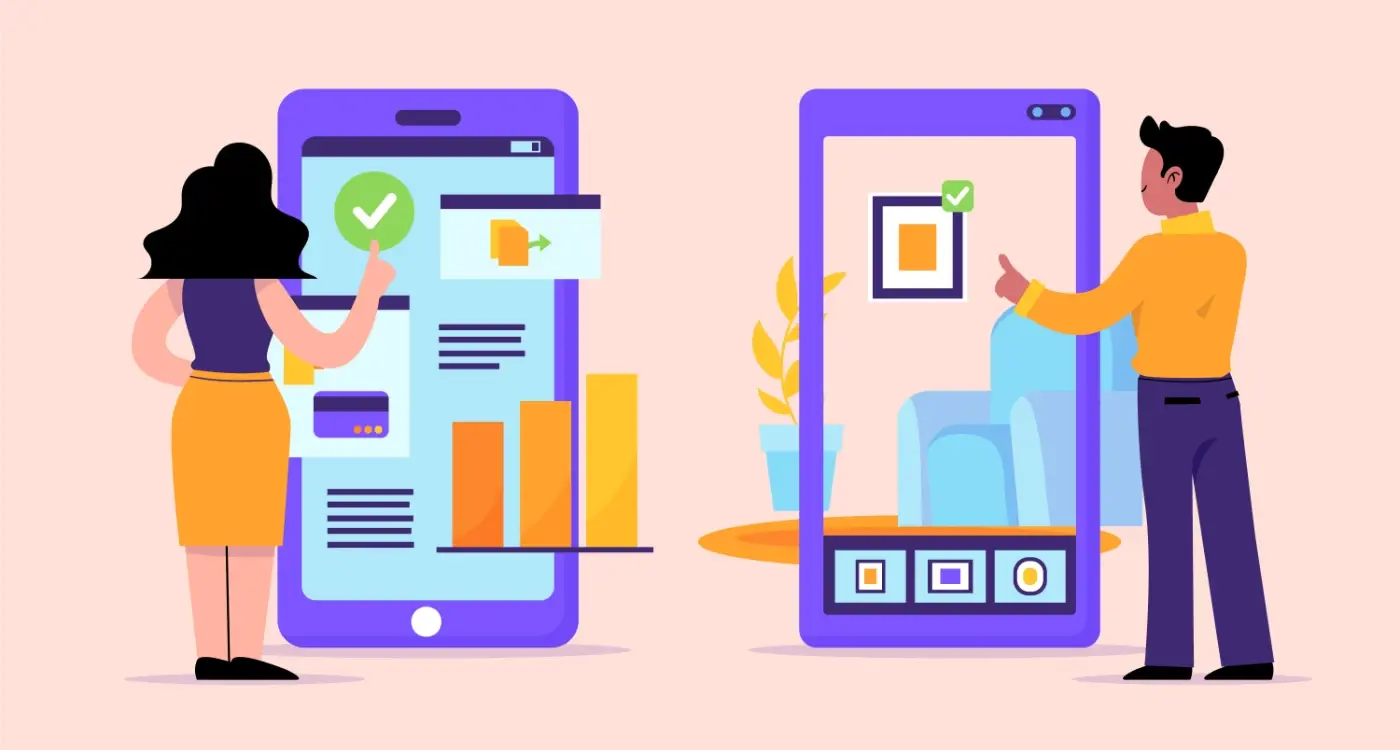
What Makes Competitor App Store Pages Convert Better?



