How Do I Protect My App's Source Code From Being Copied?
Every mobile app developer's worst nightmare is watching their months of hard work appear in a competitor's app just weeks after launch. It happens more often than you'd think—and the consequences can be devastating for your business. Building a successful mobile app requires significant investment in time, money, and creative energy, making code security one of the most pressing concerns for developers and business owners alike.
Your app's source code is essentially your intellectual property—the digital DNA that makes your application unique and valuable. Without proper protection, this code can be reverse-engineered, copied, or stolen, giving competitors an unfair advantage and potentially undermining your entire business model. The mobile app industry moves fast, and once your code is compromised, the damage spreads quickly.
The best time to protect your app's source code is before you write a single line of it
This guide will walk you through the practical steps you need to take to safeguard your mobile app's source code from being copied. We'll cover everything from technical security measures and code obfuscation techniques to legal protection methods and team management strategies. Whether you're a solo developer or running a development team, you'll learn how to build multiple layers of protection that work together to keep your intellectual property safe.
Understanding Intellectual Property in Mobile Apps
When you build a mobile app, you're creating something called intellectual property—and that's basically a fancy way of saying "stuff that belongs to you because you made it." Your app's source code, design, features, and even the name can all be types of intellectual property that you own.
Think of it like this: if you wrote a story, painted a picture, or invented a new type of sandwich, those would be yours, right? The same goes for your app. The code you write, the way your app looks, and how it works are all yours by default when you create them.
Types of Protection Available
There are different ways to protect your app, and each one covers different parts of it. Copyright protection kicks in automatically when you write code—it's like an invisible shield that says "this belongs to me." You can also get trademark protection for your app's name and logo, which stops other people from using them. Patents are trickier and more expensive, but they can protect unique features or methods your app uses.
Why This Matters for Your App
Here's the thing: without proper protection, someone could copy your hard work and profit from it. I've seen brilliant app ideas get stolen because the original creator didn't understand their rights. The good news is that you automatically own most of your intellectual property just by creating it—but knowing how to use that ownership is what really matters.
Common Ways App Code Gets Copied
Let me be honest with you—your mobile app code is more vulnerable than you might think. Over the years, I've seen countless developers get caught off guard when their intellectual property gets lifted, and it's never pretty. The reality is that there are several common methods people use to copy app code, and knowing these can help you protect yourself better.
The most straightforward way someone can access your code is through reverse engineering. This happens when someone downloads your app and uses special tools to peek inside and extract the source code. It's surprisingly easy with the right software, and many developers don't realise how exposed their code security really is.
The Main Copying Methods
Here are the most common ways your code gets copied:
- Decompiling your app files to reveal the source code
- Insider threats from current or former team members
- Unsecured code repositories that anyone can access
- Third-party services that store your code without proper protection
- Man-in-the-middle attacks during code transmission
Always treat your source code like you would your house keys—keep it secure and only share it with people you absolutely trust.
The scary part? Most of these methods don't require advanced technical skills. Anyone with basic programming knowledge and the right tools can attempt to copy your mobile app code, which is why protecting your intellectual property should be a top priority from day one.
Code Obfuscation Techniques
Code obfuscation is like scrambling your app's code so that if someone does manage to peek inside, they can't easily understand what they're looking at. Think of it as turning your beautifully written, readable code into something that looks like complete gibberish—but still works perfectly.
The basic idea is simple: you take your source code and run it through special tools that rename variables, change function names, and restructure the logic without breaking functionality. A variable called "userPassword" might become "a1b2c3" and a function called "processPayment" could turn into "xyz789". Makes sense when you write it, complete nonsense to anyone trying to copy it.
Popular Obfuscation Methods
Different platforms offer different obfuscation options, and honestly, some work better than others:
- ProGuard for Android apps—shrinks and obfuscates your code automatically
- Swift obfuscation tools for iOS development
- JavaScript obfuscators for hybrid apps
- Third-party commercial obfuscators with advanced features
The Reality Check
Here's what I tell my clients: obfuscation isn't bulletproof. A determined hacker with enough time can still reverse-engineer obfuscated code—it just takes them longer. But for most situations, that extra time and effort is enough to put off casual copycats and competitors looking for a quick steal.
Legal Protection Methods
After years of helping clients protect their mobile app intellectual property, I can tell you that legal protection is your strongest defence—but it's not as straightforward as many people think. The good news is there are several legal routes you can take to safeguard your code security, and each serves a different purpose.
Copyright Protection
Your mobile app source code is automatically protected by copyright the moment you write it. This means nobody can copy, distribute, or modify your code without permission. Copyright protection lasts for decades and covers the actual lines of code you've written—not the ideas behind them though, which catches people out sometimes.
Patents and Trade Secrets
If your app has unique functionality or innovative features, you might want to consider patent protection. Patents are expensive and time-consuming to obtain, but they protect the methods and processes your app uses. Trade secrets are another option—keeping your most valuable code completely confidential through legal agreements.
The strongest legal protection combines multiple approaches rather than relying on just one method
Non-disclosure agreements (NDAs) and employment contracts with strong intellectual property clauses are absolutely critical when working with developers, designers, or any third parties. These create legal obligations that can be enforced in court if someone tries to steal or misuse your code.
Technical Security Measures
Right, let's talk about the technical stuff—the actual security measures you can put in place to protect your app's source code. I've seen too many developers skip this bit because they think it's too complicated or expensive, but honestly, most of these measures are easier to implement than you might think.
Server-Side Protection
Keep your most sensitive business logic on your servers, not in the app itself. This means your app becomes more like a window that shows information rather than a vault that stores everything. Yes, it requires internet connectivity for some features, but it's much harder for someone to steal code they can't access. Think of it like keeping your recipe book at home instead of carrying it around with you.
Runtime Application Self-Protection
RASP tools are pretty clever—they monitor your app while it's running and can detect if someone's trying to tamper with it. If the app spots suspicious activity, it can shut down specific features or even close completely. Some of these tools can also detect if your app is running on a rooted or jailbroken device, which is often a red flag for reverse engineering attempts.
Binary packing is another technique worth considering; it compresses and encrypts your app's executable file, making it much harder to analyse. The downside? It can slow down your app's startup time slightly, but for most apps, users won't notice the difference.
Managing Your Development Team
Your development team can be your biggest asset when it comes to protecting your app's intellectual property—or they can be your biggest risk. I've seen both sides of this coin and trust me, getting team management right from the start will save you sleepless nights later.
The first thing you need to sort out is proper legal documentation. Every single person who touches your code needs to sign a non-disclosure agreement (NDA) and a non-compete clause. This isn't just for your full-time employees; it includes contractors, freelancers, and even that mate who's helping you out for a few days. No exceptions.
Access Control and Code Management
Not everyone needs access to everything. Set up your code repositories with proper permission levels so developers can only see the parts they're working on. Use version control systems like Git with branch protection and require code reviews before any changes go live.
Always use secure development environments and never allow team members to work on personal devices or public networks when handling sensitive code.
Team Vetting and Onboarding
Do background checks on anyone joining your team. Look at their previous work history and check references properly. During onboarding, make sure everyone understands the importance of code security and what's expected of them.
- Conduct thorough background checks on all team members
- Implement role-based access controls for code repositories
- Provide regular security training and updates
- Monitor code commits and deployment activities
- Create clear policies for remote work and device usage
Monitoring and Enforcement Strategies
After you've built all these protective measures into your app, the work isn't over—you need to keep watching for potential copying. I know it sounds like a lot of work, but it's really just about staying alert and knowing what to look for.
Setting Up Your Monitoring System
Start by setting up Google Alerts for your app name, company name, and key features. This catches the obvious copycats who aren't even trying to hide what they're doing. You'd be surprised how many developers simply copy everything, including names and descriptions!
Check the app stores regularly for similar apps. Not just once a month—make it part of your routine. I usually do a quick scan every couple of weeks, searching for apps that look or function like mine. Pay attention to newly released apps in your category; they're the most likely suspects.
Taking Action When You Find Copies
When you do find someone who's copied your code, don't panic. Document everything first—take screenshots, download the app if possible, and gather evidence. Most app stores have reporting systems for intellectual property violations that work quite well.
If the copying is serious, contact your lawyer before doing anything else. They'll know whether it's worth pursuing and can send the dreaded cease and desist letter that often sorts things out quickly.
Conclusion
Protecting your mobile app's source code isn't something you can do once and forget about—it's an ongoing process that needs attention throughout your app's entire lifecycle. I've seen too many developers think they can slap on some basic obfuscation and call it a day, only to find their intellectual property being used by competitors months later.
The truth is, there's no single silver bullet that will keep your code completely safe. What works is combining multiple approaches: strong technical security measures like proper code obfuscation and anti-tampering tools, solid legal protection through patents and copyright, careful management of your development team, and active monitoring of the app stores for copycats.
Code security is particularly important for mobile apps because they're distributed directly to users' devices—making reverse engineering attempts much easier than with web applications. But don't let that scare you off building great apps. The strategies we've covered will give you a robust defence against most threats.
Start with the basics: implement proper obfuscation, get your legal protections in place, and set up monitoring systems. You can always add more advanced security measures as your app grows and becomes more valuable. The key is getting started rather than trying to build the perfect security system from day one.
Share this
Subscribe To Our Learning Centre
You May Also Like
These Related Guides
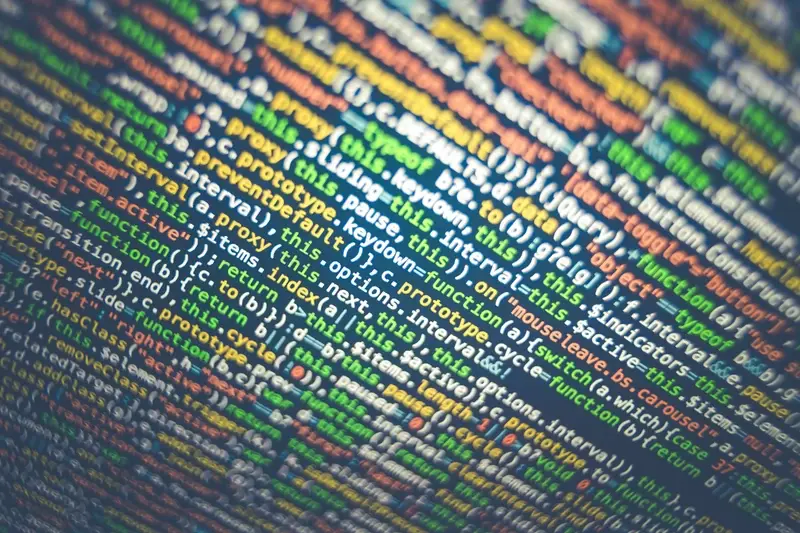
How Do I Maintain Control Of My App Source Code?

Can I Copy Another App's Terms Of Service For My Own?



