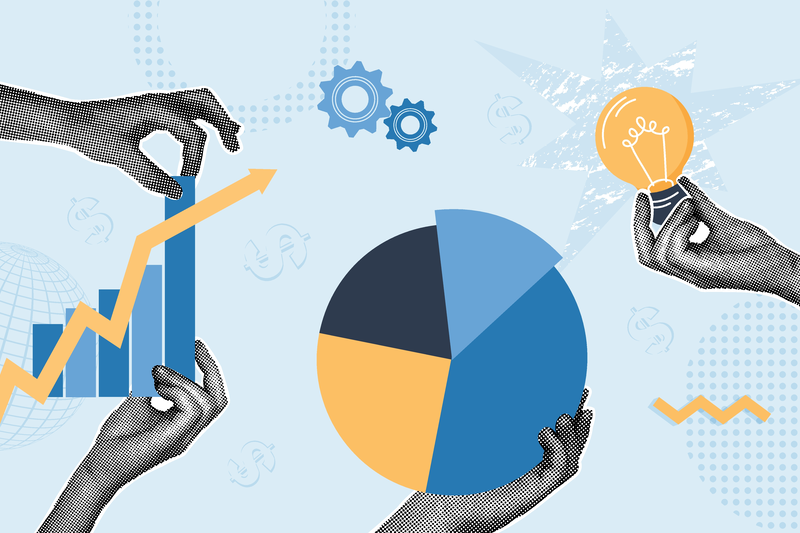How Do I Track My App Marketing Performance?
You've spent months building the perfect app, launched your marketing campaigns with high hopes, and now you're staring at a dashboard full of numbers that might as well be written in ancient hieroglyphics. Downloads are trickling in, your ad spend is climbing, and you've got this sinking feeling that something isn't working—but you can't figure out what. Sound familiar? This is the reality for most app developers and marketers who dive headfirst into promotion without setting up proper tracking systems first.
I've seen this scenario play out countless times over my years in the mobile app industry. Brilliant apps with solid user bases struggling because their creators are flying blind when it comes to marketing performance. They're spending money on Facebook ads, Google campaigns, and influencer partnerships without knowing which efforts actually drive quality users. It's a bit mad really—like trying to navigate London without a map and wondering why you keep ending up in the wrong borough.
The difference between successful app marketing and throwing money into a black hole comes down to one thing: knowing what to measure and how to measure it properly.
Here's the thing though—tracking app marketing performance doesn't have to be complicated. Sure, there are loads of metrics you could monitor, but focusing on the right ones makes all the difference. Whether you're a solo developer bootstrapping your first app or part of a team managing multiple campaigns, understanding your marketing analytics is what separates the apps that thrive from those that quietly disappear into the App Store abyss. Let me walk you through exactly how to set up tracking that actually tells you what's working and what's not.
Understanding Key Mobile App Metrics
Right, let's talk about the metrics that actually matter when tracking your app's performance. I've seen too many clients get overwhelmed by the sheer number of data points available—honestly, there are hundreds of metrics you could track, but most of them won't help you make better decisions.
The key is focusing on metrics that directly impact your bottom line. Downloads are nice to look at, sure, but they don't pay the bills. What you really need to understand is how to measure app success beyond downloads and how users behave once they've got your app on their phone.
Core Metrics That Drive Business Decisions
Here's what I track for every single project, and why these metrics matter more than vanity numbers like total downloads:
- Daily Active Users (DAU) - Shows how many people actually use your app each day
- Monthly Active Users (MAU) - Gives you the bigger picture of your user base
- Retention rates - Day 1, Day 7, and Day 30 tell you if people stick around
- Session length - How long people spend in your app per visit
- Cost Per Install (CPI) - What you're paying to get each new user
- Lifetime Value (LTV) - How much revenue each user generates over time
- Churn rate - The percentage of users who stop using your app
But here's the thing—these metrics don't exist in isolation. A high DAU means nothing if your retention is terrible. You might have thousands of people trying your app, but if 90% never come back after day one, you've got a product problem, not a marketing problem.
The real magic happens when you start looking at how these metrics connect to each other. That's when you can spot the patterns that help you spend your marketing budget more effectively.
Setting Up Proper Tracking Infrastructure
Right, let's talk about the foundation of all your app marketing analytics—your tracking infrastructure. I can't tell you how many times I've seen businesses launch their apps and then realise weeks later that they're flying blind because they didn't set up proper tracking from day one. It's honestly one of the most common mistakes I see, and its frustrating because it's completely avoidable.
The key here is thinking about tracking before you even start building your app, not after. You need to map out what user actions matter to your business—app opens, sign-ups, purchases, feature usage—and make sure your development team builds tracking for these events into the app from the ground up. Trust me, retrofitting tracking later is a proper headache and you'll lose valuable data in the meantime.
Core Tracking Components You Need
Your tracking setup should include these key elements, and honestly, missing any of them will leave gaps in your data:
- Mobile measurement partner (MMP) like Adjust or AppsFlyer for attribution
- App analytics platform such as Firebase or Mixpanel for user behaviour
- App store connect analytics for organic performance data
- Custom event tracking for business-specific actions
- Revenue tracking integrated with your payment systems
Set up your tracking infrastructure during development, not after launch. You can't retroactively track user behaviour from before your tracking was implemented—that data is gone forever.
The thing about mobile app tracking is that it needs to work across multiple platforms and devices while respecting user privacy. Make sure your tracking complies with GDPR and handles iOS 14.5+ privacy changes properly. Your users need to trust you with their data, and regulators are watching more closely than ever before.
User Acquisition and Attribution Tracking
Right, let's talk about one of the trickiest parts of app marketing—figuring out where your users are actually coming from. I mean, you're spending money on Facebook ads, Google campaigns, maybe some influencer partnerships, but how do you know which ones are bringing in the users who stick around? It's a proper headache if you don't set it up right from the start.
Attribution tracking is basically detective work for your marketing spend. When someone downloads your app, you need to trace back exactly which touchpoint convinced them to hit that install button. Was it the Facebook ad they saw three days ago? The Google search they did this morning? Or maybe it was that Instagram story they swiped up on last week? Without proper attribution, you're essentially throwing darts in the dark.
Setting Up Multi-Touch Attribution
Here's where it gets a bit complicated—most users don't just see one ad and immediately download your app. They might see your Facebook ad, then search for you on Google, read some reviews, and finally download after clicking on an App Store search ad. Single-touch attribution only gives you credit to one of these touchpoints, but multi-touch attribution shows you the whole journey.
Tools like Adjust, Branch, or AppsFlyer can track these complex user paths; they'll show you which channels are driving quality users versus just cheap installs. Because honestly, there's no point celebrating a low cost-per-install if those users delete your app after two days. You want to track the cost-per-quality-user, not just the cost-per-install.
Understanding Attribution Windows
Attribution windows determine how long after seeing an ad a user can install and still count as attributed to that campaign. Most platforms use different windows—Facebook might claim a user for 24 hours after viewing an ad, while Google could claim them for 30 days after clicking. These overlapping claims can make your attribution data look a bit mental, so you need to set clear rules about which platform gets credit when there's a conflict.
Measuring User Engagement and Retention
Right, let's talk about the metrics that actually matter for your apps long-term success. User engagement and retention—this is where the real magic happens, or where everything falls apart if you're not paying attention. I've seen too many apps with decent download numbers completely fail because nobody was watching what happened after users hit that install button.
Daily Active Users (DAU) and Monthly Active Users (MAU) are your bread and butter metrics here. But here's the thing—raw numbers don't tell the whole story. A DAU of 1,000 might be brilliant for a niche productivity app, but pretty rubbish for a social media platform. Context matters; you need to know what good looks like in your specific industry and user base.
Session Depth and Quality Metrics
Session length and screens per session give you insight into how engaged people actually are with your content. Short sessions aren't always bad—if someone opens your weather app, checks the forecast, and closes it, that's exactly what they wanted to do. But if they're bouncing immediately from your shopping app? That's a red flag.
The best retention strategies focus on creating genuine value in those first few sessions, not just flashy onboarding sequences
Retention Cohort Analysis
Day 1, Day 7, and Day 30 retention rates will tell you more about your apps health than almost any other metric. Most apps lose 70-80% of users within the first week, which sounds scary but its actually normal. What you want to watch for are the trends—is that retention rate improving month over month as you make changes?
Track your retention cohorts religiously and segment them by acquisition source. Users from organic search often stick around longer than those from paid ads, but paid users might convert better. Understanding these patterns helps you allocate your marketing budget more effectively and spot problems before they become expensive disasters.
Conversion Tracking and Revenue Analytics
Here's where things get properly interesting—tracking the money. I mean, you can have all the downloads and engagement metrics in the world, but if your app isn't making revenue, you've got a problem. Actually, you've got a big problem.
Revenue tracking in mobile apps is more complex than most people realise. You're not just tracking one-time purchases anymore; you've got subscriptions, in-app purchases, freemium upgrades, and sometimes multiple revenue streams all happening simultaneously. Each one needs its own tracking setup.
Setting Up Revenue Events
First thing—define what counts as a conversion for your app. Is it a subscription signup? A premium upgrade? An in-app purchase? You need to track these as separate events because they behave completely differently. A £0.99 in-app purchase user is not the same as a £9.99 monthly subscriber, even though both are "conversions".
I always set up revenue tracking in both your analytics platform and your attribution tool. Yes, it's double work, but it gives you backup data and helps spot discrepancies. Trust me on this one—I've seen too many apps lose weeks of revenue data because they only had one tracking point.
Key Revenue Metrics to Monitor
- Revenue per user (RPU) by acquisition channel
- Time to first purchase after install
- Monthly recurring revenue (MRR) for subscription apps
- Customer lifetime value (LTV) by user segment
- Churn rate and its impact on revenue
- Average order value for e-commerce apps
The real magic happens when you connect revenue data back to your marketing campaigns. Suddenly you can see which channels bring users who actually spend money, not just users who download your app. That Facebook campaign might look expensive until you realise its users have 3x higher LTV than organic installs.
Don't forget about subscription analytics either. Track trial-to-paid conversion rates, subscription renewal rates, and revenue cohorts. These metrics will tell you if your monetisation strategy is actually working long-term.
App Store Performance Monitoring
Right, let's talk about something that'll make or break your app's visibility—how your app is actually performing in the stores themselves. I mean, you can have the best marketing campaign in the world, but if your app store listing isn't converting visitors into downloads, you're basically throwing money down the drain.
The app stores give you some pretty decent data if you know where to look. Apple's App Store Connect and Google Play Console are your best friends here—they'll show you exactly how many people are finding your app, where they're coming from, and most importantly, how many are actually hitting that download button. But here's the thing that catches people out; the conversion rate from store page visits to downloads can vary massively depending on your app category and how well you've optimised your listing.
Key Store Metrics to Watch
Your app store conversion rate is probably the most important number you'll track. If you're seeing loads of traffic but rubbish download numbers, that's usually a sign your screenshots, description, or reviews need work. I've seen apps go from 15% conversion rates to over 30% just by updating their first screenshot—it's mad how much difference good creative makes.
Don't forget about your keyword rankings either. Tools like App Annie or Sensor Tower can show you where you're ranking for specific search terms, which directly impacts how many people discover your app organically. And honestly? Organic discovery is still the cheapest way to get quality users.
Check your store performance data at least weekly, but don't panic if you see day-to-day fluctuations. Look for trends over 7-14 day periods instead—that's where you'll spot the real patterns that matter for your marketing decisions.
Campaign Performance Analysis
Right, so you've got your campaigns running and data flowing in—but how do you actually make sense of it all? After years of managing app marketing campaigns, I can tell you that the difference between profitable and wasteful spending often comes down to how well you analyse your performance data.
First things first: you need to look beyond surface-level metrics. Sure, that campaign might have delivered 10,000 installs for £0.50 each, but what's the retention rate after 30 days? What about revenue per user? I've seen too many campaigns that looked brilliant on paper but were actually bleeding money because the acquired users weren't sticking around or spending.
Key Campaign Metrics to Track
- Cost per install (CPI) vs lifetime value (LTV)
- Return on ad spend (ROAS) by campaign and channel
- Day 1, 7, and 30-day retention rates by source
- Time to first purchase or key action
- Creative performance and fatigue rates
- Audience segment performance
The real magic happens when you start comparing performance across different channels and time periods. Maybe your Facebook campaigns perform better on weekends, or your Google Ads bring in higher-value users during work hours? This kind of insight lets you shift budgets to where they'll have the most impact.
Making Data-Driven Optimisations
Here's what I do every week: I look for campaigns or ad sets that are underperforming (usually anything with a negative ROI after 7 days) and either pause them or test new creatives. On the flip side, I identify the winners and gradually increase their budgets—but carefully, because scaling too quickly can hurt performance.
Don't forget to account for attribution windows and delayed conversions. Some users take weeks to make their first purchase, so be patient with your data before making hasty decisions.
Creating Actionable Marketing Reports
Right, so you've got all this data flowing in from various sources—your analytics platforms are buzzing with numbers, your attribution tools are tracking every click, and your app store metrics are updating daily. But here's the thing: data without action is just expensive digital clutter. I've seen too many clients get overwhelmed by the sheer volume of information available; they end up paralysed rather than empowered.
The secret to good reporting isn't showing everything you can measure—it's showing what actually matters for your specific goals. When I'm building reports for clients, I always start with one simple question: what decision does this data need to help you make? If a metric doesn't lead to a clear action, it probably doesn't belong in your regular reports.
Focus on Trends, Not Just Numbers
A good marketing report tells a story. Your cost per acquisition might look scary this month, but if it's part of a strategy to target higher-value users, that context changes everything. I always include week-over-week and month-over-month comparisons because trends reveal far more than isolated snapshots. And honestly? Sometimes a seemingly "bad" metric is actually pointing you towards your next breakthrough.
The best marketing reports don't just show what happened—they reveal what should happen next
Make Reports Scannable and Visual
Nobody has time to wade through pages of numbers anymore. I structure reports so the most critical insights jump out immediately: key performance indicators at the top, visual charts that highlight trends, and clear red/amber/green indicators for metrics that are hitting or missing targets. Include brief commentary explaining what each trend means and what actions you're planning to take based on the data. Your future self will thank you when you're trying to remember why you made certain decisions three months down the line.
Look, I'll be honest with you—tracking your app's marketing performance isn't a "set it and forget it" kind of thing. It's an ongoing process that needs attention, tweaking, and yes, sometimes a complete rethink when the data tells you something isn't working. But here's what I've learned after years of doing this: the apps that succeed are the ones where someone actually looks at the numbers regularly and acts on them.
The good news? You don't need to become a data scientist overnight. Start with the basics we've covered—your core metrics, proper attribution setup, and simple reports that actually make sense. I've seen too many app owners get overwhelmed by fancy dashboards and end up tracking everything but understanding nothing. Focus on the metrics that directly impact your business goals first, then expand from there.
What really matters is developing that habit of checking your data weekly, not daily (trust me, daily checking leads to panic over normal fluctuations), and asking yourself the right questions. Why did installs drop last week? Which campaigns are actually bringing in users who stick around? Are people dropping off at the same point in your onboarding flow?
The mobile app market keeps changing—new attribution methods, privacy updates, platform changes—but the fundamental principle stays the same. Track what matters, understand what the data is telling you, and adjust your marketing accordingly. Your future self will thank you for building these tracking habits now, especially when you're scaling up and need to make confident decisions about where to spend your marketing budget.
Share this
Subscribe To Our Learning Centre
You May Also Like
These Related Guides
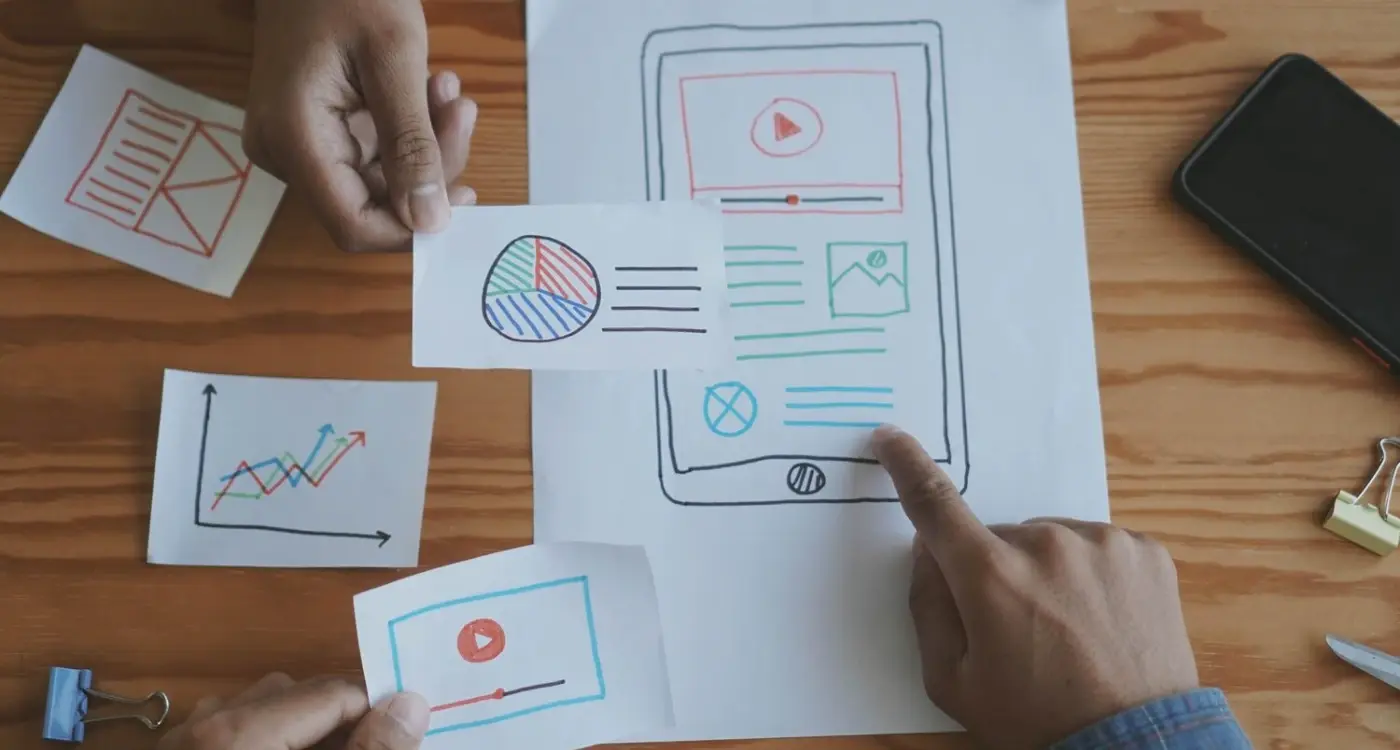
What Email Metrics Should You Track for App Marketing?

What Metrics Should You Track for Personalised App Performance?