How Do I Turn User Complaints Into App Improvements?
Every single day, thousands of users download mobile apps, use them for a few minutes, then delete them forever. The reason? Their complaints and frustrations went unheard. But here's what most app developers miss—those complaints aren't problems to be avoided, they're golden opportunities for product improvement that can transform your app from average to exceptional.
User complaints tell you exactly what's broken, what's confusing, and what's missing from your mobile app. They're like having a team of quality testers working for free, pointing out issues you might never have spotted yourself. The trouble is, most developers either ignore these complaints or don't know how to turn them into actionable improvements.
The best mobile apps aren't built by developers who avoid user complaints—they're built by teams who actively seek them out and use them as a roadmap for success
This guide will show you exactly how to transform user-driven development from a reactive headache into a proactive strategy. You'll learn where to find the feedback that matters, how to separate genuine issues from random noise, and most importantly, how to turn those complaints into clear action plans that make your app better. By the end, you'll see user complaints not as criticism, but as your secret weapon for creating apps people actually want to keep using.
Understanding What User Complaints Really Mean
After years of working with mobile apps, I've learned that user complaints are rarely about what they appear to be on the surface. When someone writes "this app is rubbish" in a one-star review, they're not giving you the full story—they're giving you the emotional response to a problem they can't quite put into words.
The trick is learning to read between the lines. A complaint about "too many steps" might actually mean your navigation is confusing. When users say "it's too slow," they could be talking about loading times, but they might also mean the app feels clunky or unresponsive in ways that have nothing to do with actual speed.
Common Complaint Types and Their Real Meanings
- "It doesn't work" usually means a specific feature failed at a critical moment
- "It's confusing" often points to poor information architecture or unclear labelling
- "Too complicated" typically indicates too many options or steps in key workflows
- "Crashes all the time" might mean once or twice, but at really inconvenient moments
- "Waste of time" suggests the app isn't delivering on its core promise
The key is treating each complaint as a breadcrumb leading you to the real issue. Users aren't UX designers—they can't always articulate what's wrong, but they can tell you how it makes them feel. That feeling is your starting point for digging deeper.
Finding User Feedback in All the Right Places
Your users are talking about your mobile app—the question is where. I've spent years hunting down feedback for apps across different industries, and I can tell you that the most valuable insights often come from the most unexpected places. App store reviews are the obvious starting point, but they're just the tip of the iceberg.
Social media platforms are goldmines for honest feedback. Twitter complaints, Instagram stories, TikTok videos—users share their frustrations and praise without filters. Reddit threads can be particularly revealing; people discuss apps in detail within relevant communities. Don't overlook your app's own feedback channels either—contact forms, in-app surveys, and customer support tickets contain direct user experiences.
Traditional and Digital Feedback Channels
- App store reviews and ratings
- Social media mentions and hashtags
- Customer support tickets and emails
- In-app feedback forms and surveys
- User testing sessions and interviews
- Analytics data showing user behaviour patterns
Analytics tell a story that words can't. High drop-off rates at specific screens, frequent crashes, or low engagement metrics signal problems users might not directly report. Setting up Google Alerts for your app name catches mentions you'd otherwise miss.
Set up a simple spreadsheet to track feedback sources and themes. This helps you spot patterns across different channels and prevents valuable insights from getting lost in the noise.
The key is being systematic about collecting feedback rather than waiting for it to find you. User-driven development starts with knowing where your users actually voice their thoughts—not just where you hope they will.
Sorting Feedback That Matters from Noise
Not all feedback is created equal—and this is something I've learnt the hard way over the years. You'll get users who complain about everything from the colour of your buttons to the fact that your app doesn't make them a cup of tea. The trick is working out which complaints deserve your attention and which ones you can safely ignore.
When I'm reviewing feedback with clients, I always look for patterns first. One person saying your checkout process is confusing? That's noise. Twenty people saying the same thing? That's a signal worth investigating. The most valuable feedback usually comes from users who are genuinely trying to accomplish something with your app but keep hitting roadblocks.
Types of Feedback Worth Acting On
- Repeated complaints about the same feature or process
- Bug reports that affect core functionality
- Suggestions that align with your app's main purpose
- Feedback from your target audience (not random users)
- Issues that prevent users from completing key actions
I tend to dismiss feedback that asks for features completely outside your app's scope or complaints that seem more emotional than practical. The best feedback often comes from users who explain not just what's wrong, but what they were trying to achieve when things went sideways.
Turning Complaints into Clear Action Plans
Right, so you've got your user complaints sorted and prioritised—now comes the fun part. Actually turning those grumbles into something your development team can work with. This is where many mobile app teams get stuck; they know what users are moaning about but they don't know how to translate that into actual changes.
The trick is being specific. Really specific. When a user says "the app is slow," that's not enough information for your developers. You need to dig deeper—is it slow when loading? Is it the checkout process? Does it happen on certain devices? Break down each complaint into actionable tasks that your team can tick off a list.
Creating User Stories That Work
I always tell clients to write their action plans as user stories. Instead of "fix the slow loading," write "As a user, I want the home screen to load in under 3 seconds so I can quickly find what I'm looking for." This format forces you to think about the user's actual experience rather than just the technical problem.
The best product improvement comes from understanding not just what users complain about, but why they're complaining in the first place
Don't forget to include success metrics for each action item. How will you know when the problem is actually solved? Define what "better" looks like before your team starts building—it'll save you loads of back-and-forth later on.
Working with Your Development Team on User-Driven Changes
Getting your development team on board with user-driven changes isn't always straightforward—developers think differently than users do. They see code where users see problems. When you bring feedback to your team, don't just hand over a list of complaints and expect magic to happen.
Start by explaining the 'why' behind each change request. If users are struggling with your checkout process, show your developers the exact feedback and explain how it affects the business. Developers are problem-solvers; they need to understand the problem before they can fix it properly.
Prioritising Changes Together
Work with your team to rank changes based on impact and effort. Some fixes might take five minutes; others could require weeks of work. Your developers will know which changes are quick wins and which ones need more planning. They might also suggest better solutions than what users have asked for directly.
Setting Realistic Expectations
Be honest about timelines with both your team and your users. If a change will take three months to implement properly, don't promise it next week. Your developers need time to build things right—rushing leads to new problems and more complaints later. Good communication between you and your development team means better results for your users.
Testing Changes Before Rolling Them Out
Right, so you've got your action plan sorted and your development team is buzzing with excitement about the changes you're making. But here's where many mobile app teams make a costly mistake—they rush straight to launch without proper testing. I've seen this happen countless times, and trust me, it never ends well.
Testing your improvements before they go live isn't just good practice; it's what separates successful product improvement from expensive disasters. You wouldn't serve dinner to guests without tasting it first, would you? The same logic applies to your app changes.
Start Small with Beta Testing
The smartest approach is to release your changes to a small group of users first. Most app stores offer beta testing programmes that let you do exactly this. Pick a mix of your most engaged users and some who've complained about the specific issues you're addressing. These beta testers will spot problems you missed and give you honest feedback about whether your fixes actually work.
Keep your beta group small—maybe 100 to 500 users depending on your app's size. You want enough feedback to spot patterns but not so many that a major bug affects thousands of people.
Always test your changes on the same devices and operating systems your complainers were using. A fix that works perfectly on the latest iPhone might still be broken on older Android devices.
Monitor Everything During Testing
Once your beta is live, watch your analytics like a hawk. Are users actually engaging with the new features? Are crash reports going down? Most importantly, are the specific metrics related to the original complaints improving? If user complaints were about slow loading times, your testing should show faster load speeds. If they complained about confusing navigation, you should see users completing tasks more successfully.
Don't just rely on the numbers though. Reach out to your beta testers directly and ask for their thoughts. Sometimes the data looks good but users still aren't happy with the changes. User-driven development means listening to actual users, not just spreadsheets.
Measuring Success After Making Improvements
Right, so you've made the changes your users asked for—now comes the bit that separates the professionals from the amateurs. You need to know if those changes actually worked. I see too many app owners skip this step and then wonder why their ratings aren't improving or downloads have plateaued.
The good news is that measuring success isn't rocket science. Start with the basics: check your app store ratings and reviews first. Are people mentioning the specific problems you fixed? Are the angry one-star reviews becoming less frequent? This is your most direct feedback loop.
Track the Numbers That Matter
Your app analytics will tell you the real story. Look at user retention rates—are people sticking around longer after using your updated features? Check crash reports to see if you've reduced technical issues. Monitor which parts of your app people use most now that you've made improvements.
Listen to What Users Say Next
Here's something I've learned over the years: fixing one complaint often reveals another. Users become more engaged when they see you're listening, so they'll share more detailed feedback. Keep monitoring those same channels where you found the original complaints. The cycle continues—and that's exactly what you want for a successful app.
Conclusion
Turning user complaints into meaningful mobile app improvements isn't just about fixing problems—it's about building a better relationship with your users. When you listen to what they're telling you and act on it, you show them that their opinion matters. That's powerful stuff.
The process we've covered might seem lengthy at first glance, but once you get into the rhythm of it, collecting feedback becomes second nature. You'll start spotting patterns in user behaviour before they even turn into complaints. Your development team will thank you for giving them clear direction rather than vague requests to "make it better somehow".
What I've learnt after years of product improvement work is that user-driven development doesn't mean saying yes to every suggestion. It means understanding what users actually need (not just what they think they want) and finding smart ways to deliver that. Sometimes the best solution is completely different from what users originally suggested.
The users who take time to complain about your app are often your most valuable customers—they care enough to speak up instead of just deleting your app. Treat their feedback like the gift it is, and you'll build something people genuinely want to use.
Share this
Subscribe To Our Learning Centre
You May Also Like
These Related Guides

How Can Competitions and Challenges Boost Your App Usage?
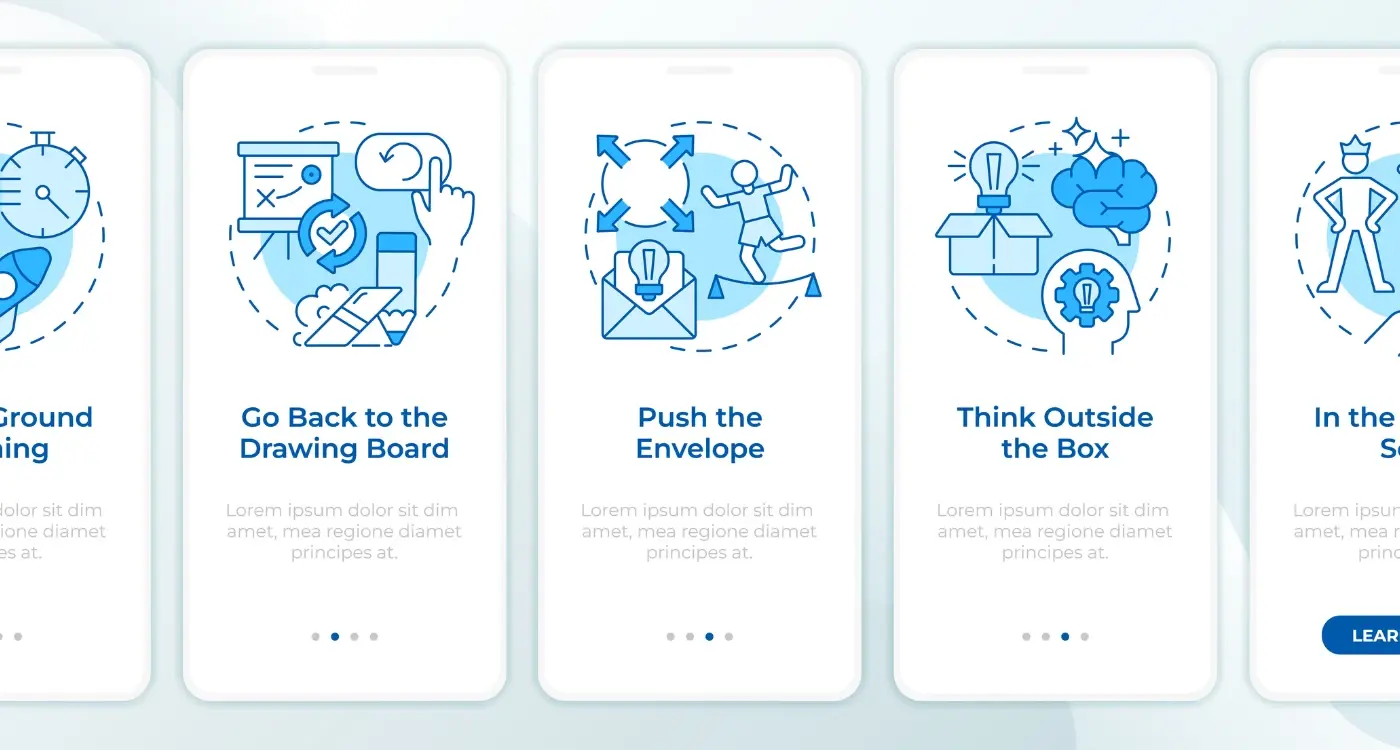
How Do I Create an Onboarding Flow That Reduces App Abandonment?



