How Do You Get Different Departments to Agree on One App?
In-app purchases generate more revenue than all other app monetisation methods combined—we're talking about the vast majority of what apps actually make. But here's what nobody tells you: most apps that fail don't fail because of technical problems or poor design. They fail because the teams building them couldn't agree on what the app should actually do. I've watched projects with six-figure budgets completely collapse because marketing wanted one thing, IT wanted another, and the sales team had their own ideas entirely. Its a bit mad really, but this is more common than you'd think.
Getting different departments to align on a single app vision is genuinely one of the hardest parts of my job—harder than the actual coding, if I'm being honest. You've got finance worried about costs and ROI; marketing wants flashy features that'll look good in campaigns; IT is concerned about security and how it integrates with existing systems; and the sales team just wants something that helps them close deals faster. Everyone's right from their own perspective, which is exactly what makes this so bloody difficult.
When departments can't agree on app requirements, you don't just get a slower project—you get an app that tries to please everyone and ends up serving no one particularly well.
I've built apps for companies where we spent more time in alignment meetings than we did actually developing the thing. And you know what? Those projects turned out better than the ones where we rushed through planning. Because once you start building an app without proper agreement between departments, you're essentially building multiple different apps at once. Changes pile up. Budgets explode. Timelines get pushed back again and again. The end result is usually something that sort of works for everyone but doesn't really work brilliantly for anyone—and that's not what we want.
Why Different Departments Want Different Things
Here's the thing—every department in a company looks at your app through a completely different lens, and they're all convinced their view is the right one. I've sat through countless meetings where marketing wants one thing, sales needs another, IT demands something else entirely, and management just wants it done yesterday for the lowest possible cost. It's a bit mad really.
Marketing departments care about user engagement metrics and brand perception; they want social sharing features, analytics tracking, and anything that helps them prove ROI to their bosses. Sales teams? They want lead capture forms everywhere, quick conversion paths, and tools that help them close deals faster. IT departments are worried about security, system integration, and whether this thing is going to crash their servers at 3am. Meanwhile, customer service wants self-help features that reduce their call volume, and finance wants to know how much every single feature is going to cost.
But here's what makes it even trickier—each department actually has valid points. Marketing's concerns about user engagement aren't just vanity metrics, they directly impact whether people will use your app long-term. Sales needs those conversion tools because that's literally how the company makes money. And IT's security concerns? Ignore those and you might end up on the front page for all the wrong reasons. This is exactly why having a comprehensive developer agreement that covers all these concerns becomes crucial—it protects everyone involved and ensures clear expectations from the start.
What Each Department Typically Prioritises
- Marketing—user engagement, brand consistency, analytics and tracking capabilities
- Sales—lead generation, conversion optimisation, CRM integration
- IT—security, infrastructure compatibility, maintenance requirements
- Customer Service—self-service options, support ticket integration, FAQ functionality
- Finance—development costs, ongoing expenses, revenue generation features
- Legal—compliance, data protection, terms and conditions
The real challenge isn't that departments want different things, its that they're all speaking different languages. Marketing talks about user journeys while IT talks about API endpoints—and neither side really understands what the other is saying half the time.
Getting Everyone in the Same Room
Right, so you've identified that different departments want different things from your app—now comes the tricky bit. Actually getting everyone together to talk about it. And I mean properly talk, not just fire off emails or sit through yet another Zoom call where half the team has their cameras off and is clearly multitasking.
The first workshop is make-or-break for cross-functional alignment. I usually push for a full-day session; anything less and you're just scratching the surface. Yes, I know everyone's busy. Yes, I know getting the marketing director, the IT manager, and the head of sales in one room for six hours sounds impossible. But here's the thing—if you cant get them together for one day now, how do you expect them to collaborate on an entire app development project? The cost of not doing this properly is way higher than the cost of clearing everyone's calendars for a single day.
Who Actually Needs to Be There
This is where people often mess up. They invite too many people or not enough. You want decision-makers from each department, not just representatives who'll need to "check with their boss" on everything. That kills momentum instantly. Aim for 6-10 people maximum—any more than that and its chaos, any fewer and you're probably missing key stakeholders.
Each person should come prepared. And I mean actually prepared, not just showing up hoping to wing it. Send them homework beforehand: what are your departments top three must-haves for this app? What problems are you trying to solve? What does success look like to you specifically? Getting people to think about this before the meeting saves so much time when you're all together.
Setting Up the Session for Success
Location matters more than you'd think. A neutral space works best—not the CEOs office where everyone feels weird about disagreeing, and not the canteen where people keep getting distracted. Book a proper meeting room, ideally off-site if budget allows. Remove the usual power dynamics from the equation.
Bring in someone neutral to facilitate if possible. When I run these sessions for clients, being the outside voice helps because I dont have a dog in the fight between departments. If you're doing it internally, pick someone who's respected across teams but isn't leading any of the departments involved. The facilitators job is to keep things moving, make sure quieter voices get heard, and stop one department from dominating the entire conversation.
Block out 30 minutes at the start just for people to air their concerns without solutions. Let marketing complain that IT always says no, let IT explain why half of marketings requests are security nightmares. Get it all out there. You'd be surprised how much tension dissolves when people feel genuinely heard.
Structure matters too. Dont just sit everyone down and ask "so what should the app do?" You'll get nowhere fast. Break the day into clear sections:
- Morning: each department presents their needs and priorities (15 minutes each, timed strictly)
- Mid-morning: identify overlaps and conflicts between what departments want
- Lunch: informal time—some of the best stakeholder consensus happens over sandwiches
- Afternoon: group exercises to prioritise features and agree on core requirements
- End of day: draft a shared vision document that everyone signs off on
The biggest mistake? Letting technical discussions derail the conversation. Someone always wants to dive into whether you should use React Native or Flutter, or start debating API structures. Shut that down immediately. This session is about what the app needs to do, not how it'll be built. Save the technical architecture debates for later when you've got developer input.
Document everything live during the session. Use a shared screen or a massive whiteboard that everyone can see. When people watch their ideas being captured in real-time, they feel invested in the process. It also stops the classic problem of someone claiming later that "we never agreed to that" when you absolutely did.
By the end of the day, you should have rough team agreement on the apps core purpose, the top 10-15 features, and a sense of what can wait for version two. If you walk out without that, the session hasn't worked and you need to schedule another one. I know that sounds harsh, but getting department collaboration right at this stage saves months of back-and-forth later.
Understanding What Each Department Actually Needs
Right, so everyone's in the room and you've got marketing telling you they need push notifications every hour, sales wants a full CRM built into the app, IT is having kittens about security, and finance just wants to know why this is costing so much. Fun times, yeah?
The trick here is separating what people want from what they actually need—and I mean really need, not just "it would be nice to have". I've seen so many apps fail because they tried to be everything to everyone; they ended up being nothing to anyone. Its a hard lesson to learn but a necessary one.
Start by asking each department to explain their core objectives. Not features. Objectives. What are they trying to achieve? Marketing might say "we need better customer engagement"—thats different from "we need 17 different notification types". Sales might want "easier lead tracking"—which doesn't mean rebuilding Salesforce inside your app.
What Each Department Actually Cares About
Here's what I've found different departments genuinely need from an internal or customer-facing app:
- Marketing: User data, engagement metrics, and ways to communicate with users without being blocked
- Sales: Quick access to customer information, easy sharing of materials, and tracking capabilities
- IT: Secure authentication, data protection, and something that wont create support nightmares
- Finance: Clear ROI tracking, cost control, and integration with existing billing systems
- Customer Service: Easy-to-navigate interfaces for both staff and customers, plus decent search functionality
- Operations: Reliable performance, minimal downtime, and straightforward processes that dont require constant hand-holding
Once you understand these core needs, you can start finding features that serve multiple departments at once. A good analytics dashboard might satisfy marketing's data needs whilst giving finance their ROI metrics—that's the kind of overlap you're looking for. But here's the thing—you need to document all of this properly because memories fade fast and priorities shift even faster.
Creating a Single Source of Truth
Right, so you've got everyone talking to each other and you actually understand what each department needs—but here's the thing, if you don't write it all down in one place you're going to end up with chaos. I mean it. I've seen projects go completely sideways because marketing was working off one document, development had their own version, and finance was looking at something completely different. Its a nightmare trying to reconcile all that later on.
What you need is a single document (or platform, really) where everything lives. Every feature request, every requirement, every decision that's been made—it all goes in one place. And I'm not talking about scattered emails or random Slack messages; I mean a proper centralised system that everyone can access and everyone knows is the definitive source. When someone asks "did we agree to include that dashboard feature?", there should be exactly one place to check. This level of documentation becomes even more critical when you're working with external developers, where clear contract terms and IP protection need to be explicitly outlined alongside your functional requirements.
The biggest mistakes happen when different teams are building towards different versions of the same app
What Goes Into Your Source of Truth
You'll want to include your agreed-upon features list (with priorities marked clearly), the technical requirements, design specifications, and any constraints you've identified. But also—and this is really important—document why decisions were made. When someone from sales comes back three months later asking why their reporting feature was scaled back, you can point to the exact reasoning rather than trying to remember what was said in a meeting. Keep it updated too; there's no point having a source of truth if its outdated the moment you create it. Assign someone to be responsible for keeping it current, because otherwise it'll just become another abandoned document nobody trusts.
Making Compromises That Don't Break the App
Right, so you've got everyone's requirements laid out and now comes the tricky bit—deciding what actually makes it into the app and what doesn't. This is where a lot of projects go sideways because someone tries to please everyone and ends up with a bloated mess that pleases nobody. I mean, it's tempting to think you can just add everything, but that's how you end up with apps that take 30 seconds to load and confuse the hell out of users.
The key here is understanding the difference between compromise and capitulation. A good compromise means both sides give up something but the app gets better as a result; capitulation means you've just said yes to everything and created a frankenstein app that tries to do too much. And honestly? Users will abandon that faster than you can say "feature creep".
What You Can Actually Compromise On
Some things are negotiable, some aren't. You can compromise on visual design preferences—marketing wants bright colours while operations wants muted tones? Find a middle ground that serves the brand and doesn't hurt usability. You can compromise on feature priority—if two departments both want their features in version one, maybe one goes live first and the other follows a month later. What you cannot compromise on is performance, security, or the core user experience. If finance needs data encryption and sales thinks it will slow things down—tough luck for sales, security wins every time.
A Framework That Works
Here's what I do with clients when we're stuck between competing demands. We score each feature request on three criteria: how many users it affects, how critical it is to completing the app's main purpose, and how much effort its going to take to build. Plot these on a simple table and suddenly everyone can see which battles are worth fighting.
| Feature Type | When to Include It | When to Push Back |
|---|---|---|
| Core functionality | Always—this is non-negotiable | Never, unless it conflicts with other core needs |
| Department-specific tools | When multiple departments will use it | When only 2-3 people need it regularly |
| Nice-to-have features | Version 2 or 3, not launch | When it adds complexity without clear value |
| Custom reports | When the data drives daily decisions | When its just vanity metrics nobody acts on |
The real skill is knowing when to hold firm and when to bend. If the head of sales wants a feature that'll take three weeks to build but only saves them 30 seconds per day—thats an easy no. But if HR needs accessibility features for team members with disabilities? That's not up for debate, it goes in. You've got to be willing to have those difficult conversations and explain why certain requests aren't making the cut, at least not in the first version anyway.
Who Gets Final Say When Departments Disagree
Right, so you've got your marketing team insisting they need social sharing on every screen, your finance department wanting extra security steps that'll slow everything down, and your operations team demanding features that'll cost a fortune to build. They've all made their cases. You've tried compromising. But at some point—and this happens on literally every project I've worked on—someone needs to make the final call.
Here's the thing; you need to establish this decision-making authority before conflicts arise, not during them. I've seen projects grind to a complete halt because nobody knew who had the power to break a deadlock. The worst part? Its usually when you're already behind schedule and over budget that these disagreements become most heated.
The Decision-Making Hierarchy
In most organisations I work with, the final say follows a pretty clear structure based on what's being decided. Budget decisions go to whoever controls the purse strings—that's usually a C-level executive or project sponsor. User experience choices typically rest with whoever owns the customer relationship, whether that's your head of product or chief customer officer. Technical feasibility? That's your development lead or CTO making the call.
But here's what actually works best: having a single product owner who can make day-to-day decisions without calling a board meeting every time. This person needs enough authority to override departmental preferences when they conflict with the app's core purpose and they need to understand the business well enough to make informed trade-offs. When working with external development teams, this becomes even more critical—you need clear decision-making processes outlined in your legal safeguards and project agreements.
When to Escalate
Not every disagreement needs executive intervention, honestly. Save escalation for decisions that affect budget significantly, change the app's fundamental purpose, or impact legal compliance. Everything else? Your product owner should handle it.
Document who has decision-making authority for different types of choices before your project kicks off—it'll save you weeks of arguments later on.
I always tell clients to create a simple decision matrix that shows who makes what decisions. Something like this:
| Decision Type | Decision Maker | Consulted |
|---|---|---|
| Feature priority | Product Owner | All departments |
| Budget changes over 10% | Executive Sponsor | Finance, Product Owner |
| User interface design | Product Owner | Marketing, Development |
| Technical architecture | Technical Lead | Product Owner, Operations |
| Scope changes | Executive Sponsor | All stakeholders |
The key is making sure everyone knows these rules upfront. When marketing and sales are arguing about button placement at 4pm on a Friday, you don't want to be figuring out whose opinion matters more—you want to check your matrix, make the call, and move forward. Because that's what keeps projects on track; clear authority and quick decisions.
Testing the App with Real Users from Each Department
Right, so you've designed the app and everyone thinks it looks great in the meeting room—but here's where things get real. You need actual people from each department to use it and tell you what's broken, what's confusing, and what they actually need that nobody thought to mention in those planning sessions. I mean, you can build the most beautiful app in the world, but if the sales team cant figure out how to log a client call in under three taps, they simply wont use it.
The key here is getting proper representation from each team. Not just the managers who attended all the meetings, but the people who'll actually be using this thing every single day. The warehouse staff who need to scan inventory. The support team handling customer queries. The finance folks doing their end-of-month reporting. These are the users whose feedback matters most because they're the ones who'll either adopt your app or find clever ways to work around it.
How to Structure Your User Testing
Here's what actually works when testing with multiple departments:
- Give each tester specific tasks that match their daily work, not generic "click around and see what you think" instructions
- Watch them use the app without interrupting—their struggles tell you more than their polite feedback will
- Record both what they say and what they do; people often report something as "easy" whilst clearly struggling with it
- Test in their actual work environment, not in a quiet conference room where everything feels different
- Set up a simple way for them to report bugs or confusion immediately, like a Slack channel or quick feedback form
But heres the thing—you'll get conflicting feedback. The marketing team will want more visual features whilst operations wants faster data entry. That's completely normal and honestly, its why this testing phase is so valuable. You're not trying to make everyone perfectly happy; you're identifying which issues actually block people from doing their jobs versus which are just nice-to-haves. Some feedback you'll action immediately. Some you'll park for version two. And some? Well, some you'll politely acknowledge and then ignore because you know it would break the experience for three other departments.
Keeping Everyone Happy After Launch
Here's the thing—launching the app isn't the finish line, its more like the starting gun for a whole new race. I've seen so many projects where teams celebrate the launch with champagne and cake, then completely forget that all those departments who fought so hard to get their features included are now expecting results. And they're expecting them fast.
The first few weeks after launch are critical for maintaining that cross-functional alignment you worked so hard to build. Marketing will want user acquisition data; sales will want conversion metrics, finance will want to know if the budget projections are holding up, and customer service will be dealing with actual users who have actual problems. Each department needs different information, and they need it on their own schedule.
What I do is set up a shared dashboard that everyone can access—nothing fancy, just a central place where different teams can see the metrics that matter to them. Sales can check conversion rates, marketing can track downloads and engagement, customer service can monitor support tickets related to the app. It keeps everyone in the loop without requiring constant meetings (because honestly, nobody wants more meetings after what you've already been through).
The real test of stakeholder consensus isn't whether everyone agrees at launch; it's whether they're still working together six months later when the initial excitement has worn off.
But here's what really keeps departments happy—regular updates and quick responses to issues. When the finance team spots a problem with the payment flow, they need to know you're on it. When customer service reports that users are confused by a feature marketing pushed for, that feedback needs to go somewhere productive. I usually run a quick fifteen-minute sync every week (sometimes just a Slack update works fine) where each department shares what they're seeing from their perspective. Its not about solving every problem immediately; its about making sure everyone feels heard and knows their concerns are being tracked.
The other thing that matters? Being honest about what can and cannot be changed post-launch. Some departments will want immediate tweaks to features that took months to build. You've got to manage those expectations early, explain what's technically feasible in the short term versus what needs to go into a future release. I keep a public roadmap that shows what's coming next and roughly when—this way departments can see their requests haven't been forgotten, they're just queued up properly.
Team agreement doesn't end at launch. It either evolves into genuine ongoing collaboration, or it falls apart when reality hits. The difference comes down to communication, transparency, and showing each department that their success metrics still matter to the overall project.
Getting different departments to agree on one app isn't easy—I mean, you've got people with completely different priorities all fighting for their bit of functionality. But here's what I've learned after years of doing this; its actually possible to build something that works for everyone if you follow the right process. Not always perfectly, but well enough that the app succeeds and nobody feels like they've been ignored.
The key thing is that you cant just build what everyone wants and throw it all in. That leads to bloated apps that confuse users and perform poorly. Instead, you need to find the core features that genuinely serve your users needs—not just what departments think they need. Sometimes that means saying no to requests that don't fit, which is never fun but its necessary. I've seen too many apps fail because they tried to please everyone internally without thinking about the person who actually has to use the thing.
Start early with getting people together. Make decisions as a group. Document everything so theres no confusion later about what was agreed. Test with real users from different parts of your business to see whats actually working. And most importantly? Accept that compromise is part of the deal—nobody gets everything they want, but everyone should get what they need.
One last thing... the work doesn't stop at launch. Departments will have new requests, priorities will shift, and you'll need to keep managing those competing interests as your app evolves. Build a process for evaluating new features that keeps the users perspective at the centre. If you do that, you'll have an app that serves your business properly rather than just being a collection of departmental wish lists stitched together. And honestly, that's what separates apps that succeed from ones that get abandoned six months after launch.
Share this
Subscribe To Our Learning Centre
You May Also Like
These Related Guides

Can We Build Our App Internally Or Should We Outsource?
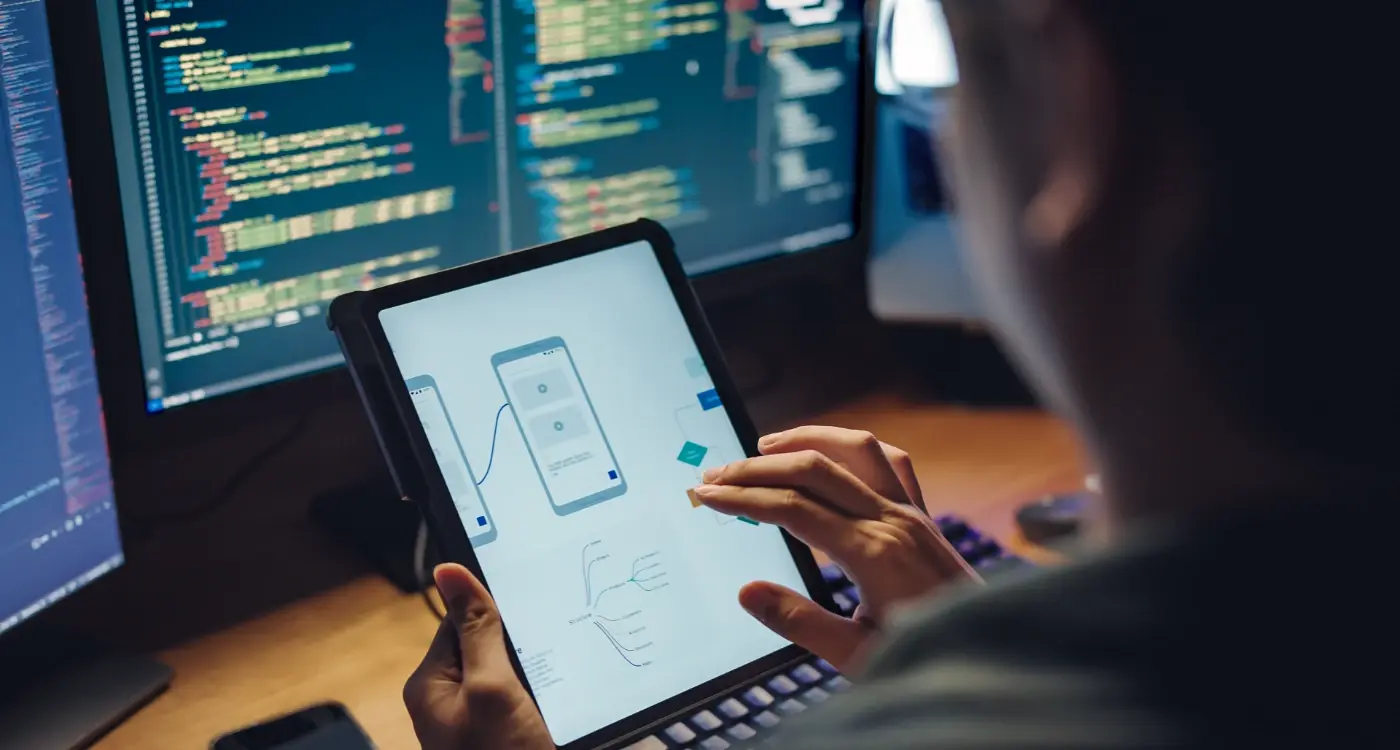
How Do You Set Up Version Control for Mobile Development Teams?



