How Do You Handle Data Sync Between Wearables and Phones?
Building apps that connect wearables to phones sounds straightforward until you actually try to do it. Your fitness tracker says you've walked 8,000 steps, but your phone app shows 7,200—and that's just the beginning of the headaches. Users open their app expecting to see their latest workout data, sleep patterns, or heart rate readings synced perfectly from their smartwatch or fitness band. When the numbers don't match up or when data takes ages to appear, they blame the app. Fair enough, really.
I've been working on wearable apps since the early days when simply getting a basic connection was an achievement. These days, users expect their data to flow seamlessly between devices without thinking about it. But here's the thing—wearable data synchronisation is one of the trickiest parts of mobile app development. You're dealing with different operating systems, varying connection methods, battery constraints, and the fact that people move around constantly, often losing connection between devices.
The biggest mistake developers make is treating wearable sync as an afterthought rather than a core feature that needs careful planning from day one.
Data synchronisation between wearables and phones involves much more than just moving numbers from one device to another. You need to handle connection drops, manage conflicting data, deal with different time zones, and keep everything working smoothly while preserving battery life. Getting it right means understanding the unique challenges of cross-device sync and building robust systems that work reliably in real-world conditions—not just in your testing lab.
Understanding Wearable Data Types
Right, let's get straight into what kind of data we're actually dealing with when it comes to wearables. After years of building apps that connect to everything from basic fitness trackers to sophisticated smartwatches, I can tell you that not all data is created equal—and that's something you need to understand from day one.
The data coming off these devices falls into distinct categories, each with its own sync requirements and challenges. Health metrics like heart rate, steps, and sleep patterns are your bread and butter data types. But here's where it gets interesting—you've also got environmental sensors feeding you temperature, altitude, and even UV exposure readings. Then there's the interaction data: button presses, screen touches, voice commands. Each type behaves differently when it comes to syncing.
Primary Wearable Data Categories
- Biometric data (heart rate, blood oxygen, skin temperature)
- Activity tracking (steps, distance, calories, workout sessions)
- Sleep monitoring (sleep stages, duration, quality scores)
- Environmental sensors (GPS location, barometric pressure, ambient light)
- User interactions (notifications, app usage, gesture controls)
- Device status (battery level, storage capacity, connectivity state)
Now here's something that catches a lot of developers off guard—the sheer volume of data these things generate. A single Apple Watch can produce thousands of data points per day. That's not just numbers either; we're talking timestamps, metadata, confidence intervals, and calibration data too.
The trick is understanding which data needs immediate attention and which can wait. Heart rate spikes during a workout? That probably needs real-time handling. Daily step counts? Those can sync in batches without anyone noticing the delay. This distinction will save you hours of headaches later when you're trying to optimise your sync strategy.
Choosing the Right Sync Strategy
Getting your data synchronisation strategy right is honestly one of the most critical decisions you'll make when building wearable apps. I've seen brilliant apps fail because they picked the wrong approach—and trust me, switching strategies midway through development is a proper nightmare!
There are three main sync strategies to consider. First up is continuous sync, where data flows constantly between your wearable and phone. This gives you real-time updates but it's absolutely brutal on battery life. Then there's periodic sync, which updates data at set intervals—maybe every 15 minutes or hour. Finally, you've got event-driven sync that only triggers when something specific happens, like when the user opens the app or completes a workout.
Matching Strategy to Use Case
Your choice really depends on what type of data you're handling. Health monitoring apps? You probably need continuous sync for heart rate alerts. Fitness tracking? Periodic sync works brilliantly for step counts and sleep data. Social features might need event-driven sync when users want to share achievements.
Start with periodic sync for most apps—it's the sweet spot between freshness and battery life. You can always add real-time elements later for specific features that truly need them.
Technical Considerations
Each strategy has its own technical challenges. Continuous sync requires robust error handling because you'll hit network hiccups constantly. Periodic sync needs smart scheduling to avoid syncing when users are sleeping or in meetings. Event-driven sync? Well, that needs bulletproof offline storage because you never know when the next sync will happen.
The key is understanding your users' actual behaviour, not what you think they need. Most people check their fitness data a few times a day—they don't need live updates every second consuming their battery.
Real-Time vs Batch Synchronisation
Right, let's talk about one of the biggest decisions you'll make when building your wearable app—whether to sync data in real-time or in batches. I've seen loads of projects where this choice made or broke the user experience, and honestly, there's no one-size-fits-all answer here.
Real-time sync sounds fancy, doesn't it? Your users tap their watch and boom—data appears instantly on their phone. But here's the thing: it's a proper battery killer. Every time that fitness tracker sends a heartbeat reading or step count update, both devices wake up, establish a connection, and transfer data. Do that hundreds of times per day and you'll have some very unhappy users with dead batteries.
Batch synchronisation, on the other hand, collects data over time and sends it in chunks—maybe every 15 minutes or when the user opens the app. It's much kinder to battery life and actually more reliable for most use cases. Sure, users might not see their latest workout stats immediately, but they'll appreciate having a device that lasts all day.
When to Choose Each Method
I typically recommend real-time sync for these scenarios:
- Health alerts or emergency notifications
- Live workout tracking during active sessions
- Two-way communication apps like messaging
- Navigation updates where timing matters
For everything else—daily step counts, sleep data, historical health metrics—batch sync works brilliantly and keeps your users much happier with their device's performance. Most successful wearable apps I've worked on use a hybrid approach, switching between methods based on context and user needs.
Managing Offline Data Storage
Right, let's talk about the elephant in the room—what happens when your wearable loses connection to the phone? I've seen too many apps crash and burn because they couldn't handle this basic scenario. People wear fitness trackers on runs, smartwatches in underground tube stations, and health monitors in remote areas where connectivity is spotty at best.
The key here is building your wearable app to be offline-first. Store everything locally on the device until you can establish a proper connection. Most wearables have limited storage space (we're talking megabytes, not gigabytes), so you need to be smart about what you cache and for how long.
Smart Caching Strategies
I always implement a tiered storage system. Critical data—like health measurements or activity tracking—gets stored immediately in the device's local database. Less important stuff like UI assets or historical data gets cached with expiration dates. When storage runs low, the oldest non-critical data gets purged automatically.
The best sync systems are invisible to users—they never know when they're online or offline because the experience remains consistent either way.
Preparing for Connection Recovery
When your wearable comes back online, you need a robust queue system to handle the data backlog. I use timestamp-based prioritisation; newer data syncs first, then we work backwards. This prevents users from waiting ages to see their latest workout stats whilst the system processes three days worth of step counts.
One thing that catches developers out? Battery drain during large sync operations. Always sync in small batches and give the system time to breathe between uploads. Your users will thank you when their device doesn't die halfway through the day.
Handling Sync Conflicts and Errors
Right, let's talk about the elephant in the room—what happens when things go wrong with your wearable data sync? And trust me, they will go wrong. I've built enough health and fitness apps to know that sync conflicts aren't a matter of if, but when.
The most common scenario I see is when users wear their device all day, then their phone dies or loses connection for hours. The wearable keeps collecting step data, heart rate measurements, sleep tracking—all that good stuff. But here's where it gets tricky: what if the user manually logged a workout on their phone during that offline period?
You've got two data sources claiming different things happened at the same time. Chaos, basically.
Building Smart Conflict Resolution
Here's what I've learned works: always trust the wearable for passive data like steps and heart rate. It's literally on the person's body, so its going to be more accurate than any manual entry. For active data like workouts? That's trickier—you need to look at timestamps, data quality, and sometimes just ask the user to choose.
Error handling is equally important. Network timeouts, corrupted data packets, device disconnections—your app needs to handle all of this gracefully. I always implement a retry mechanism with exponential backoff; if the first sync fails, wait a bit and try again, but don't hammer the connection.
User Communication
Don't leave users in the dark when sync issues happen. A simple "syncing in progress" indicator goes a long way. And if there's a genuine conflict? Show them the data and let them decide. People appreciate transparency, especially when it comes to their health data. They'd rather know there's an issue than wonder why their step count looks wrong.
Battery Life and Performance Considerations
Here's the thing about wearable data sync—it can absolutely murder your battery life if you're not careful. I've seen apps that drain a smartwatch battery in half a day because they're constantly trying to sync every single data point in real-time. It's honestly one of the biggest mistakes developers make when they're new to wearable connectivity.
The key is being smart about when and how often you sync. Your fitness tracker doesn't need to send heart rate data every second; batching it every few minutes works just fine for most use cases. Same goes for step counts, sleep data, and other metrics that don't require instant updates. I usually recommend sync intervals of 5-15 minutes for most health data—users won't notice the delay, but their battery definitely will.
Managing Sync Frequency
One trick that works really well is adaptive syncing based on user behaviour. If someone's actively using the companion app on their phone, you can increase sync frequency slightly. When the app's in the background? Scale it right back. Also, consider the device's charging status—many wearables can afford more frequent syncing when they're plugged in.
Use exponential backoff for failed sync attempts. If a sync fails, wait 30 seconds before trying again, then 60 seconds, then 2 minutes. This prevents your app from hammering a weak connection and draining the battery even faster.
Optimising Data Transmission
Compress your data before sending it, and only sync what's actually changed since the last successful sync. I've seen 60-70% improvements in battery life just by implementing delta syncing properly. Your users will thank you when their smartwatch lasts the full day instead of dying by teatime!
Security and Privacy in Data Sync
When you're handling data sync between wearables and phones, security isn't just a nice-to-have—it's absolutely critical. I mean, we're talking about some of the most personal data imaginable here: heart rates, sleep patterns, location data, even stress levels. Get this wrong and you're not just dealing with angry users; you're looking at potential lawsuits and regulatory nightmares.
The first thing I always implement is end-to-end encryption for all data in transit. But here's the thing—you can't just slap on some basic encryption and call it a day. Health data requires AES-256 encryption at minimum, and honestly, I go stronger when possible. Every single piece of data that moves between the wearable and phone needs to be encrypted before it leaves the device. No exceptions.
Authentication and Data Minimisation
You know what? The best security practice is actually collecting less data in the first place. I've seen too many apps hoover up everything they can get their hands on, but that's just creating a bigger target for hackers. Only sync what you absolutely need—if your fitness app doesn't need location data for its core function, don't collect it.
User authentication is another layer that can't be overlooked. Biometric authentication on the phone side works well, but remember that wearables have limited input methods. I typically implement a secure pairing process that creates a trusted connection between devices, then use token-based authentication for ongoing sync operations.
Privacy Compliance and Data Handling
GDPR compliance is non-negotiable if you're operating in the UK or EU, but honestly, following GDPR principles is good practice regardless of where your users are. This means clear consent mechanisms, data portability options, and the ability to delete user data completely—not just mark it as deleted in your database.
One thing I've learned over the years is that users want transparency about what data you're collecting and why. Don't hide behind complex privacy policies. Be upfront about data usage, provide clear opt-out options, and remember that trust, once lost, is nearly impossible to regain in the mobile app world.
Conclusion
Building proper data synchronisation between wearables and phones isn't just about moving bits and bytes around—it's about creating an experience that feels natural and reliable for your users. After years of working with clients on these types of projects, I can tell you that the apps that get this right are the ones that treat sync as a core feature, not an afterthought.
The key takeaways? Start simple with your sync strategy; you can always add complexity later. Real-time sync might sound impressive, but batch synchronisation often provides a better user experience while preserving battery life. And honestly, your users probably won't notice the difference if you implement it properly. Offline storage capabilities are non-negotiable—people expect their data to be there when they need it, regardless of connectivity issues.
Conflict resolution is where many apps fall down. Users don't understand why their step count is different between devices, so build systems that handle these discrepancies gracefully. Security can't be bolted on later either; encryption and proper authentication need to be part of your architecture from day one.
The wearable market keeps evolving, with new devices and data types appearing regularly. But the principles we've covered—reliable connectivity, smart battery management, secure data handling, and user-centred design—these fundamentals will serve you well regardless of what new tech emerges. Focus on getting these basics right, and you'll build apps that users actually want to keep using. That's what matters most in this competitive landscape.
Share this
Subscribe To Our Learning Centre
You May Also Like
These Related Guides

How Do You Create Offline Functionality for Wearable Apps?
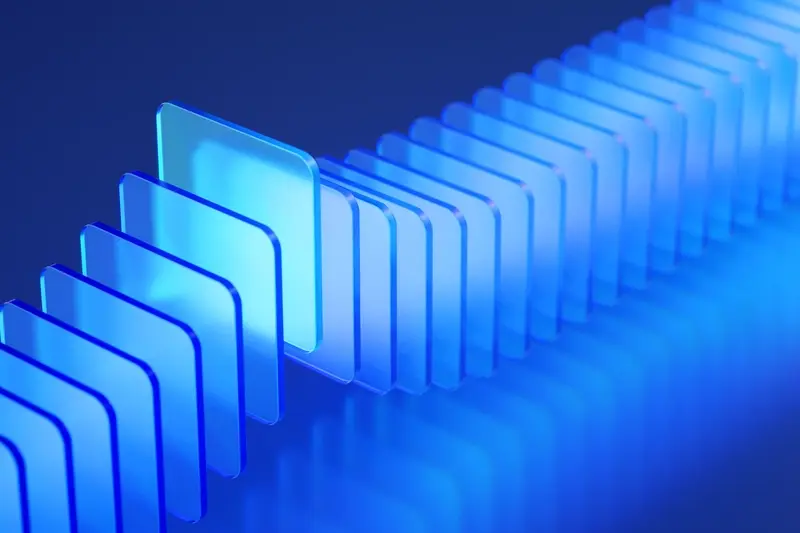
How Do I Sync Data Between My Phone App And Smartwatch?



