How Do You Stop Fake Apps From Stealing Company Data?
Have you ever downloaded what you thought was your company's official app, only to wonder if it might be something else entirely? It's a question that keeps IT security teams up at night—and it should probably worry you too, because fake apps are getting scarily good at pretending to be the real thing.
I've been building mobile apps for businesses of all sizes for years now, and one thing that's changed dramatically is how sophisticated app spoofing has become. In the early days, fake apps were pretty obvious; they had dodgy interfaces, terrible grammar in their descriptions, and anyone with half a brain could spot them a mile away. But that's not the case anymore. Modern fake apps can look identical to the real thing—same logo, same design, same features (at least on the surface). The only difference? They're quietly stealing your company's data whilst you think you're just checking your emails or accessing your business systems.
App spoofing isn't just a consumer problem anymore; its become one of the biggest security threats facing businesses today
The stats are a bit mad really—millions of fake apps get submitted to app stores every year, and whilst Apple and Google do catch most of them, plenty still slip through. And that's before we even talk about apps distributed outside official stores or through compromised enterprise distribution channels. The problem is that most businesses focus all their security efforts on securing their backend systems and networks, but they forget that mobile apps are now the front door to their data. If someone can trick your employees into installing a fake version of your company app, all those expensive firewalls and security protocols become pretty much useless. This guide is about stopping that from happening—before it costs you everything.
What Is App Spoofing and Why Should You Care
App spoofing is when someone creates a fake version of your mobile app—it looks like the real thing, acts like the real thing, but its actually designed to steal data or cause harm. Think of it like a shop that's been copied, but instead of selling you what you want, it's collecting your credit card details and passwords. Simple as that really.
Here's the thing—these fake apps are getting harder to spot. I've seen spoofed apps that copy everything from the logo to the exact colour scheme of the original, and they'll even mirror some of the functionality so users don't suspect anything's wrong. The scary part? They often get uploaded to official app stores because they slip through the review process, at least for a little while.
Why should you care though? Because if your company has a mobile app, there's a good chance someone will try to spoof it at some point. When employees or customers download a fake version thinking its yours, they're handing over sensitive data—login credentials, company information, financial details—straight to the attackers. And guess who gets blamed when that data ends up compromised? Not the attackers, that's for sure.
The damage goes beyond just the immediate data theft; your brand reputation takes a hit, you face potential regulatory fines (especially with GDPR), and you lose customer trust. I mean, once people hear that "your app" stole their data, good luck convincing them it wasn't actually your app at all. Users don't understand the technical details—they just know they downloaded what they thought was your app and now their information is gone.
App spoofing isn't some rare thing that only happens to massive corporations either. I've worked with mid-sized companies who've dealt with this problem, and its always more common than people think.
How Fake Apps Actually Work
Right, so here's where it gets a bit technical—but stay with me because understanding this stuff is what'll help you protect your company. Fake apps don't just magically appear and start stealing data; there's actually a method to the madness, and its surprisingly straightforward once you break it down.
The most common approach is what we call visual spoofing. Attackers create an app that looks exactly like yours—same icon, same colours, same login screen. They'll copy your branding down to the last pixel if they can. Then they distribute it through unofficial channels or sometimes even sneak it past app store reviews (which, honestly, happens more often than Apple or Google would like to admit). When your employees download and open this fake app, they see what looks like your legitimate login screen and enter their credentials without thinking twice. Those details go straight to the attacker's server.
The Technical Tricks They Use
But here's the thing—visual spoofing is just the surface level. More sophisticated attackers use certificate manipulation, where they create fake SSL certificates that make their app appear legitimate to the device. They might also use DNS hijacking to redirect traffic from your real app to their servers, or employ man-in-the-middle attacks that intercept data between your app and your backend.
Some fake apps work as overlays. They sit on top of your real app and capture everything users type. Others replace your legitimate app entirely, mimicking its functionality well enough that users dont notice anything's wrong until its too late.
The scariest part? These fake apps often work perfectly for basic functions, which means employees might use them for weeks before anyone realises something's wrong.
Distribution Methods That Actually Work
Attackers get these fake apps onto devices through several channels. Phishing emails with direct download links are common—"Update your company app now!" Third-party app stores have virtually no security checks. Social engineering through SMS or messaging apps works disturbingly well. Even legitimate-looking websites can host malicious downloads.
The technical execution varies, but the psychology stays the same; they rely on users trusting what looks familiar and not questioning the source. We see this pattern repeatedly in enterprise environments where employees are busy and just want to get their work done. Understanding these methods is your first step toward proper mobile app verification and fake app detection.
The Real Cost of Getting It Wrong
I've seen companies lose hundreds of thousands of pounds because they didn't take app security seriously—and honestly, its always painful to watch. The financial hit from a fake app incident isn't just about the immediate breach; it's about everything that comes after.
When a fake version of your app steals customer data, you're looking at multiple costs hitting you all at once. There's the immediate response—hiring security experts, legal teams, PR consultants. Then you've got notification requirements under GDPR (which can cost £5-10 per affected user just to properly inform them) and potential fines that can reach into millions depending on the severity. But here's the thing—those are actually the smaller costs in the long run.
The Hidden Damage That Keeps On Taking
The real killer is what happens to your brand reputation and customer trust. We're talking about users who will never come back, negative reviews that stick around forever, and a damaged reputation that takes years to rebuild. I mean, would you trust a banking app again after it leaked your financial details? Probably not. Studies show that around 65% of users will abandon an app permanently after a security incident affects them, and they'll tell everyone they know about it too.
Lost Revenue Adds Up Fast
Then there's the operational nightmare—your development team stops working on new features and spends months fixing security holes and rebuilding systems. Customer support gets flooded with angry users. Your marketing team has to work twice as hard to win back trust. And if you're a startup trying to raise funding? Good luck explaining a recent security breach to investors. They tend to run the other way pretty quickly.
The average cost of a mobile app data breach sits somewhere between £150,000 and £500,000 for smaller companies, but it can easily run into millions for larger organisations. That's a lot of money that could've been spent on making your app better instead of cleaning up a mess that was preventable.
Building Strong Authentication Into Your App
Right, lets talk about authentication—because this is where most developers either get it spot on or make mistakes that cost their clients dearly. When you're building an app that handles company data, authentication isn't just about checking if someone knows the right password; its about making absolutely certain that the app talking to your servers is actually your app and not some dodgy clone.
I mean, basic username and password authentication is fine for consumer apps, but for enterprise stuff? You need layers. Multi-factor authentication should be your baseline, not an optional extra. We're talking biometric verification (fingerprint or face recognition), time-based one-time passwords, and device binding that ties a specific installation to a specific piece of hardware. Sure, it adds a bit of friction to the user experience, but you know what adds more friction? Having to explain to your client why their company's financial data is now being sold on the dark web.
The strongest authentication system is one that verifies not just who the user is, but that they're using your legitimate app on a trusted device
Here's the thing—you should implement certificate pinning so your app only communicates with servers it recognises. This stops man-in-the-middle attacks where fake apps try to intercept data between your real app and your backend. And honestly, you need to be validating API calls with signed tokens that expire quickly; if someone manages to intercept a token, at least it'll be useless in a few minutes. Device attestation is another layer I always recommend—basically, your app checks if its running on a genuine device that hasn't been tampered with or jailbroken. Android has SafetyNet (well, Play Integrity now), and iOS has DeviceCheck. Use them. They're not perfect but they make attackers work much harder, and sometimes that's enough to send them looking for easier targets.
Code Signing and Certificate Validation
Right, let's talk about code signing—which is basically your app's birth certificate. When you build an app, you sign it with a digital certificate that proves it actually came from you. No signature? That's a massive red flag. Its like sending a legal document without signing it; nobody should trust it.
Here's how it works in practice. Apple and Google both require you to sign your apps before they hit their stores. On iOS, you get a certificate from Apple that's tied to your developer account—this creates a chain of trust between your app, Apple's systems, and the users device. Android works similarly but uses a keystore file that you need to guard with your life (seriously, lose that and you cant update your app). The platform checks this signature every time someone installs or updates your app, making sure nothing's been tampered with.
But code signing isn't just about getting into the app stores. Its also about what happens after installation. You can implement certificate pinning in your app, which means your app will only communicate with servers that present the exact certificate you expect. This stops man-in-the-middle attacks where someone tries to intercept the data flowing between your app and your servers. I mean, its a bit technical to set up initially but once its done, it provides solid protection against fake versions of your app trying to steal data by impersonating your backend.
The thing most people get wrong? They sign their app once and forget about it. You need to monitor for apps using similar package names or certificates that look suspiciously close to yours—attackers are getting clever with this stuff.
Teaching Your Users to Spot Fake Apps
Right, so you've built all these technical defences into your app—great work. But here's the thing; your users are still your first line of defence, and honestly, they're often the weakest link in the security chain. I've seen companies spend hundreds of thousands on app spoofing prevention and mobile app verification systems, only to have an employee download a fake version from a dodgy website because they couldn't be bothered to go through the official channels. Its frustrating, but it happens more than you'd think.
The best defence against fake apps is education. Simple as that. Your users need to know what they're looking for, and they need to understand why it matters. When we build apps for enterprise clients, we always include a security awareness component—not because we want to, but because we've learned the hard way that technical solutions alone aren't enough. You can have the best enterprise app authentication in the world, but if someone installs a fake app, none of that matters.
What Users Should Actually Check
I always tell clients to train their teams on these specific things; it's not complicated, but people need to be reminded regularly. First up, always download from official app stores—not from links in emails or text messages, no matter how legitimate they look. Second, check the developer name carefully. Scammers are clever about using names that are almost identical to the real thing, changing just one letter or adding a word. Third, look at the download numbers and reviews. A fake app usually has very few downloads or suspiciously generic five-star reviews.
Create a simple one-page guide with screenshots showing your real app listing versus common fake app red flags. Email it to all users and make it part of your onboarding process—most people won't remember verbal training, but they'll keep a reference document.
Making It Part of Your Culture
Security training shouldn't be a once-a-year thing that everyone forgets about. The companies that do phishing protection well make it part of their regular communications. Send quarterly reminders. Include security tips in your app's push notifications. Make it easy for employees to report suspicious apps they've encountered. And for gods sake, don't make people feel stupid for asking questions about whether an app is legitimate or not—that's exactly the kind of culture that leads to security breaches because people are too embarrassed to admit they're not sure.
Here's what we recommend including in your user education programme:
- Regular security awareness emails with real examples of fake apps in your industry
- A dedicated page on your company intranet showing exactly where to download your official app
- Clear instructions on what to do if someone accidentally downloads a fake app
- Screenshots of your legitimate app store listing so people know what to look for
- A simple reporting system for suspicious apps that doesn't require filling out twenty forms
- Monthly or quarterly fake app detection training sessions for high-risk departments
One thing I've noticed over the years is that fake app detection gets easier when users understand the consequences. Don't just tell them "be careful"—explain what could actually happen if company data gets compromised through a spoofed app. People respond better to concrete scenarios than vague warnings about security. Make it real for them, and they'll take it seriously.
Testing Your Defences Before Attackers Do
Here's something I've learned the hard way—building security into your app is one thing, but actually knowing whether its working is another thing entirely. You can't just tick a box and assume you're safe; you need to actively test your defences like you're trying to break into your own app. Because that's exactly what attackers are doing right now.
Penetration testing is basically where you hire security experts (or do it yourself if you've got the skills) to attempt breaking into your app using the same techniques real attackers would use. Its not just about finding vulnerabilities in your code—it's about testing whether your authentication holds up, whether your certificate validation actually stops fake apps from connecting to your servers, and whether your APIs can be fooled into accepting requests from spoofed versions of your app. I mean, the best security measures in the world are useless if they can be bypassed with a bit of clever manipulation.
Start with automated security scanning tools—there are loads available that can check for common vulnerabilities in your code and identify potential weak spots in your app's defences. But don't stop there. Automated tools are great for catching the obvious stuff, but they miss the creative attack vectors that real humans come up with. That's why manual penetration testing is so important; it simulates what an actual attacker would do when they're determined to break through your security.
Test everything: your SSL pinning implementation, your token validation, your biometric authentication flows. Try to reverse engineer your own app like an attacker would. Actually, you should be doing this regularly—not just once before launch—because new vulnerabilities emerge all the time and attack methods evolve constantly. Security isn't a one-time thing; it's an ongoing process that requires constant attention and testing.
Conclusion
Look, protecting your company from fake apps isn't a one-time thing you tick off a list and forget about—its an ongoing process that needs attention. I mean, the attackers aren't sitting still, so neither can we. But here's the thing; if you've implemented the strategies we've covered throughout this guide, you're already in a much stronger position than most organisations out there.
The key takeaways? Start with proper code signing and certificate validation in your apps. Make sure your authentication systems are robust and that you're verifying app signatures at every opportunity. And honestly, don't underestimate the importance of user education—your employees are your first line of defence, and they need to know what to look for when downloading company apps.
Regular testing is where a lot of companies fall short. You can have all the security measures in place, but if you're not testing them regularly to make sure they actually work, you're leaving yourself vulnerable. Run penetration tests, try to spoof your own apps, see where the weaknesses are before someone with bad intentions finds them first.
Mobile app verification and enterprise app authentication might sound like complex topics (and sure, some aspects are technical) but the basic principles are straightforward. Verify everything, trust nothing by default, and keep your security measures up to date. The threat from app spoofing and phishing protection needs aren't going away anytime soon—if anything, they're getting more sophisticated. But with the right approach to fake app detection and app spoofing prevention, you can protect your organisation's data and give yourself some peace of mind.
Share this
Subscribe To Our Learning Centre
You May Also Like
These Related Guides

What Insurance Covers App Store Rejection Issues?
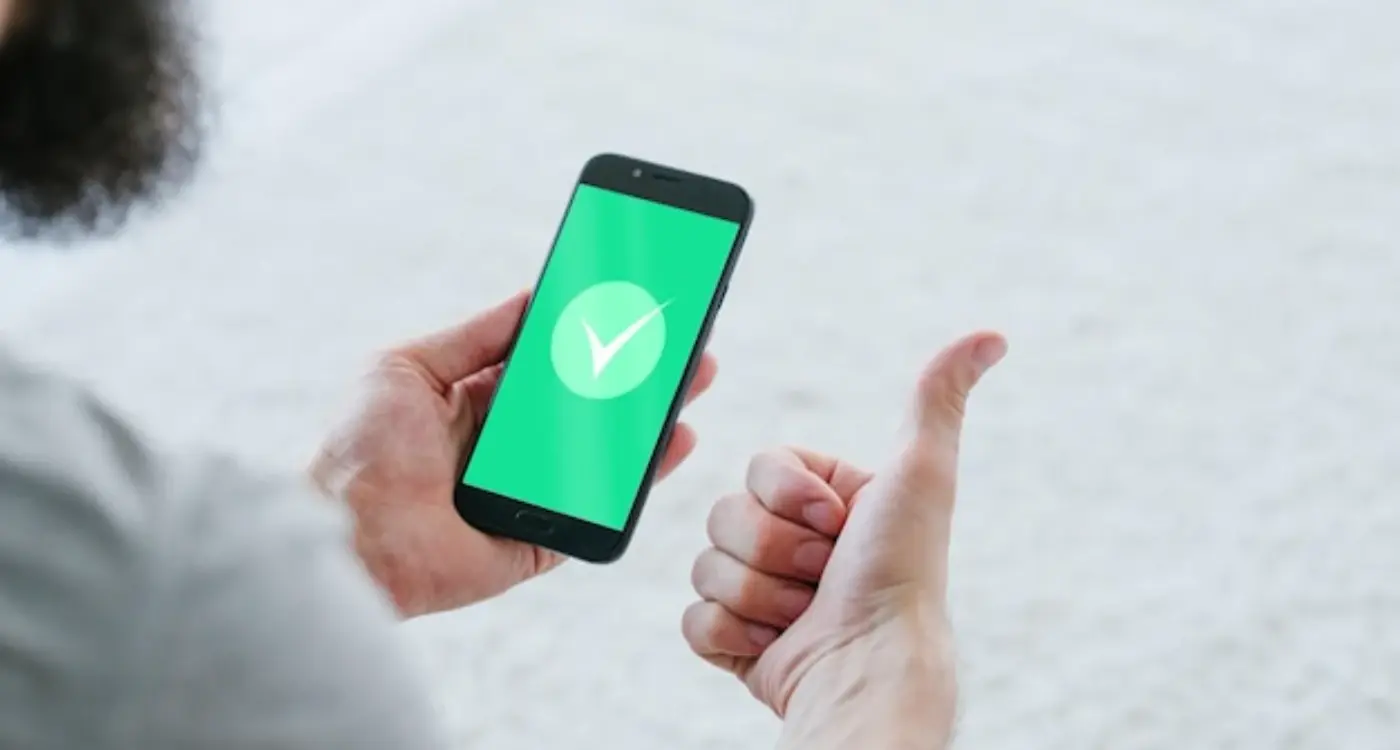
How Do Beta Testing Results Improve Store Approval?



