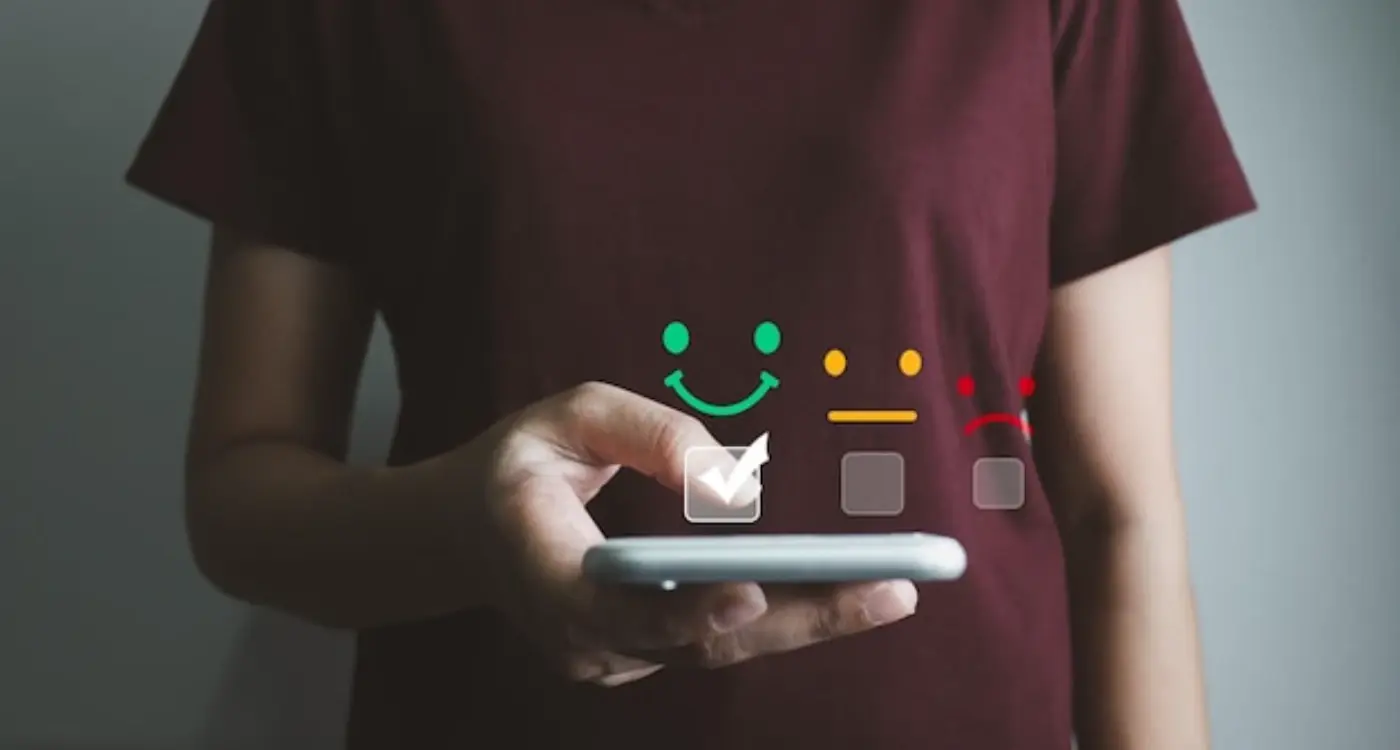How Do You Stop Users Getting Bored With Your App?
A language learning app launches with huge excitement—students download it, complete a few lessons, maybe stick around for a week or two. Then nothing. The app sits on their phone, notifications ignored, lessons abandoned halfway through. Three months later its deleted to free up storage space. Sound familiar? This happens to educational apps constantly, and honestly, it's one of the toughest challenges we face when building mobile products. The app works perfectly, the content is good, but users just... lose interest.
I've spent years building apps across every industry you can think of, and user boredom is the silent killer that nobody talks about enough. Sure, we obsess over download numbers and user acquisition costs (which are bloody expensive these days, by the way), but keeping people engaged? That's where the real battle happens. You can have the most beautiful interface in the world, but if users get bored after a few sessions, you've already lost them.
The difference between an app that succeeds and one that fails often comes down to whether you've designed for long-term engagement or just that initial download.
Here's the thing—user engagement and app retention aren't happy accidents. They're the result of deliberate choices in behavioural design and understanding mobile app psychology. Every tap, every notification, every bit of content needs to serve a purpose in keeping users coming back. And no, I don't mean tricking people into using your app through dark patterns or manipulative tactics. I mean genuinely making something people want to return to because it adds value to their lives.
In this guide, we're going to look at why users abandon apps, what actually keeps them engaged, and how you can design experiences that people genuinely enjoy using long-term. Because building an app is one thing; building one that people still care about six months later? That's something else entirely.
Understanding Why Users Abandon Apps
Right, let's get straight to it—most apps get deleted within the first week of download. That's just the reality of mobile development these days, and its something I see happen over and over again. Users download an app, open it once or twice, then forget it exists or worse, actively remove it to free up storage space. But here's the thing—it's not because users are fickle or impatient (well, maybe a bit), its because we as developers often give them very good reasons to leave.
The biggest killer? Poor onboarding. I mean, if a user opens your app and they dont understand what to do in the first 30 seconds, you've probably lost them already. They won't sit there trying to figure it out; they'll just close the app and move on with their lives. And honestly, can you blame them? Another massive issue is performance problems—slow loading times, crashes, laggy interfaces. Nothing sends users running faster than an app that feels broken or unreliable. If your app takes more than three seconds to load the first time someone opens it, your abandonment rate will be through the roof.
Then there's the content problem. Apps that feel static or repetitive lose users quickly because people get bored. Simple as that. If every time someone opens your app they see the exact same thing, they'll stop opening it... why would they bother? Value is another huge factor—users need to feel like your app actually improves their life in some way, whether that's saving them time, entertaining them, or helping them accomplish something they care about. If that value isn't immediately obvious or if it disappears after the novelty wears off, your retention numbers will suffer badly. Its not just about building features; it's about building features that people actually want to use more than once.
The Psychology of Mobile App Engagement
Right, so here's where things get interesting—understanding why people actually use apps isn't just about making them work properly, its about tapping into some fundamental human behaviours that drive us all. I've spent years watching how users interact with the apps we build, and honestly, most of the patterns come down to a handful of psychological principles that remain consistent across industries.
The thing about mobile app psychology is that it's not manipulation (or at least it shouldn't be). It's about understanding what makes people tick and designing experiences that align with those natural inclinations. Think about why you check certain apps multiple times a day whilst others sit untouched for weeks? There's always a reason.
Variable Rewards Keep People Coming Back
One of the most powerful concepts in behavioural design is variable rewards—basically, when people don't know exactly what they'll get each time they open your app, they're more likely to open it regularly. Social media apps are masters at this; you never know if you'll see something boring or something fascinating, and that unpredictability keeps you scrolling. Its the same principle that makes slot machines so addictive, but we can use it ethically to create genuine value for users.
Progress and Achievement Drive Engagement
People love feeling like they're making progress towards something. Fitness apps use this brilliantly—showing streaks, badges, milestones. Even LinkedIn does it with that profile completion bar (which I bet you've clicked on at some point). The key is making progress visible and meaningful; nobody cares about collecting pointless badges, but they do care about seeing how far they've come towards a goal that matters to them.
Map out your user's journey and identify moments where you can show meaningful progress. Small wins create momentum that keeps people engaged long-term, and the progress doesn't need to be gamified to be effective.
Social connection is another massive driver of app engagement—humans are social creatures by nature, so apps that facilitate genuine connections between people tend to have much better retention. This doesn't mean every app needs a social feed, but finding ways to make users feel less alone in their journey (even if its just showing "2,847 people completed this today") can make a real difference. The mistake I see most often? Apps that try to bolt on social features without thinking about whether they actually serve the core purpose. Its not about having features, its about having the right features for your specific users and their needs.
Creating Meaningful First Impressions
You've got about thirty seconds to prove your app is worth keeping. That's it, honestly—most users decide whether to stick with your app or delete it within the first session. It's a bit mad really, considering how much work goes into building these things, but thats the reality of the mobile world we're working in.
Here's the thing though; people don't download apps randomly anymore. They've got a specific need or problem they want solved right now. If your app makes them jump through hoops before they can experience any value, they're gone. I've seen brilliant apps with terrible onboarding lose users by the thousands simply because they asked for too much too soon—account creation, permissions requests, lengthy tutorials. All that friction adds up quickly.
The best first impressions show users immediate value without demanding commitment. Let them explore your app's core features before forcing registration. Progressive disclosure works beautifully here; you reveal features and complexity gradually as users demonstrate interest. Think about how Spotify lets you browse and play music samples before asking you to create an account. They're proving their value first.
What Your First Session Must Accomplish
Your onboarding needs to achieve several things simultaneously, and its not easy balancing them all. You need to communicate what your app does (clearly and quickly), demonstrate one core feature that delivers actual value, and make the user feel successful at something. That last point matters more than most people realise—users who accomplish even a small task in their first session are far more likely to return.
Common First Impression Mistakes
- Requesting permissions before users understand why they're needed
- Multi-screen tutorials that users skip anyway
- Forcing account creation before showing any app functionality
- Overwhelming users with every feature at once
- Generic welcome messages that could apply to any app
- Auto-playing videos or animations that delay actual use
The apps that retain users best are the ones that get out of their own way. Show value fast, ask for commitment slowly, and make that first interaction feel effortless. Because if you can't make a good impression in thirty seconds? You won't get another chance to try.
Building Habit-Forming Features
Right, so this is where things get really interesting—and honestly, a bit tricky to get right. Building features that keep people coming back isn't about manipulation; it's about creating genuine value that fits naturally into someone's daily routine. I've seen too many apps try to force habits on users, and it never works out well.
The apps that succeed at user engagement do something clever: they attach themselves to existing behaviours. Think about how Spotify automatically creates your Discover Weekly playlist every Monday morning. They didn't invent music listening, they just made it easier and more rewarding. That's the key really—find what your users already do and make that experience better.
Variable Rewards Work (But Use Them Wisely)
One pattern I've implemented countless times is the variable reward system. Not every action needs to produce the same result; sometimes mixing up what users get keeps things fresh. A fitness app might celebrate different achievements—one day its your streak, another day it's your personal best, and sometimes it's just a motivational message. This unpredictability triggers that little dopamine hit that makes people want to check back in.
The best habit-forming features dont feel like features at all—they feel like natural extensions of what users already want to do
Making Progress Visible
Another thing that works brilliantly for app retention is showing people their progress. Humans are wired to complete things we've started; its just how our brains work. Progress bars, achievement badges, streak counters—these aren't just decorative elements, they're powerful psychological tools. But here's where behavioural design comes in: you need to make early progress feel achievable whilst still leaving room for long-term goals. I usually recommend the "fast start, steady climb" approach where users hit their first milestone quickly (maybe within the first session) but then have longer-term goals to work towards. This balance between quick wins and sustained engagement is what separates apps people use once from apps that become part of someone's daily routine.
Fresh Content and Regular Updates
Here's something I see all the time—apps that launch with great features and then just...sit there. No updates, no new content, nothing. And users notice this stuff, they really do. I mean, if you check an app once a week and its exactly the same every time, why would you keep opening it? You wouldn't. Its basic human psychology really; we get bored when things don't change.
The apps that maintain high engagement are the ones that give users a reason to come back. Netflix adds new shows. Instagram introduces new features like Reels. Even simple productivity apps push out interface improvements and new templates. But here's the thing—you don't need massive updates every week to keep people interested. Small, consistent changes work just as well as big flashy releases.
Types of Updates That Keep Users Engaged
Different apps need different update strategies, and what works for one might not work for another. A news app needs daily content updates obviously, whilst a fitness tracker might focus on seasonal workout plans or monthly challenges. The key is matching your update frequency to what makes sense for your app's purpose.
- New content—articles, videos, products, whatever your app displays
- Feature improvements based on user feedback (people love seeing their suggestions implemented)
- Seasonal themes and limited-time events that create urgency
- Bug fixes and performance updates—yes, these count as updates too
- New integrations with other tools and services
Actually, one mistake I see constantly is apps that update too frequently with pointless changes. You know the ones; "Bug fixes and performance improvements" every three days with no visible difference. That can be just as bad as never updating because it trains users to ignore your updates completely. Quality over quantity matters here—make each update meaningful and communicate clearly what's changed and why users should care about it.
Personalisation and User Control
Here's something I've noticed after building apps for nearly a decade—users get bored really quickly when an app treats them like everyone else. They want to feel like the app was made just for them, you know? It's not about fancy AI or complex algorithms necessarily; sometimes its just about giving people the freedom to make the app work the way they want it to work.
The apps that keep users engaged for months (or even years) are the ones that adapt to individual preferences and behaviour. Think about Spotify. It doesn't just play music—it learns what you like, creates playlists based on your listening habits, and even suggests new artists you might enjoy. That's personalisation done right, and it keeps people coming back because the experience gets better the more you use it.
But here's the thing—personalisation without control feels creepy. I mean, nobody wants an app that knows too much about them without their permission. The sweet spot is giving users the power to customise their experience whilst also learning from their behaviour in the background. Let them choose their notification preferences, change the app's appearance, or hide features they don't use. Simple stuff, really.
Ways to Add Personalisation
- Let users choose themes or colour schemes (dark mode is basically mandatory now)
- Save their preferences and settings across devices
- Show content based on past behaviour—what they've clicked, searched for, or spent time on
- Allow them to rearrange the interface or hide sections they dont need
- Remember their login details and frequently used features
- Suggest content or actions based on time of day or location (with permission obviously)
Don't force personalisation on users straight away. Let them use your app naturally first, then gradually introduce personalised features once you've collected enough data about their behaviour; this feels less invasive and more helpful.
The goal with user control isn't just about making people feel good (though that's part of it). Its about user engagement and app retention. When users can shape their experience, they develop a sense of ownership over the app—and that makes them far less likely to delete it when they're doing a phone clean-up. Give them power, and they'll stick around longer.
Notifications That Actually Work
Push notifications can be your apps best friend or its worst enemy—theres really no middle ground here. I've seen apps lose 40% of their user base within a week of launching an aggressive notification campaign, and I've also seen apps double their engagement by getting their notification strategy right. The difference comes down to understanding one simple thing: notifications should serve your users, not your business goals.
Most apps get this completely wrong from day one. They send notifications about things the company wants to promote rather than things users actually care about. A retail app sending "20% off sale!" three times a week isn't helpful, its annoying. But that same app sending a notification when an item in your wishlist drops in price? That's genuinely useful information that I actually want to receive.
Timing Matters More Than You Think
Here's what most developers miss—its not just about what you send, but when you send it. Sending a notification at 2am about a lunchtime offer is bloody useless; timing your notifications based on individual user behaviour patterns makes all the difference. If someone always opens your app at 8pm on weekdays, that's when you should be reaching out to them. Not at random times that suit your marketing calendar.
Let Users Control Everything
And this is huge—give users granular control over what notifications they receive. Don't just have an on/off switch. Let them choose categories, frequency, even the tone of notifications if it makes sense for your app. The moment someone feels like they cant control the interruptions, they'll either disable all notifications or delete your app entirely. I mean, wouldn't you do the same?
The apps that get this right treat every notification like its interrupting someones day (because it is) and make damn sure its worth that interruption. If you cant justify why a notification needs to exist right now, dont send it.
Measuring and Responding to User Behaviour
Right, so you've built your app and people are using it—but what are they actually doing? I mean, downloads are nice and all, but they don't tell you much about whether your app is working or not. This is where things get interesting, because measuring user behaviour isn't just about collecting data; its about understanding what that data means and actually doing something about it.
The metrics that matter most for keeping users engaged are pretty straightforward once you know what to look for. Session length tells you how long people stick around—but here's the thing, longer isn't always better? A banking app should be quick and efficient, whereas a gaming app wants you there for hours. Daily active users (DAU) and monthly active users (MAU) show you how often people return, which is honestly one of the best indicators of whether you're fighting user boredom or not. And retention rate—the percentage of users who come back after 1 day, 7 days, 30 days—that's your real report card.
What The Numbers Actually Tell You
But collecting metrics is pointless if you don't respond to them. When I look at app analytics, I'm searching for patterns that reveal problems before they become massive issues. If users are dropping off at a specific screen, that screen needs fixing. If feature adoption is low, maybe its poorly placed or people dont understand what it does. The data gives you permission to experiment—A/B testing different approaches, trying new onboarding flows, adjusting your notification timing.
The apps that survive aren't the ones with the most features; they're the ones that listen to their users and adapt quickly
Tools like Firebase Analytics, Mixpanel, or Amplitude make tracking user behaviour easier than ever, but don't get overwhelmed by every single data point. Focus on the metrics that directly relate to engagement and retention, set up alerts for when things go wrong, and review your data weekly—not monthly. Mobile moves fast, and if you wait a month to notice a problem, you've already lost thousands of users who got bored and moved on.
Keeping users engaged with your app isnt about tricks or gimmicks—its about genuinely understanding what they need and delivering that consistently over time. I mean, the apps that succeed are the ones that become part of peoples daily routines, not because they're forced to use them, but because they actually want to.
Throughout this guide we've covered everything from first impressions to personalisation strategies, from notification best practices to measuring user behaviour. But here's the thing; none of these tactics work in isolation. They need to work together as part of a cohesive strategy that puts the user at the centre of every decision you make. Its a bit mad really how many apps forget this basic principle and wonder why people stop opening them after a week.
The truth is that preventing user boredom requires constant attention and adaptation. What works today might not work tomorrow, and thats okay—as long as you're paying attention to your data and listening to what your users are telling you through their behaviour. Sometimes they'll tell you directly through reviews and feedback. More often though, they'll tell you through their actions: which features they use, when they open your app, how long they stay, and whether they come back.
You know what? The apps that win in the long term are the ones that evolve with their users rather than expecting users to adapt to them. They test new features, they retire things that don't work, and they're not afraid to make changes based on what the data shows. Building an app that keeps users engaged is a marathon, not a sprint, and its one that requires ongoing commitment and care. But when you get it right the results speak for themselves.
Share this
Subscribe To Our Learning Centre
You May Also Like
These Related Guides

How Do You Ensure Successful User Adoption for Business Apps?
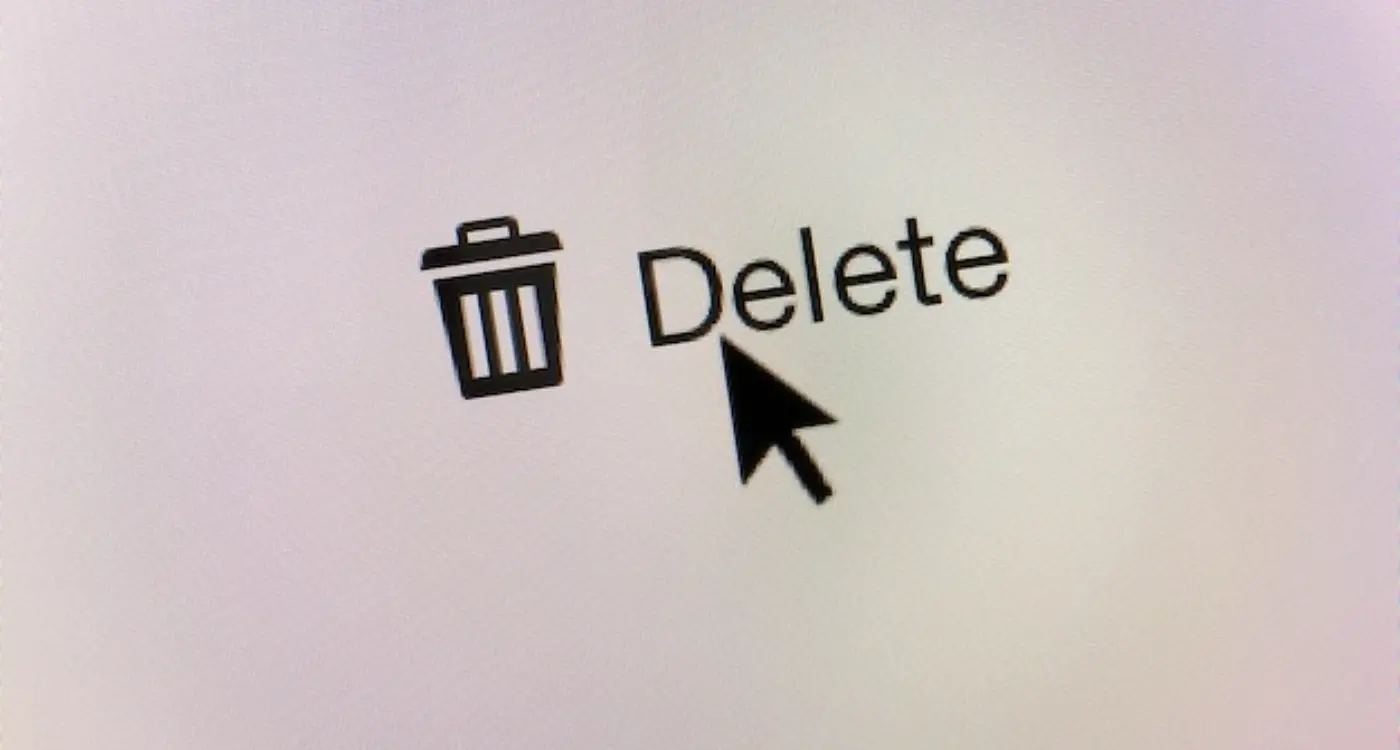
Why Do Happy Users Still Delete Your Mobile App?