How Do You Stop Users Quitting During Your App Setup?
Here's a problem that costs app developers millions every year—people download your app, open it once, and then quit halfway through the setup process. They never come back. I've watched this happen countless times over my years building apps, and its one of those things that keeps business owners frustrated because they're paying for downloads but not getting actual users. The brutal truth? Most apps lose between 20-40% of potential users during the first few minutes of setup. That's not just a technical problem—its a business problem that directly affects your bottom line.
When someone downloads your app, they've already decided they want what you're offering. They saw your app store listing, they read the description, they tapped install. But then something goes wrong during setup and they abandon ship. Maybe you asked for too much information upfront. Maybe the app crashed on their phone. Maybe they just got confused about what to do next. The reasons vary, but the result is always the same—a wasted acquisition cost and a lost opportunity.
Every field you add to your signup form is a question the user has to ask themselves: is this app worth the effort?
I've spent years analysing dropout points in app onboarding flows, and what I've learned is this—reducing abandonment during setup isn't about one magic fix. Its about understanding why users quit in the first place, then systematically removing those friction points. Some of the solutions are technical; things like loading speed and error handling. Others are psychological—building trust, reducing cognitive load, and giving people a reason to keep going. In this guide, we're going to walk through everything I've learned about keeping users engaged during those critical first moments, because getting someone past your setup screen is often the difference between a successful app and an expensive failure.
Why Users Abandon App Setup
Right, let's talk about the elephant in the room—most apps lose between 60-80% of their new users during the signup process. That's not a typo. Its genuinely that bad. After spending all that money on ads and marketing to get someone to download your app, they quit before they even see what you've built. Mad isn't it?
I've watched this happen countless times, and the reasons are usually pretty straightforward. People want to use your app right now, not fill out a form. They're often on the bus, waiting for coffee, or sitting on the loo—they're not in the mood for a 10-field registration form that asks for their mothers maiden name and their inside leg measurement. Every extra field you add drops your completion rate by about 5-10%. Do the maths on that.
Here's the thing—users don't trust you yet. You're asking for their email, phone number, maybe even payment details, and they haven't seen any value from your app. Why would they hand over personal information to something that might be rubbish? They won't. And if your app crashes or loads slowly during setup? Game over. They'll uninstall faster than you can say "but wait, it gets better."
Another issue I see constantly is apps that try to explain everything upfront. Five tutorial screens before someone can even tap a button. People don't read those screens; they just tap "next" repeatedly until they give up entirely. And social login? Sure, it sounds convenient, but plenty of users don't want to connect their Facebook or Google account to every app they try—privacy concerns are real now, and you need to respect that.
Making Your First Screen Count
That first screen is where most people decide if they're going to continue with your app or not. I mean, it happens in seconds really—users make snap judgements based on what they see the moment your app loads. And here's the thing, if that screen looks confusing or asks for too much too soon, they'll close it without thinking twice. I've seen apps lose 40% of their users on the very first screen, and its completely avoidable.
Your opening screen needs to do three things at once; it needs to load quickly, communicate value clearly, and make the next step obvious. Sounds simple? Well, it's not as easy as it sounds because you're trying to balance multiple priorities all competing for space on a small mobile screen. But here's what I've learned works—show users exactly what they'll get if they stick around, not what you want from them.
What Your First Screen Must Include
The best first screens I've built follow a pretty consistent pattern. They aren't cluttered with every feature you've spent months developing (save that for later!) but instead focus on one clear message that resonates with why someone downloaded your app in the first place. Actually, users already know they need something—that's why they found you—so remind them of that need and show how you'll solve it.
- A clear headline that explains what your app does in one sentence
- Visual elements that support your message without slowing down load times
- A single, obvious action button that tells users exactly what happens next
- Minimal text because nobody reads paragraphs on that first screen
- Quick load time—ideally under 2 seconds or users start getting antsy
Test your first screen with someone who's never seen your app before; if they cant explain what it does within 5 seconds of looking at it, you need to simplify your message.
And look, I know you're probably thinking "but I need to explain everything about my app" but you really dont. Not right away anyway. Your first screen is like a shop window—it just needs to be interesting enough to get people through the door. Once they're inside, you can show them around properly. The biggest mistake I see? Cramming too much information onto that opening screen because founders are worried users wont understand the full value proposition. But honestly, giving users too much information is just as bad as giving them too little.
Reducing Required Information
Here's the truth—every single field you add to your signup form is another reason for someone to quit. I've tested this across dozens of apps and the data is always the same; the more information you ask for upfront, the fewer people will complete your setup. Its just human nature really.
The mistake most clients make is thinking they need everything immediately. Full name, email, phone number, date of birth, address, preferences, notification settings—bloody hell, no wonder people are leaving! When I'm designing an onboarding flow, I always ask "do we actually need this right now?" and more often than not the answer is no.
Think about what you genuinely need to create value for your user in their first session. Usually that's far less than you think. A fitness app doesn't need your full medical history before showing you a workout. A shopping app doesn't need your delivery address until you're actually buying something. But I see this all the time—apps asking for information they won't use for days or even weeks.
Ask For Information When You Need It
The best approach I've found is to collect information at the point where its actually required. Need someone's location? Ask when they first use a feature that needs it, and explain why you're asking. Payment details? Wait until they're ready to make a purchase. You know what? Users are much more willing to share information when they can see the direct benefit of providing it.
The Minimum Viable Signup
I always start with what I call the minimum viable signup—whats the absolute least we can ask for while still creating an account? Sometimes that's just an email address. Sometimes its even less than that; you can let people explore your app anonymously and only ask them to register when they want to save something or access premium features. Sure, you might want all that demographic data for your marketing team, but if 70% of users quit before completing your form, you're not getting any data at all are you?
Progressive Onboarding That Works
Here's the thing—you don't need to teach users everything about your app on day one. I mean, would you try to learn every feature of Photoshop in your first session? Course not. Progressive onboarding is basically showing users features when they actually need them, not all at once during setup.
The apps that do this well introduce core functionality during setup (the stuff people genuinely need to get started) and reveal advanced features later when users are ready. Its about timing. Show someone how to add friends after theyve created their profile, not before. Explain your premium features after they've used the free version enough to see the value.
I've watched countless apps fail because they tried to be clever with elaborate tutorials that users just skip through anyway. Nobody reads those five-screen walkthroughs with cartoon illustrations, they just tap "Next" until its over. What works better? Contextual tooltips that appear when someone first encounters a new feature. Short, helpful hints that don't block the entire screen.
The best onboarding doesn't feel like onboarding at all—it feels like the app is just naturally showing you what you need to know, exactly when you need to know it.
Think about Duolingo for a second. They don't explain every lesson type, every achievement badge, every social feature during setup. They get you learning a language immediately and introduce other bits as you progress. That's progressive onboarding done right; it respects the user's time and intelligence whilst still providing guidance when needed. And honestly? Its one of the main reasons their completion rates are so much higher than most education apps.
Technical Performance During Setup
Here's something that drives me absolutely mad—watching a brilliant app idea fail because the setup process runs like a three-legged dog. I mean, you can have the most beautiful onboarding flow in the world but if your app freezes, crashes, or takes forever to load during those first few minutes? Users are gone. And they're not coming back.
Technical performance during setup isn't just about having clean code (though that helps). Its about understanding that new users have zero patience for an app they haven't even started using yet. They haven't built any investment in your product, they haven't experienced its value—so why would they wait around for slow loading screens or deal with unresponsive buttons? They wont, simple as that.
The Performance Killers You Need To Fix
From what I've seen working on hundreds of apps, these are the technical issues that kill setup completion rates faster than anything else:
- Loading screens that take longer than 2-3 seconds between steps
- Form fields that lag when users type (especially on older devices)
- Image uploads that hang without progress indicators
- API calls that timeout without proper error handling
- Animations that stutter or cause the interface to freeze
- Crashes caused by poor memory management during data collection
Actually, one of the biggest mistakes I see is developers testing on high-end devices and forgetting that a huge chunk of users are running older phones with less processing power. Your setup needs to feel fast on a three year old Android device, not just the latest iPhone. Test on real hardware—emulators don't tell you the full story about how your app performs in the real world where network connections drop and memory is limited.
And here's the thing—if something does go wrong during setup (and it will for some users) you need proper error recovery. Don't make users start over from scratch because of a network hiccup; save their progress locally and let them pick up where they left off.
Building Trust With New Users
Here's something I've learned the hard way—people are naturally suspicious of new apps, especially when you're asking them to hand over personal information or payment details during setup. Its completely understandable really; we've all heard the horror stories about data breaches and apps selling user data. So when someone downloads your app, they're already a bit wary. Your job during setup is to reassure them that they've made the right decision and that their information is safe with you.
Trust signals matter more than most developers realise. I mean, you could have the best app in the world but if users don't trust you during those first few minutes, they'll quit before they even see what you've built. Simple things make a huge difference—showing recognised payment badges, displaying privacy certifications, using clear language about what you'll do (and won't do) with their data. And here's the thing: being transparent about why you need certain information actually increases completion rates rather than decreasing them.
Trust Elements That Actually Work
Through testing hundreds of app setups, I've found these trust signals consistently reduce dropout during onboarding:
- Clear privacy statements written in plain English, not legal jargon that nobody understands
- Visible security badges near payment or sensitive information fields
- Brief explanations of why you need each piece of information—just one sentence is enough
- Social proof like "Join 50,000 users" or app store ratings displayed prominently
- Links to full privacy policies that users can access if they want more detail
- Testimonials or reviews from real users, especially for lesser-known apps
But here's what doesn't work: those massive walls of legal text that users have to scroll through. Nobody reads them anyway. Keep your trust signals short, visible and genuinely helpful rather than just covering your legal obligations.
Add a small padlock icon next to sensitive input fields like passwords or payment information—users instinctively recognise this as a security signal and it takes literally two minutes to implement.
Testing and Measuring Dropout Points
Right, so you've built your onboarding flow and you think its pretty good—but how do you actually know where people are leaving? This is where proper measurement comes in, and honestly, most apps get this bit wrong because they aren't tracking the right things.
You need to set up analytics on every single screen in your setup process. Every. Single. One. I'm talking about tracking when someone lands on a screen, when they complete an action, and when they leave. Its not enough to know that 60% of users complete setup; you need to know exactly where that other 40% disappeared and why they gave up.
The dropout data will tell you a story if you know how to read it. If you're losing 30% of users on your email verification screen? That's a massive red flag—maybe your verification emails are going to spam, or maybe people just can't be bothered to switch apps and come back. If everyone's bailing on the permissions screen, you probably haven't explained why you need access to their camera or location data.
What You Should Be Tracking
Here's what I measure on every onboarding project, because these metrics actually tell you whats happening:
- Completion rate for each individual screen (not just the overall flow)
- Time spent on each screen before moving forward or dropping off
- Error rates on form fields—which fields are people getting wrong?
- Button tap rates—are people even trying to proceed or just closing the app?
- Return rates—how many people who drop off actually come back later?
Running Proper Tests
But here's the thing—collecting data is only half the job. You need to act on it. When you spot a problem screen, try A/B testing different versions. Change the copy, remove a field, add an explanation... whatever makes sense based on what the data is showing you. I usually run tests with at least 1,000 users per variation to get reliable results, though you can start making educated guesses with less if your app doesn't have huge volume yet.
And look, dont just test once and forget about it. User behaviour changes, operating systems update, competitors launch new features that change expectations. I review onboarding metrics monthly at minimum, because what worked six months ago might not work today.
Conclusion
Look, I've spent years watching users interact with app onboarding flows and here's what I know for certain—every single person who drops out during your app setup is a lost opportunity. Not just for that one download, but for everything that comes after; the lifetime value, the word-of-mouth referrals, the engagement metrics that could've improved your app store rankings. Its all connected, and it starts with getting people through that first experience.
The thing is, reducing user dropout during app setup isn't about implementing one magic solution. There's no single button you can add or screen you can remove that fixes everything overnight. Instead, it's about understanding that your setup process is actually a conversation with your users—and right now, you might be doing all the talking without listening to what they need. You need to make that first screen count by showing immediate value, ask for only what you absolutely need upfront, spread out the rest through progressive onboarding, make sure everything loads quickly without crashes or delays, and build enough trust that people feel comfortable giving you their information.
I mean, think about it from your users perspective. They've just downloaded your app, probably along with three others, and they're giving you maybe 60 seconds to prove you're worth their time. That's the reality we're working with. But here's the good news—once you start measuring where people drop off and why, you can fix those problems. Test different approaches. Watch what actually works, not what you think should work. The apps that succeed are the ones that make getting started feel easy, quick, and worthwhile...because ultimately, that's all anyone really wants.
Share this
Subscribe To Our Learning Centre
You May Also Like
These Related Guides

What Makes Users Trust Your App Within 3 Seconds?
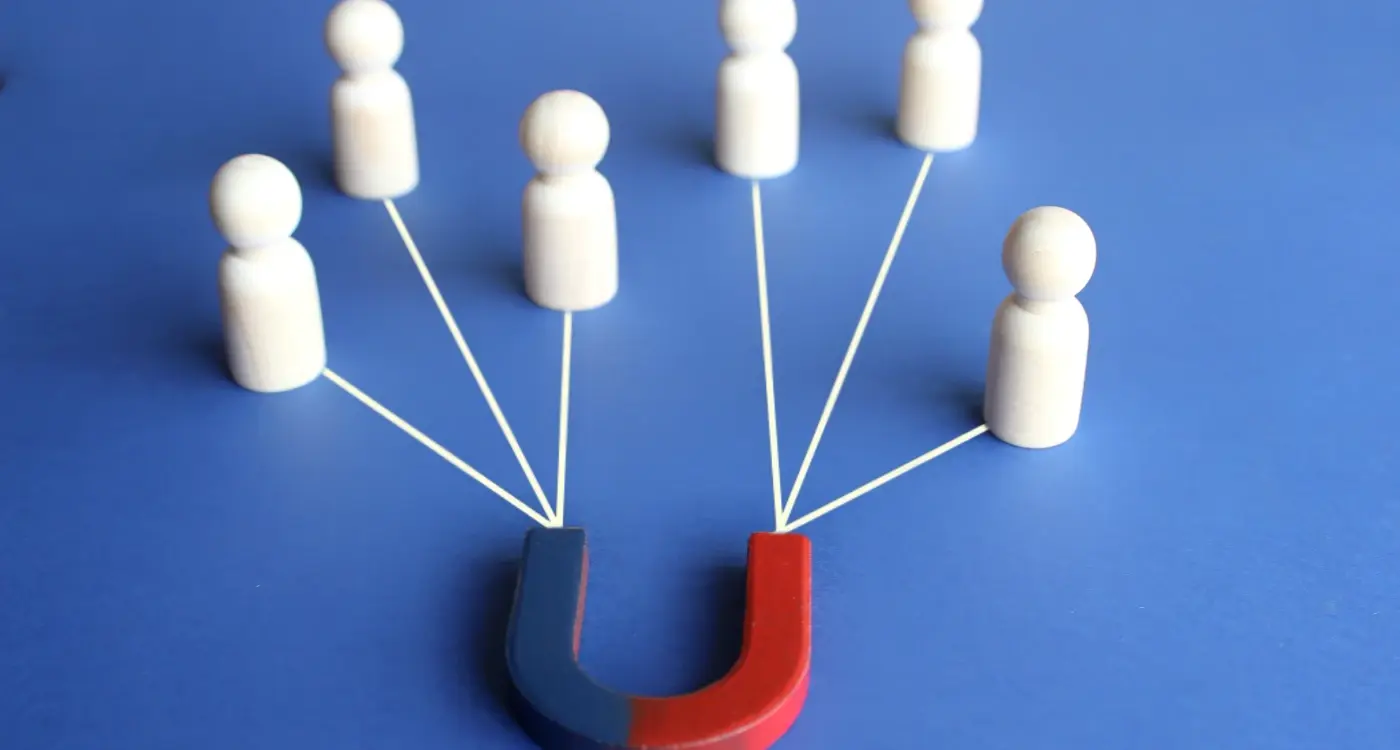
How Do You Design Social Hooks That Keep Users Coming Back Daily?



