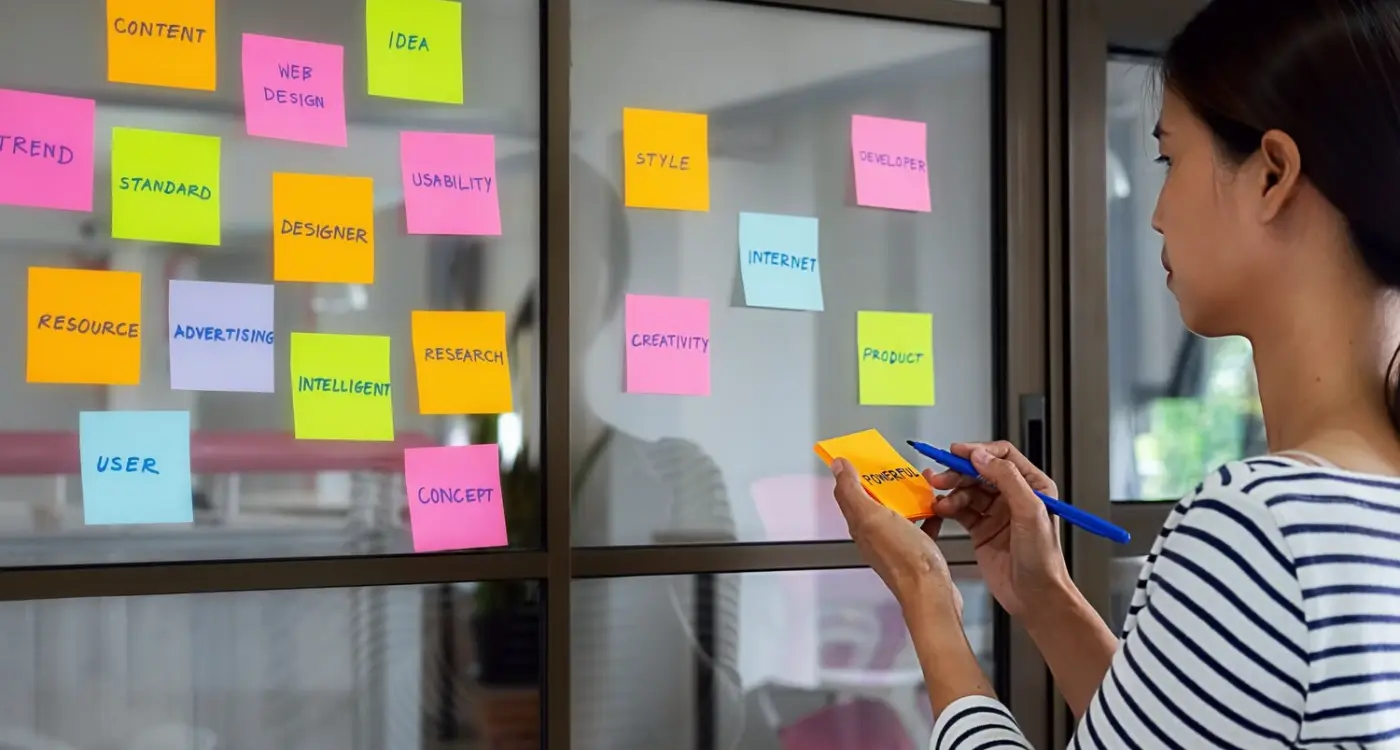How Long Does It Actually Take To Build An App Using Agile Methods?
You've got this brilliant mobile app idea that's been bouncing around your head for months. You're convinced it's going to change everything—or at least make life easier for a decent chunk of people. But then comes the dreaded question everyone asks: "So how long will it actually take to build?" And honestly? You have absolutely no idea. Neither do most people who come to us at Glance.
I've been working in mobile app development for years now, and I can tell you that this timing question keeps more entrepreneurs and business owners up at night than almost anything else. The problem is, there's no magic formula. One week you'll read about someone building an app in a weekend; the next you'll hear horror stories about projects dragging on for years with nothing to show for it.
The biggest mistake people make is treating app development like ordering a pizza—expecting a fixed delivery time regardless of what goes on the base.
That's where Agile development methods come in. They've completely changed how we approach mobile app project duration and development time. Instead of trying to predict everything upfront (spoiler alert: that never works), Agile breaks everything into manageable chunks. This guide will walk you through exactly what that means for your timeline—no fluff, no corporate speak, just the real facts you need to plan properly.
Understanding Agile Development Methods
Right, let's talk about Agile development—the method that's transformed how we build mobile apps over the past couple of decades. I won't bore you with a history lesson, but what you need to know is that Agile is all about breaking big projects into smaller, manageable chunks called sprints.
Think of it this way: instead of spending months planning every single detail of your app before writing a line of code, Agile lets you build, test, and improve your app bit by bit. Each sprint typically lasts 1-4 weeks, and at the end of each one, you've got something working to show for it—even if it's just a basic version of one feature.
Core Agile Principles That Affect Your Timeline
- Working software over comprehensive documentation
- Customer collaboration over contract negotiation
- Responding to change over following a plan
- Individuals and interactions over processes and tools
What this means for your app's timeline is both good news and potentially frustrating news. The good bit? You can see progress quickly and make changes along the way without starting from scratch. The tricky part? It's harder to give you an exact finish date from day one because Agile embraces change and iteration.
Sprint Structure and Time Allocation
Most development teams structure their sprints like this: sprint planning takes about half a day, daily stand-ups are 15 minutes each, sprint reviews need 2-4 hours, and retrospectives take another 1-3 hours. This overhead might seem like a lot, but it keeps everyone aligned and prevents costly mistakes down the road.
Breaking Down App Complexity and Features
Not all mobile apps are created equal—some take months to build whilst others can be knocked together in weeks. The difference comes down to complexity, and understanding this is absolutely critical for estimating your development time accurately.
I've worked on apps that seemed simple on paper but turned into massive projects because nobody properly assessed what was needed under the hood. A basic calculator app? That's straightforward. A social media platform with real-time messaging, photo filters, and AI recommendations? That's a completely different beast altogether.
Simple vs Complex Features
Simple features include basic user registration, static content pages, simple forms, and basic navigation. These are your bread-and-butter components that most developers can implement quickly. Complex features are where project duration really starts to expand—think payment processing, real-time chat, GPS tracking, camera integration, or any kind of AI functionality.
Create a feature wishlist early on, then ruthlessly prioritise what you actually need for launch versus what would be "nice to have" later.
| App Type | Typical Features | Development Time Range |
|---|---|---|
| Basic utility app | Simple interface, basic functionality | 6-12 weeks |
| Social media app | User profiles, messaging, content sharing | 20-40 weeks |
| E-commerce app | Product catalogue, payments, user accounts | 16-32 weeks |
The key is being honest about what you're building from day one; scope creep is the enemy of accurate timelines and project budgets. If you're looking for a faster route to market, consider starting with building an MVP first to test your core concept.
Planning and Discovery Phase Timelines
After eight years of building apps, I can tell you that the planning and discovery phase is where most projects either set themselves up for success or create problems that haunt them later. This phase typically takes between two to four weeks for most projects, though I've seen simple apps get through it in just one week and complex enterprise solutions need up to six weeks.
The discovery phase isn't just about writing down what you want your app to do—it's about understanding your users, defining your business goals, and mapping out exactly how everything will work together. We spend this time researching your target audience, analysing competitors, and creating detailed user stories that explain how people will actually use your app.
What happens during discovery
- User research and persona development (3-5 days)
- Competitive analysis and market research (2-3 days)
- Feature prioritisation workshops (1-2 days)
- Technical feasibility assessment (2-4 days)
- Project roadmap creation (1-2 days)
Don't rush this phase. Every day you spend here properly planning will save you weeks later when you're building. I've seen teams try to skip discovery to get to coding faster, and it never ends well. You'll end up rebuilding features, changing direction mid-project, or worse—launching an app that nobody wants to use.
Design and User Experience Development Duration
When I first started working in mobile app development, I thought design was just about making things look pretty. Boy, was I wrong! Design and UX work is where your app really starts to come alive—and it takes longer than most people expect. The design phase typically runs between 2-6 weeks for most mobile apps, but this can stretch much longer for complex projects.
The timeline depends heavily on how many screens your app needs and how intricate the user journey becomes. A simple three-screen app might only need a couple of weeks, whilst something with multiple user types and complex workflows could easily take two months. We're not just drawing pretty pictures here; we're solving real problems about how people will actually use your app.
Wireframes Come First
Most agencies start with wireframes—basic sketches that map out where everything goes. This usually takes 1-2 weeks and honestly, it's some of the most important work we do. Getting the structure right at this stage saves massive headaches later in development.
Good design is actually a lot harder to notice than poor design, in part because good designs fit our needs so well that the design is invisible
After wireframes, we move into visual design and prototyping. This is where your app starts looking like an actual app rather than a collection of boxes and lines. The visual design phase typically adds another 2-4 weeks to your project duration, depending on how many revisions are needed.
Development Sprints and Coding Timeframes
Right, let's talk about the bit everyone's been waiting for—the actual coding! After all the planning and designing, this is where your app really starts to come to life. In Agile development, we work in what we call sprints, which are basically focused work periods that typically last between one to four weeks.
Most teams I work with prefer two-week sprints because they strike a nice balance; long enough to get meaningful work done but short enough to stay flexible. During each sprint, the development team picks a specific set of features to build and focuses solely on those. No distractions, no sudden changes—just pure coding focus.
Sprint Planning and Velocity
The beauty of sprints is that they're predictable once you get going. After a few sprints, you'll know exactly how much work your team can handle—we call this velocity. A simple app might need 4-6 sprints to get the core features working, whilst more complex apps can easily require 12-20 sprints or more.
Realistic Coding Timeframes
Here's what I've learned from years of managing development teams: coding always takes longer than you think it will! A basic app with standard features typically needs 2-3 months of actual development time, medium complexity apps need 4-6 months, and complex apps with custom features can take 8-12 months. That's just the coding—remember we still need testing and polishing after this stage. One factor that can significantly affect your timeline is whether you choose cross-platform or native development.
Testing and Quality Assurance Periods
Testing isn't something you do at the end of development—it runs alongside your coding sprints throughout the entire mobile app development time. In agile projects, we typically allocate 20-30% of the total project duration to quality assurance activities. So if your app takes 12 weeks to build, you're looking at roughly 3 weeks dedicated purely to testing activities.
The testing process breaks down into several key stages that happen at different points. Unit testing occurs during each sprint as developers write code; integration testing happens when different app components connect together; user acceptance testing involves real people trying your app to spot issues developers might miss.
Types of Testing That Affect Timeline
- Functional testing—checking every feature works properly
- Performance testing—making sure your app runs smoothly under pressure
- Security testing—protecting user data and preventing breaches
- Device compatibility testing—ensuring your app works across different phones and tablets
- User experience testing—watching real users navigate your app
Don't try to rush the testing phase to meet launch deadlines. Bugs found after release cost 5-10 times more to fix than those caught during development, and negative reviews can kill your app's success before it starts.
Complex apps with payment systems, user accounts, or intricate features need longer testing periods. Simple apps might get away with 2-3 weeks, whilst enterprise applications often require 4-6 weeks of thorough quality assurance work. For comprehensive guidance on this crucial phase, check out our detailed guide on testing your app before launch.
Launch Preparation and Deployment Schedules
Right then, you've made it through development and testing—now comes the bit that makes everyone nervous. Getting your app live and into people's hands isn't just a case of pressing upload and hoping for the best; there's quite a bit more to it than that.
The actual submission process varies between app stores, but you're looking at roughly 1-2 weeks for Apple's App Store review and maybe 2-3 days for Google Play. That said, Apple can sometimes surprise you with a same-day approval, whilst other times they'll come back with feedback that needs addressing. It's unpredictable, which is why we always pad the timeline.
Pre-Launch Tasks That Take Time
- App store listing creation and optimisation
- Screenshots and promotional materials
- Privacy policy and legal documentation
- Analytics and crash reporting setup
- Marketing website updates
- Internal team training and documentation
Most agencies will schedule about 2-3 weeks for launch preparation activities. This covers everything from setting up your app store presence to making sure your backend systems can handle real users. You don't want your servers falling over on day one—trust me, I've seen it happen and it's not pretty.
The smart approach is building in buffer time for rejection scenarios. Plan for at least one round of store feedback, because it happens more often than you'd think.
Conclusion
After eight years of building mobile apps, I can tell you that predicting exact development time is still more art than science—even with Agile methods. What I've learnt is that most projects fall into predictable patterns once you understand the moving parts.
Simple apps with basic features typically need 3-4 months using Agile sprints; complex apps with custom integrations and advanced features can stretch to 8-12 months or longer. The key difference with Agile isn't speed—it's predictability and flexibility. You'll know exactly where you stand every two weeks, and you can adjust course when needed.
The planning phase will always take longer than you think (budget 4-6 weeks minimum), design iterations add time but save money later, and testing should never be rushed. Launch preparation is often forgotten but needs at least 2-3 weeks for app store approval and deployment setup.
Here's what really matters: Agile methods won't make your mobile app faster to build, but they'll make the project duration more manageable and less risky. You'll have working features to test every sprint, regular feedback loops, and the ability to pivot when something isn't working. That's worth the investment every time.
Share this
Subscribe To Our Learning Centre
You May Also Like
These Related Guides

How Long Does It Take To Build An App With No-Code?

How Long Does It Take To Develop An AR Mobile App?