How Much Does It Cost To Add AR Features To My Mobile App?
Every week, millions of people point their phones at everything from restaurant menus to furniture stores, watching digital magic happen right before their eyes. Augmented reality has quietly become part of our daily lives—from Snapchat filters that turn us into dancing hot dogs to apps that let us see how a new sofa would look in our living room. But if you're running a business and thinking about adding AR features to your mobile app, you're probably wondering about the elephant in the room: cost.
The truth is, AR development costs can vary wildly. I've seen simple AR features added to apps for a few thousand pounds, whilst complex implementations can easily run into six figures. The difference comes down to what you're trying to achieve and how you go about building it.
The biggest mistake I see businesses make is jumping into AR development without understanding what they actually need versus what they think would be cool to have
This guide will break down the real costs of adding augmented reality to your mobile app. We'll explore everything from basic AR features that won't break the bank to advanced implementations that require serious investment. You'll learn about the hidden costs that catch people off guard and discover practical ways to keep your AR project within budget. By the end, you'll have a clear picture of what AR development actually costs and how to make smart decisions about your investment.
What Is Augmented Reality And Why Add It To Your App
Augmented reality—or AR as we usually call it—is basically when you point your phone's camera at the real world and digital stuff appears on your screen mixed in with what you're actually looking at. Think about those filters on social media that put funny ears on your head or the way you can see what furniture looks like in your living room before buying it. That's AR in action.
The technology works by using your phone's camera, sensors, and processing power to understand what it's seeing, then overlays computer-generated images, text, or animations on top of the real world. It's not virtual reality where you're completely cut off from reality—you're still seeing the real world, just with extra digital bits added to it.
Why Your App Might Need AR Features
Adding AR to your app isn't just about being trendy (though it doesn't hurt). There are some genuinely practical reasons why you might want to consider it:
- It makes your app more engaging and interactive for users
- AR can solve real problems—like seeing how products look before purchase
- It gives you a competitive edge over apps that don't offer AR experiences
- Users tend to spend more time in apps with AR features
- It can reduce product returns for e-commerce apps
The key is making sure AR actually adds value to your users' experience rather than just being a gimmick that gets old fast.
The Main Factors That Affect AR Development Costs
When clients ask me about augmented reality costs, I always tell them it's a bit like asking "how much does a car cost?" The answer depends on what you want to build. After working on dozens of AR projects, I've noticed the same key factors keep coming up that directly impact your budget.
The complexity of your AR features is the biggest cost driver. A simple filter that adds bunny ears to your face will cost much less than a sophisticated system that recognises furniture and places virtual objects in your room. The more processing power and advanced algorithms your AR needs, the higher the development costs climb.
Key Cost Factors
- Type of AR tracking (marker-based vs markerless)
- 3D model complexity and animation requirements
- Real-time rendering quality and performance needs
- Integration with existing app features
- Testing requirements across different devices
- Team expertise and development time needed
Your choice of AR framework also matters significantly. Using established tools like ARKit or ARCore can reduce costs compared to building everything from scratch. The number of devices you want to support affects expenses too—older phones require more optimisation work.
Start with a simple AR proof of concept before committing to complex features. This helps you understand costs and technical challenges early on.
Remember that AR development isn't just about the initial build. You'll need ongoing maintenance, updates for new device models, and performance optimisations as your user base grows.
Simple AR Features And Their Price Ranges
When I talk to clients about AR development, most are surprised to learn that not all AR features cost the same. The simpler ones are actually quite affordable—we're talking about basic features that can transform your app without breaking the bank.
Basic Image Recognition
The most straightforward AR feature is image recognition, where users point their phone at a picture or logo and something happens on screen. This might be a 3D model appearing or some text popping up. You're looking at around £2,000 to £5,000 for this type of feature. It's popular because it works well and doesn't require complex programming.
Simple 3D Object Placement
Next up is basic 3D object placement—think of apps that let you place virtual furniture in your room or see how a pair of sunglasses looks on your face. These features typically cost between £3,000 and £8,000 depending on the complexity of the 3D models and how realistic you want them to look.
Face filters and basic animations fall into a similar price range. They're not cheap to build from scratch, but they're much more affordable than advanced features like real-time tracking or complex physics simulations. The key is starting simple and building up from there.
Advanced AR Features And What They Cost
Once you move beyond basic AR filters and simple object recognition, you're entering expensive territory. Advanced augmented reality features require serious computing power, complex algorithms, and often months of development time—which means your mobile app budget needs to reflect that reality.
Real-Time Environment Mapping
Features like room scanning and persistent AR anchors (where virtual objects stay exactly where you placed them even after closing the app) can cost anywhere from £15,000 to £40,000. These systems need to understand your physical space in real-time, which is incredibly complex from a technical standpoint.
Multi-User AR Experiences
Shared AR experiences where multiple users can interact with the same virtual objects simultaneously are even more expensive. You're looking at £25,000 to £60,000 for this kind of functionality because it requires backend infrastructure, real-time synchronisation, and robust networking capabilities.
The jump from basic AR to advanced features isn't just about doubling your budget—it's often about multiplying it by five or ten times
Advanced hand tracking, realistic physics simulations, and AI-powered object recognition can push costs even higher. I've seen projects where these features alone accounted for 70% of the entire development budget. The key is being selective about which advanced features actually serve your users' needs rather than just showing off what's technically possible.
Platform Choices That Impact Your Budget
When you're planning to add AR features to your mobile app, one of the biggest decisions you'll face is which platform to build for first. This choice can make or break your budget—and I mean that quite literally.
Building for iOS only will cost you less upfront than creating a cross-platform solution. Apple's ARKit is mature, well-documented, and works brilliantly on newer iPhones and iPads. Your development team can focus on one codebase, one set of testing requirements, and one app store submission process.
Android Changes Everything
Android development with ARCore brings its own challenges. The sheer number of different Android devices means more testing, more potential bugs, and more development time. Some older Android phones simply can't handle AR features properly, which means you'll need to build fallback options or restrict your app to newer devices only.
Cross-platform AR development using frameworks like Unity or React Native can seem appealing—write once, deploy everywhere sounds great! But the reality is more complex. You'll often end up writing platform-specific code anyway, especially for advanced AR features. The development time savings aren't as dramatic as you might expect, and debugging issues across multiple platforms can be a nightmare.
My advice? Start with one platform, get it right, then expand. Your wallet will thank you later.
Hidden Costs You Need To Know About
When clients ask me about augmented reality costs, they usually focus on the big stuff—the development team, the features, the timeline. But here's what catches most people off guard: the hidden expenses that pop up after you've already committed to your AR mobile app project.
The biggest surprise? Ongoing maintenance costs. AR technology moves fast, and what works today might break tomorrow when Apple or Google releases a new operating system update. I've seen clients spend 20-30% of their original development budget just keeping their AR features working properly year after year.
The Sneaky Expenses That Add Up
- App store fees and developer account renewals
- Third-party AR SDK licensing costs that increase with user numbers
- Cloud storage and processing fees for AR content
- Device testing across different phone models and AR capabilities
- Performance optimisation when your app gets slower over time
- Content creation tools and 3D modelling software subscriptions
Then there's the stuff nobody talks about upfront. Need to update your 3D models? That's more design work. Want to track detailed analytics on how users interact with your AR features? You'll need specialised monitoring tools.
Always budget an extra 25-40% on top of your initial augmented reality development quote for the first year's hidden costs and ongoing maintenance.
The smart move? Ask your development team for a complete cost breakdown that includes post-launch expenses. Trust me, your future self will thank you for planning ahead.
Ways To Reduce AR Development Expenses
Let's be honest—AR development can get expensive quickly, but there are smart ways to keep costs under control without sacrificing quality. After working on dozens of AR projects, I've learned that the biggest savings come from making the right decisions early on.
Start with a clear plan before you write a single line of code. I can't tell you how many times I've seen projects balloon in cost because the requirements kept changing mid-development. Define exactly what your AR features need to do and stick to it. Adding "just one more thing" later is where budgets go to die.
Choose Your Platform Wisely
Building for one platform first—either iOS or Android—will roughly halve your development costs compared to launching on both simultaneously. You can always expand later once you've validated your concept. Cross-platform AR frameworks like Unity with AR Foundation can also reduce costs if you're planning to support multiple devices eventually.
Use Existing AR Libraries
Don't reinvent the wheel. ARKit, ARCore, and other established frameworks handle the heavy lifting of AR functionality. Building custom tracking algorithms or 3D rendering engines from scratch is expensive and rarely necessary. These libraries are mature, well-tested, and free to use.
Consider starting with simpler AR features like basic object placement or image recognition before moving to complex environmental mapping or realistic lighting effects. You can always add advanced features in future updates once your app proves successful.
Conclusion
Adding augmented reality to your mobile app doesn't have to break the bank—but it's not exactly pocket change either. We've covered everything from simple AR filters that might cost a few thousand pounds to complex features that could run into six figures. The key is understanding what you actually need rather than getting caught up in all the fancy possibilities.
Your platform choice matters more than you might think; developing for both iOS and Android will roughly double your costs, whilst sticking to one platform initially can help you test the waters without a massive investment. Don't forget about those hidden costs we talked about—ongoing maintenance, cloud services, and device testing can add up quickly if you're not prepared.
The good news is there are ways to keep costs down without sacrificing quality. Starting with a basic AR feature, using existing development tools, and working with an experienced team can save you both time and money. At Glance, we've helped dozens of clients navigate these decisions over the years, and the most successful projects are always the ones that start with a clear understanding of their budget and goals.
Remember, the cheapest option isn't always the best value—investing in quality AR development from the start will save you headaches down the road.
Share this
Subscribe To Our Learning Centre
You May Also Like
These Related Guides
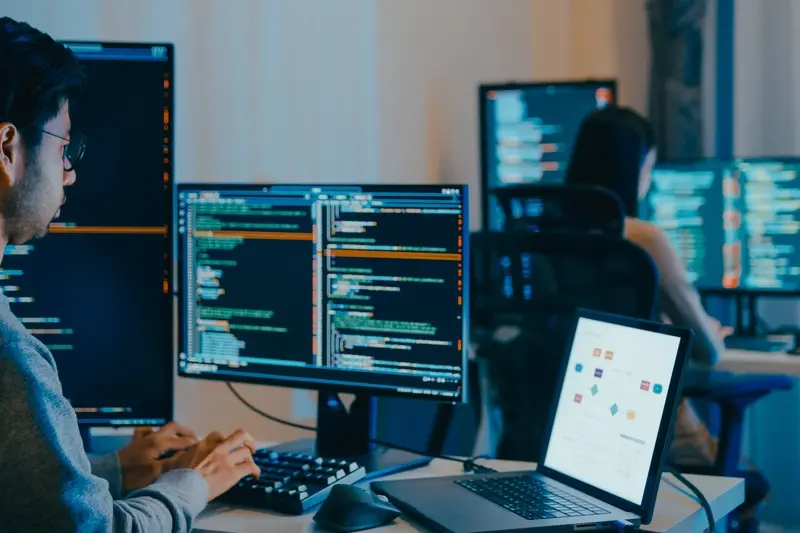
How Much Does It Cost To Build A Custom API For My App?

How Much Does It Cost To Build An Apple Watch App?



