How Should Schools Choose the Right Learning App Features?
How do you choose which features to build into a learning app when every school, every teacher, and every student seems to need something different? Its a question I've grappled with for years whilst building education app development projects, and honestly—there's no simple answer. But here's what I've learned: schools often approach educational mobile apps backwards, starting with features instead of starting with problems.
I mean, I get it. When you're exploring edtech apps for the first time, its tempting to create a wish list of every cool feature you've seen. Interactive quizzes? Yes. Gamification? Absolutely. Video lessons? Of course. Social learning features? Why not. Before you know it, you've got a bloated app that does everything... and nothing particularly well.
The schools that succeed with learning app features take a completely different approach; they start by understanding what actually needs fixing. Are students struggling with homework completion? Is teacher workload becoming unsustainable? Do parents feel disconnected from their child's progress? Each of these problems requires different solutions, and throwing every feature at the wall to see what sticks is expensive and rarely works.
The best learning apps solve specific problems brilliantly rather than trying to solve every problem adequately.
What makes school app strategy particularly tricky is that you're not just building for one user type—you're building for students, teachers, parents, and administrators, all with competing needs and priorities. A feature that teachers love might frustrate students, and what works for primary school children definitely won't work for teenagers. Over the next few chapters, we'll break down how to navigate these challenges and build learning apps that people actually want to use, not just apps that tick boxes on a procurement checklist.
Understanding What Students and Teachers Actually Need
I've built apps for schools and educational companies for years now, and here's what I've learned—most people get this bit completely wrong. They think about what sounds good in a pitch meeting rather than what actually works in a classroom at 2pm on a Tuesday afternoon when half the kids are tired and the teacher has already dealt with three technical problems before lunch.
The mistake I see time and time again? Developers build features they think are clever without ever spending real time in schools. But here's the thing—what works for consumer apps doesn't always translate to education. A gamification feature that sounds brilliant on paper might actually distract from learning, or worse, create anxiety for students who cant keep up with their peers' scores.
Teachers need apps that save them time, not create more work. If your app requires 20 minutes of setup before each lesson or generates complex reports that nobody understands, it wont get used. Its that simple. I mean, teachers are already working way beyond their contracted hours;they need tools that slot into their existing workflow without friction.
Students, on the other hand, need apps that respect their intelligence. They can spot patronising content a mile away. They also need immediate feedback—not next week, not tomorrow, but right now. Waiting kills engagement completely.
What Actually Matters in Educational Apps
Based on real feedback from schools I've worked with, here's what both groups consistently ask for:
- Quick loading times because lesson time is precious and waiting around kills momentum
- Offline capability since school wifi is notoriously unreliable (honestly, it's a nightmare)
- Simple navigation that doesn't require a manual or training session to understand
- Clear progress tracking that shows what's been learned and what needs more work
- Flexibility to work across different devices because not every school has the latest iPads
- Minimal clicks to get to actual learning content—every extra tap is a chance for distraction
The apps that succeed are the ones that fade into the background and let the learning happen. They dont shout about how clever their technology is;they just work quietly and reliably every single time.
Setting Clear Learning Goals Before Building Features
Right, so here's something I see schools get wrong all the time when they come to us about building an education app—they jump straight into talking about features. They want gamification, they want video lessons, they want progress tracking, they want chat functions. It's like going to a restaurant and ordering everything on the menu before you've even thought about whether you're hungry or what you fancy eating. The thing is, none of those features matter if you haven't worked out what you're actually trying to achieve; I mean, what specific learning outcomes do you want students to get from this app?
When we start an education app development project, the first thing we do is sit down and map out the learning goals. Not vague stuff like "improve literacy" but really specific objectives like "help Year 3 students recognise phonetic patterns in unfamiliar words" or "enable GCSE maths students to practice quadratic equations with immediate feedback." The more specific you are with your goals, the easier it becomes to decide which features you actually need and which ones are just nice-to-have distractions. And honestly? Most schools find this process harder than they expected because its forcing them to prioritise what really matters.
How Learning Goals Shape Your Feature List
Once you've got your goals sorted, the features basically choose themselves. If your goal is to improve reading comprehension for students with dyslexia, you might need text-to-speech functionality and adjustable fonts—but you probably don't need a social sharing feature or a leaderboard. If you're building an app to help teachers track individual student progress across multiple subjects, you need a robust data dashboard but maybe not elaborate animations or game mechanics. See how that works? The goals tell you what to build, which saves you from wasting budget on stuff that looks cool but doesn't actually help anyone learn anything.
I've worked on edtech apps where schools wanted to throw in every trendy feature they'd seen in other educational mobile apps, and it never ends well. The app becomes cluttered, confusing, and students don't know what they're supposed to focus on. But here's the thing—when you build around specific learning goals, the user experience becomes clearer because everything has a purpose. Students understand why each feature exists and how it helps them learn, teachers can see how the app supports their curriculum objectives, and school administrators can actually measure whether the app is worth the investment.
Measuring What Matters
Another reason clear learning goals are so important? They give you a way to measure success that actually means something. Instead of looking at vanity metrics like "10,000 downloads" or "students spent an average of 15 minutes per session," you can measure things that matter to educational outcomes. Did reading scores improve? Can students now solve problems they couldn't before? Are teachers seeing better engagement in class? These are the questions that matter when you're developing a school app strategy, and you can only answer them if you knew what you were trying to achieve in the first place.
Write down 3-5 specific learning outcomes you want to achieve before you even think about features—if you cant measure whether you've achieved them, they're not specific enough and you need to keep refining until they are.
The best learning app features are the ones that directly support your goals, nothing more and nothing less. I know it can be tempting to add extra bells and whistles because you've got some budget left over or because another school has something similar, but resist that urge. Every feature you add makes your app more complex to build, more expensive to maintain, and harder for users to understand. Start with your core learning goals, build the minimum features needed to achieve them, launch the app, and then—only then—consider adding more based on real feedback from actual students and teachers using it in real classrooms.
Here's a simple framework we use with schools to connect goals with features:
- Define your specific learning outcome in measurable terms
- Identify the biggest barrier preventing students from reaching that outcome
- Determine what feature would remove or reduce that barrier
- Check if the feature can be built within your technical and budget constraints
- Plan how you'll measure whether the feature actually improves the learning outcome
This approach keeps everything focused and prevents feature creep, which is one of the biggest reasons education app development projects go over budget and under-deliver. You know what? Some of our most successful edtech apps have been the simplest ones—not because they lacked ambition but because they had crystal-clear goals and only built what was needed to achieve them. That clarity shows in the final product and students can tell the difference between an app that's trying to do everything and one that does one thing really well.
The Features That Make Students Want to Keep Learning
Here's what I've learned after building learning apps for schools over the years—students don't keep using apps because teachers tell them to. They keep using them because something about the experience makes them actually want to come back. That's a really important distinction that a lot of educational apps get completely wrong.
The most successful learning apps I've built include features that tap into natural human motivation. Progress tracking is huge for this; students love seeing how far they've come, but it needs to be visual and immediate. Not just a percentage score—think progress bars, achievement badges, or unlocking new content as they master previous levels. Its not about gamification for its own sake, it's about making progress feel real and tangible.
Features That Actually Keep Students Engaged
- Clear progress tracking that shows improvement over time
- Instant feedback on answers so students learn from mistakes straight away
- Adaptive difficulty that adjusts based on student performance
- Short learning sessions that fit into a 10-15 minute window
- Social features like class leaderboards or collaborative challenges
- Rewards systems that unlock new content or customisation options
- Video explanations for complex topics students can replay
- Offline mode so learning doesn't stop without internet
But here's the thing—you can't just throw all these features into an app and hope for the best. I mean, sure, you could build an app with every bell and whistle imaginable, but if the core learning experience isn't solid, none of it matters? The best apps start with one or two features done really well, then expand based on what students actually use.
One mistake I see constantly is schools choosing apps based on feature lists rather than user engagement data. An app might have fifty different features, but if students find it confusing or boring, they simply won't use it. Focus on features that remove friction from learning—things that make it easier for students to understand difficult concepts, practice skills, and track their own progress without needing constant teacher intervention.
Privacy and Safety Rules Schools Must Follow
Right, let's talk about something that keeps school administrators up late—data privacy and child safety regulations. Because honestly, this is where you can't afford to mess around. When you're building education app development projects for schools, you're dealing with children's data, and that comes with serious legal responsibilities that change depending on where the school operates.
In the UK, schools need to comply with GDPR and the Data Protection Act, which means any learning app features you build must have rock-solid consent mechanisms and data handling practices. And here's the thing—parental consent isn't just a tick box exercise; it needs to be informed, specific, and properly documented. I've seen school app strategy projects grind to a halt because this wasn't sorted from day one, which is a nightmare for everyone involved.
What Data You Can and Cannot Collect
Schools often want to collect loads of data about student behaviour and performance (fair enough, that's how edtech apps get better) but there are limits. You cant just hoover up everything; you need to have a clear purpose for each piece of data you collect and store only what's necessary. Personal identifiers, location data, biometric information—these all require extra safeguards and in some cases, explicit consent from parents.
The most successful educational mobile apps treat student privacy as a feature, not an afterthought, building trust with schools and families from the first interaction.
Another massive consideration is third-party integrations. If your app connects to analytics tools, advertising networks, or social platforms, you need to be transparent about where student data goes and who has access to it. Many schools have policies that simply won't allow certain types of tracking or data sharing—and rightly so. When we design these systems, we always build in audit trails so schools can see exactly what's happening with their students data, because transparency isn't optional anymore.
Making Apps Work for Different Ages and Abilities
Here's something that catches a lot of schools off guard—a learning app that works brilliantly for Year 6 students might completely confuse Year 2s. And I'm not just talking about reading levels either; its about how different age groups think, process information, and interact with technology. A seven-year-old's fine motor skills are still developing, which means tiny buttons and precise drag-and-drop interactions can be frustrating. By the time they're eleven, that's less of an issue, but now they want more complex challenges and get bored easily with "baby" interfaces.
The apps I've built for primary schools need to work across this massive range of abilities and that means making deliberate design choices from the start. Font sizes matter more than you'd think. Colour contrast isn't just about looking nice—it's about making sure kids with visual impairments can actually read the content. And don't get me started on apps that rely heavily on audio instructions without captions; you're immediately excluding deaf students and anyone using the app in a noisy classroom.
Age-Appropriate Design Elements
Different age groups need different approaches, and honestly, this is where a lot of educational apps fall flat. They try to be everything to everyone and end up being mediocre for all ages. When we're designing learning apps, we think about these key differences:
- Early years (ages 4-7) need large touch targets, simple navigation with big visual cues, and short activity sessions
- Middle primary (ages 7-9) can handle more text but still benefit from visual prompts and clear progress indicators
- Upper primary (ages 9-11) want more independence, appreciate game-like elements, and can navigate complex menu structures
- Secondary students (ages 11+) expect interfaces similar to consumer apps they use daily and don't want "childish" design elements
Supporting Students With Different Needs
Accessibility isn't a nice-to-have feature you add at the end—it needs to be baked into the app from day one. I've seen schools reject otherwise good apps because they didn't support screen readers or couldn't be navigated with a keyboard. Students with dyslexia benefit massively from adjustable font types (OpenDyslexic is popular), line spacing, and text-to-speech options. Kids with ADHD need apps that minimise distractions and break content into manageable chunks without overwhelming visual noise.
One mistake I see repeatedly? Apps that require fine motor control for every interaction. Students with physical disabilities or coordination difficulties struggle with drag-and-drop exercises, pinch-to-zoom gestures, or rapid tapping games. The best learning apps offer multiple ways to complete the same task—maybe a drag-and-drop can also be done with buttons, or a drawing activity has a simplified version with larger areas. It takes more development time upfront but the payoff is huge; suddenly your app works for every student in the classroom, not just the neurotypical ones with no physical limitations.
Getting Teachers On Board With New Technology
Right, here's the thing—you can build the most impressive education app development project with all the fancy learning app features in the world, but if teachers won't use it? You've basically created expensive software that sits unused on a server somewhere. And I've seen this happen more times than I'd like to admit, honestly.
Teachers are busy. Like, really busy. They're already juggling lesson plans, marking, parent communications, behaviour management, and about fifty other things before lunch. So when you show up with your shiny new edtech app and expect them to add it to their routine, you're asking them to invest time and energy they might not have. The key is making their lives easier, not harder—and that means involving them from the very start of your school app strategy.
Why Teachers Push Back Against New Apps
I mean, put yourself in their shoes for a second. They've probably been asked to adopt three different educational mobile apps in the past year alone, each one promising to "transform learning" but actually just creating more admin work. Teachers develop what I call tech fatigue; they become naturally sceptical of anything new because they've been burned before by tools that were complicated, unreliable, or just didn't fit into their actual teaching workflow.
The biggest mistakes I see in education app development? Building features that look great in a pitch deck but make no sense in a real classroom. Features that require ten minutes of setup time every lesson. Features that dont work properly on the school's aging WiFi network. Features that generate reports nobody actually needs. You know what I'm talking about.
Spend a day shadowing teachers in their actual classroom environment before finalising any learning app features—you'll discover friction points you never would have thought of otherwise.
Getting Teachers Involved Early
The schools that successfully roll out new edtech apps do something simple but powerful: they create teacher champions. These are educators who get involved in the testing phase, who provide feedback on what works and what doesn't, and who then help train their colleagues. They become your advocates because they had a say in shaping the tool to fit their needs.
But here's what actually works when bringing teachers into the development process:
- Run short 15-minute feedback sessions instead of hour-long meetings that eat into their planning time
- Pay teachers for their time and expertise—their input is valuable consultation work
- Show them exactly how the app reduces their workload rather than listing all its clever features
- Provide simple, visual training materials they can reference quickly between lessons
- Create a direct support channel where they can get help without submitting formal IT tickets
- Build offline functionality so the app doesn't become useless when the school network has issues
Training matters too, but not the kind where everyone sits through a two-hour presentation. Teachers need quick, practical sessions that show them exactly what they need to do. Five minutes on "how to set up tomorrow's lesson" beats an hour on "all possible features." Seriously, keep it focused on the tasks they'll do most often and let them discover advanced features gradually as they get comfortable.
One approach that works really well? Creating short video tutorials—like 60 seconds each—that teachers can watch when they need them. They're prepping a lesson at 8pm and can't remember how to assign differentiated tasks? Quick video solves it. This kind of just-in-time support respects that teachers work odd hours and need help when they need it, not just during scheduled training sessions.
And honestly, your school app strategy needs to account for the reality that some teachers will adopt new technology quickly whilst others need more time. That's completely normal. Don't force everyone to use every feature on day one; let the enthusiastic early adopters prove the value, and the others will follow when they see real benefits. I've watched this pattern play out dozens of times across different educational mobile apps, and rushing it never ends well.
Testing Features With Real Students Before Launch
Here's something I've learned the hard way—you can't just build an app in isolation and expect it to work perfectly when students actually get their hands on it. I mean, you can try, but its likely to end badly. Over the years I've seen so many education apps fail because they looked great in demos but completely fell apart when real kids started using them.
The best approach? Get students involved early, and I mean really early. Not just at the end when everything's built and polished. Start testing individual features as soon as they're functional, even if they're a bit rough around the edges. You'll discover things that no amount of adult testing will reveal—students interact with apps in ways we simply don't predict.
How to Run Effective Student Testing
I always recommend starting with small groups of 5-10 students from different ability levels. Watch them use the app without giving too much instruction; this is where you'll see if your interface actually makes sense. Take notes on where they get stuck, what confuses them, what excites them. And listen to what they say out loud as they navigate—kids are remarkably honest about what they like and don't like.
One thing that's worked really well is testing in actual classroom conditions, not in some quiet testing lab. Apps behave differently when there's noise, distractions, and time pressure. You need to see how features perform when a teacher's trying to manage 30 students all using the app simultaneously.
What You Should Be Looking For
- Can students complete tasks without help or do they constantly need guidance
- How long does it take them to understand new features—if its more than 30 seconds you've probably made it too complicated
- Are they getting frustrated or bored at any point
- Do younger students struggle with button sizes or text readability
- Can students with different abilities all use the feature successfully
The feedback you get from these sessions is worth more than months of internal debate about what might work. Actually, some of the best features I've built came directly from watching students use early versions and seeing what they naturally tried to do. Build those testing sessions into your timeline from the start—they'll save you from expensive mistakes later on.
Conclusion
Look, I know we've covered a lot here—and choosing the right features for a school learning app isn't exactly simple. But here's what I've learned after years of building education app development projects: its not about having every feature under the sun, its about having the right features that actually serve your students and teachers.
The schools that get this right are the ones who start with a clear understanding of what problem they're solving. They don't just build an app because everyone else has one; they build it because they've identified a genuine need in their learning environment. Maybe attendance tracking is eating up too much classroom time, or maybe students need a better way to access homework materials—whatever it is, that purpose should drive every decision you make about features.
And you know what? The best educational mobile apps I've worked on have all had one thing in common: they were built with input from actual teachers and students from day one. Not after the app was finished, not during some final testing phase, but right from the start. Because teachers know what will work in their classroom and students know what will keep them engaged... they're the experts in their own experience.
Start small with your school app strategy. Pick two or three core features that solve your biggest problems and do them really well. Get those working smoothly, get feedback, refine them. Then think about expanding. A simple app that works brilliantly beats a complex one that frustrates everyone every single time. The edtech apps that succeed are the ones that make life easier for everyone involved—not harder. That should always be your north star when making feature decisions.
Share this
Subscribe To Our Learning Centre
You May Also Like
These Related Guides
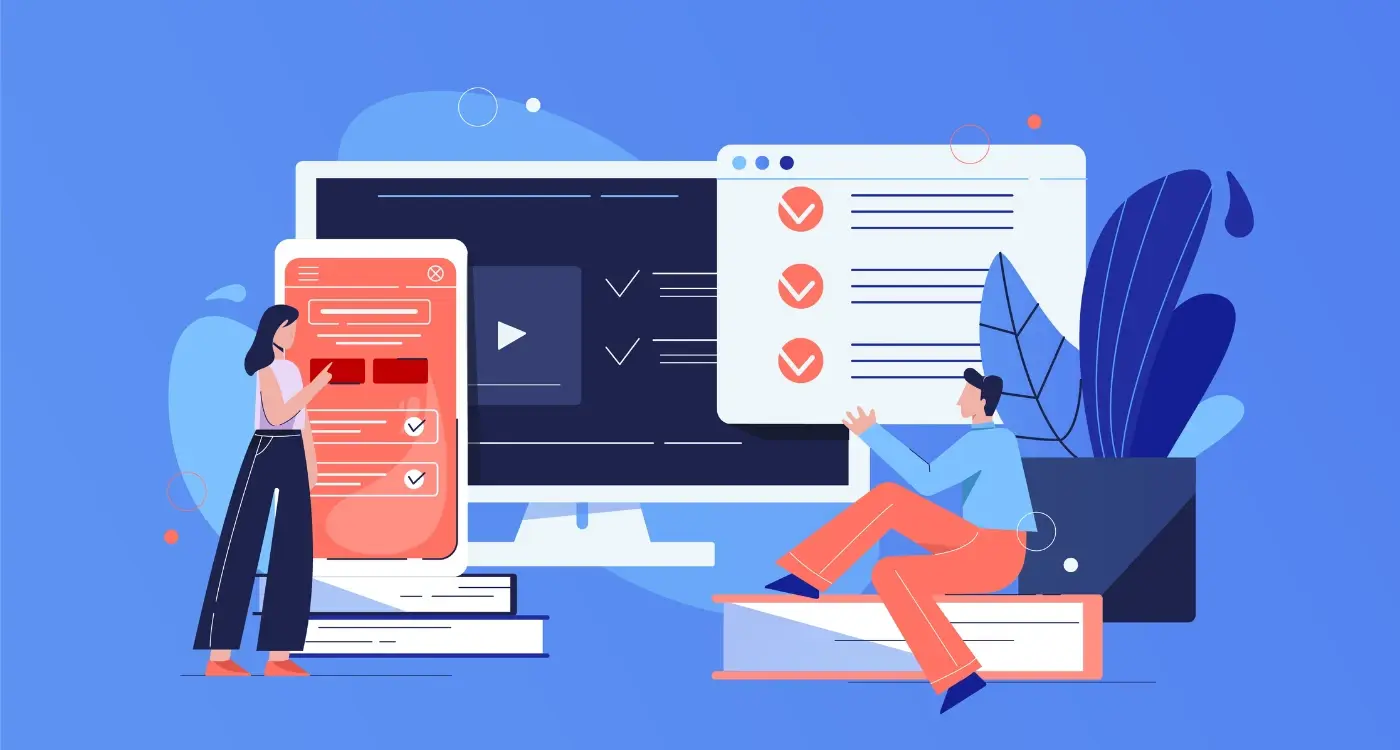
How Long Does It Take to Develop a Comprehensive Learning Management App?

Should My Learning App Be Free or Paid?



