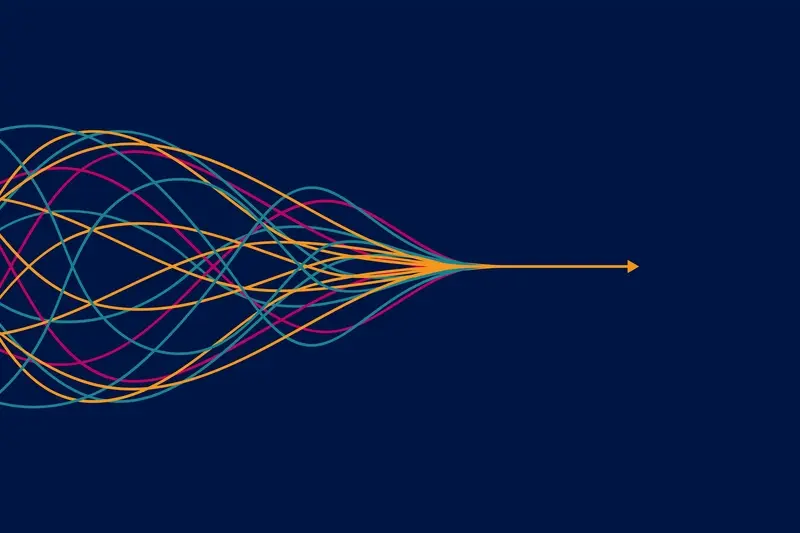How To Develop A Mobile Shopping App
Remember your first online shopping experience? For many of us, it probably involved sitting at a desktop computer, carefully typing in our credit card details. Today, more than 70% of online shopping happens right in our pockets through mobile devices, and that number keeps growing.
Whether you're a retailer looking to expand your digital presence or an entrepreneur with a fresh concept, building a mobile shopping app can feel like climbing Mount Everest. We understand those initial doubts - after all, we've guided countless businesses through this journey over the past eight years.
Success in mobile commerce isn't about following trends - it's about creating seamless experiences that make your customers' lives easier.
Why This Guide Matters
In this comprehensive guide, we'll walk you through every step of developing a mobile shopping app, from initial concept to successful launch. We'll share practical insights gained from our experience, common pitfalls to avoid, and essential features that modern shoppers expect.
Think of this guide as your friendly companion through the development process. We'll break down complex technical concepts into bite-sized pieces, using real-world examples you can relate to. Whether you're a small boutique owner in Manchester or running a large retail chain in London, you'll find valuable information tailored to your needs.
As we progress through each chapter, we'll cover everything from designing user-friendly interfaces to implementing secure payment systems. We promise to keep things practical, honest, and refreshingly clear - no technical jargon or marketing fluff, just straightforward guidance to help you succeed in the mobile commerce world.
Understanding Mobile Shopping Apps
Remember the first time you bought something online using your mobile? It probably felt a bit strange, maybe even nerve-wracking. Today, millions of people shop on their phones without giving it a second thought. That's the power of well-designed mobile shopping apps.
What Makes Shopping Apps Special?
Mobile shopping apps are quite different from regular websites. They're like having a entire shop in your pocket, carefully organised to help you find and buy things with just a few taps. Think of them as digital department stores where the aisles are search bars, and the shelves are infinite scrolling pages.
Over our eight years of crafting shopping apps, we've seen them evolve from simple catalogues to sophisticated platforms that remember your preferences, suggest products you might fancy, and even let you try items virtually. Whether you're building an app for fashion, groceries, or electronics, the core principle remains the same: making shopping effortless for your customers.
Common Types of Shopping Apps
You'll find different flavours of shopping apps in the market. There are marketplace apps like Amazon that sell everything under the sun, specialist boutique apps focusing on specific products, and apps that connect local shops with nearby customers. Each type has its unique challenges and opportunities.
The most successful shopping apps often share common traits: they're quick to load, easy to navigate, and make users feel secure about their purchases. Think about apps you love using - they probably tick these boxes. Understanding these fundamentals is crucial before we dive into planning your app's features in the next chapter.
Planning Your App Features
When you're planning to build a shopping app, it can feel a bit like packing for a holiday - you want to include everything you might need without overstuffing your suitcase. After working with hundreds of retailers over the years, we've learned that starting with the essentials is always the smartest approach.
Essential Features to Consider
Every successful shopping app needs certain core features. Think of these as your app's foundation - just like you wouldn't build a house without proper walls and a roof. The basics should include user registration and profiles, product search with filters, detailed product pages with high-quality images, and of course, a seamless checkout process.
Nice-to-Have Features
Once you've got your essentials sorted, you can consider adding features that enhance the shopping experience. These might include wishlist functionality, size guides, product recommendations, or even augmented reality try-ons (imagine virtually trying on sunglasses - quite brilliant, really). Remember how popular features like wishlists became during the lockdown when everyone was doing their shopping from home?
The key is to prioritise features that align with your customers' needs. For instance, if you're selling furniture, a 3D view feature might be more valuable than a size guide. If you're selling fashion, user reviews and detailed size charts could be your priority.
Before finalising your feature list, survey potential users about their shopping habits and pain points. Their feedback could save you from investing in features they won't use and help identify must-haves you might have overlooked.
Designing The User Experience
When it comes to shopping apps, the user experience can make or break your success. Think about the last time you tried to buy something on your phone and got frustrated with a clunky interface - not exactly encouraging, was it? That's why we need to focus on creating an experience that feels as natural as walking into your favourite high street shop.
Key Elements of Shopping App UX
- Clear navigation with intuitive category browsing
- Prominent search function with filters and sorting options
- High-quality product images with zoom capability
- Simple, streamlined checkout process
- Wishlist and favourites functionality
- Size guides and product comparison features
Remember how frustrating it was trying to shop on mobile websites back in 2010? Today's shoppers expect a seamless experience that's both beautiful and functional. It's rather like arranging your shop window - you want to draw people in whilst ensuring they can easily find what they're looking for once inside.
Essential Design Principles
Focus on creating thumb-friendly tap targets and maintaining consistent spacing throughout your app. Just as you wouldn't put essential items on the highest shelf in a physical shop, keep important functions within easy reach of users' thumbs. Consider implementing gesture controls that feel natural - swiping to add to cart or pinching to zoom on product photos.
Don't forget about accessibility either. Your app should be usable by everyone, including those with visual impairments or motor difficulties. Think of it as installing proper lighting and wide aisles in a physical shop - it's simply good practice that benefits all your customers.
Building The Shopping Cart
The shopping cart is the beating heart of any mobile shopping app. Think of it as your customers' trusted companion throughout their shopping journey - it needs to be reliable, intuitive, and smooth as butter. After eight years of developing shopping apps, we've learned that getting this crucial component right can make or break the entire shopping experience.
Essential Shopping Cart Features
Your shopping cart needs to handle multiple tasks seamlessly. It should allow users to add and remove items effortlessly, modify quantities with a simple tap, and save items for later (much like how we all bookmark recipes we promise ourselves we'll cook someday). The cart should also clearly display product details, prices, and running totals, helping shoppers keep track of their spending.
A well-designed shopping cart isn't just a list of items - it's the bridge between browsing and buying that gives customers confidence in their purchase decisions
Technical Considerations
Behind the scenes, your cart needs robust data management to handle concurrent sessions, stock levels, and price updates in real-time. We've found that implementing a local cache helps maintain cart contents even when users lose internet connection (because we've all felt the frustration of losing our carefully selected items due to poor signal on the train).
Remember to include visual feedback for every action - a subtle animation when adding items, clear error messages when something goes wrong, and persistent cart indicators that show the number of items. These small details might seem trivial, but they're like good manners - they make the whole experience more pleasant and reassuring for your customers.
Payment Integration And Security
Let's talk about everyone's favourite topic - keeping your customers' money safe! We know that integrating payments into your shopping app might feel overwhelming at first. After all, you're handling people's hard-earned money, and that's a responsibility that shouldn't be taken lightly.
Choosing Your Payment Partners
Think of payment gateways as trusted middlemen between your app and your customers' banks. Popular options like Stripe, PayPal, and Square have proven track records and are relatively straightforward to integrate. Remember when we all worried about buying things online in the early 2000s? These payment providers have worked hard to make those concerns a thing of the past.
Security Measures That Matter
Here's the non-negotiable bit: your app must use SSL encryption (that's the little padlock you see in your browser), implement tokenisation for payment data (think of it as a secure code that represents sensitive information), and follow PCI DSS compliance guidelines. We know these terms sound rather technical, but they're as essential as having locks on your front door.
Consider offering multiple payment methods too. Some of your customers might prefer credit cards, while others swear by digital wallets or even Buy Now Pay Later options. It's like offering tea and coffee at a meeting - different people have different preferences, and it's best to cater to them all.
Remember, building trust takes time, but losing it takes seconds. Regular security audits and transparent payment processes will help your customers feel confident about shopping through your app. After all, a secure checkout process isn't just about protecting data - it's about showing your customers you value and respect them.
Managing Product Catalogues
At this stage of your app development journey, you're likely feeling a bit overwhelmed about how to organise and manage all your products. Don't worry - we've helped countless businesses tackle this challenge, and it's not as complicated as it might seem.
Think of your product catalogue as a digital library where every item needs its proper shelf and label. The key is creating a system that's both merchant-friendly (for you to manage) and customer-friendly (for easy browsing and purchasing).
Essential Elements of Product Management
- Product information architecture (categories, subcategories)
- Individual product details (descriptions, prices, variants)
- Stock management integration
- Image optimisation for mobile viewing
- Search functionality and filters
Remember when video rental shops had those clear sections for different genres? Your product catalogue needs similar organisation, but with the added flexibility of digital categorisation. We've found that users typically spend 63% more time browsing when products are well-organised and easily filterable.
The most successful approach is to implement a content management system (CMS) that allows you to update products, prices, and inventory in real-time. Think of it as your shop's control centre - you wouldn't want to rebuild your physical shop every time you get new stock in, would you?
Always include a search function with predictive text capabilities - our research shows this can reduce abandoned searches by up to 30% and increase successful purchases.
The beauty of digital catalogues is their flexibility. You can easily adjust categories, run flash sales, or highlight seasonal products without any physical restraints. Just ensure your system can handle your expected growth - no one likes a library where the shelves keep falling down!
Testing Your Shopping App
After pouring your heart and soul into developing your shopping app, it's tempting to rush straight to launch. We've seen many eager entrepreneurs make this mistake, but proper testing is absolutely crucial for success. Think of it like test-driving a car - you wouldn't buy one without making sure everything works perfectly, would you?
Essential Testing Areas
Through our experience of launching hundreds of shopping apps, we've identified the key areas that require thorough testing. Remember, your users will be trusting your app with their money and personal information, so every element needs to work flawlessly.
- Functionality testing: Shopping cart operations, checkout process, search features
- Payment gateway testing: Transaction processing, refund mechanisms, payment error handling
- Security testing: Data encryption, user authentication, privacy protection
- Performance testing: Load times, app responsiveness, server stress testing
- Usability testing: Navigation flow, user interface, accessibility features
- Cross-device testing: Different screen sizes, operating systems, device types
Real-World Testing
Remember when Instagram crashed on its first day because they hadn't properly tested for user load? Don't let that be you! We always recommend conducting beta testing with real users before launch. This provides invaluable feedback and helps identify issues that automated testing might miss. Consider creating a small focus group of potential customers who match your target audience - their insights could be worth their weight in gold.
The goal isn't perfection (though that would be lovely!), but rather ensuring a smooth, reliable experience that builds trust with your customers from day one.
Launch And Marketing Basics
After months of hard work developing your shopping app, it's finally time for the exciting (and perhaps slightly nerve-wracking) launch phase. We know from helping countless clients that this moment can feel both thrilling and overwhelming.
Pre-Launch Essentials
Before your app goes live, you'll need to optimise your app store presence. Think of your app store listing as your shop window - it needs to be spotless and inviting. Your app's title, description, and screenshots should tell a compelling story about why someone should download it. We've found that apps with demonstration videos typically see up to 35% better download rates, so consider creating a short, engaging preview of your app's best features.
The most successful app launches aren't just about the technology - they're about creating genuine connections with your target audience and solving real problems in their shopping journey
Marketing Your App
Remember when Instagram was just a tiny photo-sharing app? It grew through word-of-mouth because it solved a real need. Similarly, your shopping app needs a clear marketing strategy. Start by identifying where your target customers spend their time online. Perhaps they're active in specific Facebook groups or follow certain Instagram influencers. Consider using a mix of content marketing, social media engagement, and possibly paid advertising to reach them.
Don't forget about the power of existing customers - if you already have a physical shop or website, let your loyal customers know about your new app. You might even consider offering early adopters special perks or exclusive discounts. After all, turning your current customers into app ambassadors can be more valuable than any paid advertising campaign.
Conclusion
Building a mobile shopping app is quite the journey, isn't it? We understand that all the technical details, design considerations, and security measures we've covered might feel a bit overwhelming at first - rather like trying to build a house whilst learning architecture! But remember, every successful shopping app you've ever used started exactly where you are now.
The key takeaway we'd like you to remember is that creating a shopping app isn't just about writing code or designing pretty interfaces. It's about understanding your customers' needs and creating an experience that makes their lives easier. Think of it as opening a welcoming digital shop where every button press feels natural, every product search brings joy, and every purchase flows smoothly.
Whether you're a small boutique looking to go digital or an established retailer aiming to enhance your mobile presence, the principles we've covered in this guide remain the same. Start with solid planning, focus on user experience, prioritise security, and always test thoroughly before launch. It's rather like baking a cake - you need all the right ingredients in the right proportions to create something special.
As you move forward with your mobile shopping app development, remember that it's perfectly normal to face challenges along the way. The mobile app landscape is constantly evolving, and staying flexible and open to improvements will serve you well. Keep your users at the heart of every decision, and you'll be on the right track to creating a shopping app that truly resonates with your customers.
Share this
Subscribe To Our Learning Centre
You May Also Like
These Related Guides

How to Design an App

What Security Steps Does My Retail App Need to Follow?