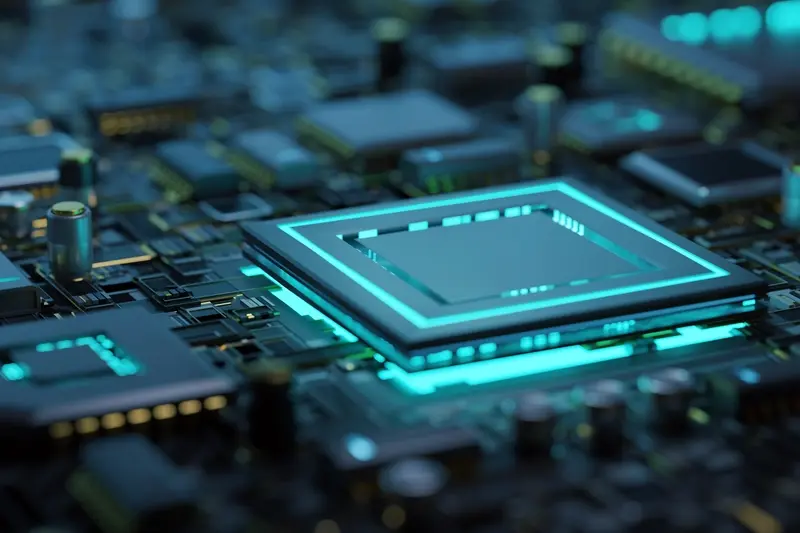Native Mobile Apps vs. Progressive Web Apps (PWA)
Choosing between a native mobile app and a Progressive Web App (PWA) can feel like standing at a crossroads. As mobile technology continues to evolve at breakneck speed, it's perfectly normal to feel overwhelmed by these choices. After all, your decision will impact not just your project's success, but also your users' experience for years to come.
The best technical solution isn't always about choosing the most advanced technology – it's about finding the perfect match for your users' needs.
Having guided countless organisations through this decision-making process over the past eight years, we've witnessed firsthand how this choice can make or break a digital project. Remember the early days of mobile apps when Angry Birds took the world by storm? That was a native app. But then consider how smoothly you can order your Friday night takeaway through Just Eat's PWA – both approaches clearly have their merits.
In this comprehensive guide, we'll walk you through everything you need to know about native apps and PWAs. We'll explore their differences, strengths, and limitations, helping you understand which solution might be the better fit for your specific needs. We'll break down complex technical concepts into simple, digestible information, just as if we were explaining it to a friend over coffee.
Whether you're a business owner, project manager, or simply someone curious about mobile technology, this guide will equip you with the knowledge to make an informed decision. Let's embark on this journey together and demystify the world of mobile app development.
What Are Native Apps and PWAs?
Let's break down these two types of mobile applications in simple terms that everyone can understand. Think of it like choosing between a local specialty shop and an online marketplace - both can be brilliant, but they work quite differently!
Native Apps: Built for Your Device
Native apps are like those cosy jumpers that fit you perfectly because they're made specifically for you. These applications are developed exclusively for particular operating systems - whether that's iOS (for your iPhone) or Android (for your Samsung, Google Pixel, or other Android devices). When you download WhatsApp or Instagram from your app store, you're using native apps.
Progressive Web Apps: The Versatile Alternative
Progressive Web Apps (PWAs) are more like those clever convertible pieces of furniture that serve multiple purposes. They're essentially websites that can function like mobile apps, offering many similar features but through your web browser. Think of how you can access Twitter or Pinterest through your mobile browser - they work smoothly and feel app-like, don't they?
Interestingly, PWAs have gained massive popularity since Twitter launched their PWA in 2017, which helped them increase engagement by 65%. They're particularly brilliant for businesses wanting to reach users across multiple platforms without building separate apps for each.
As we journey through this guide, we'll help you understand which option might work best for your specific needs. Remember, neither is universally 'better' - it's all about finding the right fit for your unique situation, much like choosing the perfect pair of trainers for your specific activity.
Key Differences in User Experience
When it comes to user experience, both native apps and PWAs have their own unique characteristics that can make or break your users' journey. Think about how you use your favourite mobile apps - whether it's checking social media whilst waiting for the bus or ordering takeaway from your sofa. The way these apps feel and respond plays a massive role in whether you'll keep using them.
Native apps typically offer the smoothest, most intuitive experience because they're built specifically for your device's operating system. Just like a bespoke suit fits better than an off-the-rack option, native apps feel more natural and responsive. They integrate seamlessly with your device's features, like the camera or fingerprint sensor, making everything feel effortless.
Key UX Elements Compared
| Feature | Native Apps | PWAs |
|---|---|---|
| Navigation | Platform-specific, familiar | Browser-based, consistent across devices |
| Responsiveness | Immediate and fluid | Good but may have slight delays |
| Gestures | Full native support | Limited support |
PWAs, on the other hand, offer a more unified experience across all devices. Imagine having a universal remote that works with every TV - that's what PWAs aim to achieve. While they might not feel quite as polished as native apps, they've come a long way, and many users mightn't even notice the difference in day-to-day use.
The choice between native and PWA often comes down to your specific needs. If you're after the absolute best performance and seamless device integration, native apps are your best bet. However, if you value consistency across platforms and easier maintenance, PWAs could be the perfect solution.
Development Time and Costs
When it comes to building a mobile app, time and money are often at the forefront of everyone's mind. Having guided countless clients through this decision over the past eight years, we've seen firsthand how these factors can influence the choice between native apps and PWAs.
Native apps typically require separate development for iOS and Android platforms, which naturally means more time and resources. Think of it like building two different houses from the ground up - each needs its own foundation, walls, and roof. This approach usually takes 4-6 months for a medium-complexity app and requires specialist developers for each platform.
The choice between native and PWA development isn't just about the initial investment - it's about aligning your long-term business goals with your available resources.
PWA Development Timeline
Progressive Web Apps, on the other hand, follow a 'build once, run anywhere' philosophy. Like creating a brilliant website that works everywhere, PWAs typically take 2-3 months to develop and require only web development expertise. This can result in cost savings of up to 60% compared to native development.
Long-term Considerations
However, it's worth noting that the initial savings of PWA development might be offset by other factors. Native apps often provide better performance and access to device features, which could mean better user retention and higher revenue in the long run. We've seen cases where businesses started with a PWA and later transitioned to native apps as they grew - and that's perfectly fine! The key is choosing what works best for your current situation and future plans.
Performance and Speed
When it comes to performance and speed, both native apps and PWAs have their own strengths - rather like choosing between a sports car and an electric vehicle. Let's explore how each option performs in the real world.
Native App Performance
Native apps are like that well-tuned sports car - they're built specifically for your device's hardware and operating system. Because they're installed directly on your phone, they can access device features without any middleman, resulting in lightning-fast performance. Think about how quickly your favourite social media app loads compared to visiting the same platform's website.
PWA Performance
PWAs, whilst not quite as speedy as native apps, have made remarkable progress in recent years. Much like modern electric vehicles, they're becoming increasingly efficient and powerful. They use clever caching techniques to load content quickly, even when your internet connection isn't brilliant (we've all been there on the London Underground!).
- Native Apps: - Direct hardware access - Faster processing of complex tasks - Smoother animations and transitions - Better memory management
- PWAs: - Faster initial page loads - Smaller file sizes - Less device storage required - Instant updates without downloads
The performance gap between native apps and PWAs continues to narrow, but native apps still hold the edge for resource-intensive applications like games or video editing tools. However, for many everyday applications, the difference in performance is barely noticeable to the average user. The choice often comes down to your specific needs rather than pure performance metrics.
Offline Capabilities and Storage
Remember the frustration of trying to check your flight details when you've got spotty airport Wi-Fi? Or attempting to access important documents during your commute through that notorious Underground dead zone? We've all been there, and that's precisely why offline capabilities matter so much in mobile apps.
Native Apps: The Offline Champions
Native apps truly shine when it comes to offline functionality. Think of them as that reliable friend who's always prepared - they store data directly on your device and can work brilliantly without an internet connection. Whether you're editing documents, playing games, or managing your daily tasks, native apps keep running smoothly even when you're offline.
PWAs: Getting Better at Offline
Progressive Web Apps have made impressive strides in offline capabilities, though they're not quite at native levels yet. Using something called 'service workers' (think of them as clever digital assistants), PWAs can cache content and provide basic offline functionality. It's like having a lightweight version of your favourite website available even without internet - brilliant for reading articles or checking previously loaded information.
- Native Apps: - Full offline functionality - Extensive local storage options - Seamless data synchronisation when back online
- PWAs: - Limited offline capabilities - Smaller storage capacity - Basic caching of previously visited content
The choice between native and PWA often comes down to how critical offline functionality is for your users. If you're building something like a photo editing app or a complex game, native's robust offline capabilities might be essential. For content-based applications where occasional offline access is sufficient, a PWA could be just the ticket.
Platform Access and Features
When it comes to accessing device features, there's quite a difference between native apps and PWAs - rather like comparing a Swiss Army knife to a regular pocket knife. Both are useful, but one certainly packs more tools!
Native apps have full access to your device's capabilities - everything from the camera and GPS to fingerprint sensors and push notifications. Think about how your favourite fitness app uses your phone's accelerometer to count steps, or how your banking app uses face recognition for secure login. These deep integrations make native apps incredibly powerful.
The ability to access platform-specific features isn't just about technical capabilities - it's about creating those magical moments when technology feels completely natural and intuitive.
PWA Capabilities
PWAs have come a long way and can now access many device features through modern web browsers. They can use your camera, send push notifications (on Android), and access your location. However, they still face some limitations, particularly on iOS devices where features like push notifications aren't supported.
Making the Right Choice
If your app needs advanced device features - like Bluetooth connectivity, NFC payments, or background processing - a native app is your best bet. However, if your app primarily delivers content and requires basic device features, a PWA might be perfectly sufficient. We've seen many businesses succeed with PWAs for services like news sites, retail catalogues, and basic productivity tools.
Remember, technology keeps evolving. PWAs are gaining more capabilities every year, but native apps will likely always maintain their edge in accessing the latest device features.
Distribution and Installation
Let's talk about one of the most important aspects of getting your app into users' hands: how they actually find and install it. We know from experience that this can be a make-or-break factor in your app's success.
Native Apps: The Traditional Route
Native apps typically follow the familiar app store path - think Apple's App Store or Google Play Store. It's like having your product in a prestigious high street shop. While this gives your app credibility and visibility, it also means going through sometimes lengthy approval processes. Remember that time when your favourite game took ages to download and install? That's because native apps need to be fully downloaded and installed before use, which can test users' patience.
PWAs: The Web-Based Approach
Progressive Web Apps take a refreshingly different approach. Imagine walking past a shop and being able to look inside and start browsing straight away - that's what PWAs feel like. Users can access them instantly through their web browser, and if they like what they see, they can add them to their home screen with just a couple of taps. No lengthy downloads, no app store approval processes, and no precious storage space eaten up immediately.
However, there's a trade-off here. While PWAs are wonderfully convenient to access, they might miss out on the natural discovery that app stores provide. It's similar to having a brilliant shop tucked away on a side street - you'll need to work a bit harder to get people to find you. That said, PWAs can be shared via a simple URL, which makes them incredibly easy to distribute through social media, email, or messaging apps.
Maintenance and Updates
Keeping your mobile app up-to-date and running smoothly is rather like maintaining a car - it needs regular attention to perform at its best. Both native apps and PWAs require ongoing maintenance, but they handle updates quite differently. Let's explore how this might affect your project.
Native App Updates
With native apps, updates typically involve submitting new versions to app stores and waiting for approval - a bit like waiting for your MOT results! Users then need to manually update the app or enable auto-updates. While this process provides quality control, it can sometimes feel like a lengthy journey, especially when you're eager to push out important fixes or new features.
PWA Updates
PWAs, on the other hand, handle updates more like websites. Changes can be pushed out instantly, and users automatically receive the latest version when they next open the app - rather lovely, isn't it? This approach significantly reduces the maintenance overhead and ensures all users are always on the most recent version.
- Native App Maintenance Considerations: - App store review process (typically 1-3 days) - Separate updates needed for iOS and Android - Version control across different devices - Higher maintenance costs
- PWA Maintenance Benefits: - Instant updates across all platforms - No app store approval needed - Automatic version synchronisation - Generally lower maintenance costs
Of course, both approaches have their merits, and the best choice depends on your specific needs. If you're managing a complex app with frequent updates, PWA's streamlined maintenance process might be particularly appealing. However, if you prefer the structured approach of app store distributions, native apps might better suit your style.
Security and Data Protection
When it comes to protecting your users' data, both native apps and PWAs offer different security approaches - rather like choosing between a state-of-the-art home security system and a traditional lock-and-key setup. Let's explore how each option handles keeping your users' information safe and sound.
Native App Security
Native apps typically provide robust security features through platform-specific protections. Think of it as having a specially designed vault that's been crafted specifically for your valuable possessions. These apps can leverage built-in security features like fingerprint scanning, face recognition, and secure hardware storage - much like how your mobile banking app keeps your financial details under lock and key.
Security isn't just about protecting data - it's about maintaining trust with your users and ensuring they feel confident using your application.
PWA Security Measures
PWAs rely on web security protocols, primarily HTTPS encryption and web browser security features. While this might sound less sophisticated, modern web security has come a remarkably long way. Remember when we used to worry about shopping online? Now it's as common as popping to the shops!
The key difference lies in access to device-level security features. Native apps can tap into more sophisticated hardware-based security measures, whilst PWAs are limited to browser-based security protocols. However, for many applications - especially those not handling highly sensitive data - PWA security is more than adequate.
When making your choice, consider your users' needs and the type of data you'll be handling. If you're developing a social media platform or handling financial information, native apps might offer that extra layer of security you need. For content-based applications or e-commerce sites, a well-built PWA could provide all the security features you require.
Conclusion
After exploring the various aspects of native mobile apps and Progressive Web Apps, it's clear that both solutions have their unique strengths and ideal use cases. Much like choosing between a Swiss Army knife and a specialised tool, the right choice depends entirely on your specific needs and circumstances.
We understand that making this decision can feel overwhelming. After all, it's a bit like choosing between a bespoke suit and a versatile blazer - both have their place in your wardrobe, but they serve different purposes. Native apps excel when you need peak performance, deep hardware integration, and are targeting a dedicated user base who won't mind the installation process. PWAs, on the other hand, shine when you need broad accessibility, quick deployment, and seamless updates across all platforms.
Having guided numerous organisations through this decision over the past eight years, we've learned that success lies not in following trends, but in aligning technology choices with business goals and user needs. Sometimes, the best approach might even be a hybrid solution, starting with a PWA and later developing a native app as your user base grows.
Remember, there's no universally "right" choice - only the right choice for your specific situation. Consider your budget, timeline, target audience, required features, and long-term maintenance capabilities. Whether you choose to go native or progressive, focus on delivering value to your users through thoughtful design and robust functionality. That's what truly matters in the end.
Share this
Subscribe To Our Learning Centre
You May Also Like
These Related Guides

What's The Difference Between AR And VR For Mobile Apps?
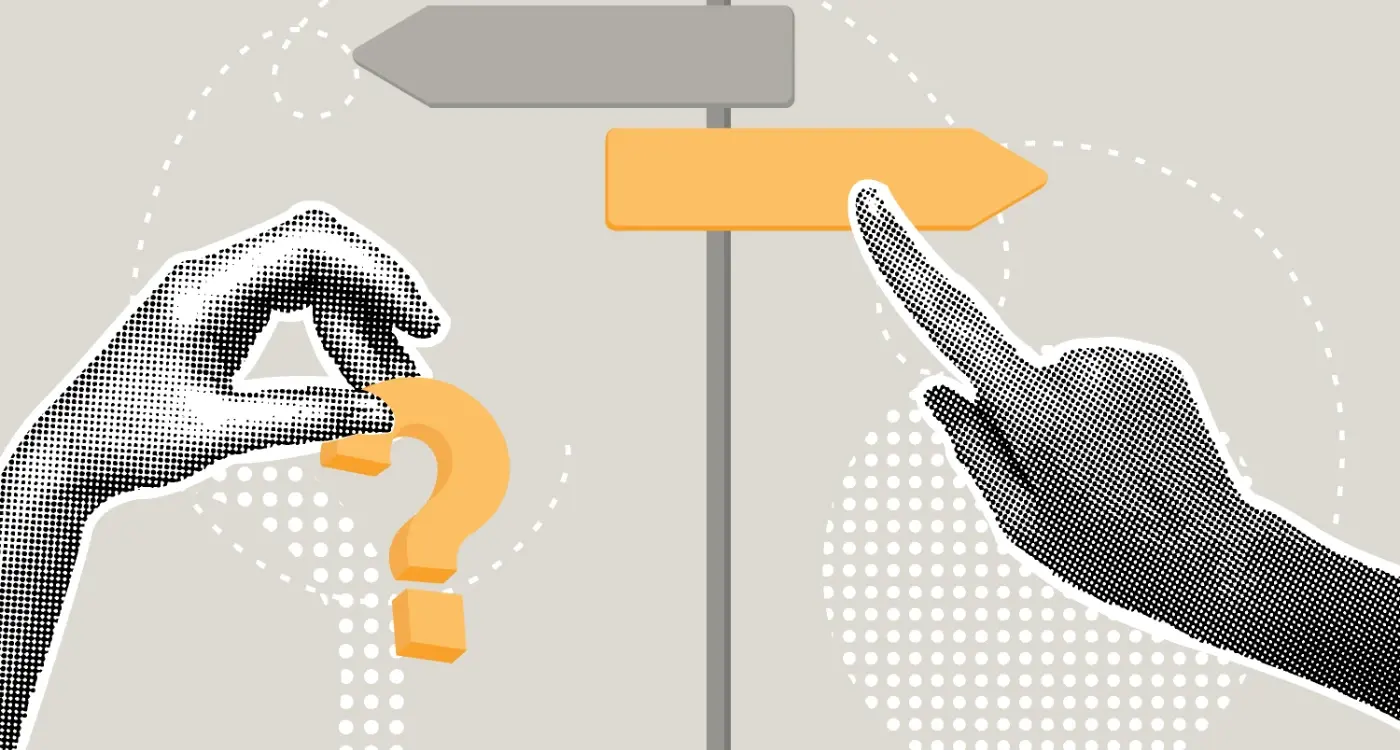
What Is a Progressive Web App and Should I Build One Instead of a Native App?