What Analytics Tools Are There for Mobile Apps?
Mobile app analytics tools have become an absolute game changer for app developers and businesses. I've been knee-deep in app development for over 8 years now, and I can tell you that understanding what your users are doing—and why they're doing it—is the difference between an app that thrives and one that disappears into the digital void. That's where analytics come in.
Think of app analytics as the window into your users' minds. They show you how people use your app, where they get stuck, what features they love, and which ones they ignore completely. Without this data, you're just guessing—and guessing is a risky business when you've invested thousands in development! The right analytics tool will track everything from basic metrics like downloads and active users to complex behaviours like conversion paths and engagement patterns.
Analytics don't just tell you what's happening with your app—they tell you why it's happening and what to do about it.
In this guide, we'll walk through the best analytics platforms available for mobile apps—both free and paid options—and help you understand which metrics actually matter for your specific goals. We'll cover how to set these tools up properly (it's not as technical as you might think), and discuss the privacy considerations you need to be aware of. By the end, you'll have a clear picture of which analytics solution is right for your app and how to use it to make smarter decisions.
Understanding Mobile App Analytics
I've been knee-deep in app analytics for years now and let me tell you—it's not the scary monster many developers think it is. Mobile app analytics is simply the process of collecting and analysing data about how people use your app. This data tells you what's working, what isn't, and what might need improving. It's like having a window into your users' minds without actually having to ask them directly (though user feedback is still brilliant).
What Analytics Actually Measures
App analytics tracks all sorts of user behaviours; how long they spend in your app, which features they use most, where they get stuck, and even when they decide to leave. The real power comes from understanding these patterns over time. You can see if your latest update made things better or worse, or if that new feature you were so excited about is actually being used. Without this data, you're just guessing—and guessing is an expensive business when you've got developers on the clock!
Why Analytics Matters
I've seen too many great apps fail because their creators didn't understand how people were using them. Analytics gives you the chance to make changes based on real behaviour, not assumptions. It helps you prioritise your development roadmap and can even inform your marketing strategy. And don't worry about needing a maths degree; modern analytics tools make data interpretation straightforward with visual dashboards and automated insights. The trick is knowing which metrics matter for your specific app—something we'll cover in later chapters.
Popular Analytics Tools for Mobile Apps
When I built my first app, I had no clue who was using it or how—I was flying blind! These days, thankfully, we've got loads of brilliant tools that tell us exactly what's happening in our apps. Let me walk you through some of the most useful ones I've used with clients over the years.
Industry Standards and Newcomers
The market for mobile analytics tools is packed with options for every need and budget. Google Analytics for Mobile remains a favourite for many developers—it's free, comprehensive and integrates beautifully with other Google services. Firebase Analytics has become extremely popular too, offering real-time tracking and easy implementation. For those needing deeper insights, Mixpanel and Amplitude provide advanced user journey mapping and funnel analysis that can really help you understand how people actually use your app.
Always set up your analytics before you launch! Retroactively adding tracking means you'll miss valuable early user data that could inform your first updates.
- Google Analytics for Mobile - Best for beginners and general metrics
- Firebase Analytics - Great for real-time data and event tracking
- Mixpanel - Excellent for user journey analysis
- Amplitude - Strong in cohort analysis and retention metrics
- Flurry - Solid free option with good crash reporting
- AppsFlyer - Specialises in attribution and marketing analytics
Don't feel you need to use just one tool—many of our clients use a combination to get the full picture. The key is picking the right tools that measure what matters to your specific app. And remember that all the fancy tools in the world won't help if you're not regularly checking the data and making changes based on what you learn!
Metrics That Matter for App Performance
Having tracked mobile app analytics for nearly a decade, I've learned which numbers actually make a difference. Not all metrics are created equal—some directly impact your success while others just look pretty on a dashboard. Let's talk about which ones you should actually care about.
User Engagement Metrics
Daily and monthly active users (DAU/MAU) tell you how many people regularly use your app, which is your baseline health check. Session length and frequency show how long people stay and how often they come back—both good indicators of whether people find value in what you've built. Retention rate is perhaps the most telling; it shows what percentage of users return after their first visit. I've seen beautiful apps fail because they couldn't keep users coming back after day one. User flow tracking helps you understand how people move through your app, where they get stuck, and which features they ignore completely.
Technical Performance Metrics
Load time measures how quickly your app starts up and responds to user actions—anything over 2 seconds and you're losing people, trust me. Crash rate tracks how often your app fails; even 1% is too high in my experience. Network errors tell you if users are having trouble connecting to your servers. Battery usage matters more than you might think; if your app drains phones quickly, users will uninstall it without a second thought. And don't forget about app size—the bigger your app, the more storage space it takes, and the more likely users are to delete it when they need space for photos or other apps.
User Behaviour Tracking Capabilities
Tracking how users behave in your app is absolutely fascinating—and quite eye-opening too! When I work with clients, they're often shocked to discover what users are actually doing versus what they thought users would do. Modern analytics tools let you see exactly how people interact with your app, from where they tap to how long they spend on each screen. You can track user journeys, identify drop-off points, and spot which features people love or ignore completely.
Most good analytics platforms now offer heatmaps that show exactly where users are tapping, scrolling and swiping. They'll track session duration, screen flow paths and even record user sessions so you can watch exactly how real people use your app. This isn't just interesting data—it's gold dust for making informed decisions about app improvements. For instance, if you notice users repeatedly trying to tap on elements that aren't actually buttons, that's a clear sign your design might be confusing.
The difference between what we think users will do and what they actually do is often the biggest lesson in mobile app development
Event Tracking Explained
The real power comes from custom event tracking—where you define specific actions that matter to your business. This could be completing a purchase, sharing content, or reaching a certain level in your game. You can track how many users complete these actions, how long it takes them, and what path they took to get there. This data helps you optimise the most valuable parts of your app experience and fix any areas where users are getting stuck or giving up. I've seen apps double their conversion rates just by fixing issues identified through behaviour tracking!
Cost Comparison of Analytics Platforms
When it comes to analytics for your mobile app, budget is often a deciding factor. I've helped dozens of clients choose the right analytics tools, and price always comes up in the conversation—rightfully so! Let's break down what you can expect to pay for various analytics platforms.
Most analytics tools operate on a tiered pricing model based on monthly active users (MAUs) or events tracked. The good news? Many offer free tiers that work brilliantly for apps just starting out. Google Firebase Analytics is completely free regardless of your user base—a massive advantage for new apps. Mixpanel and Amplitude both offer generous free plans that can track up to 100,000 users before you need to upgrade. Once you outgrow these limits, costs can range from £50 to several thousand pounds monthly depending on your user volume and the depth of analysis you need.
Pricing Comparison of Popular Analytics Tools
| Analytics Platform | Free Tier | Paid Plans Starting From | Best For |
|---|---|---|---|
| Google Firebase | Unlimited | £0 | Startups and SMEs |
| Mixpanel | 100k users | £20/month | User journey analysis |
| Amplitude | 10 million actions | Custom pricing | Growing apps |
| Flurry | Unlimited | £0 | Basic analytics needs |
| App Annie | Basic features | £49/month | Market research |
Don't just look at the sticker price—consider the value you're getting. Some platforms might seem expensive but deliver insights that directly increase your revenue. I always tell clients to think about ROI rather than just cost. If an analytics tool helps you boost user retention by even 5%, that's worth far more than what you're paying for it. And remember to factor in the developer time needed for integration; some tools are much easier to implement than others, which can save you money in the long run.
Setting Up Analytics in Your Mobile App
Getting analytics working in your app isn't as complicated as it might seem! First, you'll need to decide which tools you want to use—Google Analytics, Firebase, Mixpanel or one of the others we covered earlier. Once you've picked your tool, visit their website and create an account. Most platforms will provide you with a unique SDK (Software Development Kit) and an API key that identifies your app.
Integration Steps
The actual integration process is quite straightforward. You'll need to add the SDK to your app's codebase—this usually means copying a few files into your project and adding some initialisation code to your app's startup sequence. Don't worry; each analytics platform provides detailed documentation with step-by-step instructions. After installing the SDK, you'll need to add "event tracking" code at specific points in your app where you want to collect data—like when someone opens the app, makes a purchase or views a particular screen.
Make a list of all the events you want to track before writing any code. This will save you tons of time later and help ensure you're collecting all the data you need from day one.
Testing Your Setup
Before releasing your app, test your analytics implementation thoroughly. Most platforms have a debug mode that lets you verify events are being sent correctly. I can't tell you how many times I've seen apps launched with broken analytics—only to discover months later that no data was being collected! It's a nightmare scenario that's easy to avoid with proper testing. Once everything's working properly, you can start making informed decisions based on real user data rather than guesswork.
Privacy and Data Protection Considerations
Let's be honest—collecting data through analytics tools is a privacy minefield. I've seen countless mobile app owners get so excited about all the juicy data they could collect that they forget about their users' right to privacy. It's easy to go overboard! But with regulations like GDPR and CCPA in place, you can't afford to be careless with user data; the fines are massive and the reputation damage can be worse.
When implementing analytics in your app, always follow these key principles to stay on the right side of both the law and your users' trust:
- Only collect what you truly need—just because you can track something doesn't mean you should
- Be transparent about what data you're collecting and why
- Get proper consent before tracking begins—this means clear opt-in mechanisms, not pre-ticked boxes
- Offer easy ways for users to opt out of tracking at any time
- Implement data anonymisation where possible
- Have a clear data retention policy—don't keep data forever just because you might need it someday
Most analytics platforms now offer privacy-friendly features like IP anonymisation and user consent management. Google Analytics, for example, has built-in consent modes that adjust tracking based on user preferences. These tools make compliance easier, but it's still your responsibility to configure them correctly. And don't forget—your privacy policy needs to clearly explain what analytics tools you're using and how you're using them. Being upfront with users builds trust, and trust keeps them coming back to your app.
Conclusion
Choosing the right analytics tools for your mobile app isn't just about tracking numbers—it's about understanding real people using your product. After reviewing the various options available, from Google Firebase Analytics to Mixpanel and Amplitude, it's clear that each platform offers unique advantages depending on what you're trying to achieve with your app.
The best approach? Start simple. Pick a core analytics platform that covers your basic metrics; then add specialised tools as your needs grow. Don't get caught up trying to track everything at once—focus on the metrics that truly matter for your business goals. Most app developers I've worked with find that understanding user journeys, retention rates, and conversion points gives them the most actionable insights.
Remember that analytics is an ongoing process, not a one-time setup. You'll need to regularly review your data, adjust what you're measuring, and—most importantly—act on what you learn. Privacy considerations should always be part of your analytics strategy too; being transparent with users about data collection isn't just good practice—it builds trust. At Glance, we've seen how thoughtful analytics implementation can transform an average app into an exceptional one. The difference isn't just in having data, but in knowing what to do with it.
Share this
Subscribe To Our Learning Centre
You May Also Like
These Related Guides

Which App Analytics Tools Should You Choose?
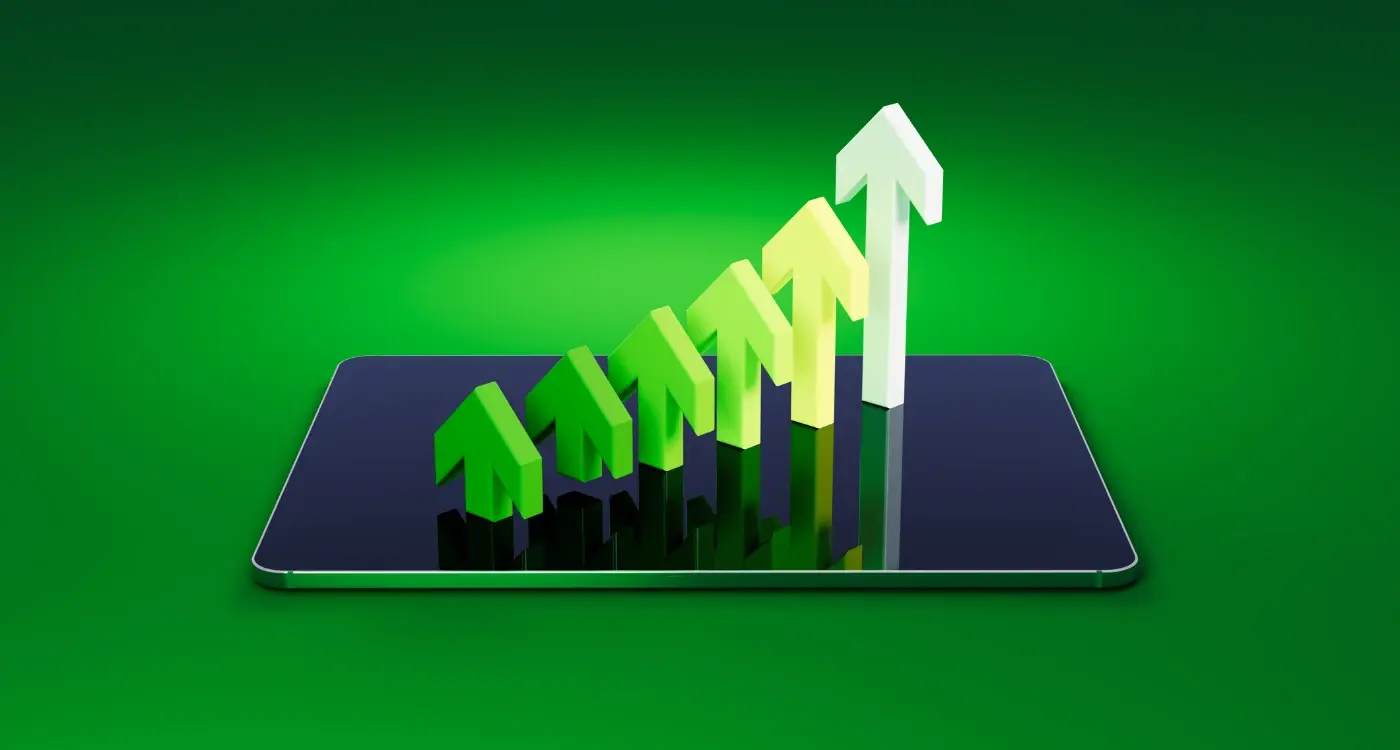
How Do You Scale Mobile Apps Using DevOps Practices?



