What Are the Essential Features Every Startup App Needs?
Nine out of ten startups fail within their first year—and most of those failures stem from building apps that nobody actually wants to use. That's a sobering statistic, but it highlights something I see time and again: entrepreneurs get so excited about their big idea that they forget to ask the most basic question. What do users actually need?
Building a successful startup app isn't about cramming every cool feature you can think of into your product. It's about understanding which startup app features will make or break your user experience. The temptation is always there to build everything at once, but that's a recipe for disaster—both for your timeline and your budget.
The best apps aren't the ones with the most features; they're the ones that solve real problems elegantly
Throughout this guide, we'll explore the core features that every startup app needs to succeed. From user authentication to performance requirements, we'll cover the essential functionality that forms the backbone of any viable mobile application. We'll also look at feature prioritisation strategies that help you build a minimum viable product without sacrificing quality. Whether you're a first-time founder or a seasoned entrepreneur, understanding these fundamentals will save you countless hours and potentially thousands of pounds in development costs.
Understanding Your Core User Needs
Before you start dreaming about fancy features and clever animations, you need to figure out what your users actually want—and I mean really want, not what you think they want. I've worked with countless startups who've built apps based on their own assumptions rather than real user needs, and let me tell you, it rarely ends well.
The best way to understand your users is to talk to them. Sounds obvious, right? But you'd be surprised how many people skip this step. Send out surveys, conduct interviews, or simply chat with people who might use your app. Ask them about their daily struggles, what tools they currently use, and what frustrates them most about existing solutions.
Key Questions to Ask Your Potential Users
- What problem are you trying to solve in your daily life?
- How do you currently handle this problem?
- What would make your life easier?
- How much time would you be willing to spend learning a new app?
- What device do you use most often?
Once you've gathered this information, look for patterns. If ten people mention the same frustration, that's probably something your app should address. Don't try to solve every problem at once though—focus on the ones that come up most frequently and would have the biggest impact on your users' lives.
User Authentication and Account Management
Right, let's talk about something that every startup app needs but nobody really wants to think about—user authentication and account management. I know, I know, it sounds boring compared to all those exciting features you're dreaming up, but trust me on this one. Without proper user authentication, your app is like a house without locks.
User authentication is basically how people prove they are who they say they are when using your app. This covers everything from signing up for the first time to logging back in on their new phone. And here's the thing—people expect this to work smoothly. They don't want to jump through hoops or remember complicated passwords.
Core Authentication Features
When building your minimum viable product, you'll need to decide which authentication methods to include. The good news is you don't need everything from day one. Start with what makes sense for your users and add more options later.
- Email and password registration
- Social login options (Google, Facebook, Apple)
- Password reset functionality
- Account verification
- Profile management
- Two-factor authentication (for sensitive apps)
Making It User-Friendly
Here's where many startups get it wrong—they make the signup process too complicated. People will abandon your app faster than you can say "password requirements" if you ask for too much information upfront. Start with the bare minimum and collect more details as users engage with your app.
Offer social login options alongside traditional email signup. About 70% of users prefer social media sign-in because it's faster and they don't need to create another password.
The secret to good user authentication is making it invisible. When it works well, users shouldn't really notice it's there. When it doesn't work, that's all they'll remember about your app.
Navigation and User Interface Fundamentals
When people open your app for the first time, they need to know exactly where they are and how to get where they want to go. That's navigation sorted in one sentence! But here's the thing—most startup founders I work with want to cram everything into their main screen because they think it makes their app look more feature-rich. Big mistake.
Your interface should follow what users already know from other apps they use daily. People expect certain things to be in certain places, and fighting against those expectations will just confuse them. The search icon goes in the top right, the back button goes in the top left, and your main actions should be easy to reach with one thumb.
Core Navigation Elements You Can't Skip
- Clear visual hierarchy showing what's most important
- Consistent placement of buttons and menus across all screens
- Obvious way to get back to the home screen from anywhere
- Loading states so users know something is happening
- Error messages that actually help solve the problem
The golden rule I always tell my clients: if your mum can't figure out how to use your app within 30 seconds, you need to simplify it. And trust me, after testing hundreds of apps over the years, this rule has never failed me!
Data Management and Storage
I'll be honest with you—data management isn't the most exciting topic when you're dreaming up your startup app features. But here's the thing: get this wrong and your users will notice straight away. Apps that lose their data, sync poorly between devices, or take ages to load information are the ones that get deleted fastest.
Your minimum viable product needs to handle data smartly from day one. This means deciding what information lives on the user's device versus what gets stored in the cloud. User preferences, recently viewed items, and basic settings should work offline—nobody wants to wait for the internet just to change their notification settings.
Cloud Storage and Synchronisation
Cloud storage becomes your best friend when users switch between devices. Their photos, documents, or saved content should appear seamlessly whether they're on their phone, tablet, or computer. The key is making this invisible to users; they shouldn't have to think about where their data lives.
The best data management is the kind users never notice—it just works when they need it to work
Local Storage for Speed
Smart apps cache frequently used information locally. This means faster loading times and better performance, especially when connectivity is patchy. Your core features should remain functional even when users are underground on the tube or in areas with poor signal.
For startup development, focus on the data that matters most to your user requirements. Don't overcomplicate things with fancy syncing features that your users won't actually use—keep it simple and reliable.
Communication and Social Features
Now here's something that catches people off guard—communication features aren't just nice to have anymore, they're pretty much expected. I've worked on apps where clients thought they could skip messaging or social elements entirely, only to add them frantically after launch when users started asking "but how do I talk to other people?"
The basics are straightforward: in-app messaging, push notifications, and some form of user interaction. But don't just throw these in without thinking about why they're there. A fitness app might need encouragement notifications and friend challenges; a marketplace app needs buyer-seller messaging and rating systems. Each serves a specific purpose.
Getting the Balance Right
Here's where many startups stumble—they either go overboard with social features or they're too scared to include any. I've seen apps with full-blown social networks when all they needed was basic messaging. Equally, I've seen apps that desperately needed community features but launched without any way for users to connect.
Start simple. A basic messaging system and thoughtful push notifications will cover most needs. You can always add more sophisticated social features later once you understand how your users actually want to communicate. Remember, every feature you add needs maintaining—and that costs time and money you might not have as a startup..
Performance and Technical Requirements
Right, let's talk about the stuff that happens behind the scenes—the technical bits that make your startup app actually work. I know it might sound boring compared to designing fancy buttons, but trust me, get this wrong and your users will delete your app faster than you can say "loading screen".
Your app needs to be fast. Really fast. Users expect things to happen instantly when they tap something. If your app takes more than three seconds to load, half your users will give up. That's not me being dramatic—that's just how people behave these days. We're talking about optimising images, caching data, and making sure your code isn't doing unnecessary work.
Always test your app on older devices, not just the latest iPhone. Your startup app features need to work smoothly across different phones and operating systems.
Key Technical Priorities
- App startup time under 3 seconds
- Smooth scrolling and animations
- Works offline for basic functions
- Handles poor internet connections gracefully
- Doesn't crash when users do unexpected things
- Battery usage stays reasonable
Security matters too, especially for your minimum viable product. You don't need military-grade encryption, but you do need to protect user data properly. This includes secure login systems, encrypted data storage, and following basic privacy rules. Remember, one security breach can kill a startup faster than running out of money.
Feature Prioritisation for Your MVP
Right, so you've got your list of features and you're probably thinking "I need all of these!" I get it—I've been there with every single project I've worked on. But here's the thing: you don't. Not for your first version anyway. Building an MVP means making tough choices about what stays and what goes, and frankly, it's one of the hardest parts of the whole process.
Start with the bare minimum
When I'm helping startups decide what makes the cut, I always ask them to imagine their app with just three features. Three! It sounds brutal but it works. Your user authentication? That's probably one. Your core function that solves the main problem? That's two. Basic navigation so people can actually use it? There's three. Everything else—the nice animations, the social sharing, the fancy dashboard—can wait.
Test early, learn fast
The beauty of starting small is that you can get real feedback quickly. I've seen too many startups spend months building features nobody wanted whilst ignoring the ones people actually needed. Your users will tell you what's missing; you just need to give them something to react to first. Build the basics, ship it, listen to what people say, then add the next most important thing.
Conclusion
Building a successful startup app isn't about cramming in every feature you can think of—it's about getting the basics right and doing them well. After working with countless startups over the years, I can tell you that the ones who succeed are those who focus on their core user needs first and build everything else around that foundation.
The features we've covered—user authentication, intuitive navigation, solid data management, performance optimisation, and smart feature prioritisation—these aren't just nice-to-haves. They're the building blocks that separate apps people actually use from those that get deleted after five minutes. Your minimum viable product should nail these fundamentals before you even think about adding bells and whistles.
Here's what I've learned: users don't care about your clever features if your app is slow, confusing, or unreliable. They want something that works, solves their problem, and doesn't make them think too hard about how to use it. Get those startup app features right, and you'll have a solid foundation to build upon.
Start with your core functionality, test it with real users, and then expand. That's how you build an app that actually matters to people—and that's how you avoid the expensive mistakes that kill promising startups before they even get started.
Share this
Subscribe To Our Learning Centre
You May Also Like
These Related Guides

How Long Does Enterprise App Development Typically Take?
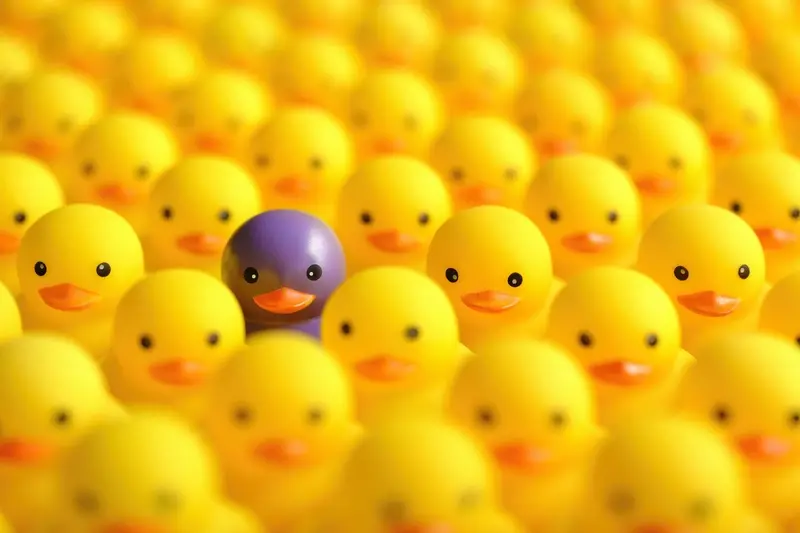
What's The Difference Between Consumer And Enterprise App Development?



