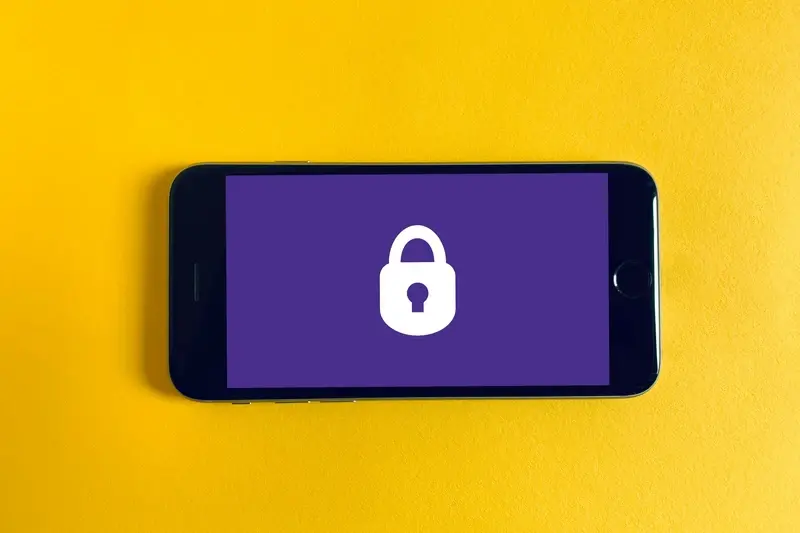What Consent Do I Need to Get From My App Users?
Let's talk about app consent—that necessary yet often overlooked bit of your mobile app where you ask users for permission to do certain things. If you've built apps before (or even just used them), you'll know that little pop-up asking if the app can access your location or camera. That's consent, and getting it right isn't just good manners—it's often the law.
I've been developing apps for nearly a decade now, and trust me, the rules around user consent have changed dramatically. What used to be a simple checkbox has evolved into a complex web of regulations that vary from country to country. From GDPR in Europe to CCPA in California and everything in between—understanding what consent you need from your users can feel like trying to hit a moving target. But don't worry! That's exactly why we've created this guide.
Consent isn't just a legal box to tick—it's about building trust with your users by respecting their privacy and giving them control over their data.
Throughout this guide, we'll break down exactly what types of consent you need, how to get it properly, and how the rules differ around the world. We'll cover everything from data collection to device permissions and creating clear privacy policies. Whether you're launching your first app or updating an existing one, understanding user consent requirements will save you headaches—and possibly hefty fines—down the road. Let's get started with the basics.
Types of User Consent in Mobile Apps
Getting the right permission from users is a big part of app development. After making hundreds of apps over the years, I've seen that many developers don't fully understand what consents they need to get—and let me tell you, it's not as simple as one checkbox! Let's break down the main types of consent you'll need for your app.
Common Consent Types
Different apps need different types of consent; there's no one-size-fits-all approach. Your fitness app will need different permissions than a photo-editing tool. In my experience, being clear about why you need each permission builds trust with users—they're much more likely to say yes when they understand the reason.
- Data Collection Consent — Permission to gather personal information like name, email, or usage habits
- Device Feature Access — Permission to use camera, microphone, location, contacts, etc.
- Marketing Consent — Permission to send promotional messages or emails
- Cookie Consent — Permission to store tracking cookies on user devices
- Terms of Service Agreement — User agreement to your rules of using the app
- Age Verification — Confirmation that users meet minimum age requirements
Each type of consent serves a different purpose and should be requested separately. You cannot simply bundle them all together; users must have the option to accept or decline each type individually. And remember—consent should be active (users must take action to give it) rather than passive (pre-ticked boxes are a no-no). This approach isn't just good practice; in many regions it's the law.
App Privacy Laws Around the World
Privacy laws for mobile apps vary wildly depending on where your users live. The most known of these is probably GDPR (General Data Protection Regulation) in Europe, which requires explicit consent before collecting personal data. It's quite strict—violations can cost companies up to €20 million or 4% of global turnover! But Europe isn't the only place with strict rules.
In the US, there's no single federal privacy law for apps. Instead, we have a patchwork of state laws like the California Consumer Privacy Act (CCPA) and Children's Online Privacy Protection Act (COPPA). Brazil has the LGPD, which is similar to GDPR. Australia has the Privacy Act, and Canada has PIPEDA—both require consent before collecting personal information.
Key Privacy Laws by Region
| Region | Law | Key Requirements |
|---|---|---|
| European Union | GDPR | Explicit consent, right to be forgotten, data portability |
| United States | CCPA, COPPA | Opt-out rights, parental consent for children under 13 |
| Brazil | LGPD | Legal basis for data processing, user rights |
| China | PIPL | Data minimisation, separate consent for sensitive data |
Don't assume compliance with one law means you're covered everywhere! Each jurisdiction has its own nuances, and your app might need different consent mechanisms depending on user location.
This global patchwork makes compliance tricky. The best approach? Design your app with the strictest laws in mind—if you meet GDPR requirements, you're likely to satisfy most other regulations too. And always keep an eye on changes; privacy laws are constantly evolving as governments catch up with technology.
Getting Consent for Data Collection
Data collection is at the heart of many mobile apps, but getting consent for it isn't just a box-ticking exercise—it's about trust. I've seen many app projects fall apart because developers collected data without proper permission, leaving users feeling tricked. The truth is, being upfront about what you're collecting and why creates a better relationship with your users.
What Counts as Valid Consent?
For consent to be valid, it must be freely given, specific, informed, and unambiguous. This means users need to actively opt in (no pre-ticked boxes!), understand exactly what data you're collecting, and know how you'll use it. When collecting sensitive data like health information or location, the bar is even higher; you need explicit consent that's crystal clear. I've always found that explaining why you need certain data improves consent rates—people are much more willing to share their location if they know it's for a delivery service rather than for "marketing purposes."
Practical Implementation
Make your consent requests easy to understand—nobody reads walls of text! Use simple language, break information into bite-sized chunks, and consider using progressive consent where you ask for permissions as and when they're needed. Store records of who consented to what and when; this isn't just good practice, it's often legally required. And don't forget to provide an easy way for users to withdraw consent later—this isn't just polite, it's mandatory under laws like GDPR.
User Permissions for Device Features
Getting your app permissions right isn't just about ticking legal boxes—it's about building trust with your users. As someone who's helped clients navigate this complex area for years, I can tell you that asking for the wrong permissions at the wrong time is a fast track to uninstalls. Modern smartphones are packed with hardware features—cameras, microphones, location services, contacts, calendars—and users are (rightly) protective of who gets access to them.
The golden rule I always share with clients is to only ask for permissions you genuinely need. Want to use the camera? Request access when the user taps the "take photo" button, not when they first open your app. Need location? Explain exactly why and how precisely you'll track them. Remember that iOS and Android handle permissions differently too; iOS typically prompts users when a feature is first accessed, while Android might ask for multiple permissions during installation—though this has changed in recent versions.
Ask not for what you want, but only for what you need, when you need it
Best practices for permission requests
Always add context to your permission requests. Don't just trigger the system dialogue—show a custom screen first explaining why you need access to the camera or contacts. And don't forget that permissions can be revoked! Your app must gracefully handle situations where a user denies access or changes their mind later. I've seen too many apps crash when a permission is denied; it's much better to disable related features and provide clear instructions on how to enable them if the user changes their mind.
Creating an Effective App Privacy Policy
A privacy policy isn't just a legal requirement—it's your app's way of building trust with users. I've seen countless apps with privacy policies that are either too complex or just copied from templates. Neither approach works well. Your policy should clearly explain what data you collect and why you need it.
Start by outlining exactly what information your app collects. Be honest! If you're tracking location or accessing contacts, say so. Then explain how you use this data to improve user experience—don't just hide behind vague statements. And do mention who else might see this data, whether that's third-party services or advertisers.
Key Components of a Strong Privacy Policy
- Types of data collected (personal details, usage data, location)
- How data is stored and protected
- User rights regarding their data
- How long you keep information
- Process for policy updates
Make your policy readable! Nobody wants to wade through legal jargon. Write in plain language a child could understand—short sentences, simple words. I've found that adding section headings and a bit of spacing makes policies much more digestible. Remember to update your policy whenever your data practices change; this isn't a "set and forget" document.
The best privacy policies I've seen manage to be both comprehensive and straightforward. They don't try to hide anything behind complicated language—they're upfront about what happens with user data and give people genuine choices. That's what builds lasting trust with your audience.
How to Display Consent Requests to Users
Getting consent from app users is not just about what you ask for—it's about how you ask for it. I've seen countless apps lose users simply because they bombarded them with permission requests right after installation. Don't make that mistake! The key is making consent requests clear, timely and non-intrusive.
Timing is Everything
Ask for permissions when users need a feature that requires it—not all at once during onboarding. If your app needs camera access, request it when someone taps "take a photo" for the first time; this gives context to why you're asking. Users are much more likely to say "yes" when they understand the immediate benefit.
Always explain why you need a permission before requesting it. A simple message like "We need camera access to scan barcodes" helps users make informed decisions.
Design for Clarity
Your consent interfaces should be straightforward and impossible to miss. Use plain language—not legal jargon. Break down complex permissions into bite-sized chunks and consider using visual elements to make options clearer. Toggle switches work brilliantly for consent management; they're intuitive and give users a sense of control.
Remember that you cannot hide consent behind pre-ticked boxes or make consenting the default option—especially for GDPR compliance. Each permission should require a deliberate action from the user. And always—always—give users an option to change their mind later through easily accessible privacy settings in your app.
Managing Consent Updates and Changes
Let's face it—apps change over time. You'll add new features, update your data policies, or need to comply with new regulations. When these changes affect how you use customer data, you need to let users know. Not doing so is like changing the rules of a game without telling the players; they won't be happy!
Types of Changes That Require New Consent
Not every update needs fresh consent, but many do. I've seen plenty of apps get this wrong—and it's a headache to fix later. When you change what data you collect or how you use it, you must inform users and often get their agreement again.
- Collecting new types of personal data
- Using existing data for new purposes
- Sharing data with new third parties
- Major changes to your privacy policy
- Adding features that require additional device permissions
Best Practices for Consent Updates
The way you handle these updates matters enormously. Don't bury changes in a lengthy update notice that nobody reads! Be transparent, make it simple, and give users genuine choice. I've found that using in-app notifications works well—they're direct but not too intrusive.
Document everything related to consent updates. Keep records of what changed, when users were notified, and who agreed. This isn't just good practice; it's often legally required. Trust me on this one—if you're ever audited, you'll be grateful for detailed records!
Conclusion
Getting consent from your app users isn't just a legal box to tick—it's about building trust. When users feel their data is respected, they're more likely to stick around. Throughout this guide, we've seen that proper consent involves clear communication, giving users genuine choices, and staying up-to-date with regulations like GDPR and CCPA.
I've worked with countless app developers who initially viewed consent as a nuisance; they worried users would flee if asked for permissions. The reality? Users appreciate transparency. In fact, apps that handle consent well often see better retention rates—people value honesty about what happens with their information.
The landscape of privacy is always changing, and what's compliant today might not be tomorrow. That's why building consent into your app's DNA from day one is the smart approach. Make it part of your design process, not an afterthought. Create consent flows that are easy to understand; test them with real users; keep your privacy policies updated—and remember that consent isn't a one-off event but an ongoing conversation with your users. By respecting their choices, you're not just avoiding legal headaches but actually creating a better app experience—one that people can genuinely trust.
Share this
Subscribe To Our Learning Centre
You May Also Like
These Related Guides

Do I Need FDA or MHRA Approval For My Healthcare App?

What Are the Legal Requirements for a Mobile App?