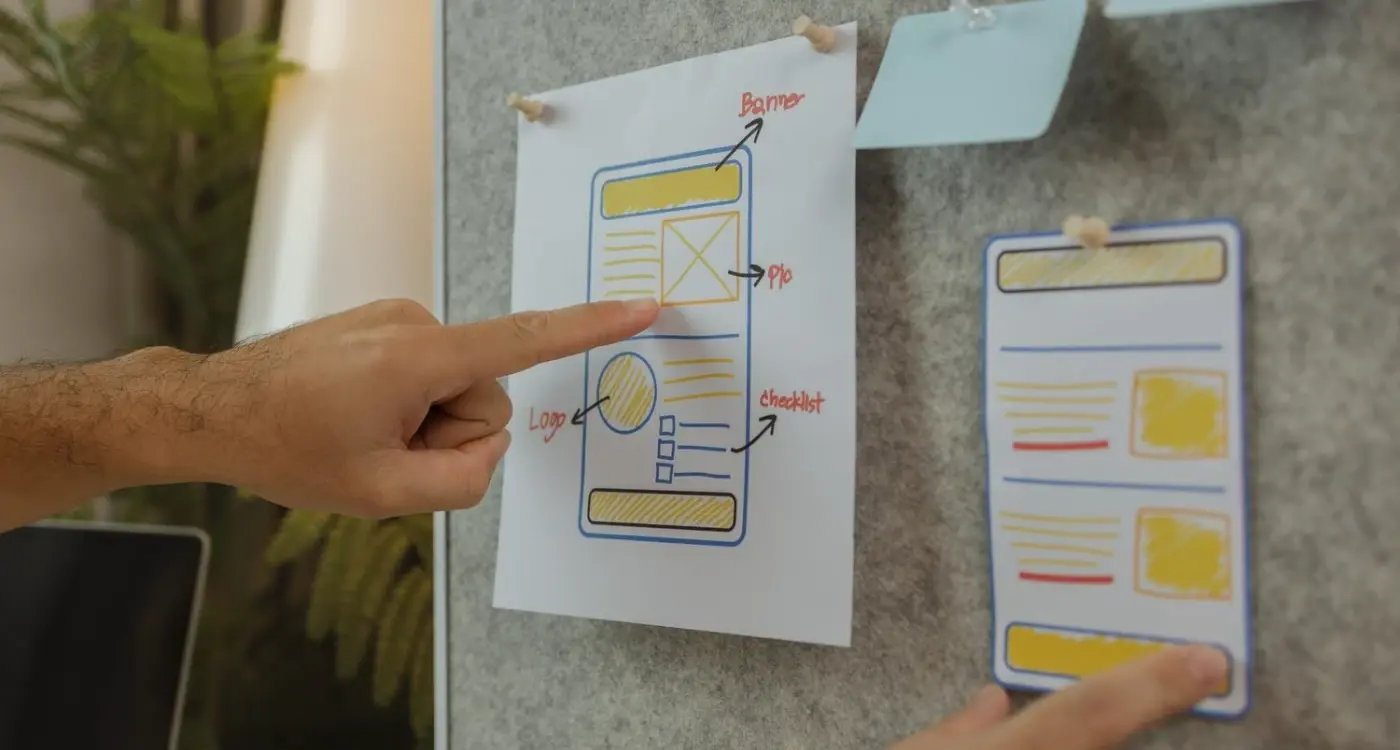What Features Should I Include in My App MVP?
Nine out of ten apps fail within their first year—not because they're poorly built, but because they try to do too much from the start. I see this pattern constantly when working with new clients who come to me with grand visions of the next big thing. They want everything: social features, AI integration, complex workflows, and bells and whistles that would make even seasoned developers break into a cold sweat. But here's what I've learned after years of building apps that actually succeed: the magic isn't in having more features; it's in having the right ones.
Building a minimum viable product isn't about creating something basic or unfinished. It's about understanding what your users truly need and delivering that with precision. The apps that win in today's competitive market are those that solve one problem really well, not those that solve ten problems poorly. When you focus on MVP features and proper feature prioritisation, you're not cutting corners—you're being smart about product planning.
The best apps start with the simplest version of a big idea, then grow from there based on real user feedback, not assumptions
This guide will walk you through the process of identifying which features belong in your first version and which ones can wait. We'll explore how to prioritise app essentials, avoid common pitfalls, and build something your users will actually want to use. Ready to turn your app idea into reality without breaking the bank or your sanity?
Understanding What an MVP Really Means
Let's clear something up right away—MVP doesn't stand for Most Valuable Player like in sports. In the app world, it means Minimum Viable Product. I know, I know, it sounds like business jargon, but stick with me because this concept will save you time, money, and a lot of headaches.
An MVP is the simplest version of your app that people can actually use and find helpful. Think of it as your app's first draft—not the final masterpiece, but something that works and solves a real problem. It's got just enough features to make users happy without all the bells and whistles you might dream of adding later.
What Makes a Good MVP
Here's what your MVP needs to tick all the boxes:
- Solves one main problem really well
- Works without crashing or major bugs
- People can figure out how to use it without a manual
- Gives users a reason to come back
- Can be built and launched quickly
The beauty of an MVP is that it gets your app into people's hands fast. You can see what they love, what they hate, and what they're confused about. This feedback is pure gold—it tells you exactly what to build next instead of guessing what users might want.
Finding Your Core Problem and Target Users
Before you even think about what features to include in your MVP, you need to understand exactly who you're building for and what problem you're solving. I can't tell you how many times I've seen brilliant developers create apps that nobody wants—and it's heartbreaking every single time.
Start by identifying one specific problem that real people face daily. Not a problem you think they have, but one they actually complain about. Talk to potential users, watch how they behave, and listen to their frustrations. Your app should solve a genuine pain point that people are willing to pay money or time to fix.
Who Are Your Real Users?
Once you know the problem, you need to get specific about who experiences it most. Are they busy parents? University students? Small business owners? The more detailed you can be, the better your MVP will perform. Create a clear picture of your ideal user—their age, lifestyle, tech skills, and daily challenges.
This isn't just theoretical work; it directly impacts your feature prioritization. A productivity app for teenagers will have completely different must-have features than one designed for retired professionals. Getting this right early saves you months of development time and thousands in wasted budget.
Interview at least 20 potential users before writing a single line of code. Their feedback will shape your entire feature list and prevent costly mistakes later.
Choosing Your Must-Have Features
Right, so you've worked out your core problem and know who you're building for—now comes the tricky bit. Which features actually need to be in your MVP? I've watched countless founders get this wrong, and trust me, it's painful to see someone build features that nobody wants or needs.
The golden rule here is simple: if it doesn't solve your main problem, it doesn't belong in your MVP. I know that sounds harsh, but every extra feature you add is time, money, and complexity that could derail your entire project. Think of it like this—your MVP should do one thing brilliantly rather than ten things badly.
How to Pick Your Core Features
Start by listing everything your app could possibly do. Then be ruthless about cutting it down. Here's what I tell my clients to focus on:
- Features that directly solve your main problem
- Basic user account creation and login
- One clear path for users to get value
- Simple navigation between screens
- Basic error handling and feedback
That's it. No fancy animations, no social sharing, no advanced settings. Those can come later once you've proven people actually want what you're building. The hardest part isn't deciding what to include—it's having the discipline to leave everything else out.
Features You Can Leave Out for Later
This is where things get interesting—and where most people make their biggest mistakes. After eight years of building apps, I can tell you that the hardest part isn't deciding what to include in your MVP; it's having the discipline to leave things out. You'll be tempted to add that brilliant notification system or that clever sharing feature, but resist the urge.
Advanced user profiles are a classic example of something that can wait. Yes, letting users upload photos and write detailed bios sounds great, but does it solve your core problem? Probably not. The same goes for complex analytics dashboards, multiple payment options, or fancy animations. These features might make your app feel more polished, but they won't make or break your initial success.
Social Features Can Wait
Social sharing, commenting systems, and user-generated content are feature prioritization nightmares. They're complex to build, require moderation, and honestly—your early users won't miss them if your core functionality is solid.
The best MVPs feel almost embarrassingly simple when you first launch them, but that's exactly the point
Push notifications, advanced search filters, and multi-language support all fall into this category too. Push notifications especially can be complex to implement well, so save these for version two when you actually have users asking for them. Your future self will thank you for keeping things focused.
Technical Requirements That Matter
Right, let's talk about the technical side of things—but don't worry, I'm not going to bore you with programming jargon! When you're building your MVP, there are some technical decisions that'll make or break your app's success. I've seen too many brilliant app ideas fail because someone skipped the boring technical bits.
First up: platform choice. You'll need to decide whether to build for iOS, Android, or both. My advice? Pick one platform first and do it properly rather than spreading yourself thin across both. Look at where your target users actually are—if you're targeting business professionals, iOS might be your best bet; if you want to reach a broader audience, Android's got the numbers.
Core Technical Decisions for Your MVP
- Platform selection (iOS or Android first)
- Backend infrastructure that can handle your expected user load
- Database structure that supports your core features
- Security measures for user data protection
- Performance optimisation for smooth user experience
- Offline functionality where it makes sense
Here's the thing about technical requirements—they're not just about making your app work today. They're about building something that won't collapse when you get your first 1000 users. I've watched apps crash and burn because they couldn't handle success. Plan for growth from day one, but don't over-engineer everything either.
Testing and Measuring Your MVP Features
Right, so you've built your MVP and launched it into the world. Now comes the bit that separates the successful apps from the ones that disappear into the app store graveyard—actually measuring how well your features are performing. I can't tell you how many times I've seen brilliant ideas fall flat because nobody bothered to track what users were actually doing with the app.
The good news is that testing your MVP features doesn't need to be complicated. You want to focus on the basics: are people using the features you built? How long are they spending in your app? Where do they get stuck or give up? These simple questions will tell you more than any fancy analytics dashboard ever could.
Key Metrics to Track
When measuring your MVP features, stick to metrics that actually matter for your core problem. Here's what I recommend tracking from day one:
- User retention (how many people come back after the first day, week, month)
- Feature adoption rates (which features get used most)
- Time spent in app (longer isn't always better, but it's a good indicator)
- User feedback and support requests
- Conversion rates for your main user actions
Start with just three metrics that directly relate to your core problem. Too many numbers will overwhelm you and won't help you make better decisions about your features.
Making Changes Based on Data
Once you've got some data flowing in, resist the urge to change everything at once. Pick one feature that's underperforming and focus on improving it. Maybe users aren't finding it easily, or perhaps it's more complicated than it needs to be. Small tweaks based on real user behaviour will get you much further than guessing what people want.
Common Mistakes When Building Your First Version
After working with hundreds of clients over the years, I've noticed the same mistakes cropping up time and time again. The most common one? Trying to build everything at once. I get it—you're excited about your app idea and want to include every feature you can think of. But this approach will drain your budget and delay your launch by months.
Feature Creep Is Your Enemy
Feature creep happens when you keep adding "just one more thing" to your MVP. Maybe it's a chat function, or perhaps a social sharing feature that seems simple enough. Before you know it, your minimum viable product has turned into a maximum complicated product. Stick to your core features list and resist the urge to expand it.
Skipping User Testing
Another mistake I see constantly is launching without proper testing. You might think your app is perfect, but users will find issues you never considered. Get real people to test your MVP before launch—even if it's just friends and family. Their feedback will save you from embarrassing bugs and confusing user flows.
Finally, don't ignore the technical foundation. Choosing the wrong development approach or skipping proper planning will cost you later. Take time to get the basics right from the start.
Conclusion
Building your first MVP can feel overwhelming—trust me, I've been there with countless clients who started with pages of feature ideas and ended up with something beautifully simple that actually worked. The key isn't having the most features; it's having the right features that solve your core problem really well.
Throughout this guide, we've covered the foundations of smart MVP development: understanding what an MVP truly means, identifying your core problem and target users, choosing must-have features whilst leaving others for later, and avoiding those common pitfalls that trip up first-time app builders. Each step builds on the last, creating a framework that keeps you focused on what matters most.
Your MVP is your first conversation with real users—not your final statement. The features you include should validate your core assumptions and give users enough value to keep them engaged. Everything else can wait. Remember, successful apps aren't built in a single release; they're refined through continuous learning and iteration based on actual user feedback.
Start small, test early, and listen to your users. That's the path to building something people actually want to use. Your MVP is just the beginning of your app's journey, not the destination.
Share this
Subscribe To Our Learning Centre
You May Also Like
These Related Guides

What's the Difference Between Nice-to-Have and Must-Have App Features?

What Features Should I Include In My First App Version?