What Information Do I Need To Collect When Someone Reports A Bug?
Every mobile app developer's heart sinks when they receive a bug report that simply says "it doesn't work." Without proper details, what should be a straightforward fix becomes a frustrating guessing game that can eat up hours of development time. The debugging process relies heavily on collecting the right information from users—and most people don't know what information actually helps developers solve their problems quickly.
When someone reports an issue with your mobile app, the quality of information you collect determines whether you'll fix the problem in minutes or spend days trying to recreate it. Poor issue documentation leads to back-and-forth conversations with frustrated users, delayed releases, and bugs that resurface because they weren't properly understood the first time around.
The difference between a good bug report and a bad one is often the difference between a quick fix and a development nightmare
This guide will walk you through exactly what information you need to collect when users report problems with your mobile app. We'll cover everything from device specifications to user environment details, giving you a systematic approach to gathering the data that makes debugging efficient and effective. By the end, you'll have a clear framework for turning vague user complaints into actionable development tasks.
Essential Bug Information
When someone reports a bug in your mobile app, the first thing you need to collect is the basic information that forms the foundation of your investigation. I've been dealing with bug reports for years now, and trust me—getting these fundamentals right from the start saves you hours of back-and-forth later.
What Happened and When
Start with the obvious: what exactly went wrong? Ask the user to describe the problem in their own words, even if it seems clear to you. People experience bugs differently, and their perspective often reveals details you might miss. You'll also want to know when the bug occurred—was it just now, yesterday, or has it been happening for weeks? Time matters more than you might think, especially if you've recently pushed updates.
Impact and Frequency
Next, find out how often this bug happens. Is it every single time they try to do something, or just occasionally? Can they work around it, or does it completely stop them from using the app? This information helps you prioritise fixes—a bug that crashes the app every time is obviously more urgent than one that happens once in a blue moon. The user's contact details are important too, in case you need to follow up with questions or let them know when it's fixed.
Device and System Details
When someone reports a bug in your mobile app, getting the right device and system information can make the difference between fixing the issue in minutes versus spending hours trying to recreate it. I've lost count of how many times I've received a bug report that simply said "the app crashes" without any device details—and trust me, that's like trying to fix a car without knowing what make or model it is!
The debugging process becomes much smoother when you collect specific technical information about the user's setup. Different devices handle apps differently, and what works perfectly on one phone might cause problems on another. This isn't anyone's fault; it's just how mobile app development works.
Key Information to Collect
- Device model and manufacturer (iPhone 12, Samsung Galaxy S21, etc.)
- Operating system version (iOS 15.2, Android 11, etc.)
- App version number
- Available storage space
- Network connection type (WiFi, 4G, 5G)
- Screen size and resolution
- Battery level when the issue occurred
Create a simple form or template that automatically captures device information when users report bugs. Many issue documentation tools can gather this data automatically, saving time for both you and your users.
Getting this information upfront means your development team can recreate the exact conditions where the bug occurred, making the whole mobile app troubleshooting process much more efficient.
Steps to Reproduce the Problem
When someone reports a bug, getting clear reproduction steps is like having a map to find buried treasure—without it, you're wandering around in the dark. I've seen too many bug reports that say "the app crashes sometimes" or "it doesn't work properly", which honestly makes me want to tear my hair out! These vague descriptions are about as useful as a chocolate teapot.
What you need is a step-by-step breakdown that reads like a recipe. Start from the very beginning—what screen were they on, what button did they tap, what information did they enter? Don't assume anything is obvious or unimportant. The devil is in the details, and often the most random-seeming action is what triggers the bug.
Getting Clear Step-by-Step Instructions
Ask the person reporting the bug to walk through their actions like they're explaining it to someone who's never used the app before. Here's what you should capture:
- What they were trying to accomplish
- The exact sequence of actions they took
- What they expected to happen
- What actually happened instead
- Whether they can make it happen again
Testing Reproducibility
The gold standard is when someone can reproduce the bug consistently. If they can't—well, that's still valuable information. Intermittent bugs are a pain to fix, but knowing they're intermittent helps your development team understand what they're dealing with.
Screenshots and Visual Evidence
I've learnt over the years that a picture truly is worth a thousand words when it comes to mobile app debugging. Screenshots are probably the most powerful tool you have for understanding what's actually happening on someone's device—they cut through all the confusion and show you exactly what the user is seeing.
When someone reports a bug, ask them to take screenshots of every screen involved in the problem. This means the screen before the issue occurs, the screen where it happens, and what they see afterwards. Don't just settle for one image; you need the full journey. Screen recordings are even better if the user can manage it, as they show the actual sequence of events rather than just snapshots.
Getting Quality Visual Evidence
Make sure the screenshots are clear and show the entire screen—not just cropped sections. Blurry photos of screens taken with another device aren't much help; you need proper device screenshots. Most users know how to take these, but you might need to guide them through it.
The difference between a screenshot and a description is like the difference between seeing the actual crime scene versus hearing about it secondhand
Visual evidence helps your development team spot UI problems, layout issues, and unexpected behaviour that might be impossible to describe in words. It's the foundation of effective issue documentation and speeds up the debugging process considerably.
Error Messages and Technical Details
When someone reports a bug, the error messages they've encountered are like breadcrumbs leading you straight to the problem. I've spent countless hours debugging apps and I can tell you that a good error message saves me days of investigation—whilst a vague one can send me down rabbit holes that go nowhere.
The exact wording of any error message matters more than you might think. Sometimes users paraphrase what they've seen, which can completely change the meaning. Ask them to copy and paste the exact text if possible, or take a screenshot of the error dialogue. Numbers in error messages are particularly important—error code 404 means something completely different to error code 500, for example.
Technical Information to Collect
Beyond the error message itself, there are several technical details that can help diagnose the issue:
- Console logs or crash reports if available
- Network connection status when the error occurred
- Any recent app updates or system changes
- Memory usage and available storage space
- Background apps running at the time
Don't worry if users can't provide all these details—many require technical knowledge to access. Focus on getting the error message first; the rest can be gathered during your investigation if needed.
User Environment and Context
When someone reports a bug in your mobile app, you need to understand where they were when it happened—not just physically, but what they were doing with the app at that moment. This context can make the difference between fixing a bug quickly and spending weeks trying to reproduce it.
The user's environment includes both their physical situation and their app usage patterns. Were they on a moving train with patchy network coverage? Had they been using the app for hours without closing it? Were they switching between multiple apps? All of these factors can trigger bugs that wouldn't normally appear under perfect conditions.
Key Environmental Factors to Collect
- Network connection type and strength (WiFi, 4G, 5G, poor signal)
- Battery level when the bug occurred
- Other apps running in the background
- How long the app had been open
- Recent actions taken in the app before the bug
- Time of day and frequency of occurrence
Ask users to describe what they were doing in the 30 seconds before the bug appeared. This often reveals the trigger that caused the problem.
Understanding user context helps your development team recreate the exact conditions that led to the bug. Without this information, you might fix what seems like the same issue but miss the real cause—leading to frustrated users reporting the same problem again and again.
Testing and Verification Data
I've debugged thousands of bug reports over the years, and there's nothing more frustrating than spending hours trying to reproduce an issue only to discover it was already fixed in the latest version. That's why collecting testing and verification data is absolutely critical—it saves everyone time and prevents your development team from chasing ghosts.
When someone reports a bug, you need to know exactly which version of your app they're using. Not just "the latest one" or "I downloaded it last week"—you need the specific version number. This tells you immediately whether the bug exists in your current build or if it's something that's already been addressed.
Testing Environment Details
The testing environment matters just as much as the bug itself. Was this discovered during internal testing, beta testing, or by a live user? Each scenario tells a different story about the severity and scope of the issue.
- App version number and build number
- Whether it's a production, staging, or development environment
- If it's reproducible across different devices or just specific ones
- Previous testing attempts and their outcomes
- Any recent app updates or changes that might be related
This verification data helps you prioritise the bug properly and assign it to the right team member who can actually fix it. Consider implementing version control systems to track changes and correlate bugs with specific code updates.
Conclusion
After years of working with development teams and handling countless bug reports, I can tell you that getting the right information upfront saves everyone time and headaches. The debugging process becomes so much smoother when you have all the pieces of the puzzle from the start—rather than going back and forth asking for more details.
Think of proper issue documentation as an investment in your mobile app's quality. Every screenshot, every step to reproduce, every detail about the user's device and environment brings you closer to fixing the problem quickly. And quick fixes mean happier users and fewer support tickets flooding your inbox.
The information we've covered in this guide—from device specs to error messages—forms the foundation of effective bug reporting. You don't need to be a technical expert to collect this data; you just need to be thorough and organised. When your team (or external developers) can understand exactly what went wrong and where, they can focus on solving the problem instead of detective work.
Remember, every bug report is a chance to make your app better. The more systematic you are about collecting this information, the faster you'll spot patterns and prevent similar issues in the future. Your users will notice the difference.
Share this
Subscribe To Our Learning Centre
You May Also Like
These Related Guides
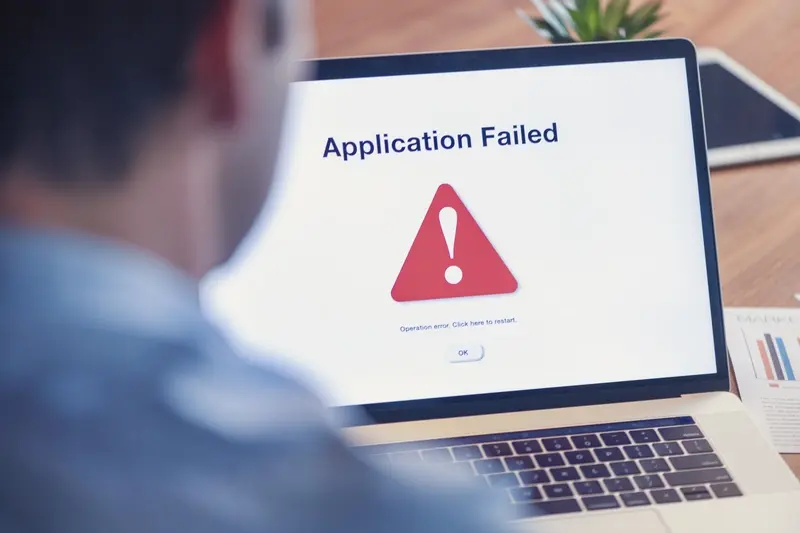
What Should I Do If My App Keeps Crashing On Certain Devices?

What Happens When You Skip Agile Practices In Mobile App Development?



