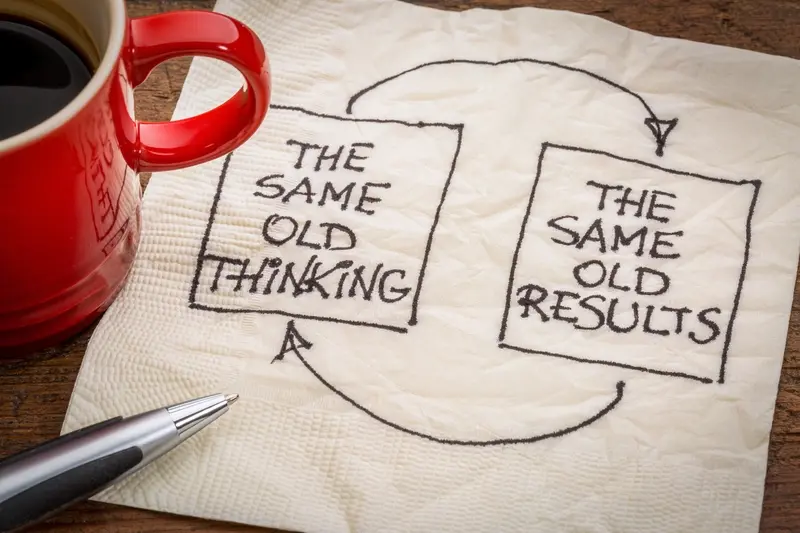What Makes Users Remember Your App After One Visit?
Users download your app, open it once, and then...nothing. They never come back. Its a problem that keeps app developers and business owners checking their analytics dashboards with growing frustration, watching those retention numbers drop off a cliff after day one. I've seen it happen countless times—someone invests thousands into building what they think is a brilliant app, only to discover that 70% of their users abandon it after a single session. Bloody expensive mistake to make, isn't it?
Here's the thing though—this isn't just about having a good app; it's about creating something that actually sticks in peoples minds. You see, our brains are bombarded with hundreds of digital experiences every single day, and most of them get forgotten within minutes. Your app is competing not just with other apps in your category, but with every single notification, website, and digital interaction someone has that day. That's a lot of competition for a tiny bit of mental real estate.
The difference between an app that gets remembered and one that gets deleted often comes down to those first few moments of interaction—what users see, feel, and experience before they even understand what your app does.
What makes some apps unforgettable while others fade into obscurity? After building apps for startups, healthcare companies, financial services, and retailers over the years, I've learned that user memory isn't random—it follows predictable patterns based on how our brains process and store information. The apps that succeed understand these patterns and design their entire experience around them. And no, this isn't about gimmicks or flashy animations (though those can help). It's about understanding the psychology behind what makes something memorable in the first place, then applying that knowledge to every pixel, every interaction, every decision you make about your apps design and functionality.
The First Three Seconds Matter Most
Right, so you've spent months building your app. Weeks testing it. Days obsessing over every little detail. Then someone downloads it, opens it for the first time and... closes it within three seconds. Sound familiar? I've seen this happen more times than I care to admit, and its genuinely heartbreaking when you've poured so much effort into a product.
The brutal truth is that people decide whether they like your app almost instantly—before they've even used a single feature, before they've read your carefully crafted copy, before they've given it a proper chance. Their brain makes a snap judgement based on what they see and feel in those first few moments. And here's the thing: if you don't hook them immediately, you probably won't get another chance.
What Actually Happens in Those Three Seconds
When someone opens your app for the first time, their brain is doing a lot of work very quickly. They're scanning the interface, trying to work out what this app does and whether its worth their time; they're noticing colours, reading headlines, looking for familiar patterns. If your app takes too long to load, if the first screen is cluttered and confusing, if it asks for permissions before explaining why—you've lost them. I mean, people are impatient by nature, and mobile users are especially so because they're often multitasking or in a hurry.
What makes someone stick around? A clear value proposition thats immediately visible. Fast loading times. A clean first screen that doesn't overwhelm. And honestly, just a general sense that someone thought about their experience. Its not about being flashy or throwing everything at them at once—its about making them feel like they're in the right place and that this app was made for people like them.
Understanding How Memory Works in Mobile Interfaces
Right, so here's something most people don't think about when they're designing apps—our brains are actually quite rubbish at remembering things. I mean it. The human brain can only hold about 7 bits of information in short-term memory at once, and that number drops to more like 3 or 4 when we're distracted (which, let's be honest, we always are on our phones). This is why so many apps fail to stick in peoples minds even after they've used them.
When someone opens your app for the first time, their brain is doing this really interesting thing where its trying to create a mental model of how your app works. Think of it like building a tiny filing system in their head. But here's the thing—if you overwhelm them with too much information or make them think too hard, that filing system just falls apart and they won't remember anything about your app except maybe that it was confusing.
The Three Types of Memory That Matter
There are three types of memory we need to care about when building mobile interfaces. First is sensory memory, which lasts less than a second—this is literally just what catches your eye. Then comes short-term memory, which lasts about 20-30 seconds unless you actively try to remember something. And finally long-term memory, which is where we want your app to end up.
The trick is understanding how information moves between these stages. Visual information processes faster than text (about 60,000 times faster, actually), which is why icons and images are so powerful in mobile design. Colour plays a huge role too—people remember coloured visuals 65% better than black and white ones.
Cognitive Load and Why It Matters
Cognitive load is basically how much mental effort someone needs to use your app. The higher the load, the less they'll remember about the experience. I've seen so many apps that try to cram everything onto the first screen, and users just bounce because its too much work to figure out what to do next.
Here's what actually happens in someones brain when they use your app: their working memory is constantly trying to process what they're seeing, predict what will happen next, and store important bits for later. If you force them to remember too many things at once—like navigation patterns, button locations, what different icons mean—you're basically guaranteeing they won't remember your app tomorrow.
Keep your primary navigation to 5 items or fewer; any more than that and you're asking users to work too hard to remember where things are.
The apps that stick in memory are the ones that respect these limitations. They use familiar patterns so users don't have to learn new behaviours. They group related information together so it's easier to process. And they use visual hierarchy to guide attention to what actually matters, rather than treating every element as equally important.
Recognition is always easier than recall—this is why visual interfaces work better than command lines. When users can see their options rather than having to remember them, you've already won half the battle. That's why bottom navigation bars work so well on mobile; the options are always visible, always in the same place, and users dont have to remember where to find them.
- Use consistent visual patterns throughout your app so users only need to learn them once
- Limit choices on each screen to prevent decision fatigue and memory overload
- Make interactive elements obvious—users shouldn't have to remember which things are tappable
- Use familiar icons and symbols that people already recognise from other apps
- Keep important actions in the same location across different screens
One more thing about memory and mobile interfaces—repetition matters, but not in the way you might think. Users need to perform an action about 3-7 times before it becomes automatic, which is why your onboarding needs to let people actually do things rather than just read about them. Passive learning doesn't create strong memories; active engagement does.
Design Patterns That Stick in Users' Minds
Right, let's talk about the patterns that actually work—the ones users recognise instantly and remember long after they've closed your app. I've tested hundreds of design patterns over the years, and honestly? Most of them get forgotten within minutes. But there are a few that stick like glue, and theres a reason why the biggest apps keep using them.
The patterns that work best are the ones that feel familiar but not boring. Things like the card-based layout you see everywhere now—it works because our brains process information in chunks, and cards give us those perfect little digestible pieces. Pull-to-refresh is another one; users don't even think about it anymore, they just do it. Its become muscle memory. Same with the hamburger menu (yeah, I know some designers hate it) but users understand it immediately, which is what matters most.
Patterns Users Actually Remember
- Bottom navigation bars—they're easy to reach with one thumb and users know exactly what they do
- Swipe gestures for actions like delete or archive—feels natural, almost physical
- Progress indicators that show you're getting somewhere, not just waiting
- Empty states that guide rather than confuse—tell users what to do next
- Floating action buttons for the primary task—cant miss them, right there where your thumb lands
But here's the thing—using these patterns isn't about being lazy or unoriginal. It's about respecting cognitive load. When users open your app, they shouldn't need to learn a completely new interface language; they should feel like they already know how things work. Save your creativity for the things that make your app unique, not for reinventing basic navigation.
I mean, sure, you can try something totally different if you want. But in my experience? Users will bounce faster than you can say "unique design vision." The apps that get remembered are the ones that feel instantly familiar while doing something genuinely useful in a way competitors don't.
Creating Emotional Connections Through User Experience
Right, so here's where things get interesting—because apps that people remember aren't just functional, they make users feel something. And I'm not talking about some wishy-washy design philosophy here; I'm talking about genuine emotional responses that get hardwired into memory. When someone opens your app and it makes them smile, or surprises them in a good way, or even just makes them feel competent and clever? That's when retention happens naturally.
The apps I've built that have the best retention rates all share this one thing: they make people feel good about themselves. Duolingo does this brilliantly with its encouraging messages and streak counters—users feel proud of their progress. Headspace makes people feel calm and cared for. Monzo makes people feel in control of their money. See the pattern? Its not about flashy animations or clever features; it's about understanding what emotional outcome your users are actually seeking.
Apps that trigger positive emotions during first use create stronger memory anchors than those that simply complete tasks efficiently
Here's what works in practice: personalisation that feels genuine (not creepy), moments of delight at unexpected times, and letting users feel accomplished even with small actions. I mean, even something as simple as a well-timed celebration animation when someone completes a task can create a positive memory marker. But you've got to be careful—forced emotions feel fake and actually damage trust. The key is designing experiences that naturally elicit the feelings you want users to associate with your app, whether thats confidence, joy, relief or accomplishment. Get that right and users wont just remember your app...they'll actively want to come back to it.
The Role of Micro-interactions and Feedback
You know what makes people remember an app? Its the tiny things, the little moments where the app responds to what you're doing. I'm talking about micro-interactions—those small animations, sounds, and visual responses that happen when you tap a button or swipe through a screen. They're bloody everywhere in the apps you use daily, but most people dont even realise they're there.
Here's the thing—our brains are wired to notice when something responds to us. When you tap a heart icon and it bounces slightly before turning red, that's not just decoration; it's confirmation that your action registered. Without that feedback, users feel uncertain. Did the app freeze? Should I tap again? This uncertainty kills the user experience faster than almost anything else I've seen.
I've built apps where we spent weeks perfecting these micro-interactions, and honestly? Its made all the difference. Pull-to-refresh animations, button state changes, loading indicators—they all tell users that something is happening. The app is alive, it's working, it understands what you want it to do.
But there's a balance. Too much animation and your app feels chaotic, distracting. Too little and it feels dead or unresponsive. I usually aim for what I call "invisible delight"—interactions that users dont consciously notice but would definitely miss if they weren't there.
The best micro-interactions serve two purposes at once; they provide functional feedback whilst adding a bit of personality to your app. A simple loading spinner tells users to wait—a clever custom animation does that whilst also making your brand more memorable. People remember how an app made them feel, and these small touches contribute massively to that emotional response.
Onboarding That Actually Gets Remembered
Here's the thing—most apps lose users during onboarding, and its not because the app is bad. It's because the onboarding is either too long, too boring, or too complicated. I've seen apps with five or six tutorial screens before users can even start using the thing, and honestly? That's way too much. People don't remember information dumps; they remember doing things themselves.
The best onboarding experiences I've built over the years follow a simple rule: show, don't tell. Instead of explaining every feature upfront, let users discover them naturally as they need them. This is called progressive disclosure and it works because it matches how our brains actually learn—we remember things better when we encounter them in context, not in isolation.
Think about it like this. When you download a new game, do you want to read a manual? No. You want to start playing and figure things out as you go. The same applies to every app, whether its for banking or ordering food or tracking your fitness. Users want to get value immediately, not sit through a lecture about features they might use later.
What Makes Onboarding Stick
The onboarding experiences that people actually remember have a few things in common—they're quick (three screens maximum), they're interactive rather than passive, and they focus on the "why" not the "what". Users don't need to know that your app has 47 features; they need to understand what problem you're solving for them right now.
Use empty states as hidden onboarding moments. When a user first opens a section with no data, that's your chance to explain what goes there and why they should care—all without feeling like a tutorial.
The Three-Screen Rule
Over the years I've tested this with dozens of apps across different industries, and the pattern is clear: onboarding sequences with three screens or fewer have significantly better completion rates than longer ones. But here's what matters most—those three screens need to be meaningful, not just filler content about how great your app is.
Your first screen should establish value (what problem does this solve?), your second should remove friction (how easy is this to use?), and your third should create urgency (why should I start now?). Anything beyond that and you're losing people fast.
- Keep each screen focused on one single concept—don't try to explain multiple features at once
- Use real data or previews instead of generic placeholder content whenever possible
- Make it skippable but design it so people won't want to skip it
- Include a progress indicator so users know how much longer the onboarding will take
- Let users start using core functionality immediately, even if they skip the full walkthrough
And look—I know it's tempting to explain everything upfront because you're proud of what you've built. But user memory doesn't work that way. People remember experiences, not explanations. They remember the moment they successfully completed their first action in your app, not the tutorial that told them how to do it.
Performance and Speed as Memory Triggers
Here's something I've learned after years of building apps—users don't consciously think about speed until something goes wrong. But here's the thing, their brains are always measuring it. Every tap, every swipe, every moment of waiting gets logged into their subconscious memory bank. And that memory? It shapes whether they'll come back to your app or not.
I mean, think about the last time an app took ages to load. You probably can't remember the exact delay time, but I bet you remember the feeling of frustration? That's what we're dealing with here. Speed isn't just a technical metric—its a memory trigger that colours the entire user experience. When an app responds instantly to user input (and I'm talking under 100 milliseconds here), it feels natural. Smooth. Like the app is reading your mind, almost.
But when there's lag, even a second or two? That's when users start to question things. They wonder if the app crashed, if their internet's broken, if they tapped the wrong button. And all that uncertainty creates a negative memory association that's bloody hard to shake off.
What Users Actually Remember About Speed
Users don't remember specific load times or frame rates. What they remember is how your app made them feel whilst they were using it. Did it feel responsive? Did it acknowledge their actions immediately? Or did it leave them wondering if anything was happening at all?
The most memorable apps I've built over the years all share a few common performance characteristics that stick in users minds:
- Instant feedback for every interaction, even if the actual process takes longer behind the scenes
- Skeleton screens or content placeholders that show something is happening whilst data loads
- Smooth animations that run at 60 frames per second without stuttering
- Quick app launch times—users should see content within 2-3 seconds maximum
- Background processing that doesn't freeze the interface when something heavy is happening
- Smart caching that makes repeat visits feel lightning fast
The Psychology Behind Performance Memory
Speed affects memory in ways that most people don't realise. When an app performs well, users brain resources can focus on the content and their goals rather than the interface itself. That's exactly what you want. The app becomes invisible in the best possible way—it's just a tool that works without demanding attention for all the wrong reasons.
But slow performance? That hijacks attention. Users start focusing on the app's mechanics rather than what they came to do. And that creates a strong, negative memory that's really difficult to overcome. I've seen apps with genuinely useful features fail completely because they couldn't get the performance right...and honestly, its one of the saddest things in this industry. You can have the best idea in the world, but if it feels sluggish, users will remember that sluggishness more than anything else.
One thing I always tell clients is that perceived performance matters just as much as actual performance. You know what? Sometimes even more. An app that loads data in 3 seconds but shows progress and keeps users engaged feels faster than an app that loads in 2 seconds but shows nothing but a blank screen. Its about managing expectations and keeping users informed about what's happening.
So here's what I've learned after building apps for nearly a decade—making something memorable isn't about fancy animations or the latest design trends. Its about understanding that people are busy, distracted, and honestly a bit overwhelmed by how many apps are fighting for their attention. You've got one shot to make them remember you, and that means every single element of your app needs to work together to create something that sticks in their mind.
The apps that users remember are the ones that solve a real problem quickly and make them feel good about using it. Simple as that. It doesn't matter if you've got the most beautiful interface in the world; if your app is slow, confusing, or doesn't deliver value immediately, people will forget about it before they even close it. I've seen this happen countless times—brilliant ideas that failed because they didn't respect the users memory and attention span.
What really matters is that first visit experience. Did you make it easy for people to understand what your app does? Did you show them value before asking for anything in return? Did the app feel fast and responsive? These aren't just nice-to-haves anymore...they're the baseline expectations. And here's the thing—you can't fix a bad first impression later. Users don't give second chances when there are thousands of alternatives waiting in the app store.
Building a memorable app means thinking like your users, testing with real people (not just your team), and being willing to strip away everything that doesn't serve the core purpose. Focus on doing one thing brilliantly rather than ten things adequately. Make it fast, make it clear, make it feel good to use. That's how you create something people actually remember and—more importantly—come back to use again and again.
Share this
Subscribe To Our Learning Centre
You May Also Like
These Related Guides

What Makes Customers Want to Use Your Business App Every Day?
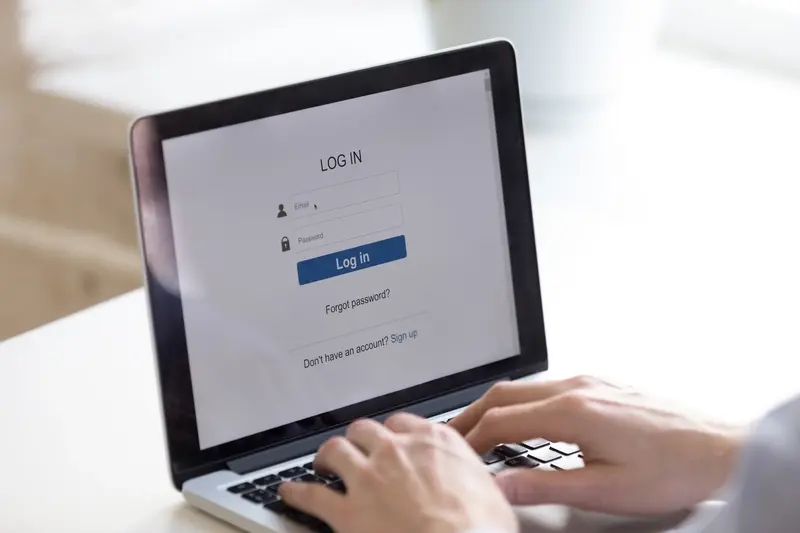
Should My App Require Sign-Up Before Users Can Explore Features?