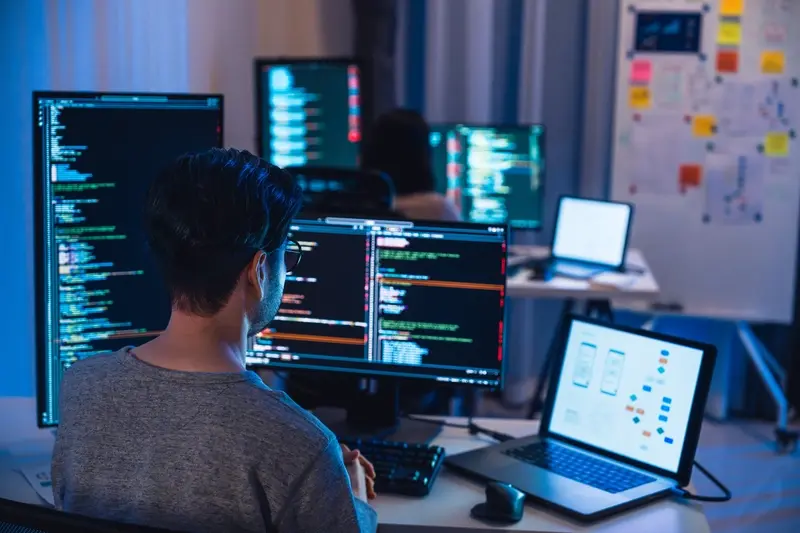What's The Best Way To Track Bugs In My Mobile App?
A single bug in your mobile app can cost you thousands of downloads and damage your reputation overnight. Users today expect flawless experiences—one crash during checkout or a button that doesn't respond properly can send them straight to your competitor's app. The problem is that mobile apps are complex beasts; they run on different devices, operating systems, and network conditions, making bugs almost inevitable during the development process.
Most developers I work with know they need to track bugs, but they're often overwhelmed by the sheer number of tools and approaches available. Should you rely on manual testing or go fully automated? Do you need expensive enterprise software or will a simple spreadsheet do? These are the questions that keep development teams spinning their wheels instead of building great apps.
The best bug tracking system is the one your team actually uses consistently—not the one with the most features.
Quality assurance isn't just about finding problems; it's about creating a systematic approach that catches issues before your users do. In this guide, we'll walk through everything you need to know about tracking bugs in your mobile app—from understanding different types of bugs to setting up workflows that actually work for your team. No technical jargon, no overwhelming theory, just practical advice you can implement today.
Understanding Bug Tracking in Mobile Apps
Bug tracking is basically keeping a record of all the problems in your mobile app—and trust me, there will be problems! After years of building apps, I can tell you that even the most carefully planned projects will have issues that need fixing. The key is catching them early and dealing with them systematically.
Think of bug tracking as your app's medical record. Every time something goes wrong, you write it down: what happened, when it happened, and how serious it is. This might sound tedious, but it's what separates professional development teams from amateur ones.
What Makes Mobile Bug Tracking Different
Mobile apps present unique challenges that web developers don't face. You're dealing with different operating systems, screen sizes, and device capabilities all at once. A bug might only appear on older Android phones or just affect users with iOS 15. Without proper tracking, these issues can slip through the cracks and frustrate your users.
The Three Main Components
Every bug tracking system needs these basic elements to work properly:
- A way to report and record bugs as they're discovered
- A system for prioritising which bugs need fixing first
- A method for tracking progress from discovery to resolution
The good news is that you don't need to reinvent the wheel here. Modern bug tracking tools handle most of the heavy lifting for you, but understanding these fundamentals will help you choose the right approach for your team.
Types of Bugs You'll Encounter
Right, let's talk about the different types of bugs you'll come across during your mobile app development process. I've seen them all over the years—some are sneaky little devils that hide until the worst possible moment, whilst others are glaringly obvious from day one.
The most common bugs fall into several categories. Functional bugs are probably what you think of first; these are when something simply doesn't work as intended. Your login button might not respond, or perhaps your payment system crashes when users try to make a purchase. Then you've got UI bugs—these affect how your app looks and feels. Text might overlap, buttons could be the wrong size, or colours might display incorrectly on different devices.
The Technical Troublemakers
Performance bugs are the silent killers of user experience. Your app might work perfectly but run slower than treacle, drain battery life, or consume too much memory. Compatibility bugs are equally frustrating—your app works brilliantly on your test device but crashes on half your users' phones because of different operating system versions or hardware configurations.
- Functional bugs - features that don't work properly
- UI/UX bugs - visual and interaction problems
- Performance bugs - slow loading, crashes, memory issues
- Compatibility bugs - problems across different devices
- Security bugs - data breaches and privacy vulnerabilities
Security bugs deserve special attention in your quality assurance process. They might not be immediately obvious to users, but they can expose sensitive data and destroy your app's reputation overnight.
Network-related bugs occur when your app struggles with poor internet connections or server timeouts. These are particularly tricky because they're often intermittent and hard to reproduce consistently during testing.
Manual Testing vs Automated Testing
When it comes to catching bugs in your mobile app, you've got two main approaches at your disposal—manual testing and automated testing. Both have their place in a solid bug tracking strategy, and honestly, you'll probably need both to get the job done properly.
Manual testing is exactly what it sounds like: real people using your app and looking for problems. Your team members will tap buttons, swipe screens, and try to break things on purpose. It's brilliant for catching those weird edge cases that nobody thought of during development. Plus, manual testers can spot user experience issues that automated tests might miss completely.
When Manual Testing Works Best
Manual testing shines when you need to check how your app feels to use. Can users actually navigate through your checkout process without getting confused? Does the app respond the way people expect it to? These are questions that require human judgement—something automated tests can't provide.
The Power of Automated Testing
Automated testing, on the other hand, uses scripts and tools to run the same tests over and over again. It's fast, consistent, and perfect for catching regressions when you release new features. You can set up automated tests to run every time your developers push new code, catching problems before they reach your users.
- Manual testing catches user experience issues and edge cases
- Automated testing runs quickly and consistently
- Manual testing requires human resources for each test cycle
- Automated testing needs upfront setup but saves time long-term
- Both approaches complement each other perfectly
The truth is, you shouldn't choose one over the other. The best bug tracking workflows combine both approaches strategically—automated tests handle the repetitive checks whilst manual testing focuses on the human elements that make or break user satisfaction.
Popular Bug Tracking Tools
Right, let's talk about the tools that'll help you catch those bugs before your users do. After years of working with different teams on mobile app projects, I've seen plenty of bug tracking tools come and go—some brilliant, others not so much. The good news is there are several solid options that work well for mobile app development.
Industry Standards
Jira is probably the most common one you'll encounter; it's powerful but can feel overwhelming if you're new to bug tracking. Bugzilla is another veteran that's been around forever and does the job well. For teams wanting something simpler, Trello works surprisingly well for smaller projects—though it's not technically a bug tracker, many teams use it that way.
The best bug tracking tool is the one your team actually uses consistently
Modern Alternatives
Linear has gained popularity recently for its clean interface and speed—definitely worth checking out if you want something modern. GitHub Issues works brilliantly if your development process already lives in GitHub. For mobile-specific needs, tools like Instabug integrate directly into your app and let users report bugs with screenshots and device info automatically captured. TestFlight for iOS and Firebase Crashlytics also provide excellent crash reporting that feeds into your quality assurance workflow. The key is picking something that fits your team's size and development process rather than going for the most feature-packed option.
Setting Up Your Bug Tracking Workflow
Getting your bug tracking workflow right from the start will save you countless hours later—trust me on this one. I've seen too many development teams scramble to fix their processes mid-project, and it's never pretty. The key is setting up a system that works for everyone on your team, not just the developers.
Create Clear Bug Categories
Start by defining what counts as a bug in your mobile app. Is a slow loading screen a bug or a performance issue? Does a confusing button placement count as a bug or a design flaw? These distinctions matter because they help your team prioritise fixes. I usually recommend having categories like crashes, UI problems, performance issues, and user experience bugs.
Set Up Your Reporting Process
Next, decide who can report bugs and how they should do it. Your QA team will obviously be logging bugs, but what about designers who spot visual issues? Or project managers who notice workflow problems? Make sure everyone knows which tool to use and what information to include—device type, operating system version, steps to reproduce the bug, and screenshots are the basics.
The workflow should be simple enough that people actually use it. If reporting a bug takes ten minutes, people will skip it and just mention it in Slack instead. That's when bugs start falling through the cracks.
Best Practices for Your Development Team
Getting your development team on the same page with bug tracking isn't just about choosing the right tools—it's about creating habits that stick. I've worked with teams who had brilliant bug tracking systems but terrible adoption rates, and the results were predictably messy.
Start by establishing clear naming conventions for your bugs. Every team member should know exactly how to title a bug report so others can understand it at a glance. "App crashes" tells you nothing; "Login screen crashes when user enters email with special characters" tells you everything. This consistency becomes your mobile app's quality assurance backbone.
Making Bug Reports Actually Useful
Your team needs to capture the right information every single time. Device model, operating system version, steps to reproduce, and expected behaviour should be mandatory fields. Don't make these optional—you'll regret it later when you're trying to fix a bug with half the information missing.
Set up automated screenshots and device logs in your bug tracking tool. This removes the guesswork and speeds up your development process significantly.
Response Time Standards
Different bugs need different response times. Critical crashes that affect core functionality should be addressed within hours, whilst minor UI tweaks can wait for the next sprint. Define these priorities clearly and stick to them—your users will thank you for it.
Conclusion
After eight years of building mobile apps and watching countless teams struggle with bugs, I can tell you that good bug tracking isn't just about the tools you choose—it's about creating a system that actually works for your team. The fanciest bug tracking platform won't help if your developers ignore it or if your process is too complicated to follow.
What matters most is finding the right balance between automated testing and manual testing for your specific app. Some teams need heavy automation because they're shipping updates daily; others can get by with more manual testing because they have longer release cycles. There's no one-size-fits-all answer here.
The key is to start simple and build up your bug tracking process gradually. Pick a tool that your team will actually use, set up clear workflows that everyone understands, and make sure you're tracking the right metrics. Don't try to implement everything at once—that's a recipe for chaos.
Remember that bug tracking is really about communication. When your QA team can clearly communicate issues to your developers, and when your developers can quickly understand and fix those issues, that's when you'll see real improvements in your app quality. The tools are just there to make that communication easier.
Share this
Subscribe To Our Learning Centre
You May Also Like
These Related Guides

What Is Mobile App Development?
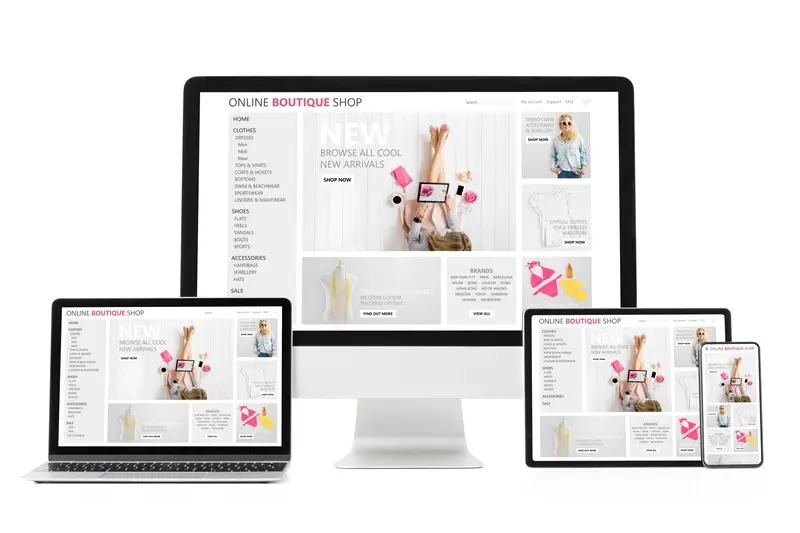
What Is Cross-Platform App Development and Is It Right for Me?