What's The Difference Between Building an iOS vs. Android Social App?
Every day, millions of people scroll through their favourite social apps without giving a second thought to the complex decisions that shaped their experience. What most users don't realise is that the Instagram feed behaves differently on iPhone compared to Android—not just in appearance, but in how notifications arrive, how photos are processed, and even how quickly messages send. These aren't accidents or oversights; they're the result of fundamental differences between iOS and Android that force developers to make completely different choices when building social applications.
The choice between iOS and Android development isn't just about picking a programming language or design style. Each platform has its own personality, quirks, and rules that directly impact how people connect with each other through your app. iOS users expect certain behaviours that would feel foreign to Android users, and vice versa. These platform differences become magnified in social apps where real-time interaction, media sharing, and user-generated content are the primary focus.
Building a social app isn't just about connecting people—it's about understanding how each platform wants those connections to work
Whether you're planning your first social app or looking to expand from one platform to another, understanding these differences upfront will save you months of headaches and help you create experiences that feel natural to users on each platform. The devil really is in the details when it comes to social development.
Understanding Platform Differences
When I first started building social apps, I made the mistake of thinking iOS and Android were just different flavours of the same thing. Boy, was I wrong! These platforms are like two completely different worlds, each with their own rules, quirks, and ways of doing things.
The most obvious difference is how each platform handles user interactions. iOS users expect certain gestures and navigation patterns that feel natural on their devices—swipe gestures work differently, and the back button behaviour isn't the same. Android users have grown accustomed to their own set of interactions, and trying to force iOS patterns onto Android (or vice versa) just feels awkward.
Social Features Need Different Approaches
Social apps face unique challenges on each platform that go beyond basic functionality. Take photo sharing, for example. iOS has tighter integration with the camera and photo library, but Android offers more flexibility in how you can manipulate and share content. Push notifications—the lifeblood of social apps—behave completely differently too; what works perfectly for engaging users on iOS might annoy Android users.
The approval processes alone can drive you mad! Apple's review team scrutinises social features much more strictly than Google's automated systems. This means you need to plan your social app's features differently from day one, not as an afterthought.
Core Development Languages and Frameworks
After years of building social apps across both platforms, I can tell you that choosing the right programming language makes all the difference. iOS development relies heavily on Swift and Objective-C, whilst Android development uses Java and Kotlin. Each language brings its own strengths to social app development—and trust me, they're not interchangeable!
Swift has become the go-to choice for most iOS social apps. It's faster to write, easier to read, and Apple actively supports it. Objective-C still appears in older codebases, but most new social features get built in Swift. On the Android side, Kotlin has quickly become the preferred language over Java. Google officially supports it, and it reduces the amount of code you need to write by quite a bit.
Platform-Specific Frameworks
Social apps need different architectural patterns on each platform. iOS uses frameworks like UIKit and SwiftUI for building user interfaces, whilst Android relies on the Android SDK with tools like Jetpack Compose. These frameworks handle everything from user profiles to messaging threads, but they work in completely different ways.
- iOS: Swift/Objective-C with UIKit or SwiftUI
- Android: Kotlin/Java with Android SDK and Jetpack Compose
- Cross-platform: React Native or Flutter for both platforms
Don't try to learn both platforms simultaneously when starting out. Master one first, then move to the other—your social app will be much better for it.
The architectural differences mean your development team needs platform-specific expertise. What works brilliantly for real-time chat on iOS might need a completely different approach on Android.
User Interface Design Principles
When I'm designing social apps, the platform choice completely changes how users interact with each other. iOS and Android have fundamentally different design philosophies that shape every social feature you build.
Apple's Human Interface Guidelines aren't just suggestions—they're the blueprint for how iOS users expect apps to behave. Navigation follows predictable patterns: tab bars at the bottom, navigation bars at the top, and that satisfying swipe-back gesture everyone's muscle memory knows. For social apps, this means your chat interfaces, profile screens, and feed layouts need to feel familiar straight away.
iOS Design Constraints
iOS keeps things consistent but restrictive. You can't dramatically change how core interactions work without confusing users. Your social features work within Apple's framework, not against it.
Android's Material Design Freedom
Android's Material Design gives you much more flexibility. You can customise navigation patterns, experiment with different interaction models, and create unique social experiences that wouldn't be possible on iOS.
- Floating action buttons can trigger quick social actions
- Custom navigation drawers for complex social features
- Flexible layouts that adapt to different screen sizes
- Unique transition animations between social screens
This flexibility affects how people use your social features. Android users often embrace more experimental interfaces, while iOS users prefer the familiar patterns they know.
App Store Guidelines and Social Features
Having worked with countless social apps over the years, I can tell you that navigating app store approval processes is where many developers get their first real shock. Apple's App Store operates like a strict headmaster—they have clear rules about what content is acceptable and they stick to them religiously. Your social app needs to demonstrate robust content moderation systems before it even gets a chance to go live.
Apple pays particular attention to user-generated content in social apps. They want to see proper reporting mechanisms, content filtering systems, and clear community guidelines. If your app allows photo sharing, messaging, or any form of user interaction, you'll need to show Apple exactly how you plan to keep things clean and safe.
Google Play's Different Approach
Google Play takes a more relaxed stance—at least initially. Their approval process tends to be faster and less stringent upfront, but don't mistake this for being easier. Google often flags issues after your app goes live, which can be more disruptive than Apple's upfront scrutiny.
The key difference is that Apple wants to see your content moderation strategy before approval, whilst Google often evaluates it after your app is already in users' hands
This means your development strategy needs to account for different content policies across platforms. What passes on Android might get rejected on iOS, and vice versa. Smart developers build their moderation systems to meet Apple's stricter standards first—that way you're covered for both platforms.
Performance Optimisation Strategies
When I'm building social apps, performance is everything—nobody wants to wait three seconds for their messages to load or watch their feed stutter when scrolling through posts. But here's the thing: optimising for iOS and Android requires completely different approaches, and most developers don't realise just how different these platforms are under the hood.
iOS development has one massive advantage—Apple controls the entire hardware ecosystem. You're dealing with a handful of iPhone models, each with predictable specifications and performance characteristics. This means I can optimise social features knowing exactly how they'll behave across different devices. Memory management is consistent, processing power is reliable, and battery consumption patterns are well-documented.
The Android Fragmentation Challenge
Android is a completely different beast. We're talking about thousands of device configurations—from budget phones with 2GB RAM to flagship devices with 12GB+. Social features that work perfectly on a Samsung Galaxy might crawl on a budget Xiaomi device. Image loading, real-time messaging, and feed rendering all need different optimisation strategies depending on the target hardware.
I've learned to build Android social apps with multiple performance tiers in mind. Background processes need careful management, image compression becomes critical, and you can't assume users have fast processors or abundant storage. It's more work, but that's the reality of Android development.
Push Notifications and Real-Time Features
When building social apps, getting notifications right can make or break your user experience. I've watched countless social apps fail simply because their notification system annoyed users rather than engaged them. The tricky part? iOS and Android handle push notifications completely differently, which means your development team needs to build two separate systems.
iOS uses Apple Push Notification Service (APNs) which requires certificates and has strict delivery rules. Your app can't guarantee when notifications will arrive—Apple controls the timing based on user behaviour and device settings. Android's Firebase Cloud Messaging gives you more control but comes with its own complexity around different device manufacturers and their notification policies.
Real-Time Messaging Challenges
Social features like live chat and instant updates need different approaches on each platform. iOS apps work best with WebSocket connections that can handle background limitations, whilst Android apps can maintain longer-running connections. The battery optimisation settings on both platforms will affect how your real-time features perform, and users often blame the app when their phone's settings are blocking notifications.
Test your notification system extensively on both platforms with different device settings and user permission levels—what works perfectly in development often behaves differently in the real world.
Your mobile app development strategy should account for these platform differences from day one. Social development becomes much smoother when you plan for each platform's unique notification behaviour rather than trying to force a one-size-fits-all solution.
Monetisation and Social Commerce: In-app purchases behave differently across platforms;social commerce features face varying restrictions and user behaviour patterns on iOS versus Android
When it comes to making money from your social app, iOS and Android users behave quite differently—and honestly, it's something that catches many developers off guard. iPhone users tend to spend more money on in-app purchases, which makes sense when you think about it; they've already invested in a premium device, so they're more comfortable with digital transactions. Android users are generally more price-conscious and prefer free alternatives or ad-supported models.
Apple takes a 30% cut of all in-app purchases (dropping to 15% after the first year), whilst Google Play has similar fees but offers more flexibility with payment methods. This affects how you price your premium features and what revenue you can expect.
Platform-Specific Commerce Restrictions
Social commerce features face different hurdles on each platform. Apple's strict guidelines around user-generated content mean your marketplace features need careful moderation systems. They're particularly tough on apps that facilitate peer-to-peer transactions without proper safeguards.
- iOS requires detailed transaction histories and dispute resolution systems
- Android allows more flexible payment gateway integrations
- Apple restricts certain types of social selling features
- Google Play permits broader marketplace functionality
The key is understanding your target audience's spending habits and designing your monetisation strategy accordingly. Don't assume what works on one platform will translate directly to the other.
Conclusion
After spending eight years building social apps for both iOS and Android, I can tell you that choosing the right platform approach isn't just about picking Swift or Kotlin—it's about understanding how your users will actually interact with your app. The differences we've covered aren't just technical hurdles; they're opportunities to create better experiences when you know how to work with them rather than against them.
iOS development gives you that predictable environment where you know exactly what you're working with, but Android opens up possibilities for customisation that can really make your social features shine. The app store approval processes will shape how quickly you can respond to user feedback, whilst performance optimisation strategies determine whether your real-time messaging actually works smoothly when your app takes off.
What I've learned is that successful social apps aren't built by trying to make one solution work everywhere—they're built by understanding that each platform has its own personality. Your iOS users expect different navigation patterns than your Android users, and your monetisation strategy needs to reflect the different spending behaviours on each platform. When you embrace these differences instead of fighting them, you end up with apps that feel native and natural to use.
Share this
Subscribe To Our Learning Centre
You May Also Like
These Related Guides
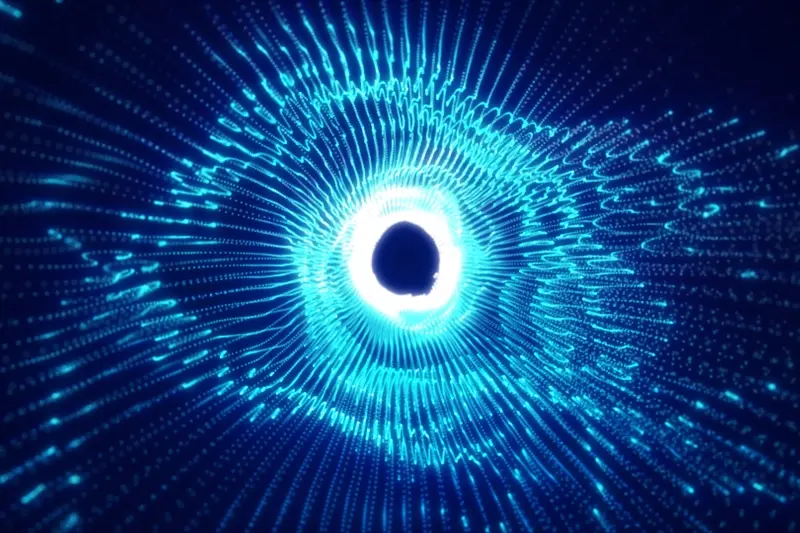
What's The Difference Between Rest And GraphQL APIs?

What's the Difference Between Offline-First and Online-First App Design?



