When Should You Launch Your App's Beta Test?
Apps that launch with proper beta testing see retention rates that are roughly three times higher than those that skip straight to public release. That's not a small difference—that's the kind of gap that determines whether your app becomes profitable or ends up as another forgotten download. I've watched too many developers rush past beta testing because they're excited to get their app into users' hands, and I get it, the anticipation is intense. But here's what actually happens when you skip this phase; you release an app with bugs your team never spotted, users leave terrible reviews in the first week, and suddenly you're fighting an uphill battle just to recover your app's reputation.
Beta testing isn't about finding every single bug—that's impossible really. It's about understanding how real people use your app in the real world, not in your controlled development environment. Your internal team will use the app one way, but actual users? They'll do things you never imagined. They'll tap buttons in the wrong order, use features you thought were obvious in completely unexpected ways, and somehow manage to break things that worked perfectly during development.
The worst time to discover your app doesn't work on older devices is after launch, when negative reviews start flooding in and theres nothing you can do to stop them.
Getting the timing right for beta testing makes all the difference between a smooth launch and a disaster. Launch too early and you'll waste testers time with an app that's clearly not ready; launch too late and you won't have time to fix the problems they find. Over the years I've seen both scenarios play out dozens of times, and the apps that get this timing right are the ones that survive their first month in the App Store.
Understanding What Beta Testing Actually Means
Right, so let's clear something up straight away—beta testing isn't just about finding bugs. I mean, it is about that, but its so much more than running a glorified quality check. Beta testing is when you put your app in the hands of real people who aren't on your payroll and who haven't been staring at the same screens for months like you have. These are actual users who will interact with your app the way they want to, not how you think they should.
Here's what beta testing actually does: it shows you whether people understand your app without you explaining it to them. It reveals which features they ignore completely and which ones they use obsessively. And it exposes assumptions you made during development that seemed perfectly logical at the time but turn out to be...well, a bit rubbish really.
What Beta Testing Is Not
Beta testing is not your quality assurance process—that should happen before you even think about beta. Its not a marketing exercise either, although some companies treat it that way. And it definitely isn't a way to outsource your testing budget by getting free labour from enthusiastic users. I've seen teams skip proper internal testing because they're planning a big beta, and honestly, that's a recipe for disaster.
The Three Things Beta Testing Should Tell You
When done properly, beta testing answers three key questions for you:
- Does the app work reliably on different devices and operating system versions you haven't tested yourself?
- Do people actually understand how to use the app without instructions or onboarding?
- Will people come back and use it again after the initial download?
Everything else is just a bonus. If you can answer those three questions confidently, you're in a much better position to launch publicly and not completely embarrass yourself.
The Right Stage in Development to Start Testing
Here's the thing about beta testing—people either start too early when theres barely anything to test, or they wait until the app is basically finished and can't handle major changes. Both approaches are expensive mistakes I've seen time and time again.
You want to start your beta testing when you've got what we call a Minimum Viable Product. That sounds fancy but really it just means your app does the main thing it's supposed to do, even if everything isn't polished yet. The core features work. Users can complete the primary tasks. Sure, some nice-to-have features might be missing and the design might not be perfect—but the heart of your app is beating.
I usually tell clients to aim for about 70-80% complete before inviting beta testers in. At this point you've got enough functionality that testers can actually use the app properly and give meaningful feedback, but you haven't spent so much time and money that making changes feels painful. It's a bit mad really how many people wait until they're 95% done and then discover their users hate a core feature.
The technical side matters too; your app should be stable enough that it doesn't crash every five minutes (occasional bugs are fine, that's what testing is for) and the main user flows should work from start to finish. If someone can't complete a basic task without hitting a dead end, you're not ready yet.
Don't wait for perfection. If you're thinking "just one more feature and then we'll test"—you're probably already ready to start.
Another way to think about it? Start beta testing when you'd feel comfortable showing the app to your mum and she could actually use it without you standing over her shoulder explaining everything. That's usually the sweet spot where real testing becomes valuable.
How Long Your Beta Phase Should Last
Right, so you've got your beta up and running—brilliant. Now the question everyone asks is how long should this thing actually last? And honestly, theres no magic number that works for every app, but I can tell you what I've learned from running dozens of beta tests over the years.
For most apps, you're looking at somewhere between 2-8 weeks. I know that's a wide range but hear me out. The actual duration depends on a few key factors that you need to consider for your specific situation.
Factors That Determine Your Beta Length
The complexity of your app is the biggest factor; a simple utility app with 5 screens might only need 2-3 weeks of testing, whilst a complex fintech app with payment integrations and multi-user functionality? You'll want at least 6-8 weeks, maybe more. I've had clients push back on longer beta periods because they're eager to launch—and I get it, you want to start seeing returns on your investment. But here's the thing, rushing this phase almost always backfires.
The number of testers you have matters too. If you've only got 20 testers, you'll need longer to gather enough data points. With 200 active testers you can move faster because issues surface more quickly. You also need to factor in how quickly testers actually engage with your app; some testers dive in immediately whilst others take their time.
Signs Your Beta Should End
You'll know its time to wrap up when you start seeing the same feedback repeatedly with no new issues emerging. Here are the clear signals:
- No critical bugs reported for at least a week
- User retention metrics have stabilised
- Crash rates are below 1% (ideally below 0.5%)
- Core user flows are working smoothly without complaints
- Youve addressed all high-priority feedback
One mistake I see often is people ending their beta too early because they're not getting much feedback—but sometimes that means your testers aren't actually using the app, not that everything's perfect. Check your analytics to see actual usage patterns before making that call.
Who Should Test Your App
Right, so you've got your app ready for testing—but who actually needs to use it? This is where a lot of people get it wrong, and I mean really wrong. They either test with their mates who'll tell them everything is brilliant, or they throw it at complete strangers who have no context whatsoever. Neither approach works particularly well.
The best beta testers are people who represent your actual target users but aren't so close to the project that they cant give you honest feedback. You need a mix, actually. I usually recommend splitting your testers into three groups; early adopters who love trying new things and will forgive bugs if the core idea is solid, your ideal customer profile who match exactly the type of person you built this for, and what I call "edge case users"—people who'll use your app in ways you never expected.
The people who break your app in unexpected ways are often more valuable than the ones who tell you everything works perfectly
Size matters here too. Too few testers and you won't catch enough issues. Too many and you'll drown in feedback you cant process. For most apps, somewhere between 50-200 testers gives you enough data without overwhelming your team. Start small though—maybe 20-30 people in your first week—then expand once you've fixed the obvious problems. And here's something people forget; you need testers on different devices running different OS versions. That iPhone 12 running the latest iOS? Great. But what about that three year old Android phone that half your potential users still have? You need both, because apps behave differently across devices and its better to find out now than after launch when angry reviews start rolling in.
What You Need Ready Before Beta Testing
Right, so you've decided its time to start beta testing—but hold on a minute. You can't just throw an app at testers and hope for the best. I've seen this happen too many times and it wastes everyone's time, especially yours.
First thing you need is a proper testing build that's stable enough to actually use. I mean, bugs are expected in beta—that's the whole point—but if your app crashes every 30 seconds, testers will give up before they find the real issues. Make sure core features work at least 80% of the time; everything else can have rough edges but the main user journey needs to be functional.
You also need clear documentation for your testers. What should they focus on? What features are finished and which ones are still being worked on? I usually create a simple one-page document that explains what the app does, what testers should try, and what known issues we're already aware of. Saves so much back and forth.
Here's what else needs to be ready: a feedback system (could be as simple as a Google Form or something built into the app), crash reporting tools set up properly, and analytics tracking the key user actions. Without these you're basically flying blind—you might get some written feedback but you won't see what users actually do versus what they say they do.
And don't forget the legal bits. You need terms of service and a privacy policy ready, even for beta. GDPR isn't optional just because you're testing, and honestly it's better to get this sorted early rather than scrambling later.
One more thing—make sure you have time to actually respond to feedback and fix issues. There's no point running a beta if you can't act on what you learn; testers will feel ignored and you'll miss the whole benefit of the exercise.
Common Beta Testing Mistakes That Cost Time and Money
Right, let's talk about the mistakes I see over and over again—mistakes that waste time, burn through budget, and sometimes derail an entire app launch. I've been building apps long enough to have made some of these errors myself (though I'd rather not admit which ones!) and I've definitely cleaned up messes from projects where things went wrong during the testing phase.
The biggest mistake? Not having clear goals for what you're actually testing. I mean, I've seen teams launch a beta test because they feel like they should, not because they know what they want to learn. They gather a bunch of testers, send out the app, and then... wait. They get vague feedback like "its nice" or "I like it" which is basically useless. Before you start your testing phase you need to know what questions you're trying to answer—is it about usability? Performance? Feature desirability? Write these down. Make them specific.
Testing With the Wrong People
Another costly mistake is choosing testers who aren't actually your target users. Sure, its tempting to ask your mates or colleagues to test your app, but if they aren't the people who'll use it in real life, their feedback will lead you astray. I've watched apps pivot based on feedback from testers who would never actually download the final product; honestly its a bit mad when you think about it—you're making decisions about your app based on people who aren't interested in solving the problem it addresses.
Ignoring the Technical Stuff
Here's what happens way too often: teams focus entirely on feature feedback and completely ignore the technical metrics. Crash reports, loading times, battery drain, data usage—these things matter more than whether someone likes your button colour. Set up proper analytics before your beta test starts so you can track this stuff automatically.
Document every piece of feedback in a centralised system with severity levels attached; otherwise you'll forget half of what testers told you and waste time trying to remember what needs fixing before launch.
And one more thing—testing for too short a period. Apps need time to show their real behaviour patterns. Users need to get past that initial excitement and actually integrate your app into their daily routine. A three-day beta test wont tell you anything about retention or whether your app creates genuine value over time.
The worst mistake though? Not acting on the feedback you receive. What's the point of running a beta test if you're going to ignore what testers tell you because it conflicts with your vision? I get it, its your app and you care about it, but the data doesn't lie—if multiple testers struggle with the same thing, that's not a coincidence.
- Starting beta testing without defined success metrics or clear questions to answer
- Recruiting testers who don't match your actual target user demographic
- Focusing only on subjective feedback whilst ignoring technical performance data
- Running the testing phase for too short a time to identify real usage patterns
- Failing to provide testers with easy ways to report bugs and share feedback
- Not prioritising the issues found based on severity and user impact
- Skipping beta testing entirely to save time (this always backfires)
Getting Useful Feedback From Your Testers
Here's the thing—getting feedback is easy, but getting useful feedback? That's where most beta tests fall apart. I've seen it happen loads of times: you send your app to testers and all you get back is "yeah its good" or "works fine for me." That tells you absolutely nothing, does it?
The problem isn't your testers. The problem is that most people don't know what to tell you unless you ask them specific questions. They'll notice something feels off, but they won't necessarily report it unless you make it dead simple for them to do so.
Make Reporting Actually Easy
If testers have to leave your app, open their email, write a message, and send it—you've already lost half of them. Build feedback tools right into the app itself; a simple shake-to-report bug feature or a feedback button on every screen works wonders. The moment they experience something weird, they should be able to report it in about ten seconds flat.
I always include a screenshot tool that automatically captures what the user is seeing when they report an issue. Context is everything when you're trying to reproduce bugs later, and trust me, you'll need all the context you can get.
Ask The Right Questions
Don't just wait for testers to volunteer information. Send them structured surveys at specific points—after their first session, after theyve completed a key action, and after a week of use. But keep these surveys short, like three to five questions max.
The questions that actually matter look something like this:
- What were you trying to do when this problem happened?
- Which feature did you use most often and why?
- What did you expect to happen versus what actually happened?
- Was there anything that confused you or slowed you down?
- Would you recommend this app to someone—and if not, what's stopping you?
That last question is bloody brilliant because it forces testers to think about your app's value, not just its functionality. You'll get insights about whether you're solving a real problem or just building something technically impressive but ultimately pointless.
And look, some testers will give you paragraphs of detailed feedback whilst others will give you one-word answers. Thats fine. What matters is making the process so simple that even your laziest testers will report the big stuff when they stumble across it.
Moving From Beta to Public Launch
Right, so you've been running your beta test for a few weeks (or months, depending on your timeline) and you're sitting there thinking—is this thing actually ready? Its one of the hardest decisions you'll make because launching too early can damage your reputation, but waiting too long means you're losing potential users and revenue every single day.
Here's what I look for before I give the green light: your crash rate needs to be below 1% across both platforms, your core user journey (the main thing people do in your app) should work flawlessly 99% of the time, and you should have resolved all the issues that beta testers flagged as "critical" or "blocks me from using the app." Notice I didn't say you need to fix every single bug? Because you wont. Ever. Even the biggest apps in the world have bugs—they just dont have ones that ruin the experience.
The difference between a beta and a public launch isnt perfection; its confidence that your app wont embarrass you in front of thousands of users instead of just dozens.
You also need your app store listings sorted—screenshots, descriptions, keywords, the lot. And honestly? You need a plan for what happens after launch. How will people find your app? What's your user acquisition strategy? I've seen too many teams treat launch day like the finish line when really its just the starting gun. Make sure you've got analytics properly set up so you can see what users are doing from day one, and have a system ready to collect and respond to reviews quickly. Bad reviews in those first few days can tank your visibility before you even get started. Understanding app marketing metrics becomes crucial at this stage because you'll need to track how effectively you're reaching and engaging users after launch.
One more thing—dont do a big bang launch unless you're absolutely certain your servers can handle it. Soft launching in one country first lets you test everything under real conditions without risking your entire market if something goes wrong.
Right, let's bring this all together then. Beta testing isn't something you should rush into or skip entirely—its about finding that sweet spot where your app is stable enough to test but early enough that feedback can actually shape the final product. I've seen too many teams launch beta tests too early (ending up with frustrated testers who can't get past crashes) or too late (when changing anything would delay launch by months). Neither approach works.
The truth is, there's no magic date on the calendar that says "start beta testing now." It depends entirely on your app's complexity, your target users, and honestly, how confident you are that the core functionality actually works. But here's the thing—if you've been following the guidance in this guide, you should have a pretty good sense of when you're ready. Your app should be stable, your core features should work properly, and you should have a clear idea of what you want to learn from your testers.
Beta testing is really just another step in building something people will love using. Its not the end of development; it's more like the beginning of a conversation with your actual users. And that conversation is going to tell you things you never would've discovered on your own, no matter how many hours you spent testing internally.
One last thing I always tell clients: don't be afraid of negative feedback during beta. Actually, you should be more worried if everything comes back perfect because it probably means your testers weren't engaged enough or didn't feel comfortable being honest. The whole point of beta testing is to find problems before thousands of people download your app and leave one-star reviews. So when you get tough feedback? That's your beta programme working exactly as it should.
Now get out there and start testing. Your app won't build itself, and those users are waiting.
Share this
Subscribe To Our Learning Centre
You May Also Like
These Related Guides

How Do You Build a Social Media Following Before Your App Launch?
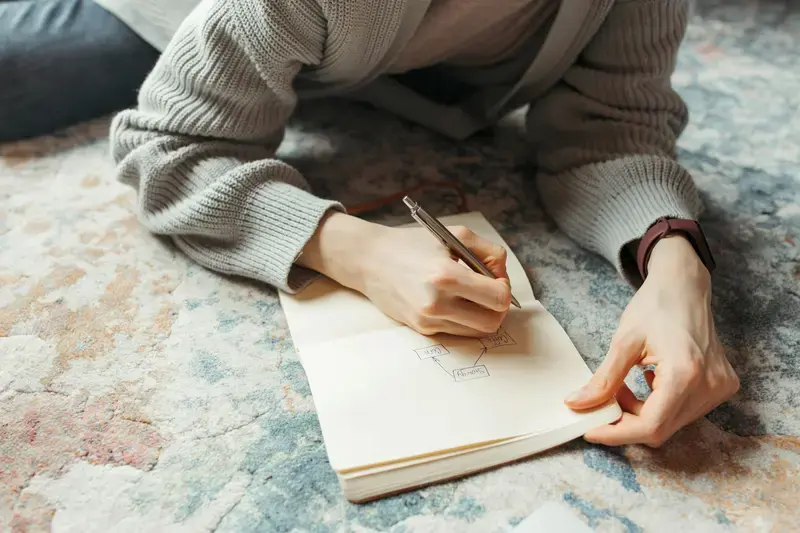
What Should Your Mobile App Marketing Plan Include Before Launch?



