Which Research Method Shows How Users Really Use Apps?
Most apps lose more than half their users within the first week of download. That's not a marketing problem or a feature problem—it's a research problem. After building mobile apps for the better part of a decade, I've watched countless brilliant ideas fail because the teams behind them never truly understood how people actually use their apps. They thought they knew, but thinking and knowing are two very different things.
The mobile app industry has this odd relationship with user research. Everyone agrees its important, but most people are doing it completely wrong. We send out surveys asking users what they want. We run focus groups where people tell us what they think they'd do. We analyse download numbers and assume they tell the whole story. But here's the thing—none of this shows you how users really behave when they're alone with your app at 11pm on a Tuesday.
Users will tell you they want more features, but they'll abandon your app if it takes more than a few taps to do what they came for
Real user behaviour research isn't about what people say they do; it's about observing what they actually do. The difference between these two things is often massive, and understanding that gap is what separates apps that succeed from those that get deleted after one frustrated attempt. Throughout this guide, we'll explore the research methods that actually reveal user behaviour patterns, the common mistakes that lead teams astray, and how to turn your findings into apps people genuinely want to keep using. Because at the end of the day, user testing and observational research are the only ways to build something people will actually stick with.
Why Most App Research Gets User Behaviour Wrong
Here's something that drives me absolutely mad—clients spending thousands on user research that tells them nothing useful about how people actually use their apps. I've seen companies make huge design decisions based on surveys and focus groups, only to watch their app crash and burn because the research was completely wrong about user behaviour.
The biggest problem? Most research methods ask users to think about what they do instead of watching what they actually do. And honestly, people are terrible at remembering their own behaviour. They'll tell you they spend five minutes checking social media when they actually spend fifty minutes. They'll say they read every notification carefully when they dismiss most without looking.
Focus groups are particularly useless for app research. Put someone in a room with strangers and ask them about their phone habits—of course they're going to lie! Nobody wants to admit they check Instagram whilst on the toilet or that they've never read a single privacy policy in their entire life.
Surveys aren't much better because they suffer from what I call the "good intentions problem." Users answer based on what they think they should do, not what they actually do. They'll tick the box saying security is their top priority, then use "password123" for everything.
The Most Misleading Research Methods
- Focus groups (people perform for each other)
- Self-reported usage surveys (memory is unreliable)
- Hypothetical scenario questions ("What would you do if...")
- Feature wishlist surveys (users don't know what they want)
- Exit interviews (people lie to be polite)
The solution? Stop asking and start watching. Real user behaviour happens when people think nobody's looking—that's when you get the truth about how your app really performs.
The Problem with Asking Users What They Do
Here's something I've learned the hard way after years of user behaviour research—people are terrible at telling you what they actually do. Not because they're lying, but because they genuinely don't remember or they want to give you the "right" answer.
I can't tell you how many times I've sat in focus groups where users confidently explain their app usage patterns, only to discover through observational research that their actual behaviour is completely different. They'll swear they read every notification carefully, when the data shows they dismiss 80% without reading. They'll claim they use the search function regularly, but analytics reveal they haven't touched it in months.
The problem isn't just forgetfulness—it's something called social desirability bias. People want to appear smart, organised, and rational. So when you ask about their app usage patterns, they describe how they think they should behave, not how they actually behave.
Why Self-Reporting Fails in App Research
Mobile usage happens in micro-moments. Quick glances, rapid taps, split-second decisions. Users aren't consciously cataloguing these interactions, so asking them to recall specific behaviours later is like asking someone to remember every blink they made yesterday.
Plus, there's the halo effect. If someone likes your app, they'll overestimate how much they use it. If they're frustrated with it, they'll underestimate their usage but overestimate the problems they encounter.
- Memory fails for routine behaviours
- Social pressure creates false responses
- Emotional state colours recollection
- Users describe ideal behaviour, not actual behaviour
- Context gets lost in self-reporting
Always combine user interviews with observational data. Ask what they think they do, then observe what they actually do. The gap between these two reveals the real insights.
The solution? Stop relying on what users say and start watching what they do. Observational research methods give you the real story behind app usage patterns—and that's where we'll head next.
Observational Research Methods That Actually Work
Right, let's talk about the research methods that actually show you how people use apps in the real world. After years of testing different approaches, I've found there are really only three methods that consistently give reliable insights into genuine user behaviour.
First up is screen recording during actual usage sessions. Not those artificial "think aloud" sessions where people narrate every tap—I mean genuine observation where users complete real tasks while you record their interactions. The key is staying quiet; the moment you start asking questions, you change how they behave. I typically set up scenarios that mirror real-world conditions and just watch what happens.
Heat mapping tools are your second weapon. These show you exactly where people tap, scroll, and spend time without any interference. The data doesn't lie—if users are consistently tapping dead zones or ignoring your carefully designed call-to-action buttons, you'll see it immediately. I've caught more design flaws through heat maps than any other single method.
Setting Up Proper Observation
Session replay technology is the third method that actually works. This records real user sessions on your live app, showing you exactly how people navigate when they think nobody's watching. You'll see the hesitation, the backtracking, the moments where they get stuck—all the stuff that never comes up in interviews.
Here's what makes these methods effective:
- Users can't lie about their behaviour when you're literally watching them
- You capture subconscious actions they wouldn't remember or report
- The data is objective—no interpretation needed
- You see patterns across multiple users, not just individual quirks
- Context matters, and these methods preserve it
The combination of these three approaches gives you a complete picture of how your app actually gets used. Sure, it takes more effort than sending out a survey, but the insights are worth their weight in gold.
Setting Up Effective User Testing Sessions
Running user testing sessions seems straightforward enough—get some people in a room and watch them use your app, right? Well, not quite. After countless testing sessions over the years, I've learned that how you set up these sessions makes all the difference between getting genuine insights and watching people perform for the camera.
The biggest mistake I see teams make is creating an artificial environment that feels nothing like real app usage. You know what I mean—sterile meeting rooms, multiple people hovering around the user, formal scripts that sound robotic. Users immediately shift into "trying to be helpful" mode instead of behaving naturally.
Creating Natural Testing Conditions
Your testing environment should feel as casual as possible. I prefer comfortable spaces where users can sit normally with their own devices when possible. Remote testing often works better because people are in their natural environment—though you lose some observational detail.
Give users realistic scenarios rather than specific tasks. Instead of "tap the search button and find red shoes," try "you're looking for something to wear to a wedding next month." This approach reveals how users actually think about problems rather than testing their ability to follow instructions.
The best user testing sessions feel like watching someone use your app on the bus, not performing in a lab
Keep your testing groups small—ideally just you and the user. Recording sessions is helpful, but don't make a big deal about it. Most importantly, resist the urge to jump in and help when users struggle. Their confusion is the valuable data you're after, not their success at completing tasks.
Analytics vs Real User Behaviour
Analytics tell you what happened, but they dont tell you why. I mean, sure, you can see that 60% of users abandoned your checkout process at step three—but what actually caused them to give up? Did they get confused by the interface? Were they just browsing? Did their phone die? Analytics give you the skeleton of user behaviour, but they miss all the flesh and blood.
Here's the thing that catches most people out: analytics show you the successful path through your app, not the struggles. When someone taps the wrong button five times before finding the right one, your analytics might just show "user completed task." But in reality? That user was probably getting frustrated and might not come back next time.
What Analytics Actually Show You
Analytics are brilliant for showing patterns across thousands of users. They'll tell you which features get used most, where people drop off, and how long they spend in different parts of your app. But they're measuring outcomes, not experiences.
Real user behaviour research shows you the messy reality. People using your app while walking down the street, getting interrupted by notifications, or trying to complete tasks with one hand while holding a coffee. That context matters—and it's completely invisible in your analytics dashboard.
The Sweet Spot: Using Both Together
The magic happens when you combine both approaches. Use analytics to spot the problems, then use observational research to understand why those problems exist. If your analytics show people abandoning your sign-up form, watch actual users try to complete it. You'll probably discover issues you never would have thought to look for.
- Analytics show you where users struggle
- Observation shows you why they struggle
- Heat maps reveal what users actually tap on
- User sessions show how they think about your app
- A/B tests validate which solutions actually work
Don't rely on just one data source. The apps that really succeed are the ones that understand both what users do and why they do it.
Common Mistakes in App Usage Research
After years of working with different teams on user behaviour research, I've seen the same mistakes pop up again and again. It's honestly a bit frustrating because these errors can completely derail your understanding of how people actually use your app—and that means wasted time, money, and missed opportunities.
The biggest mistake I see? Testing in fake environments. You know what I mean—getting users to try your app in a sterile conference room with someone watching over their shoulder. That's not how anyone uses apps in real life! People use apps while they're walking, distracted, tired, or doing three other things at once. Your research needs to account for this reality, not some perfect scenario that doesn't exist.
Research Setup Errors That Skew Results
Here are the most common setup mistakes that mess up app usage research:
- Testing with brand new users when most of your audience has some experience
- Giving users tasks they'd never actually do in real life
- Making sessions too long—people lose focus after 20 minutes
- Only testing on the latest devices when your users have older phones
- Focusing on what users say instead of what they actually do
- Not accounting for different network speeds and conditions
Always test your app in the same conditions your real users face. If they're using it on the bus with patchy signal, that's where your research should happen too.
Another massive mistake is cherry-picking data that supports what you already believe. I get it—nobody wants to hear that their brilliant feature isn't working. But confirmation bias kills good research. The whole point of observational research and proper user testing is to discover things you didn't expect, not to validate your assumptions.
What Your Research Data Is Really Telling You
Right, so you've collected all this research data—analytics numbers, user interviews, testing sessions, the works. But here's where most people go wrong: they look at the data and see what they want to see, not what's actually there. I've watched clients get excited about high download numbers whilst completely ignoring their 90% abandonment rate after day one. It's a bit mad really.
Your data is telling you a story, but you need to know how to read between the lines. When users say they "love the app" in interviews but your analytics show they only use it twice a month? That's not love—that's politeness. When your heat maps show people tapping buttons that don't exist? They're confused about your interface, even if they told you it was "intuitive" in testing.
What Different Data Types Actually Mean
- High bounce rates: Your onboarding is confusing or your value proposition isn't clear
- Low session duration: Users find what they need quickly (good) or give up quickly (bad)
- Frequent crashes in specific areas: Technical issues, but also potential usability problems
- Positive feedback with low usage: Social desirability bias—people being nice
- Feature requests for things that already exist: Your current features are hard to find
The trick is combining different data sources. Analytics tell you what happened, observational research shows you why it happened, and user feedback gives you context. But honestly? Trust the behavioural data over what people tell you every single time. Actions don't lie, but opinions definitely can mislead you.
Look for patterns across all your data sources—when the same issue appears in analytics, user testing, and support tickets, that's your smoking gun. That's what needs fixing first.
Turning User Research into Better App Design
Right, so you've done the research—you've watched users stumble through your app, collected mountains of data, and uncovered some genuinely surprising patterns. But here's where most teams fall flat on their faces: they take all this brilliant insight and somehow manage to build an even more confusing app. It's honestly maddening to watch.
The trick isn't just collecting good data; its turning that data into design decisions that actually make sense. When I see users consistently tapping in the wrong place during testing, I don't just move the button—I ask why they expected it to be there in the first place. Maybe our entire navigation structure is backwards? Maybe we're using icons that mean something completely different to real people than they do to us designers?
From Observation to Action
Every piece of user behaviour research should answer one simple question: what's the user trying to achieve, and what's stopping them? I've seen apps with beautiful interfaces that completely ignore how people actually hold their phones. The research showed users struggling to reach certain areas of the screen, but the design team got so caught up in making things look pretty that they forgot about thumbs.
The best app designs feel like they were built specifically for you, even though they work for millions of other people too
Start with your biggest pain points—the moments where users consistently get stuck or give up. These aren't usually the dramatic failures; they're the small friction points that add up. Maybe it's an extra tap here, a confusing label there, or a loading screen that makes people think the app has crashed. Fix these first, then work your way through the smaller issues. Your research data is only valuable if it actually changes how people experience your app.
After eight years of building apps and watching countless research studies go sideways, I've learned that understanding how users really behave isn't about finding the perfect method—it's about using the right combination of approaches and staying honest about what each one can tell you.
The biggest mistake I see teams make? They pick one research method and treat it like gospel. But here's the thing—asking users what they do gives you their intentions; watching them gives you reality; analytics show you the patterns. You need all three to get the full picture of how people actually use your app.
I mean, honestly, some of the most successful apps I've worked on started with research findings that seemed to contradict each other. Users said they wanted feature A, but when we watched them, they kept gravitating toward feature B. The analytics backed up the observations. That tension between what people say and what they do? That's where the real insights live.
The mobile app space moves fast, but good research principles don't change. Keep your testing sessions simple. Don't lead your users. Trust your analytics but remember they're just numbers without context. And please—test with real people, not just your team or your mates.
Look, if you take one thing from all this, let it be this: users aren't trying to mislead you when their words don't match their actions. They're just human. Your job as an app developer is to design for what they actually do, not what they think they do. That's how you build apps people genuinely love using, not just apps they say they'd use.
Share this
Subscribe To Our Learning Centre
You May Also Like
These Related Guides
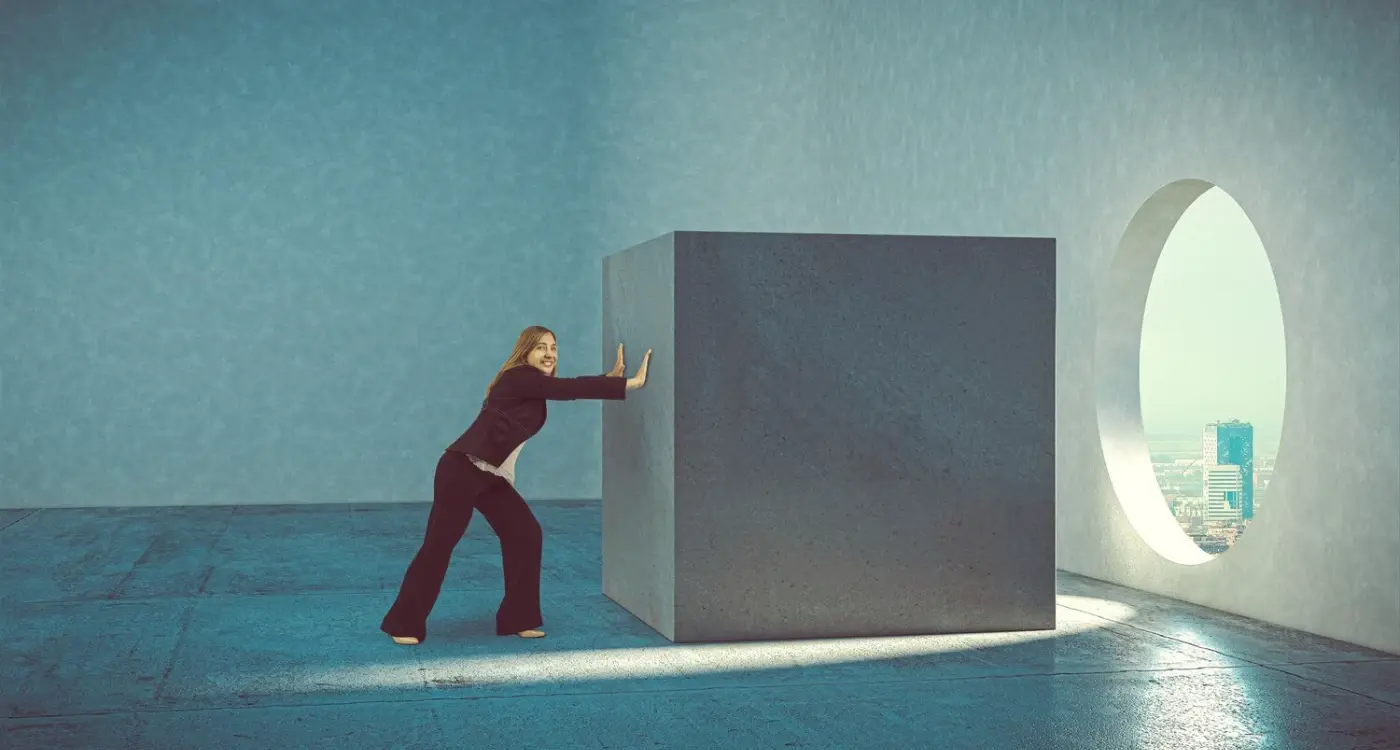
What Makes Some User Research Sessions Completely Useless?

What Tools Streamline the User Research Process?



