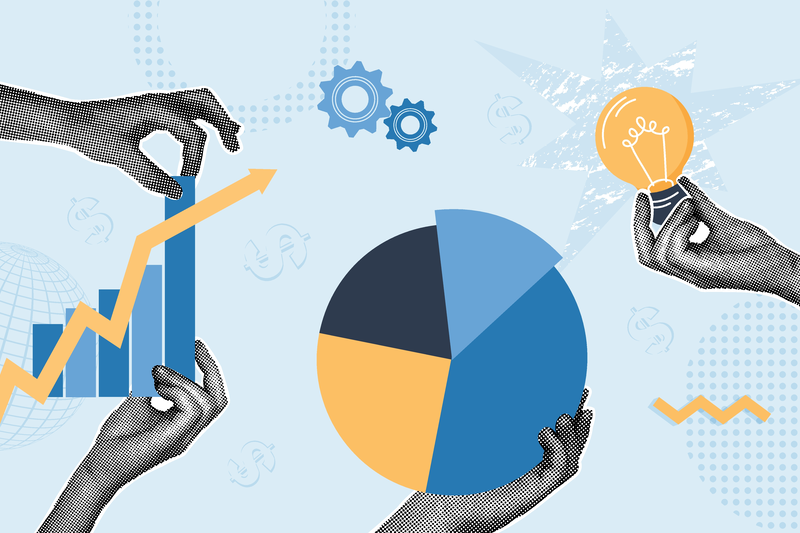Which Support Channels Work Best for Mobile App Users?
Providing effective support for mobile app users can feel like walking a tightrope. You want to be there for your users when they need help, but you also need to balance resources, response times, and user expectations. As more people rely on mobile apps for everything from banking to booking holidays, choosing the right mobile app support channels has become crucial for success.
The difference between a good app and a great app often lies not in its features, but in how well it supports its users when they need help the most.
Whether you're launching your first app or looking to improve your existing customer service for apps, understanding which support channels work best for your users is essential. Think about it: have you ever deleted an app because you couldn't get help when you needed it? You're not alone. Studies show that poor support is one of the top reasons users abandon mobile applications.
In this comprehensive guide, we'll explore various app user support options, from traditional email support to modern in-app help desk solutions. We'll examine how different support request management systems work together and help you determine the perfect mix of channels for your specific needs.
Drawing from our experience in mobile app development, we'll share practical insights on implementing each support channel effectively. We'll look at real-world examples, from small lifestyle apps to large-scale enterprise solutions, showing how different approaches to customer support have helped apps succeed in the competitive mobile marketplace.
Let's dive into the world of mobile app support channels and discover how to create a support system that your users will appreciate and your team can manage efficiently.
Understanding Mobile App Support Channels
When it comes to supporting mobile app users, one size definitely doesn't fit all. Think about your own experiences with apps - sometimes you want a quick answer from a help article, while other times you'd prefer to chat with a real person. That's why understanding the various support channels available is crucial for providing excellent customer service.
What Are Mobile App Support Channels?
Support channels are the different ways users can get help when they encounter problems or have questions about your app. Just as we might use WhatsApp to chat with friends but prefer a phone call for more serious conversations, different support channels serve different purposes in the app support world.
Types of Support Channels Available
The main support channels for mobile apps include in-app help desks, email support, social media assistance, live chat, knowledge bases, and phone support. Each channel has its unique strengths - rather like choosing between sending a text or making a call, it depends on the situation and preference.
For instance, in-app help desks are brilliant for immediate assistance while users are actively using your app (imagine having a helpful friend right there in your pocket). Email support works wonderfully for more complex issues that need detailed explanations, while social media can be perfect for quick queries and building community engagement.
The key is understanding that these channels aren't competing with each other - they're complementary tools in your support toolkit. Just as you wouldn't use a hammer to turn a screw, each support channel has its proper place and purpose in creating a comprehensive support strategy.
Creating an Effective In-App Help Desk
When it comes to mobile app support channels, nothing beats the convenience of an in-app help desk. Think about it - your users are already in your app when they need help, so why make them leave to find support elsewhere?
Essential Components of an In-App Help Desk
A well-designed in-app help desk should feel like a natural extension of your app's interface. Start with a prominently placed help icon - we've found that placing it in the bottom navigation bar or settings menu works brilliantly. The help section should include a searchable FAQ section, a support request management system, and clear categories for common issues.
Remember those frustrating times when you've had to tap through endless menus to find help? That's exactly what we want to avoid. Keep your help desk navigation simple and intuitive - no more than two taps to reach any support option.
Making Support Interactive
Consider incorporating interactive elements like guided tutorials or troubleshooting wizards. These can resolve common issues before users need to contact support directly. For instance, if you're running a banking app, a visual guide showing users how to set up direct debits is far more helpful than a text-based explanation.
Always include a 'Contact Support' button that's visible on every help desk screen. You'd be surprised how many apps bury this crucial feature!
The key to an effective in-app help desk is ensuring it works offline too. Cache basic help articles and FAQs locally - there's nothing more frustrating than needing help with your internet connection and finding the help section requires internet access! By thoughtfully implementing these elements, your in-app help desk can become your most valuable customer service tool.
Email Support: Best Practices for Mobile Apps
Despite the rise of newer support channels, email remains a cornerstone of mobile app support. At Glance, we've observed that many users actually prefer email support because it gives them time to explain their issues thoroughly without feeling rushed.
Think about the last time you needed help with an app. Sometimes you just want to fire off a detailed message and get on with your day, right? That's exactly why email support still matters.
Key Elements of Effective Email Support
- Clear response time expectations (we recommend promising responses within 24 hours)
- Personalised greetings and signatures from real support team members
- Mobile-optimised email templates that look great on small screens
- Rich formatting options to include screenshots and step-by-step guides
- Automated acknowledgement emails to reassure users their message was received
Making Email Support Work Harder
The secret sauce to brilliant email support isn't just about answering queries - it's about making each interaction count. We've found that adding useful links to relevant knowledge base articles or video tutorials alongside your response can reduce future support tickets by up to 25%.
Remember to keep your email responses concise and scannable. Think about someone reading your response on their morning commute on the Northern Line - they should be able to understand the solution at a glance. Breaking down complex solutions into numbered steps works brilliantly for mobile readers.
Pro tip: Consider setting up separate email addresses for different types of support (billing@, technical@, etc.) to help route queries more efficiently and provide faster responses.
Social Media as a Support Channel
Social media has become an integral part of mobile app support channels, offering a unique blend of public visibility and instant communication. At Glance, we've observed how social platforms can transform customer service for apps, particularly when users seek quick responses or want to share their experiences.
Why Social Media Support Matters
Many app users naturally gravitate towards social media when they need help. It's familiar, accessible, and feels less formal than traditional support request management systems. Whether it's a quick tweet about a bug or a Facebook message asking for guidance, social platforms offer immediacy that users appreciate.
Social media support isn't just about solving problems - it's about building relationships with your users in spaces where they already spend their time
Best Practices for Social Support
When implementing social media as an app user support channel, consistency is crucial. We recommend monitoring mentions across platforms, responding promptly (even if it's just to acknowledge the message), and maintaining a professional yet friendly tone. For sensitive issues, it's wise to move conversations to private messages or your in-app help desk.
Remember those times when a company's brilliant social media response went viral? That's the power of social support done right. However, it's essential to avoid the common pitfall of treating social media as your only support channel. Think of it as part of your support ecosystem, working alongside your knowledge base and other channels.
Pro tip: Create social media templates for common queries while keeping responses personalised. This approach helps maintain efficiency without sacrificing the human touch that makes social support special.
Live Chat and Messaging Solutions
When you're using a mobile app and run into a problem, nothing beats getting immediate help. That's where live chat and messaging solutions come into play. As app developers who've helped countless businesses connect with their users, we've seen firsthand how real-time support can transform the user experience.
Why Live Chat Works So Well for Mobile Apps
Think about the last time you needed help with an app. Did you fancy ringing a call centre and waiting on hold? Probably not. Live chat feels natural on mobile devices because it mirrors how we communicate with friends and family through messaging apps.
- Immediate responses without leaving the app
- Ability to send screenshots directly in the chat
- Chat history remains accessible for future reference
- Users can multitask while waiting for responses
- Support agents can handle multiple conversations efficiently
Choosing the Right Messaging Solution
Not all chat solutions are created equal, especially for mobile apps. The key is finding one that integrates smoothly with your app's interface whilst providing a robust experience for both users and support staff. We've found that the best solutions offer features like typing indicators, read receipts, and the ability to transfer files - just like WhatsApp or Facebook Messenger.
Remember to consider your team's capacity before implementing live chat. It's better to offer chat support during specific hours with quick responses than 24/7 availability with long wait times. Many of our clients start with limited hours and expand as they better understand their users' needs and peak support times.
Knowledge Base and Self-Service Options
When it comes to mobile app support channels, we've noticed that most users prefer finding answers on their own before reaching out for help. It's quite like having a helpful manual right at your fingertips - and who doesn't appreciate that independence?
Building an Effective Knowledge Base
A well-structured knowledge base serves as the backbone of your app user support strategy. Think of it as your app's own mini-Wikipedia, packed with helpful articles, tutorials, and FAQs. From our experience working with numerous apps, we've found that users particularly appreciate step-by-step guides with screenshots and short video tutorials.
Self-service options don't just benefit your users; they also significantly reduce the load on your support team. A properly maintained knowledge base can handle up to 70% of common support queries automatically.
Essential Self-Service Elements
- Searchable FAQ section with common troubleshooting steps
- Video tutorials for complex features
- Step-by-step guides with visual aids
- Regular updates based on user feedback
- Clear categorisation of topics
Remember to keep your content easily digestible - nobody wants to wade through paragraphs of technical jargon when they're trying to solve a simple problem. Think about how you'd explain it to a friend over coffee.
Always include a prominent search function in your knowledge base. Users typically spend just 10 seconds looking for an answer before giving up and reaching for alternative support channels.
To make your in-app help desk more effective, ensure your knowledge base is mobile-responsive and easily accessible within the app itself. This seamless integration helps users find answers quickly without disrupting their app experience.
Phone Support: When and How to Implement It
While many modern apps rely heavily on digital support channels, there's still something reassuring about speaking to a real person when you have an urgent or complex problem. Think about the last time you were stuck with an important mobile banking transaction - wouldn't you have preferred a quick phone call to resolve it?
When Phone Support Makes Sense
Phone support isn't necessary for every mobile app, but it's invaluable in certain scenarios. Based on our experience working with hundreds of apps, here are the situations where phone support proves most beneficial:
- Financial applications handling sensitive transactions
- Healthcare or medical apps where urgent assistance may be needed
- Enterprise apps supporting business-critical operations
- Premium or subscription-based services where users expect white-glove support
- Apps dealing with complex technical issues that are difficult to explain in writing
Implementation Best Practices
If you've decided that phone support is right for your app, proper implementation is crucial. Consider starting with limited hours rather than 24/7 support, and ensure your phone system integrates with your other support channels. A brilliant approach we've seen work well is offering callback requests through the app - this prevents users from waiting on hold and helps manage support team workload.
Remember to keep your phone number easily accessible within the app, but not so prominent that it becomes the default support channel. We've found that placing it within the help section, after self-service options, helps encourage users to try faster resolution methods first.
The key is finding the right balance - phone support should complement your digital channels, not overshadow them. Think of it as your support strategy's safety net, ready to catch the complex issues that slip through other channels.
Choosing the Right Mix of Support Channels
After exploring various support channels, you might be wondering which combination would work best for your mobile app. The truth is, there's no one-size-fits-all solution when it comes to customer service for apps. The key lies in understanding your users' needs and preferences whilst considering your resources.
The most effective app user support strategy isn't about being everywhere - it's about being exactly where your users need you most, when they need you most.
How to Determine Your Channel Mix
Start by analysing your user demographics and app complexity. For instance, if you're running a banking app, you'll likely need a robust mix of in-app help desk features, secure email support, and phone support for urgent matters. However, if you're managing a casual gaming app, a combination of social media support and a comprehensive knowledge base might suffice.
Balancing Resources and Expectations
Consider your team's capacity and support request management capabilities. It's better to excel at two or three channels than to provide mediocre service across five or six. Begin with essential channels - typically an in-app help desk and email support - then gradually expand based on user feedback and demand.
Remember to factor in your users' habits. British users, for example, often prefer self-service options during working hours but may seek direct support via live chat in the evenings. Monitor which channels receive the most engagement and adjust accordingly. If your social media support rarely receives queries but your email support is overwhelmed, it's time to reassess your resource allocation.
The goal is to create a seamless support experience that feels natural to your users whilst remaining manageable for your team. Don't forget to regularly review and adjust your channel mix as your app grows and evolves.
Measuring Support Channel Performance
Measuring how well your support channels perform is a bit like checking your child's report card - it helps you understand what's working brilliantly and what needs more attention. At Glance, we've seen countless app owners struggle with this crucial aspect of customer support, often feeling overwhelmed by the sheer number of metrics available.
Essential Support Metrics to Track
Let's break down the most important metrics you should monitor across your support channels:
- First Response Time (FRT) - How quickly do your users receive their first meaningful response?
- Resolution Time - The total time taken to solve a user's problem
- Customer Satisfaction Score (CSAT) - Direct feedback from users about their support experience
- Channel Usage Rate - Which support channels are your users actually using?
- Cost per Resolution - How much does it cost to resolve issues on each channel?
Making Sense of the Numbers
Think of these metrics as your support channel's vital signs. Just as a doctor wouldn't diagnose based on heart rate alone, you shouldn't rely on a single metric. For instance, if your live chat shows fantastic response times but poor satisfaction scores, it might indicate that your support team is rushing through conversations without properly resolving issues.
Remember to compare metrics across channels - perhaps your email support is actually more effective than your costly phone support. We've seen cases where apps were pouring resources into maintaining 24/7 phone lines when their users overwhelmingly preferred self-service options.
The key is to regularly review these metrics and adjust your support strategy accordingly. After all, what good is measuring if we're not learning and improving from the data?
Conclusion
Choosing and implementing the right support channels for your mobile app is a bit like crafting the perfect cup of tea - it requires careful consideration, the right ingredients, and a thorough understanding of what your users prefer. Throughout this guide, we've explored various mobile app support channels and how they can work together to create a seamless support experience.
Remember that your app users aren't just looking for solutions; they're seeking reassurance and understanding. Whether through an in-app help desk, email support, social media engagement, or a comprehensive knowledge base, each support channel plays a vital role in building trust and loyalty with your users.
The key takeaway is that there's no one-size-fits-all approach to app user support. Your choice of support channels should reflect your users' needs, your app's complexity, and your available resources. Start with the essentials - typically an in-app help desk and email support - and gradually expand your support request management system based on user feedback and performance metrics.
Most importantly, keep monitoring and adjusting your support strategy. User preferences evolve, new technologies emerge, and what works brilliantly today might need fine-tuning tomorrow. Stay flexible, keep listening to your users, and don't be afraid to experiment with different combinations of support channels.
By maintaining a user-centric approach to customer service for apps and regularly evaluating the effectiveness of your chosen channels, you'll create a support ecosystem that not only meets your users' needs but exceeds their expectations. After all, great support isn't just about solving problems - it's about creating experiences that make users feel valued and understood.
Share this
Subscribe To Our Learning Centre
You May Also Like
These Related Guides

What Makes a Retail App Actually Increase Sales?

How Do I Respond To User Feedback Without Sounding Defensive?