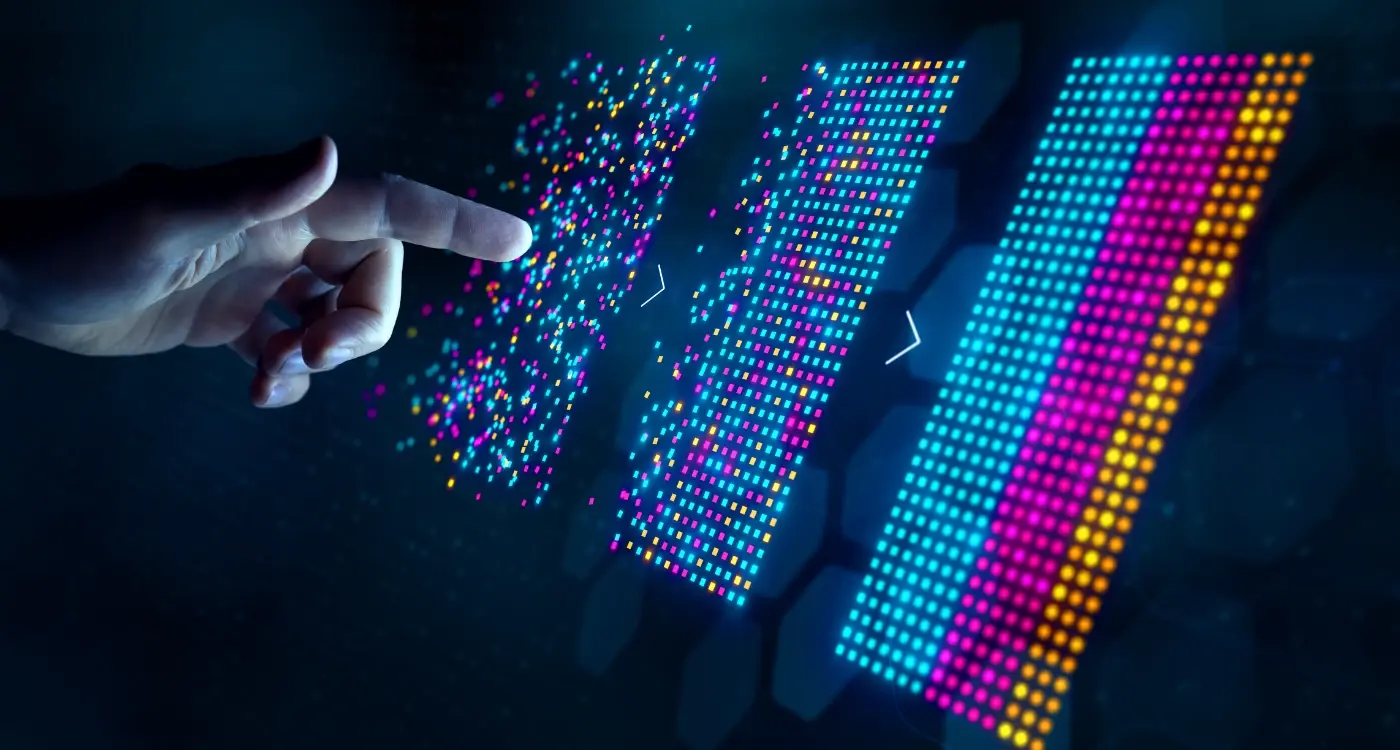Which Tasks Should You Do Before Starting App Design?
Most apps fail before they're even designed. I mean, they really do—and it's not because of bad code or poor marketing. It's because the groundwork never happened; someone had an idea, got excited, and jumped straight into design without doing the hard thinking first. I've seen this happen more times than I can count, and its always the same story. The project starts strong, then hits problems that could have been avoided if we'd just taken a few steps back at the beginning.
Here's the thing—skipping the pre-design phase is like trying to build a house without checking if the ground is solid. Sure, you might get the walls up quickly, but what happens when everything starts sinking? The truth is that most of the work that determines whether an app succeeds or fails happens before a single screen is designed. And I'm not talking about months of research or analysis paralysis...I'm talking about basic project planning and development groundwork that sets you up properly.
The decisions you make before design starts will save you more time and money than anything you do during development itself
When clients come to me wanting to start designing straight away, I understand the eagerness. They've got a vision, they want to see it come to life, and waiting feels like wasting time. But actually, rushing into design without proper preparation is what wastes time—and money. You end up redesigning screens because you didn't understand your users properly; you discover technical limitations halfway through that change everything, or you realise your budget won't stretch to cover what you've planned. Getting your app preparation right means you'll spend less time fixing problems later. Trust me on this one.
Understanding Your App's Core Purpose
Before you spend a single pound on design or development, you need to answer one simple question—why does your app need to exist? I mean really exist, not just because you think its a good idea or because your competitor has one. This question might sound basic but honestly, it's where most app projects go wrong from the start.
When I sit down with clients, this is always the first thing we tackle; not wireframes, not feature lists, not colour schemes. We dig into the fundamental purpose of their app. What problem are you solving? Who has this problem? And here's the tricky bit—why should they choose your solution over the dozens of alternatives already available? If you cant answer these questions clearly, you're going to struggle to build something people actually want to use.
The apps that succeed aren't always the ones with the most features or the flashiest design. They're the ones that solve a specific problem really well. Take Uber—it solved the problem of unreliable taxis and unclear pricing. Monzo solved the problem of banking that felt outdated and unclear. Simple purposes, executed brilliantly.
What Makes a Strong Core Purpose?
Your apps purpose should be specific enough that you can explain it in one sentence. "We help busy parents find healthy meal ideas in under 30 seconds" is specific. "We're a lifestyle app for modern families" is not. The difference matters because that clarity will guide every decision you make later—what features to include, how to design your interface, even how you'll market the app once its built.
And look, I've seen plenty of projects where this step gets skipped or rushed. The team is excited to start building, so they jump straight into design mockups. But without this foundation, you end up with an app that tries to do everything and excels at nothing. You waste time building features nobody wants. You redesign things three times because you never had a clear direction.
Testing Your Purpose Before You Build
Once you think you've nailed down your core purpose, test it. Talk to potential users—not your friends and family who'll be nice about it, but actual strangers who fit your target market. Describe your apps purpose and watch their reaction. Do their eyes light up? Do they immediately understand it? Or do you find yourself explaining and re-explaining what you mean?
This kind of validation work feels uncomfortable sometimes, but its so much cheaper than building an entire app only to discover nobody cares about what it does. I've worked on projects where we pivoted the entire concept based on early conversations with users, and those apps went on to be successful because we got the purpose right before we got too far down the development path.
Research Your Target Users and Competitors
Right, so you've figured out why your app needs to exist—that's brilliant. But here's the thing, knowing your purpose is only half the battle. You also need to understand who you're building for and what they're already using. I mean, if you skip this step, you're basically designing in the dark and hoping for the best.
Start with your users. Who are they really? Not just "people aged 25-40" but actual humans with real problems and habits. What apps do they use every day? When do they use them? What frustrates them about their current solutions? I always tell clients to actually talk to potential users—not just send out surveys (though those help too). Sit down with five or six people who fit your target profile and watch them use similar apps. You'll learn more in an hour of observation than you will from reading market reports for a week.
Understanding Your Competition
Now, lets talk about competitors. Download every app that does anything remotely similar to what you're planning. Use them properly, not just for five minutes. Pay for premium features if they have them. Notice what works well and what doesn't. Where do users complain in the reviews? What features do they wish existed? Your competitors have already spent thousands testing ideas—learn from their mistakes instead of repeating them.
One thing people get wrong here is thinking they need to copy what's successful. You don't. You need to understand it, sure, but then you need to find your angle. What can you do differently that actually matters to users? Maybe its simpler onboarding, better privacy controls, or just focusing on one thing really well instead of trying to do everything.
Create a simple spreadsheet comparing your top 5 competitors—list their key features, pricing models, user ratings, and most common complaints. This becomes your roadmap for what to avoid and where opportunities exist.
Define Your Technical Requirements
Right—so you know what your app needs to do and who its for, but now comes the slightly less exciting part. Actually, scratch that, this is where things get real because you're about to make decisions that will affect your entire development process and your apps future. I mean, getting your technical requirements wrong at this stage is like building a house on dodgy foundations; it might look fine at first, but you'll have problems down the line.
First up, you need to decide which platforms you're building for. iOS only? Android only? Both? And before you automatically say "both" because you want the biggest audience, think about where your users actually are. If you're building a premium business app, iOS might be your priority since iPhone users typically spend more on apps. If you're targeting emerging markets, Android dominates there. This decision affects everything—your budget, your timeline, even which developers you'll need to hire.
Then there's the question of native versus cross-platform development. Native apps (Swift for iOS, Kotlin for Android) give you the best performance and access to all the latest features, but they're more expensive because you're basically building two separate apps. Cross-platform tools like React Native or Flutter let you write code once and deploy to both platforms, which sounds brilliant until you hit edge cases or need specific native functionality. I've seen both approaches work beautifully and both fail spectacularly—it really depends on what your app needs to do.
You also need to think about backend requirements. Does your app need user accounts? Real-time data syncing? Push notifications? Payment processing? Each of these requires backend infrastructure, which means servers, databases, and ongoing maintenance costs. Some apps can get away with being mostly frontend with minimal backend needs, others require complex server architecture. Be honest about what you actually need versus what would be nice to have, because backend development gets expensive fast.
And don't forget about APIs and third-party integrations. Will you need to connect to payment gateways like Stripe? Social media logins? Mapping services? Analytics tools? Each integration adds complexity and potential points of failure. Make a list of every service your app needs to talk to, because your developers will need to account for all of them in their planning.
Plan Your Budget and Timeline
Right, lets talk money and deadlines—two things that make most people uncomfortable but honestly? They're probably the most important parts of your pre-design phase. I've seen too many brilliant app ideas crash and burn because someone didn't plan their budget properly or set unrealistic timelines; it's painful to watch really.
Here's the thing—your budget isn't just about development costs. Sure, that's a big chunk, but people always forget about the other stuff. Design work, project management, testing, server costs, third-party services, app store fees, marketing spend... it adds up fast. And I mean fast. A typical app project might have 30-40% of its budget going to things that aren't actual coding, which catches people off guard.
Breaking Down Your Budget
Start by getting quotes from developers or agencies (like us!) so you know what you're working with. Most projects I work on fall between £15,000 and £150,000 depending on complexity—that's a massive range I know, but a simple three-screen app and a fintech platform with payment processing are completely different beasts. You need to factor in your ongoing costs too; hosting, maintenance, updates, customer support. These monthly expenses can run anywhere from £200 to £5,000+ depending on your apps scale and features.
The best time to plan your budget is before you fall in love with expensive features you cant actually afford
Setting Realistic Timelines
Now timelines... this is where things get tricky. A basic app might take 8-12 weeks from design to launch, but more complex projects? We're looking at 4-6 months easily, sometimes longer. And you know what? That's okay. Rushing development to hit an arbitrary deadline is how you end up with buggy, half-finished products that users hate. I always tell clients to add 20-30% buffer time to whatever timeline they think is reasonable—its saved so many projects from disaster.
Sort Out Legal and Privacy Considerations
Right, I know this bit sounds boring—and honestly, it is a bit boring—but skipping the legal stuff is one of the fastest ways to sink your app before it even launches. I've seen brilliant apps get pulled from the stores because someone thought they could deal with privacy policies "later". Spoiler alert: later never comes, or it comes at the worst possible time.
The thing is, both Apple and Google have gotten really strict about what they allow in their app stores. You need proper terms of service, a privacy policy that actually explains what data you collect (and why), and you need to be upfront about it. Its not just about ticking boxes either; if you're collecting any personal information from users—even something as simple as an email address—you need to handle it properly and tell people what you're doing with it.
What You Actually Need to Sort Out
Before you start designing anything, make sure you've got these basics covered. Trust me, doing this now saves massive headaches later:
- A proper privacy policy that covers what data you collect, how you use it, and who you share it with (if anyone)
- Terms of service that protect your business and set clear expectations for users
- GDPR compliance if you're targeting European users—this isn't optional, its the law
- Cookie consent mechanisms if your app uses tracking or analytics
- Age restrictions and parental consent flows if you're targeting younger users
- Data storage and security protocols—where will user data live and how will you protect it?
Getting Professional Help
Look, I'm not a lawyer (thank goodness) and you probably aren't either. Get a proper tech lawyer to review your legal documents. Yes it costs money, but its cheaper than getting sued or having your app removed from the stores. I always tell clients to budget for legal costs from day one; it's just part of building an app responsibly in this day and age.
Build Your Project Team
Right, so you've done your research, sorted your budget, and figured out what your app actually needs to do—now comes one of the most important bits of the pre-design phase: putting together the team that's going to bring this thing to life. And honestly? This is where a lot of projects start to wobble before they've even begun.
The thing is, most people underestimate just how many different skills go into making a successful app. You need designers who understand mobile interfaces, developers who know the technical ins and outs of iOS and Android, a project manager to keep everything on track, and depending on your apps complexity, maybe a backend developer, a quality assurance tester, and someone who understands user experience research. That's a lot of people, right? And each one plays a specific role that cant really be skipped.
Here's what I always tell clients—you've basically got three options when it comes to building your team. You can hire an agency like us (yeah, I'm a bit biased there!), you can build an in-house team, or you can work with freelancers. Each approach has its pros and cons; agencies bring experience across multiple projects and have established processes, in-house teams give you full control and dedicated resources, and freelancers can be more budget-friendly but require more management on your end.
What roles do you actually need?
At minimum, you'll want a UI/UX designer who can create the visual interface and user flows, a mobile developer (or two if you're building for both platforms natively), and someone managing the project timeline and communications. But here's the thing—don't just look at technical skills when you're choosing your team members. You need people who ask questions, who challenge assumptions, and who genuinely care about making your app work for real users. I've seen technically brilliant developers build apps that nobody wants to use because they didn't think about the why behind each feature.
Also, make sure your team has actually shipped apps before. Not just built them—shipped them to real users in the App Store and Google Play. There's a massive difference between building something that works on a developers laptop and creating an app that passes app store review, handles thousands of users, and doesn't crash when someone's internet connection drops. Experience matters here, it really does.
Communication is everything
Once you've got your team together, set up clear communication channels before design even starts. Who's the main point of contact? How often will you have check-ins? What tools will you use for feedback and approvals? These might seem like boring admin details, but I promise you—projects that have clear communication processes sorted in the pre-design phase run so much smoother than ones that try to figure this stuff out halfway through development. You don't want to be three months in and realising that half your team hasn't been seeing important updates because nobody set up the project management tool properly.
If you're working with an agency, ask to meet the actual people who'll be working on your project, not just the sales team. You need to know who's designing and building your app, and whether you can work well together—chemistry matters more than you'd think.
Create a Content and Feature Strategy
Right, so you've figured out your purpose, researched your users, and sorted the technical stuff—but what's actually going to be in your app? I mean, this is where things get real because you need to decide which features make the cut and which ones don't. And trust me, this is harder than it sounds; everyone wants to pack their app full of bells and whistles, but that's exactly how you end up with a bloated mess that nobody wants to use.
Here's the thing—successful apps start small. Really small. They focus on doing one or two things brilliantly rather than twenty things poorly. Instagram started as a photo filter app. Twitter was just short text updates. They didn't try to be everything to everyone from day one, and neither should you. Start with your core features (the ones that directly support your app's main purpose) and build from there. Its that simple, honestly.
Prioritising Your Features
The best way I've found to do this is using a simple priority system. Break your features into three categories:
- Must-have features: Your app literally cannot function without these
- Should-have features: These make your app better but aren't critical for launch
- Nice-to-have features: Cool ideas that can wait for version 2.0 or later
Be ruthless here. Actually, be more ruthless than you think you need to be—if a feature doesn't directly serve your core purpose or solve a specific user problem, it goes in the nice-to-have pile. You can always add more features later, but launching with a focused, polished product beats launching with a confusing, half-baked one every single time.
Planning Your Content Needs
Don't forget about the content side of things. What text, images, videos or other materials will your app need? Who's going to create all that stuff? This gets overlooked so often its mad really—people spend months building an app and then realise they need product descriptions, help documentation, terms and conditions, and about fifty other pieces of content they haven't even thought about yet. Sort this out now, not three days before launch when you're already stressed enough.
Document Everything Before Design Starts
Right, so you've done all your research, talked to users, figured out your technical requirements and you're ready to start designing. Not so fast—there's one more step that separates successful projects from ones that end up costing twice as much as they should. Documentation. I know, I know, it sounds boring as hell, but hear me out.
The thing is, without proper documentation, you're basically asking your designer and developer to read your mind. And trust me, they cant do that—no matter how experienced they are. I've seen brilliant app ideas go completely off the rails because everyone had different assumptions about what "the app should do" actually meant. One person thinks the login screen should work one way, another person imagined something completely different, and suddenly you're three weeks into design with nothing that matches what anyone expected.
What you need is a proper requirements document that covers everything: user flows, feature descriptions, expected behaviours, any third-party services you'll need to integrate with, data requirements... basically anything that affects how the app works. This doesn't need to be a 50-page thesis—honestly, the best ones I've seen are clear and concise, maybe 10-15 pages max. Write it so anyone on your team can pick it up and understand exactly what you're building and why.
A good requirements document isn't just a list of features; its a shared understanding between everyone involved in the project that stops costly misunderstandings before they happen.
And here's something people often miss: your documentation should include what you're NOT building too. This is huge. Being explicit about features that are out of scope for version one saves so many arguments later. Sure, it takes a few days to get this all written down properly, but those few days will save you weeks—or even months—of back-and-forth during the design and development phases. The pre-design phase isnt complete until everyone can look at the same document and nod their heads in agreement.
Look, I know that's a lot to take in. When I explain all these pre-design tasks to clients, I can see their eyes glazing over sometimes—they just want to see their app come to life, which is totally understandable! But here's the thing; every hour you spend on these preparation tasks will save you days (or weeks) once you actually start building. I've seen it happen dozens of times.
The difference between apps that succeed and apps that fail isn't usually the quality of the code or how pretty the design looks. Its whether the groundwork was done properly. Did you understand your users? Did you research your competitors? Did you think through the technical challenges before they became expensive problems? These aren't just boxes to tick...they're the foundation your entire app sits on.
And yes, I get it—doing research and documentation isn't as exciting as seeing wireframes and prototypes. But think about it this way: would you rather spend three weeks planning and then build the right app, or skip the planning and spend six months building something that misses the mark? I've worked with teams who did it both ways, and I can tell you which ones ended up happier with their final product.
The mobile app space is more competitive now than it's ever been. Users have incredibly high expectations and very little patience for apps that don't immediately solve their problems. By doing these pre-design tasks properly, you're giving yourself the best possible chance of creating something people will actually want to use. Not just download once and forget about...but genuinely use. And that's what matters in the end, isn't it?
Share this
Subscribe To Our Learning Centre
You May Also Like
These Related Guides

How Do I Convince My Boss We Need An App?

How Long Should My App Pre-Launch Phase Actually Be?