Why Do App Development Costs Always Go Over Budget?
App development costs are like that friend who always says they'll be "five minutes late" and shows up an hour later—predictably unpredictable. After building mobile apps for over eight years, I can count on one hand the number of projects that came in exactly on budget. And honestly? Most of those were probably underbilled!
The thing is, app development budget overruns aren't some mysterious force of nature. They happen for very specific, very predictable reasons that the industry has somehow decided to treat as unavoidable surprises. But here's what I've learned from working with everyone from bootstrapped startups to Fortune 500 companies: mobile app budget explosions follow patterns, and once you understand these patterns, you can actually do something about them.
Sure, there are always genuine surprises—Apple changes its guidelines overnight, or your payment provider decides to update their API without warning. But most development expenses that catch people off guard? They were lurking in plain sight from day one. The problem is that both clients and developers (yes, we're guilty too) have gotten comfortable with a culture of "we'll figure it out as we go" when it comes to app budgets.
The real cost of an app isn't what you pay upfront—it's what you pay to keep it alive, competitive, and profitable in a market that changes every six months
This guide isn't about pointing fingers or making excuses. Its about understanding why app development costs behave the way they do, so you can build better budgets from the start. Because once you know where the budget traps are, you can either avoid them completely or at least budget for them properly.
The Hidden Costs No One Tells You About
Right, let's talk about the elephant in the room—those sneaky costs that appear out of nowhere and make your budget look like a joke. I've seen this happen so many times it's almost predictable; clients come to me with a £20k budget expecting a full-featured app, then act surprised when reality hits.
First up: app store fees and developer accounts. Apple charges £79 annually for their developer program, Google Play is £20 one-time, but that's just the start. You'll need certificates, provisioning profiles, and if you're doing enterprise distribution? That's £299 per year for Apple alone. Small change maybe, but it adds up—especially when you're managing multiple client accounts.
Then there's the stuff nobody thinks about until they need it. Analytics tools, crash reporting, push notification services, cloud storage—these aren't luxuries anymore, they're necessities. Firebase is free up to a point, but once you hit decent user numbers you're looking at monthly bills. Same with AWS, Azure, or any cloud service really.
The Support Infrastructure You Can't Avoid
- Customer support systems and helpdesk software
- Content management systems for non-technical updates
- User feedback and review management tools
- Security monitoring and vulnerability scanning
- Legal compliance tools for GDPR and data protection
Here's what really gets people though—ongoing maintenance costs. Your app won't just sit there working forever; iOS updates break things, Android fragments differently, and third-party APIs change without warning. I typically tell clients to budget 15-20% of development costs annually just for keeping things running. It's not sexy, but it's reality. These aren't optional extras—they're the price of doing business in mobile. Understanding these hidden costs that threaten app profitability is crucial for long-term success.
Scope Creep and Feature Bloat
Right, let's talk about the elephant in the room—scope creep. I've lost count of how many projects start with a simple idea and somehow end up looking like they're trying to be the next Facebook. It's honestly one of the biggest budget killers I see, and it happens on almost every single project.
Here's how it usually goes: You start with a clear vision for your app. Maybe it's a simple fitness tracker or a basic e-commerce platform. But then, about three weeks into development, you have what feels like a brilliant idea. "What if we also added social sharing? And maybe a chat function? Oh, and users should be able to create their own custom workouts too!"
Each of these "small additions" can add weeks to your development timeline and thousands to your budget. That innocent-looking chat feature? That's user authentication, real-time messaging infrastructure, push notifications, moderation tools, and probably some kind of reporting system. We're talking about a month's worth of extra work, minimum.
Write down your core features before development starts and resist the urge to add anything new until after launch. I mean it—literally write them down and stick them on your wall.
The Feature Creep Psychology
The thing is, scope creep feels logical when it happens. You're already building user profiles, so why not add photo uploads? You've got a payment system, so why not add subscription management? Each addition seems like a natural extension of what you're already doing.
But here's what I've learned after years of dealing with budget overruns: every feature you add doesn't just increase development time—it multiplies testing requirements, creates new edge cases, and adds ongoing maintenance costs. That's where the real money gets eaten up, and it's essential to understand how these additional costs impact your overall profitability.
This is where things get really interesting—and honestly, a bit messy. I've sat through countless meetings where someone says "can't we just make it do X?" without realising that X requires rebuilding half the app from scratch.
The problem isn't that business stakeholders are unreasonable; its that mobile development has constraints that aren't immediately obvious. Your iPhone can't access certain hardware features that Android can. Apple's review process might reject features that work perfectly fine on Google Play. And don't get me started on what happens when iOS releases a major update that breaks your carefully crafted user interface.
The "Simple" Request That Isn't
Here's what I hear regularly: "We just want users to be able to share photos with their contacts." Sounds straightforward, right? But then we need to handle different photo formats, compression algorithms, privacy permissions, contact list access, server storage, image processing... what started as a "simple" feature now touches six different systems and requires two additional developers.
The worst part? Nobody's lying or trying to inflate costs. These technical realities genuinely aren't visible until you start building. It's like asking a builder to "just add a window" without knowing there's electrical wiring and plumbing in that wall.
Managing Expectations Before They Manage You
I've learned to have the difficult conversations early. When someone presents their wishlist of features, I walk them through what each one actually means in technical terms. Not to scare them off, but because understanding the complexity helps everyone make better decisions about what's truly needed for launch versus what can wait for version two.
The most successful projects happen when business dreams get filtered through technical reality—not crushed by it, but refined into something that's both achievable and valuable.
The Platform Decision That Changes Everything
Here's where things get really interesting—and expensive. The moment you decide whether to build for iOS, Android, or both platforms simultaneously, you've just made a decision that could double your app development costs overnight. I mean, it sounds simple enough when you say "let's build an app," but which app are we actually talking about?
Most clients come to me thinking they need to be on both platforms from day one. Fair enough, right? You want to reach the biggest audience possible. But here's the thing—going native on both iOS and Android doesn't just mean writing your code twice. It means designing twice, testing twice, debugging twice, and maintaining twice the codebase forever. Your development expenses just went from manageable to... well, bloody expensive.
The Cross-Platform Temptation
Now, cross-platform solutions like React Native or Flutter sound like the perfect answer to this problem. Build once, deploy everywhere—what's not to love? And sure, they can work brilliantly for certain types of apps. But they're not magic. You'll still need platform-specific code for anything that touches native device features. Camera functionality, push notifications, payment processing—these all need tweaks for each platform.
The platform choice you make in week one will affect every single development decision for the entire lifespan of your app
I've seen mobile app budget projections go from £30k to £80k simply because someone decided they needed to launch on both platforms simultaneously. It's not just about the initial build either—every update, every new feature, every bug fix needs to happen twice. Actually, make that three times if you count the backend work that often needs adjustment too. The platform decision really does change everything about your project's scope and timeline.
Third-Party Dependencies and Integration Nightmares
Here's the thing about third-party services—they look brilliant on paper. Payment processing? Stripe's got you covered. Push notifications? Firebase makes it dead simple. Social login? Just plug in Facebook and Google's SDKs. But here's what nobody tells you: every third-party service you add is a potential budget bomb waiting to go off.
I've seen projects where integrating a "simple" payment system turned into a three-week ordeal because the client needed specific currency handling that wasn't documented properly. And don't get me started on API changes—you'll be happily building away when suddenly the service updates their endpoints and breaks half your functionality. Its maddening, honestly.
The Real Cost of Playing Nice with Others
The problem isn't just the integration work itself; it's all the edge cases that come with it. Your app needs to handle what happens when their service goes down, when API calls fail, when rate limits kick in. Each integration adds complexity to your testing, your error handling, and your ongoing maintenance costs.
Then there are the licensing costs that creep up. Many services offer generous free tiers that seem perfect during development, but once you start getting real users? Those bills can spike fast. I've had clients shocked when their analytics service jumped from free to £200 per month seemingly overnight.
- API documentation that's incomplete or outdated
- Service outages that break your app functionality
- Pricing tiers that scale faster than expected
- Security compliance requirements for each service
- Version updates that require code changes
The smart approach? Plan for integration time to take 50% longer than estimated, and always have backup plans for your most critical third-party services. Because when they fail, they take your timeline and budget with them.
Testing Costs That Catch Everyone Off Guard
Right, let's talk about testing—because this is where I see budgets get absolutely demolished. And I mean properly demolished, not just a little overspend here and there. Most people think testing is just "making sure the app works" but honestly, it's so much more complex than that.
Testing isn't just one thing; it's about fifteen different things all happening at once. You've got functional testing (does the login actually work?), performance testing (what happens when 10,000 people try to use it simultaneously?), security testing (can hackers get into your users data?), and compatibility testing across different devices. That last one is a real killer—there are literally thousands of Android device combinations out there.
Here's what really catches people off guard though. Bug fixing during testing isn't linear. Find one bug, fix it, and suddenly three more appear. It's like playing whack-a-mole with code. I've seen projects where the testing phase took longer than the actual development because each fix created new problems.
Budget at least 25-30% of your development costs specifically for testing and bug fixes. This isn't pessimism—it's reality based on years of projects.
The Testing Phases That Add Up
- Unit testing during development
- Integration testing between features
- User acceptance testing with real people
- Performance testing under load
- Security penetration testing
- Device compatibility testing
- App store submission testing
And here's the thing nobody mentions—testing never really stops. Even after launch, you'll discover edge cases that users find within hours of release. Those Christmas Day crashes? They happen because real users do things you never thought to test for.
The apps that succeed are the ones that budget properly for this phase from day one. Because cutting corners on testing is basically guaranteeing you'll spend twice as much fixing problems later.
Right, so your app is live in the stores. You're probably thinking the hard part's done, aren't you? I hate to be the bearer of bad news, but this is where many clients get their biggest shock—the ongoing costs that nobody really prepared them for.
Here's what happens in those first few months after launch. Your app needs constant attention; bug reports start rolling in from real users doing things you never tested for, server costs jump as more people actually use the app, and suddenly you're getting requests for features that "should have been obvious from the start." It's mental how quickly these costs add up.
The Support and Maintenance Reality
Most businesses budget for development but completely forget about ongoing maintenance. We're talking about monthly server bills, app store fees, security updates, and compatibility fixes when iOS or Android release new versions. One client of mine budgeted £50k for their e-commerce app but hadn't considered that hosting and maintenance would cost them £2k per month once they hit their user targets.
And here's the kicker—user feedback will demand changes. Real users interact with your app differently than your test group did. They'll find workflows that don't make sense, features that are missing, and performance issues you never spotted. These aren't bugs exactly; they're improvements that your app genuinely needs to succeed. These ongoing expenses are a major factor in what threatens long-term app profitability.
Marketing Costs Nobody Sees Coming
Building the app is just the beginning. Getting people to download it? That's where the real money gets spent. User acquisition costs have gone through the roof—you might pay £5-15 per download depending on your market. Most successful apps spend 2-3 times their development budget on marketing in the first year alone. It's not optional anymore; it's survival.
How to Build a Realistic Budget from Day One
Right, lets talk about building a proper budget that wont leave you pulling your hair out six months down the line. After years of seeing clients faces when I tell them their "simple" app needs another £20k, I've learned that the secret isn't just about the money—its about being brutally honest from the start.
First thing: add 30% to whatever number you think you need. I know that sounds mental, but here's the reality—every single project I've worked on has had at least one unexpected cost. Maybe Apple changes their guidelines mid-development. Maybe your payment provider needs extra integration work. Maybe your designer decides the icons need "just a small tweak" that turns into a complete redesign.
Break Everything Down
Don't just budget for "app development." Break it into design, development, testing, deployment, and first-year maintenance. Then break those down further. User interface design, user experience design, iOS development, Android development, backend development—you get the idea. When you see £3k for "app store submission and optimisation," it suddenly makes more sense than a mysterious £50k total.
The most expensive app development costs are the ones you don't plan for, because they always come at the worst possible time when you're already stretched thin.
Here's something most people miss: budget for at least three major iterations after launch. Your app won't be perfect on day one, and user feedback will demand changes you never saw coming. I always tell clients to keep 20% of their development budget aside for the first six months post-launch. Trust me on this one—you'll need every penny of it when real users start actually using your app.
Conclusion
Look, I've been through this budget conversation hundreds of times with clients—and honestly? The apps that succeed aren't the ones that came in exactly on budget. They're the ones where everyone understood why costs increased and made smart decisions about what was worth spending extra on.
The truth is, app development will probably cost more than your initial estimate. But here's what I've learned after years of building everything from simple utility apps to complex fintech platforms: the extra cost isn't always a bad thing. Sometimes its a sign that you're building something better than you originally planned.
The key is knowing which overruns are worth it and which ones are just poor planning. When a client discovers they need better security halfway through development? That's money well spent. When scope creep turns a simple messaging app into the next Facebook? That's where things go wrong.
Sure, there will always be surprises—third-party APIs that don't work as advertised, platform updates that break your code, testing that reveals issues nobody saw coming. But if you go into your project expecting these things, you can budget for them properly. Set aside 20-30% extra for the unknowns. Plan for integration headaches. Assume Apple will change something important right before launch.
Most importantly, remember that a successful app isn't one that came in under budget. It's one that solves real problems for real people and generates genuine value for your business. Sometimes that costs more than expected; sometimes it's worth every penny of the extra investment.
Share this
Subscribe To Our Learning Centre
You May Also Like
These Related Guides

How Do I Calculate My App Development Budget Properly?
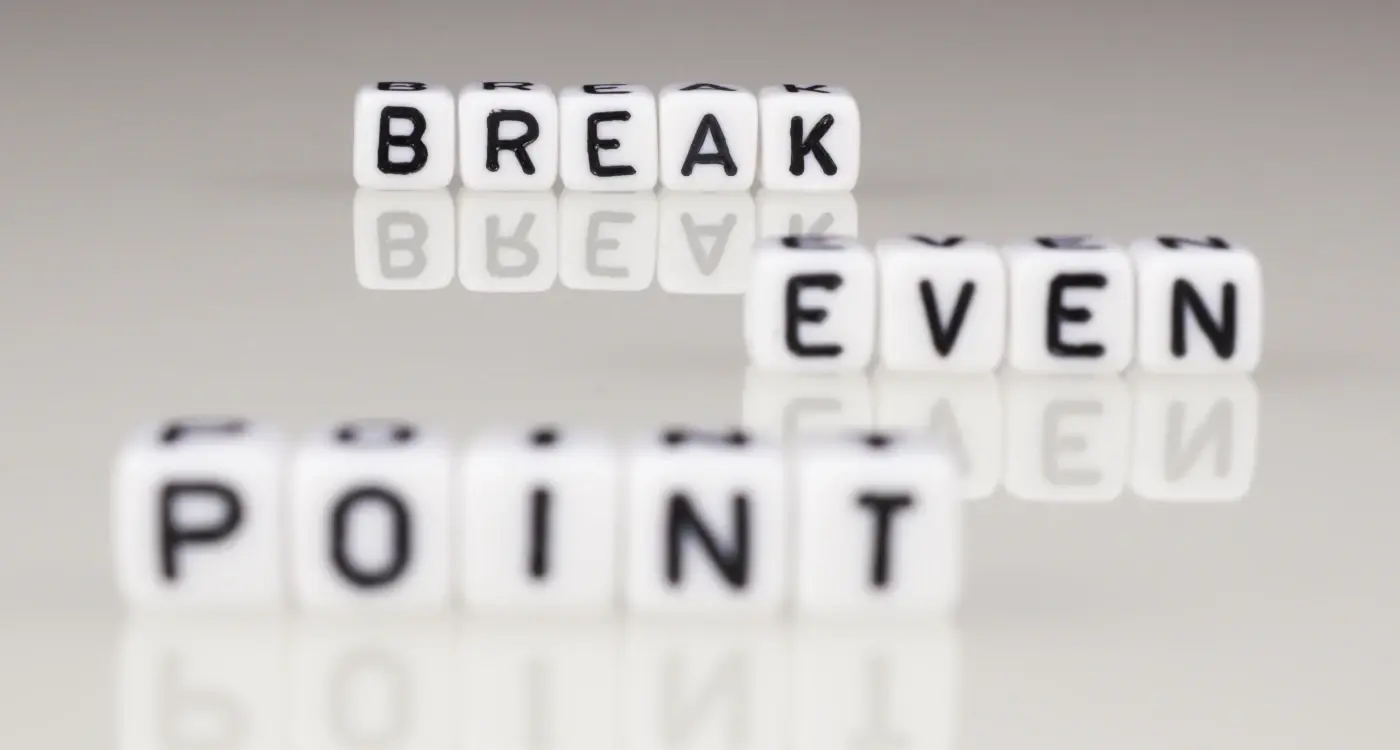
What's The Break-Even Point For Most Business Apps?



