How to Create App Content That Google (and Users) Actually Love
Here's a frustrating situation I see all the time: you've spent months building your mobile app, poured your heart into the design, made sure every feature works perfectly—and then nobody finds it. Or worse, they find it but delete it after a few days. Sound familiar? You're not alone in this struggle, and the problem usually isn't with your app itself; it's with your content strategy.
Most app developers think that once they've built something useful, people will naturally discover it and stick around. But here's the reality: there are millions of apps competing for attention, and both Google's algorithms and your users are incredibly picky about what deserves their time. Getting noticed requires more than just functionality—it requires content that serves two masters at once.
The best mobile app content doesn't just inform users; it makes them feel like they've found exactly what they were looking for, even if they didn't know they were looking for it
Creating content that satisfies both search engines and real people isn't some mysterious art form. It comes down to understanding what each party actually wants from your app and finding the sweet spot where SEO requirements meet genuine user engagement. The good news? Once you nail this balance, you'll see your app climbing search rankings while your user retention rates improve. That's what we'll explore in this guide—practical strategies that work for both audiences without compromising either.
Understanding What Google and Users Want From Your App
Google and your users might seem like they want completely different things from your app, but here's the thing—they actually want more or less the same stuff. Google wants to show people apps that are genuinely useful and well-made, whilst users want apps that solve their problems without being rubbish. It's not rocket science, really.
Google's algorithms look at specific signals to work out if your app deserves a good ranking in search results. They check how often people download your app after finding it, how long people keep it installed, and whether users actually open it regularly. If people download your app and then delete it straight away, that's a massive red flag to Google.
Users, on the other hand, are pretty straightforward about what they want. They want apps that work properly, load quickly, and don't crash every five minutes. They want clear instructions and interfaces that make sense without needing a PhD to figure out.
What Both Google and Users Prioritise
- Fast loading times and smooth performance
- Regular updates that fix bugs and add useful features
- Clear, honest descriptions that match what the app actually does
- Good user reviews and ratings
- Apps that work well on different devices and screen sizes
- Proper security measures to protect user data
The secret sauce is focusing on user experience first. When you build an app that genuinely helps people and works brilliantly, Google notices. Their algorithms are designed to reward apps that keep users happy—because happy users mean people trust Google's recommendations.
Writing Content That Speaks to Your Target Audience
Getting inside your users' heads is probably one of the trickiest parts of creating content for your mobile app. I've worked with clients who think they know exactly what their users want, only to discover they're completely off the mark. The truth is, writing content that resonates isn't about what you think sounds clever—it's about understanding who's actually using your app and what problems they're trying to solve.
Your content needs to match how your audience thinks and speaks. If you're building a fitness app for busy parents, don't write like you're addressing professional athletes. Use language that feels natural to them. Short, punchy sentences work well for younger audiences, while older users might prefer more detailed explanations. The key is getting this balance right across all your content, from your app description to your push notifications.
Know Your User's Journey
Think about the different stages of your user's experience. Someone downloading your app for the first time needs different information than someone who's been using it for months. Your onboarding content should be welcoming and simple, whilst your advanced feature descriptions can be more detailed.
- New users need clear, simple explanations of what your app does
- Regular users want tips for getting more value from features
- Power users appreciate advanced functionality and shortcuts
- Frustrated users need helpful support content that solves problems quickly
Test your content with real users before publishing. What makes perfect sense to you might be confusing to someone seeing it for the first time.
User engagement improves dramatically when people feel like you understand them. This means avoiding jargon, being genuinely helpful rather than salesy, and remembering that mobile users are often multitasking—they need information fast.
Optimising Your App Store Listing for Search and Conversions
Your app store listing is where the magic happens—it's the shop window that either draws people in or sends them scrolling past to your competitors. Getting this right isn't just about looking pretty; it's about being found in the first place and then convincing people to hit that download button.
The app store algorithms work a bit like search engines, looking for relevant keywords in your title, subtitle, and description. But here's where it gets tricky—you can't just stuff keywords everywhere and hope for the best. The human element matters just as much as the algorithmic one.
The Key Elements That Drive Downloads
Your app title should include your main keyword, but it needs to make sense to actual humans reading it. The subtitle gives you more space to explain what your app does whilst sneaking in a few more search terms. Screenshots are your silent salespeople—they tell the story of your app without requiring anyone to read a single word.
- Use your most important keyword in the app title
- Write descriptions that focus on benefits, not just features
- Include social proof like user testimonials or download numbers
- Test different screenshots to see what converts best
- Keep your app icon simple and memorable
The Conversion Killers to Avoid
Poor ratings will tank your conversion rate faster than anything else—if you're sitting below 4 stars, fix your app before worrying about your listing. Confusing screenshots that don't clearly show what your app does will leave potential users scratching their heads. And please, avoid those generic descriptions that could apply to any app in your category. Choosing the wrong category can also severely impact your discoverability, no matter how well-crafted your listing is.
Creating In-App Content That Keeps Users Coming Back
Here's the truth about mobile app content—most of it is forgettable rubbish. People download apps with good intentions, use them once or twice, then forget they exist. The secret to breaking this cycle lies in creating content that feels fresh and useful every single time someone opens your app.
Think about the apps you actually use regularly. They probably share one common trait: they give you something new to discover each time you visit. This doesn't mean you need to reinvent the wheel daily, but your content should evolve and respond to what users actually want. Adding gamification elements like progress bars, achievements, and rewards can transform routine interactions into engaging experiences that keep users coming back.
Making Content Feel Personal
Personalisation isn't just a buzzword—it's what separates apps people keep from apps they delete. Use the data you collect (responsibly, of course) to show users content that matters to them. If someone consistently engages with certain topics or features, give them more of what they love.
The best apps feel like they were built just for you, even when millions of other people are using the exact same software
Keep Things Moving
Static content kills user engagement faster than anything else. Regular updates don't need to be massive overhauls; small changes work brilliantly. Fresh articles, updated tutorials, seasonal content, or even simple interface tweaks signal to users that your app is alive and growing. This approach also helps with SEO since search engines favour apps that stay current and relevant.
The mobile app market is ruthless, but apps that consistently deliver valuable, evolving content build the kind of user loyalty that drives long-term success. Focus on quality over quantity—one great piece of content beats ten mediocre ones every time.
Building Content That Encourages Sharing and Reviews
Getting people to share your app content and leave reviews isn't about begging or bribing them—it's about creating something genuinely worth talking about. I've noticed that apps which focus on making users feel clever, accomplished, or part of something special naturally get more shares and better reviews.
The best shareable content often comes from moments when users achieve something meaningful in your app. Think progress milestones, personal achievements, or content they've created themselves. When someone completes a fitness goal, learns a new skill, or creates something they're proud of, they want to tell people about it. Your job is to make that sharing process feel natural and rewarding.
Making Reviews Feel Worth the Effort
Reviews happen when users have strong feelings about your app—good or bad. You want to catch people when they're having those positive moments and make it ridiculously easy for them to express that satisfaction. Timing your review requests right after a user has had a great experience works much better than random pop-ups.
Content Types That Get Shared Most
- Personal achievements and progress updates
- User-generated content like photos, videos, or creations
- Useful tips or insights they've discovered
- Funny or surprising moments within the app
- Social proof elements like badges or completion certificates
The content that gets shared most often is content that makes the sharer look good. People don't just share random stuff—they share things that reflect well on them or provide value to their friends. Build your content strategy around this basic human truth and you'll see much better engagement across the board.
Technical SEO Considerations for Mobile Apps
Right, let's talk about the technical stuff that makes Google happy when it comes to your mobile app. This isn't about complicated coding—it's about making sure search engines can actually find and understand your app content properly.
The biggest mistake I see developers make is treating app SEO like website SEO. They're different beasts entirely. Your app lives in app stores, but it also needs to work well with Google's mobile-first indexing. That means your app's web presence—landing pages, support pages, even your app store listings—all need to be lightning-fast on mobile devices.
App Indexing and Deep Links
Google needs to crawl your app content, which means setting up proper app indexing. Deep links are your best friend here—they let Google understand what's inside your app and serve those pages in search results. When someone searches for content that exists in your app, Google can direct them straight there instead of just to your homepage.
Set up Firebase App Indexing to help Google discover and index your app content—it's free and surprisingly straightforward to implement.
Technical Performance Metrics
Page speed matters more than ever for mobile apps. Your app's supporting web pages need to load in under three seconds, and your actual app performance affects user engagement signals that Google pays attention to. Here's what you need to monitor:
- App load times and crash rates
- Web page speed for app-related content
- Mobile responsiveness of all supporting pages
- Proper schema markup for app store listings
- SSL certificates for all app-related domains
The technical foundation might not be glamorous, but it's what separates apps that get discovered from those that don't. Get this right, and everything else becomes much easier.
Measuring Content Success and Making Improvements
Right, so you've created all this brilliant content for your app—but how do you know if it's actually working? This is where most people get a bit lost, and I don't blame them. There are so many metrics flying about that it's easy to get overwhelmed.
Start with the basics. Your app store conversion rate tells you if people are downloading after reading your listing. If it's below 30%, your description probably needs work. User retention rates show whether your in-app content keeps people engaged—aim for at least 25% coming back after day one. Reviews and ratings are obvious indicators, but don't just count them; read what people are saying about your content specifically.
The metrics that actually matter
Here's what I focus on: time spent in app (longer is usually better), feature adoption rates (are people using the content you've created?), and organic downloads through search. Google Play Console and App Store Connect give you most of this data for free, which is handy.
User feedback is gold dust. Set up simple feedback prompts within your app—not annoying pop-ups, just gentle asks at natural break points. People will tell you exactly what's not working if you give them the chance.
Making improvements that count
Once you've got your data, resist the urge to change everything at once. Test one element at a time: your app store screenshots, then your description, then your onboarding content. A/B testing sounds fancy but it's just showing different versions to different users and seeing which performs better. Most app stores have built-in tools for this now, so there's really no excuse not to use them. Scaling your app effectively requires this systematic approach to testing and optimisation.
Conclusion
Creating content that both Google and your users love isn't rocket science, but it does require you to think differently about how you approach your mobile app development process. You can't just build something and hope people will find it—you need to be intentional about every piece of content you create, from your app store description right through to the notifications you send.
The truth is, most app developers get this backwards. They focus on making Google happy first, then wonder why their user engagement drops off a cliff after the first week. But when you start with your users—understanding what they actually want and need—the SEO benefits follow naturally. Google's algorithms have become sophisticated enough to recognise when people genuinely love using an app, and they reward that behaviour.
What matters most is consistency across everything you do. Your app store listing should promise the same experience that users get when they open your app for the first time. Your in-app content should deliver on those promises. Your push notifications should add value rather than annoy people. And your technical implementation should make all of this discoverable by search engines.
Building an app that people love takes time—there's no shortcut around that. But if you focus on creating genuine value for your users while keeping technical SEO best practices in mind, you'll be well ahead of most apps in the store. Your users will stick around longer, leave better reviews, and recommend your app to others. That's when the real magic happens.
Share this
Subscribe To Our Blog
You May Also Like
These Related Stories
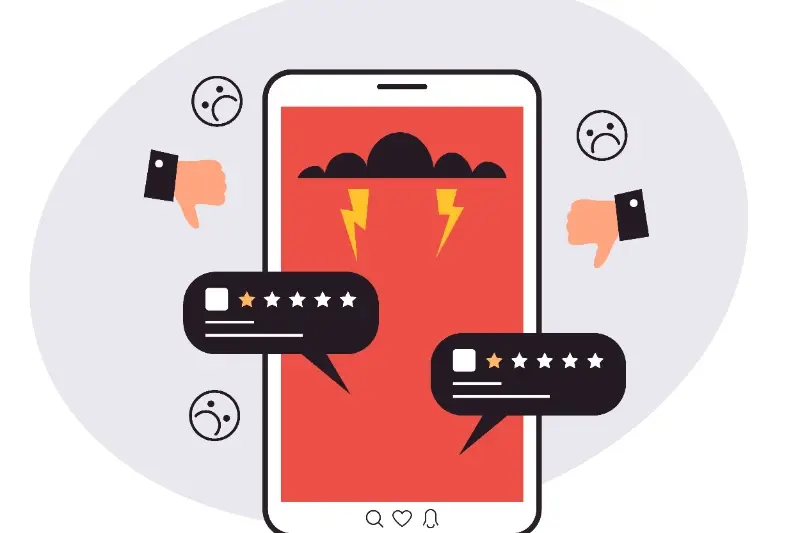
Turning Negative App Reviews Into Growth Opportunities

Star Rating Psychology: What Users Really Think





