What Happens If I Choose The Wrong Category For My App?
Every single day, thousands of developers submit their mobile apps to the App Store and Google Play Store, and roughly 40% of them choose the wrong category. This single decision—one that takes just a few clicks—can completely derail months of hard work and thousands of pounds in development costs. I've watched brilliant apps disappear into digital obscurity simply because their creators didn't understand how app store categories actually work.
The thing is, most people treat category selection like an afterthought. They've spent ages perfecting their app's features, designing beautiful interfaces, and testing every possible bug. Then they get to the submission form and think "productivity sounds about right" or "lifestyle seems close enough." But here's what they don't realise: your category choice doesn't just determine where your app sits on a shelf—it fundamentally changes how the entire app store ecosystem treats your product.
Choosing the wrong category is like entering a Formula 1 car in a motorcycle race; you might have the better vehicle, but you're competing in the wrong competition entirely.
This guide will walk you through exactly what happens when you get it wrong, why it matters more than you think, and most importantly, how to fix it if you've already made the mistake. Because trust me, this is one area where "close enough" simply isn't good enough.
Understanding App Categories and Their Purpose
App categories exist for one simple reason—they help people find what they're looking for. When someone opens the App Store or Google Play, they're not just browsing randomly (well, most of the time anyway). They have a specific need, and categories act like signposts pointing them in the right direction.
Think of categories as different sections in a massive digital shop. You wouldn't look for a calculator in the Games section, just like you wouldn't search for a puzzle game in Business & Finance. Each category tells users exactly what type of app they'll find inside.
The Main Category Groups
Both major app stores organise their categories around how people actually use apps. Here's what the main groups cover:
- Entertainment apps for fun and relaxation
- Productivity tools for getting work done
- Health & Fitness apps for wellbeing
- Games for all types of play
- Social networking for connecting with others
- Shopping apps for buying things
- Education apps for learning
Each category has its own audience with specific expectations. A Photography app user expects editing tools and filters; a Finance app user wants security and clear data. Getting your category right means meeting those expectations from day one—and that's where things can go wrong if you choose poorly.
How App Store Algorithms Use Categories
App store algorithms treat categories like sorting systems in a massive digital library. When someone searches for "fitness app" or browses the Health & Fitness section, the algorithm knows exactly where to look—it doesn't waste time searching through games or productivity apps. This makes the whole process faster and more accurate for users.
The algorithm uses your chosen category to determine which apps compete directly with yours. If you're in the wrong category, you might end up competing against apps that have nothing to do with what you've built. A meditation app accidentally placed in Games would be judged against action-packed titles with completely different engagement patterns and user behaviours.
How Categories Affect Your App's Discoverability
Categories influence several ranking factors that determine whether people will find your mobile app:
- Search relevance scores for category-specific keywords
- Featured placement opportunities within category sections
- Comparison metrics against similar apps in your category
- User engagement expectations based on category norms
The app store algorithm also monitors how users interact with apps in each category. It learns that gaming apps might have shorter but more frequent sessions, while productivity apps might have longer, less frequent usage patterns. When your app doesn't match these expected behaviours, it can negatively impact your ASO performance.
Categories aren't just labels—they're instructions that tell the app store algorithm how to evaluate and rank your app against relevant competitors.
The Immediate Impact of Wrong Category Selection
The moment you submit your app with the wrong category selection, you're fighting an uphill battle—and you might not even realise it. I've seen this happen countless times with clients who thought they were being clever by choosing a less competitive category, only to watch their download numbers plummet.
Your app will immediately appear in front of the wrong audience. If you've built a fitness tracker but categorised it under productivity, the people browsing fitness apps won't find you. Meanwhile, productivity users will be confused about why your step counter is showing up in their searches.
What Happens Within Hours
The app stores start collecting data about your app's performance straight away. Wrong category placement means poor user engagement metrics from day one—people download your app expecting one thing but get another. This creates a negative feedback loop that's hard to break.
- Lower download rates from your target audience
- Higher uninstall rates due to user confusion
- Poor initial reviews and ratings
- Reduced visibility in relevant search results
The algorithms notice these patterns quickly and start deprioritising your app. What should be your honeymoon period becomes a struggle for survival instead. Trust me, it's much easier to get the category right from the start than to try fixing it later.
Long-term Consequences for App Visibility
Here's what I've learnt after helping dozens of clients fix their category mistakes—the damage gets worse over time, not better. Your mobile app doesn't just disappear from search results overnight; it slowly sinks into digital quicksand where fewer and fewer people can find it. The app store algorithms start to view your app as irrelevant to users' actual needs, and once that happens, climbing back up becomes a proper uphill battle.
The real kicker is how this affects your organic growth. When your app sits in the wrong category for months, you miss out on building the right kind of user base. Instead of attracting people who genuinely want what you're offering, you get downloads from users who quickly delete your app—and those negative signals tell the app store that your app isn't worth promoting.
The Snowball Effect on Rankings
Poor category placement creates a nasty cycle that's hard to break. Low visibility leads to fewer downloads, which leads to lower rankings, which leads to even less visibility. Your ASO consequences compound over time, making it harder to compete with apps that got their categories right from day one.
Every month your app spends in the wrong category is a month your competitors are building stronger positions in the right one
The most frustrating part? Even brilliant apps with five-star reviews can struggle to recover from extended periods in wrong categories. The app store's memory is long, and rebuilding trust takes patience and strategic planning.
User Experience and Expectation Problems
When someone finds your app in the wrong category, they're already confused before they even download it. Think about it—if someone's looking for a fitness tracker in the Health & Fitness section and stumbles across your app there, but it's actually a meditation app, they'll download it expecting something completely different.
This confusion doesn't just disappear once they start using your app. Users come with preconceived notions about what they're getting based on where they found it. A productivity app listed under Games will have people expecting entertainment, not work tools. The disconnect between what they expect and what they get creates immediate frustration.
Common User Experience Issues
The problems that arise from category misalignment affect every aspect of how people interact with your app:
- Users download expecting different features than what you offer
- Navigation feels wrong because they're looking for category-specific elements
- Reviews become negative as people feel misled or disappointed
- App store ratings drop quickly due to unmet expectations
- Word-of-mouth recommendations suffer because users can't properly categorise your app
The worst part? These users won't give your app a second chance. They'll uninstall quickly and leave poor reviews that warn others away. This creates a snowball effect where your app's reputation suffers long after you've fixed the category issue.
Recovery Strategies and Category Changes
Right, so you've realised you picked the wrong category for your mobile app—what now? Don't panic. The app store does allow you to change categories, but there are some things you need to know first.
The good news is that changing your app's category is relatively straightforward from a technical standpoint. You can do this through your developer console when you submit an app update. But here's the catch: it's not instant magic. Your app will need to rebuild its ranking signals from scratch in the new category, which means you'll likely see a temporary dip in visibility whilst the app store algorithms figure out where you belong.
Timing Your Category Change
I've seen developers make the mistake of changing categories during peak download periods, which can be costly. Plan your category switch around a major app update—this gives you fresh content to work with and helps signal to the app store that you're actively improving the user experience.
Supporting Your Category Change
Update your app's metadata, screenshots, and description to align with your new category. This isn't just about ASO consequences; it's about setting proper user expectations. Your app listing should clearly reflect what users in that category are looking for.
Track your rankings closely for 2-4 weeks after changing categories—this is when you'll see the biggest fluctuations in visibility and can adjust your strategy accordingly.
Conclusion
Getting your app category wrong isn't the end of the world—but it's definitely not something you want to mess about with. I've seen too many great apps struggle because they ended up in the wrong place, fighting for visibility against competitors they were never meant to compete with. The knock-on effects can be pretty significant; from confused users who don't understand what your app actually does, to algorithm penalties that keep you buried in search results.
The good news is that you can change categories if you need to. Yes, there might be a temporary dip in rankings and you'll lose some of that category-specific momentum you've built up, but it's better than staying in the wrong place forever. Most developers who make the switch see improvements within a few weeks—sometimes sooner if they've moved to a more relevant category.
Before you submit your app, spend some proper time researching categories. Look at what your competitors are doing, check out the top apps in each relevant category, and think about what users would actually expect to find. Your category choice should feel obvious to anyone who uses your app. If you're second-guessing yourself or trying to justify why your fitness app belongs in productivity, you probably already know the answer.
Share this
Subscribe To Our Learning Centre
You May Also Like
These Related Guides

How Do I Track Which ASO Changes Actually Work?
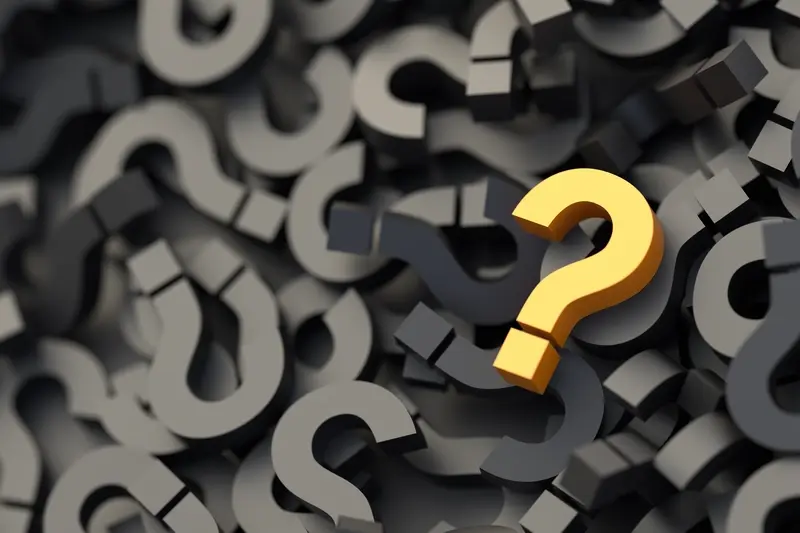
What's The Difference Between Primary And Secondary App Categories?



