React Native vs Flutter vs Xamarin: Which Should You Choose?
Every day, millions of developers face the same dilemma: which framework should I choose for my next mobile app project? The stakes are high—pick the wrong one and you could spend months wrestling with performance issues, struggling with documentation, or worse, having to rebuild everything from scratch. With React Native, Flutter, and Xamarin all promising to solve your cross-platform development headaches, making the right choice feels more challenging than ever.
I've watched countless development teams get caught up in the hype around these frameworks, only to discover months later that their chosen technology wasn't quite the perfect fit they'd hoped for. The truth is, there's no universal "best" framework—it all depends on your specific needs, team expertise, and project requirements.
The best framework is the one that matches your team's skills and your project's unique requirements, not the one with the most GitHub stars
This comprehensive technology comparison will break down the strengths and weaknesses of each framework without the marketing fluff. We'll explore everything from performance benchmarks to learning curves, helping you make an informed decision about framework selection for your mobile app development project. By the end, you'll have a clear understanding of which tool deserves a place in your development toolkit.
What Are Cross-Platform Mobile App Frameworks
Right, let's start with the basics—what exactly is a cross-platform mobile app framework? Put simply, it's a set of tools that lets developers write code once and run it on multiple operating systems. Instead of creating separate apps for iOS and Android (which traditionally required different programming languages and development teams), you can build one app that works on both platforms.
Think of it this way: back in the day, if you wanted your app on both iPhone and Android, you'd need to build it twice. That meant double the development time, double the cost, and double the headaches when it came to maintaining everything. Cross-platform mobile app development changed all that by providing a single codebase that can be deployed across different mobile platforms.
Key Benefits of Cross-Platform Development
- Reduced development time and costs
- Single codebase to maintain and update
- Consistent user experience across platforms
- Faster time-to-market for your app
- Easier to find and manage development resources
Now, there are trade-offs to consider. Cross-platform apps might not always perform exactly like native apps, and you might run into limitations when trying to access specific device features. But for many businesses, the benefits far outweigh these concerns—especially when you're working with experienced developers who know how to navigate these challenges.
Getting to Know React Native
React Native is Facebook's answer to cross-platform mobile app development—and it's been making waves since its launch. What makes it special is that it uses JavaScript, which means if you've got web developers on your team, they can jump straight into building mobile apps without learning completely new languages.
The clever bit about React Native is how it works under the hood. Instead of creating a web app wrapped in a mobile shell, it actually renders native components. This means your app looks and feels like a proper native app, not some watered-down version. Instagram, WhatsApp, and Airbnb all use React Native for parts of their apps—so you're in good company.
The JavaScript Advantage
Since JavaScript is everywhere on the web, finding developers who can work with React Native isn't too tricky. The learning curve is pretty gentle if your team already knows React for web development. You can share code between iOS and Android, which speeds up development and keeps things consistent.
Start with React Native if you already have JavaScript developers on your team or need to get your app to market quickly across both platforms.
One thing to keep in mind is that React Native apps do require some platform-specific code for certain features. But for most standard mobile app functionality, you'll be writing once and deploying everywhere.
Understanding Flutter
Flutter is Google's take on cross-platform mobile development, and it's been making quite a splash since its release. What makes Flutter different from other frameworks is that it doesn't rely on native components at all—it draws everything itself using its own rendering engine. Think of it as having its own paintbrush to create the entire app interface from scratch.
The framework uses a programming language called Dart, which Google also created. Now, Dart isn't as popular as JavaScript, but it's designed specifically for building user interfaces and it's actually quite pleasant to work with once you get the hang of it. The learning curve can be steep if you're coming from other languages, but the payoff is worth it.
Key Flutter Features
What I find impressive about Flutter is its "hot reload" feature—you can make changes to your code and see them appear on your phone almost instantly. This makes development much faster and more enjoyable.
- Single codebase for iOS and Android
- Excellent performance due to compiled code
- Rich set of customisable widgets
- Strong backing from Google
- Growing community and ecosystem
Companies like Alibaba, BMW, and even parts of Google Pay use Flutter for their mobile apps. The framework produces apps that feel smooth and responsive, often matching native performance levels.
Exploring Xamarin
Xamarin takes a different approach to cross-platform mobile app development compared to React Native and Flutter. Microsoft owns this framework, and it's been around for quite some time—longer than both of its main competitors actually. What makes Xamarin unique is that it uses C# as its programming language, which means developers who already know this language can jump straight in without learning something completely new.
The way Xamarin works is pretty clever. It compiles your code into native apps for both iOS and Android, which means the performance is typically excellent. You get native user interfaces and can access all the device features you'd expect. There are actually two main versions: Xamarin.Forms for sharing UI code across platforms, and Xamarin.Native for when you want more control over each platform's specific features.
Xamarin allows developers to share up to 90% of their code across different platforms whilst still delivering truly native performance
One thing I've noticed with Xamarin is that it tends to appeal more to enterprise clients and larger organisations. This is partly because of Microsoft's backing and the fact that it integrates well with other Microsoft tools. The learning curve can be steeper if you're not familiar with C#, but for teams already working in the Microsoft ecosystem, it can be a natural choice for mobile app development.
Comparing Performance and User Experience
When it comes to performance, each framework has its own strengths and quirks that I've noticed over the years. Flutter tends to deliver the smoothest animations and transitions because it renders everything using its own graphics engine—think of it as having its own paintbrush rather than borrowing the phone's built-in tools. This means Flutter apps often feel more consistent across different devices, which is brilliant for user experience.
React Native takes a different approach by using the phone's native components, which can make apps feel more at home on each platform. The downside? Performance can be a bit hit-and-miss, especially with complex animations or heavy data processing. I've seen React Native apps that run beautifully and others that struggle with frame rates.
Xamarin sits somewhere in the middle, offering decent performance but sometimes feeling a bit heavier than the other two. The apps work well, but they might not feel as snappy as a native app would.
User Experience Factors
- Flutter apps look identical on all devices but might feel slightly foreign to platform users
- React Native apps feel more native but can have inconsistent performance
- Xamarin apps offer good platform integration but can feel sluggish on older devices
- All three frameworks can create professional, polished apps when built properly
The truth is, most users won't notice the difference between a well-built cross-platform app and a native one. The key is choosing the right framework for your specific project needs.
Development Speed and Learning Curve
When you're choosing a framework for your mobile app, development speed can make or break your project timeline—and your budget. React Native takes the lead here if your team already knows JavaScript. Most web developers can pick it up within a few weeks and start building functional apps. The learning curve is gentle, which means you can get your app to market faster.
Flutter requires learning Dart, which isn't as common as JavaScript. This adds a few extra weeks to your timeline whilst your developers get comfortable with the syntax. But once they do, Flutter's hot reload feature is brilliant—you can see changes instantly without rebuilding the entire app. This speeds up development significantly once you're past the initial learning phase.
Xamarin sits somewhere in the middle. If you have .NET developers on your team, they'll feel right at home. The learning curve is moderate, but the development speed can be slower than the other two frameworks, especially when dealing with platform-specific features.
Choose React Native if you need to launch quickly with existing JavaScript developers, or Flutter if you can invest time upfront for faster long-term development.
Time to Market Comparison
- React Native: 2-3 weeks learning + fast development
- Flutter: 4-6 weeks learning + very fast development
- Xamarin: 3-4 weeks learning + moderate development speed
Understanding the skills gap in mobile development can help you make a more informed decision about which framework matches your team's capabilities.
Conclusion
After working with all three frameworks over the years, I can tell you there's no magic bullet when it comes to choosing between React Native, Flutter, and Xamarin. Each one has its strengths and weaknesses—and the right choice depends entirely on your specific project needs.
If you're already comfortable with JavaScript and want to get to market quickly, React Native might be your best bet. The learning curve is gentle, and you'll find plenty of developers who can jump in and help. Flutter, on the other hand, shines when you need pixel-perfect designs and smooth animations; yes, you'll need to learn Dart, but the performance gains can be worth it. Xamarin makes sense if you're already invested in the Microsoft ecosystem and have C# developers on your team.
Here's what I always tell clients: think about your team's skills first, then your project requirements, and finally your long-term maintenance plans. A framework that your developers can't work with effectively will cause more problems than it solves. Don't get caught up in the hype around any particular technology—focus on what will actually get your app built, launched, and maintained successfully.
Share this
Subscribe To Our Blog
You May Also Like
These Related Stories
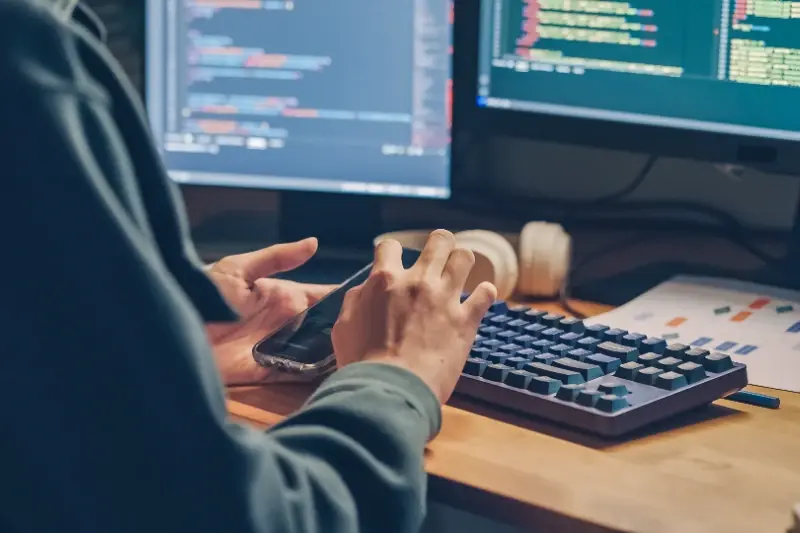
Cross-Platform Development: React Native vs Flutter Reality

Map API Showdown: Google vs Apple vs OpenStreetMap Performance





